There are many people who encounter similar problems and get stuck while resetting their iPhone. Some find iTunes to be a complex thing while some say iTunes sucks. If you too are one of these people, check this blog out to find quick ways to reset or restore iPhone without iTunes. Before proceeding further, here are the reasons why there is a need to factory reset an iPhone.
Many people encounter such problems and wonder if it is possible to reset the iPhone without iTunes. Here I should say, yes! And I will show you how to reset your iPhone without iTunes in this article. First of all, let’s see some of the most prominent reasons why you would need a factory reset on your iPhone:
- Fixing a malfunctioning iPhone device
- Removal of viruses and deleting of files
- Configuring of the device to its default settings
- Clear memory space on your iPhone
- To remove all confidential details from iPhone
- If upgrading when one wants a fresh start
- When sending your iPhone for repairs
With the iPhone, iTunes came into existence that has enabled the user to manage and restore his device in no time. But as the saying goes, change comes with time and here, Apple announced a year back to discontinue the app and it will be replaced by three segments of one particular software.
How To Restore iPhone Without iTunes
Before you know how to reset or restore your iPhone without iTunes, it is important to know the difference between both. Reading further to understand the difference.
Restore An iPhone & Resetting An iPhone: Difference
Restore and reset both are two different terms and hence, cannot be used interchangeably. Resetting an iPhone or any device is a lighter approach while restoring is a bit complex. It changes the device settings to default and you can select to erase all the content or previous settings. Also while restoring an iPhone, you need to determine whether your phone is undergoing some serious issues. There are two further categories to restore- one, restore an iPhone to working state while the other is to restore your iPhone backup.
Ways To Reset Your iPhone Without iTunes
Factory resetting an iPhone is an easy process both with and without iTunes. While you are looking for the ways to factory reset an iPhone without iTunes ensure that your iOS device is working properly. Resetting your iPhone requires you to the steps below:
- On your iPhone, ensure that your phone is not linked to iTunes.
- Now, go to the phone Settings
- Click on the General tab and click on
- Once you click on reset options, you’ll see other reset options. Select Erase All Content and Settings Or, if you don’t wish to factory reset, choose the option as per your requirement.
Before your iPhone resets, you’ll have to enter the passcode and the process will then take a while to complete. That’s all! This is how you can reset your iPhone without iTunes.
Restore Your iPhone Without iTunes
There are several reasons why you have to restore an iPhone without iTunes. It might be the blank screen on your iPhone or something similar. Here you need to take help of a third party app or software if not iTunes to do the needful. The recommended tools are Tenorshare, FonePaw, and Dr.Fone.
Here we are using FonePaw to help you restore an iPhone without iTunes. This amazing software lets you process restore both the ways, including:
1. If your iPhone is unresponsive.
2. To restore data on your iOS device.
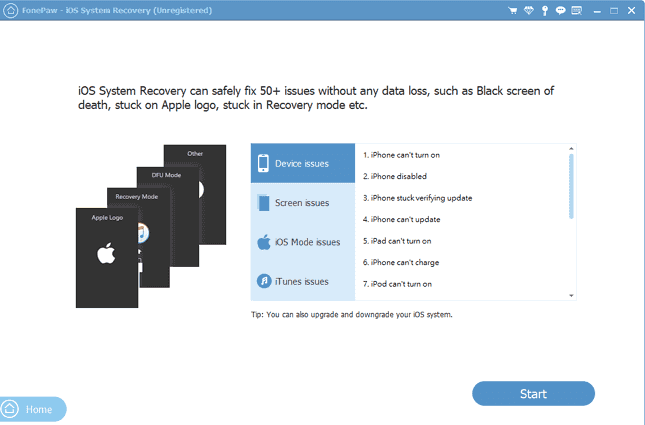
If your phone is disabled, locked or unresponsive, you need to download the FonePaw iOS system recovery app on your iPhone. The app is available for free and also has a paid version. Just like any other app, the free version limits usage while the paid version fulfils all your purposes. Once your app is installed, pair your iPhone to the computer using USB cable. The restore process won’t work if you have connected through Bluetooth, Wi-Fi, and other tools.
The process of restoring your iPhone may vary depending on the condition of your iPhone. If your phone is in Recovery mode, the app will identify it automatically, all you have to do is tap on Confirm to proceed. On the other hand, if iOS device is disabled, you have to navigate through the Advanced Mode. Later on, follow the instructions on screen and get your phone back into the Recovery mode.
You’ll then be asked to provide the phone’s information. Type in the device category, model, type and version you wish to download during the process of restoring your iPhone. Confirm the details and tap on the Repair tab.
Restoring or Resetting An iPhone Is Easy- Isn’t It?
Resetting your iPhone means you are factory resetting it and bringing it back to its default style and settings. To reset you can directly head to your phone Settings and follow the steps explained above. The resetting process will not be available if your phone is stuck in either disabled or is in the Recovery mode. Other than FonePaw, Dr.Fone and Tenorshare are also quite helpful apps to help you restore your iPhone without iTunes.
Were we helpful? Do let us know your feedback in the comments section below.






Gajendra singh
This step by step guide is really helpfull