Most people are busy downloading applications that lead to accumulation of temp files. Thereby making the device store unwanted, useless information including caches, junk files, and cookies, that will take up storage space on your iPhone. Although, you might not be able to see it, but they exist and slow down the phone. Moreover, this unwanted data also consumes RAM and storage space. Therefore, its free up storage on iPhone its essential to clean up these junk files as this will also help in enhancing the speed of your phone.
In addition to this you will be able to enjoy surfing the web, do multi-tasking and play games easily on your iPhone.
So, without further ado, in this post, we will discuss some of the best ways to remove unwanted junk files, caches, and cookies from the iPhone. Ways to Free up storage space on iPhone
Ways to Free up storage space on iPhone
As we all know upgrading iPhone’s memory isn’t possible therefore, we need to keep it optimized to avoid the getting the dreadful storage almost full message.
1. Restart Your iPhone
The most effective way to clear up space on iPhone and speed things is to restart your phone. To do that, press and hold the sleep/wake button (power button), when the slider appears, drag it to turn your phone off. When it’s switched off, press and hold the sleep/wake button again, to restart your iPhone.
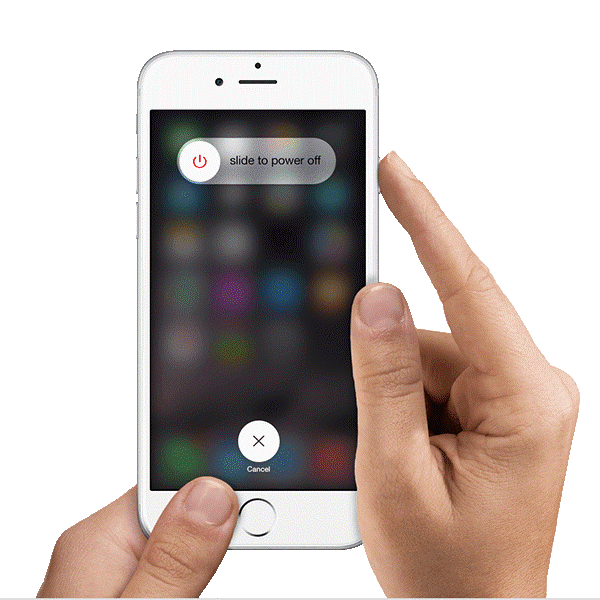
2. Clear cookies, cache, and history
When you want to free up space on iPhone,the best place to start is by deleting Safari browser cookies, cache, and history. This will not only boost the performance of your device, but will give you more storage space, especially when you are looking for ways to free up space on iPhone this will help. To do this, follow the steps below:
- Go to Settings
Scroll down and tap on Safari > Clear History and Website data
- You will now get a pop-up tap on “Clear History and Data”, to clean browser cache and cookies on iPhone.

3. Clean up junk files and Free Up Memory using third party app
If you are looking for a cleaner app for iPhone storage, try using third-party app. You can download these apps easily from the App Store. One such recommended app is Battery doctor.
This app not only provides information about your phone’s battery, but it also helps in clearing out junk files and tweak iPhone’s memory.
Download Now
Using following step, you can run Battery doctor app-
1. Open the Battery Doctor app.
2. Select the Junk tab on the bottom of menu.
3. Tap Clean Up Cache > tap Cleanon popup menu. Battery Doctor will scan and start to find junk files on iPhone.

Additionally, to improve memory, tap Memory on menu tab then tap Boost.
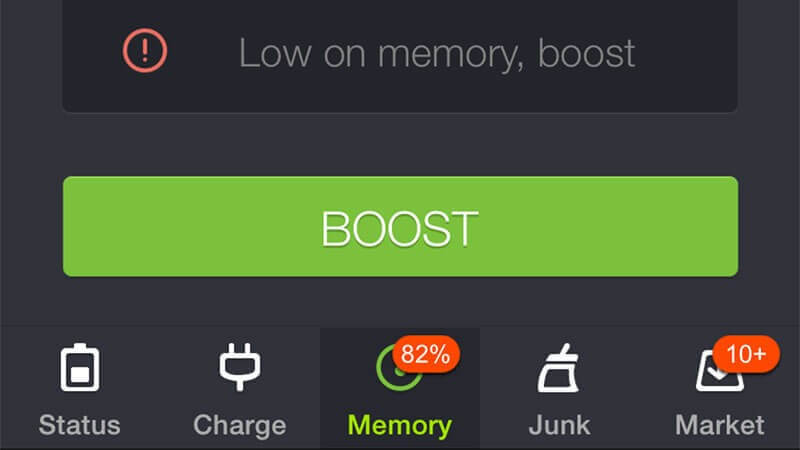
4. Remove Unwanted Apps
There are a lot of apps that are of no use for you, including the native apps on your iPhone. Therefore, to recover space on iPhone, simply uninstall the app so that app and cache data of the app can be cleared.
- Go to Settings>General>iPhone storage
- Tap on the app>Delete app
For e.g. Facebook>Delete app (This will delete the app and all data from the iPhone.).

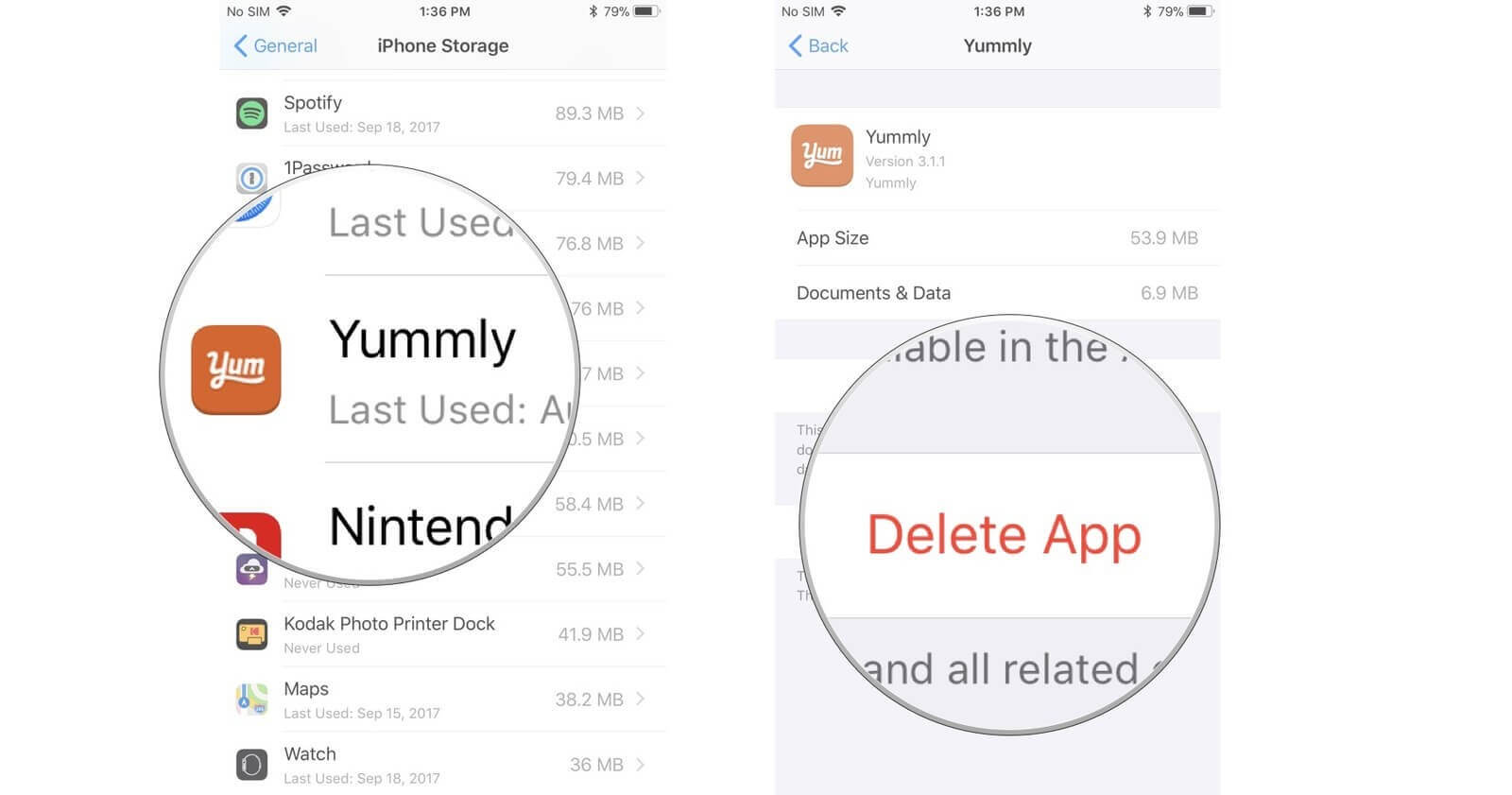
So, these are the best ways to clear space on iPhone and make room for important data. Using these ways, you can clear the clutter from your iPhone storage. Please try them and let us know your experience in the comment section below.

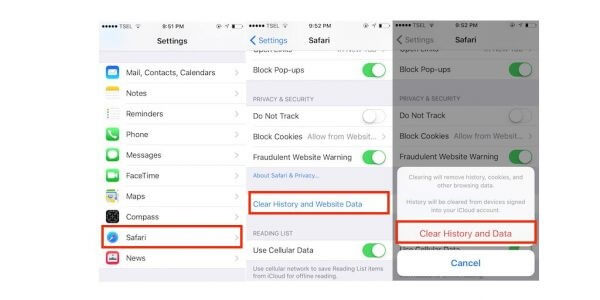





Leave a Reply