Google Play Store is a mother of millions of spectacular apps. And, it is there on your Android device. But, don’t take it for granted. What if one day you open your eyes and poof! It’s gone! It’s not there on your device. It sounds like a hypothetical situation but that’s a possibility which you might have to encounter. You will then be wondering “how on Earth can I install Google Play Store”
Reasons Why You Might Want To Install Google Play Store
- It could be that you are running an older version of Google Play Store. Want to know if you are running the current updated version of Google Play Store?
- Go to Play Store
- Tap on the hamburger icon
- Tap on the Settings
- Scroll down to the About section
- Tap on Play Store version
If there is an update pending, you will be able to update the Play Store, if the update is compatible with your device model.
- Maybe it is malfunctioning. Chances are very bleak but it so can happen that Google Play Store might just not respond properly
- It could be that your Android device (if it’s amongst the lesser known devices) doesn’t have a Google Play Store. We have taken that case separately and you can check how in that scenario you can install Google Play Store
- You have rooted your Android device and either have mistakenly deleted Google Play Store or have done something because of which it is malfunctioning
Also Read: Best Google Play Store Alternatives
Ways To Install Google Play Store Again
Method No 1: Download APK to Install Google Play Store

You can find Google Play Store in an APK format quite like any other Android app. Beware! There are several websites that have APK files but not all of them are trustworthy. This is why you should place your bet on a trusted website from where you can install Play Store as APK. One of the most trusted places from where you can download the Play Store APK is APKMirror.
Steps For Installation
- Click on the link
- Select the latest version of Play Store
- Install the app and follow the instructions given by the website
Method No 2: Installing Play Store On Android Devices That Don’t Have One
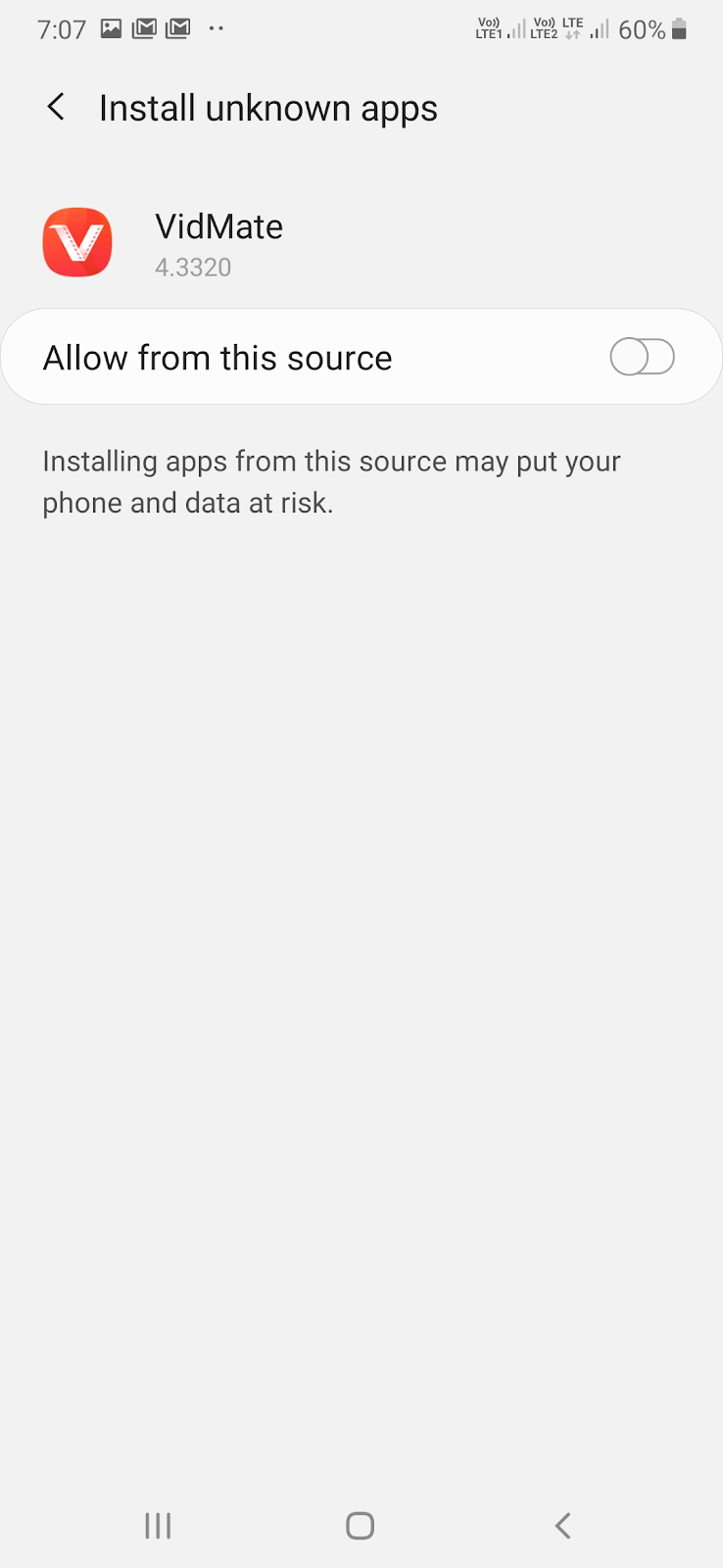
It does sound like something from outer space, but the fact is that there are devices which don’t have Google Play Store. And, if you have one such device, worry not! You can still have Google Play Store right on your device and then you can enjoy installing the apps just like Android devices that come with a Play Store. The steps are more or less the same as other Android devices.
- Go to Settings
- Tap on Security
- Enable the Unknown sources option
A warning might flash stating that if you install apps from any unknown sources, your device can be damaged. This is why we have already mentioned a link of the source above, i.e. APKMirror. Once sure, click on okay.
Once you are on APKMirror search for the Google Play Store and install the latest version. You will find the downloaded file either in the notifications menu, or in downloads. From here, click on install. That’s it! You now have Play Store right on your device. Cool! right?
Method No 3: Download Google Play Store With The Help Of Your PC
You might not have mobile data or Wi-Fi on your Android device. Does that mean the end of the road for you and that you won’t be able to install Google Play Store? Certainly not! All you need is a file manager app, the likes of ES File Explorer on your Android device. Here are the steps to install Google Play Store from computer –
- Open a browser on your Computer and install APK file from a trusted source
- Using a USB connect your Android device to your computer
- Copy the APK file in your Android device
- You will able able to find the APK file in the file manager
- Tap on the APK file, give permissions and install
You would now have installed Play Store on your device.
In The End
We might have heard these wise words – be prepared for everything. And, you may not know when one day you might have to install Google Play Store again. So, if our blog resonates with you or if you liked the content that we covered, do share it with others as well. Plus, we come with tons of such possibilities, their solutions and other interesting tech related content. You can also subscribe to our YouTube channel and follow us on all social media platforms.
Next Read:
How To Fix Google Play Store Error Codes
How To Change Your Country On Google Play Store






Leave a Reply