In today’s digital age, having a fast and reliable Internet connection is crucial for staying connected, being productive, and accessing online resources. However, slow Internet speeds can be frustrating and hinder your ability to get things done. This is why it is important to know how to increase Internet speed on mobile to ensure you have a smooth and seamless online experience.
Understanding the factors affecting your phone’s Internet speed!
Here are some potential reasons that bog down your Internet speed.
- Poor network coverage or weak signal strength.
- Outdated software or operating system.
- Too many apps running in the background.
- Insufficient storage or RAM on your device.
- Network congestion or bandwidth limitations.
- Malware or viruses on your device.
- Long distance from the nearest cell tower.
- Interference from other electronic devices.
- Overuse of mobile data plan or throttling by the carrier.
- Heavy data usage by other users on the same network.
- Poor quality network equipment or hardware.
- DNS resolution issues or problems with IP address allocation.
- Adware or pop-up ads affecting internet speed.
- Background downloads or updates take up bandwidth.
- Running too many browser tabs at the same time.
- Using outdated or unsupported web browsers.
- Poor Wi-Fi signal strength or interference.
Now that you know all the causes, it’s time to learn the best fixes to boost mobile data speed.
You might want to read: How to Activate 5G on Android & iPhone
How To Increase Net Speed in Mobile?
These are some of the tried and tested solutions to improve Internet speed on Android smartphones.
1. Close all unused apps:
This is by far one of the easiest and most convenient ways to reduce Internet usage on smartphones. Apps running in the background can use up your phone’s resources, including Internet bandwidth. Close any apps you’re not actively using to free up resources for your Internet connection. This will significantly help you to speed up mobile data in just a few taps and swipes.
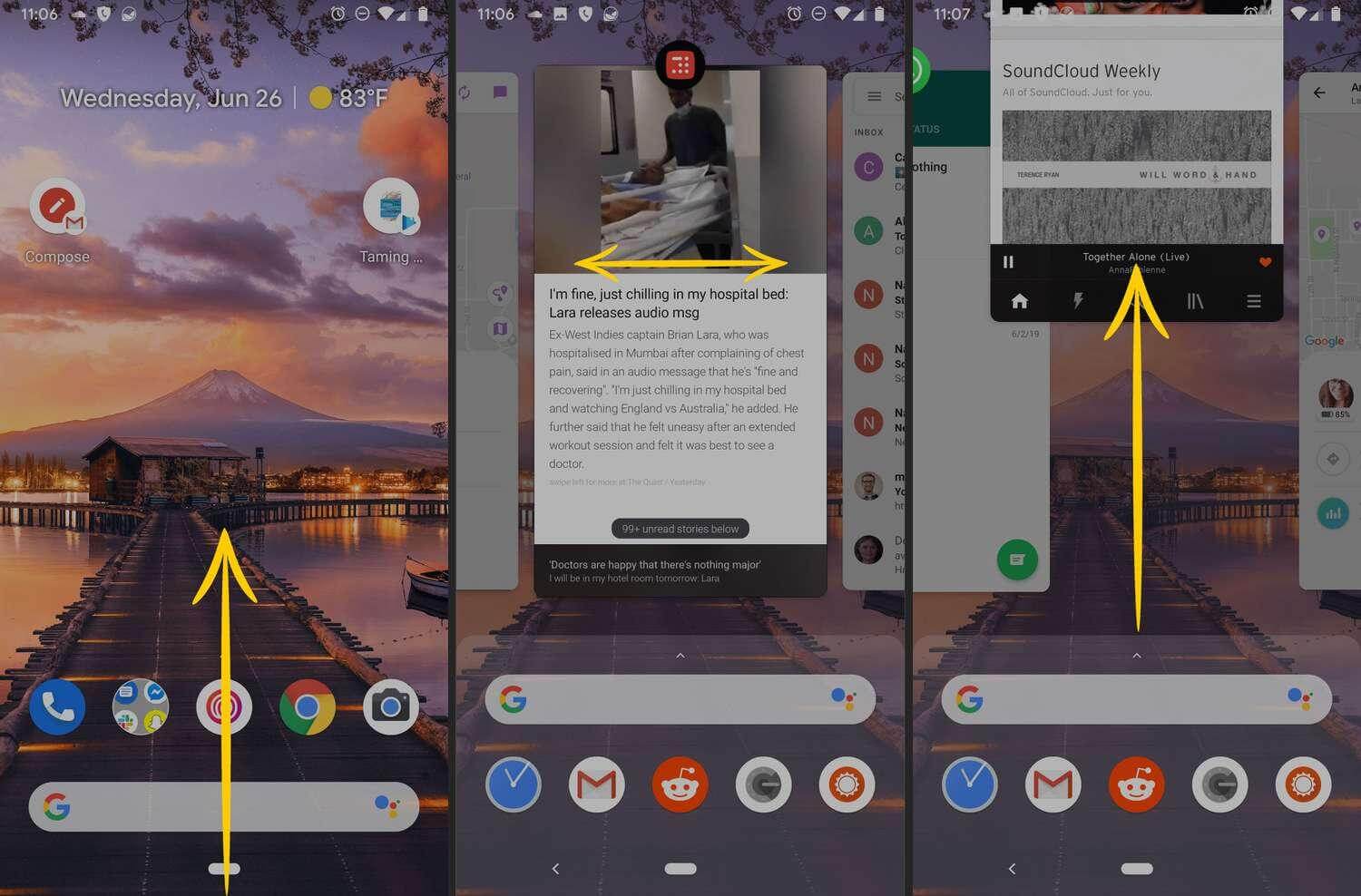
2. Clear cache and cookies:
Over time, cached data and cookies can accumulate and slow down your Internet speed. Clearing them regularly can reduce data congestion, and prevent website errors & slow loading times. Hence, it’s recommended as one of the best ways to boost mobile data speed and improve your entire browsing experience.
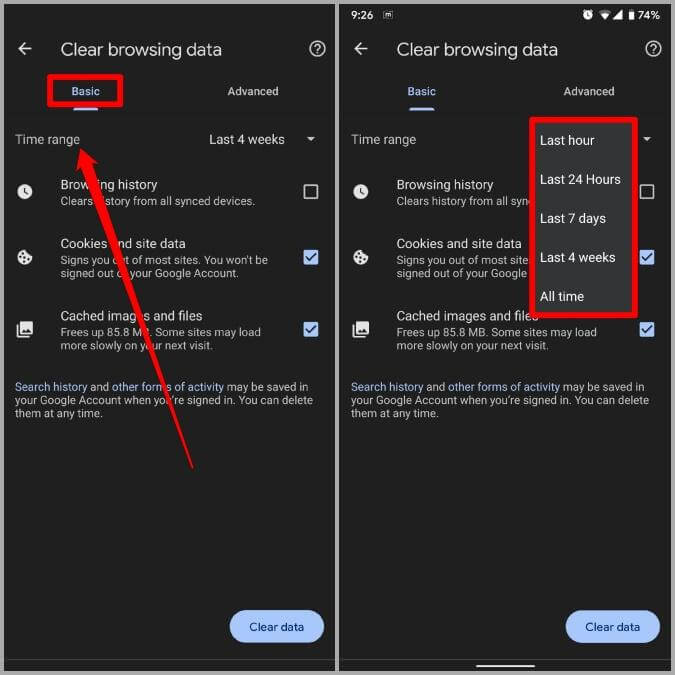
3. Use data-saving mode:
Many smartphones feature a dedicated “data-saving mode” that reduces overall Internet usage by compressing images and limiting background data usage. You can enable the “Data Saving Mode” from your phone settings and increase mobile data speed in no time.
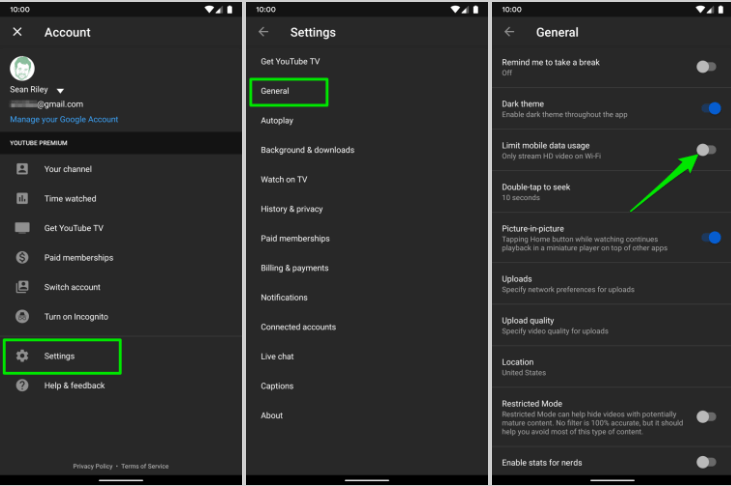
4. Disable auto-updates:
This is our tried and tested method to increase Internet speed on mobile. You might not realize but, the automatic app and software updates can consume a significant amount of data. Hence, disable auto software updates from the “Software update settings” under the Phone Settings and manually update them when you have a fast and stable Internet connection. To disable the automatic update feature for the apps, you can navigate to the official Play Store > Settings > Network Preferences > Auto-update apps > choose “Don’t auto-update apps” > Done!
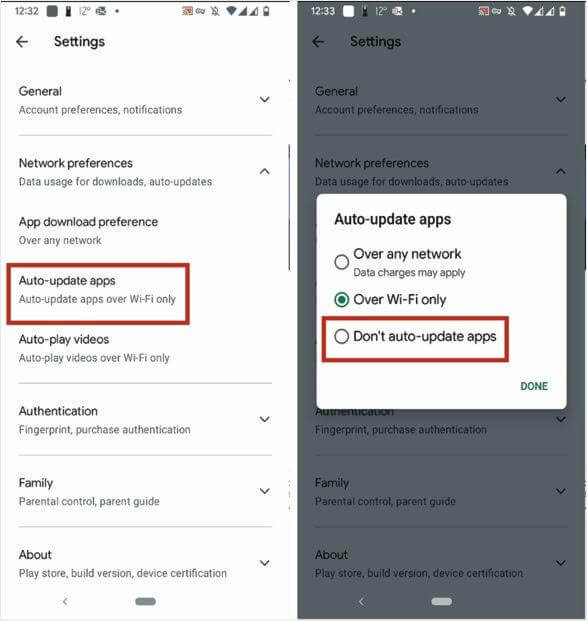
5. Reset Network Settings:
Well, resetting network settings on your Android device can sometimes help improve Internet speed. When you reset your network settings, your device will clear all the network-related settings and configurations, including Wi-Fi, cellular data, and Bluetooth settings. This process can sometimes resolve connectivity issues and improve Internet speed. You can refer to the screenshot attached below to get an idea about resetting the Network Settings on your latest Android OS version.
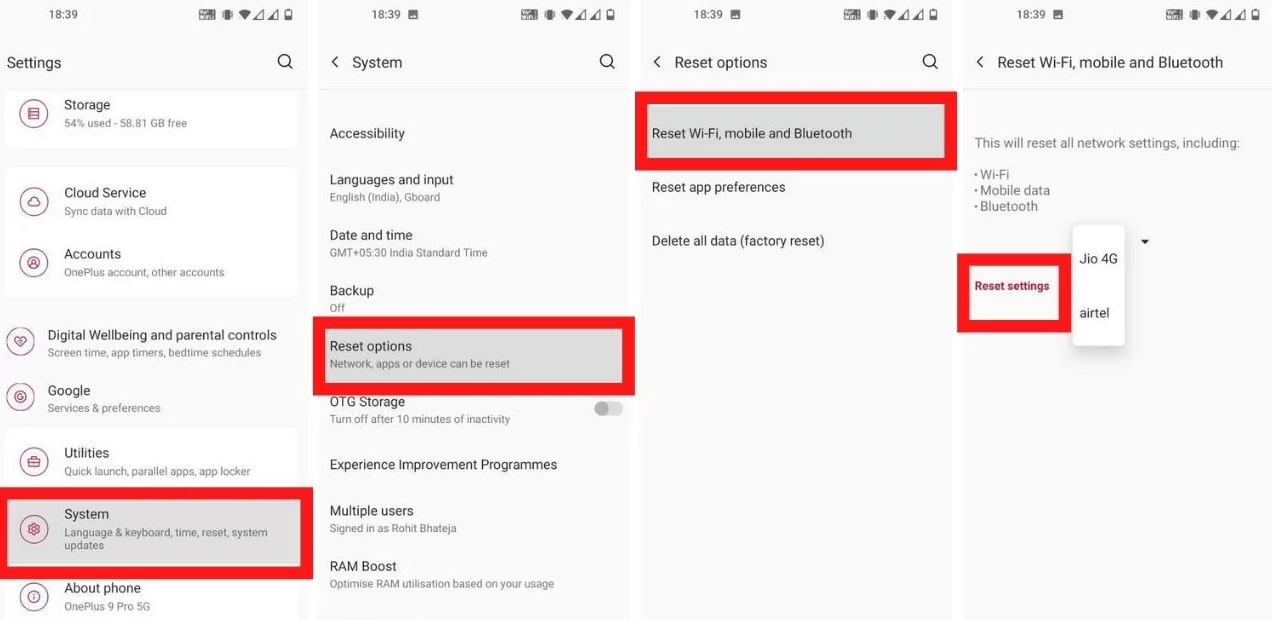
6. Use a VPN:
A virtual private network (VPN) can help you bypass internet throttling and access blocked content, leading to faster Internet speeds. The market has tons of VPN apps for Android, you can check out the list, right here: Best Android VPN Apps
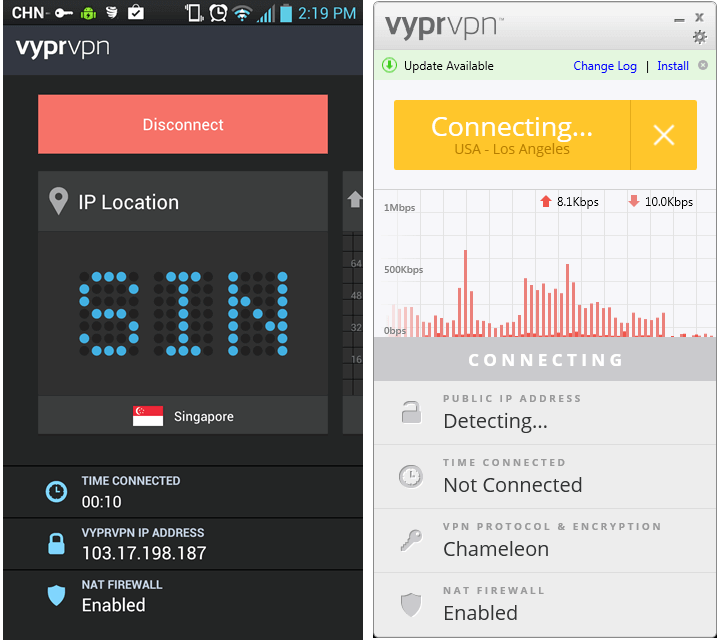
7. Change DNS settings:
Changing your DNS (Domain Name System) settings to a faster server can improve your browsing speed. To learn better about the process, refer to this blog post: How to Change Your DNS Server on Android
8. Use Network Monitoring & Optimization Apps:
Using these dedicated apps on your smartphone can certainly help improve Internet speed on Android. These apps help in optimizing your device’s network settings and configurations so that you can enjoy better Internet speeds.
Some of the best mobile network booster apps for Android are:
- Network Signal Guru = This app provides detailed information about your device’s cellular network signal strength and allows you to optimize your network settings for better performance.
- Wif-Fi Analyzer = This app helps you optimize your Wi-Fi network by analyzing signal strength and identifying potential sources of interference.
9. Upgrade your phone or plan:
If you’re using an older phone or have a low-tier mobile data plan, consider upgrading to a newer phone or a plan with higher data allowances.
10. Contact your service provider:
If none of the above solutions work, contact your service provider to troubleshoot the issue and get personalized support. So, next time you wonder how to increase Internet speed in Android, you know what to do!
Enhancing Your Mobile Data Speed on Android: Methods & Tools To Try!
In conclusion, improving internet speed on your Android device can be achieved through various methods. It’s important to note that the effectiveness of these methods may vary depending on your device and carrier. Moreover, contacting your service provider for personalized support may be necessary if you are experiencing persistent Internet speed issues.
Do you know any other effective workaround that can help in boosting Internet speed on Android, feel free to mention the same in the comments section below!
NEXT READ:
8 Best GPS Speedometer Apps for Android
How To Use Android Phone As A GPS Tracker Device






Leave a Reply