The Share Sheet seems to be another area of the iPhone that Apple is continuously modifying and enhancing. Viewing contacts on the share sheet was among the new capabilities that Apple added to iOS 13. When you tap on the Share button on an iPhone or iPad, the share sheet appears, and it automatically suggests a list of contacts. However, not many people like this feature due to its large size and lack of customization. So here is how you can disable the suggested contact row on your iPhone.
Siri use AI to display those contacts upon that share sheet based on who you’re speaking to or interacting with. Fortunately, with iOS & iPadOS 16, you can disable the suggested contact row on iPhone.
Read Also: How To Use Private Wi-Fi Addresses On iPhones & iPads In 2022
Why You Need To Remove Suggested Contacts Row on iPhone’s Share Sheet
For privacy concerns, you might remove the suggested contact’s row so that anyone watching you can’t see your frequently used contacts. A careless tap or contact with the screen could have resulted in a few unintended shares for you. Thankfully, with iOS & iPadOS 14, removing the suggested contact’s row on the iPhone share sheet is now simple.
How To Disable The Suggested Contacts Row On iPhone’s Share Sheet
Here is how to do it:
- Open the “Settings” app on your iPhone.
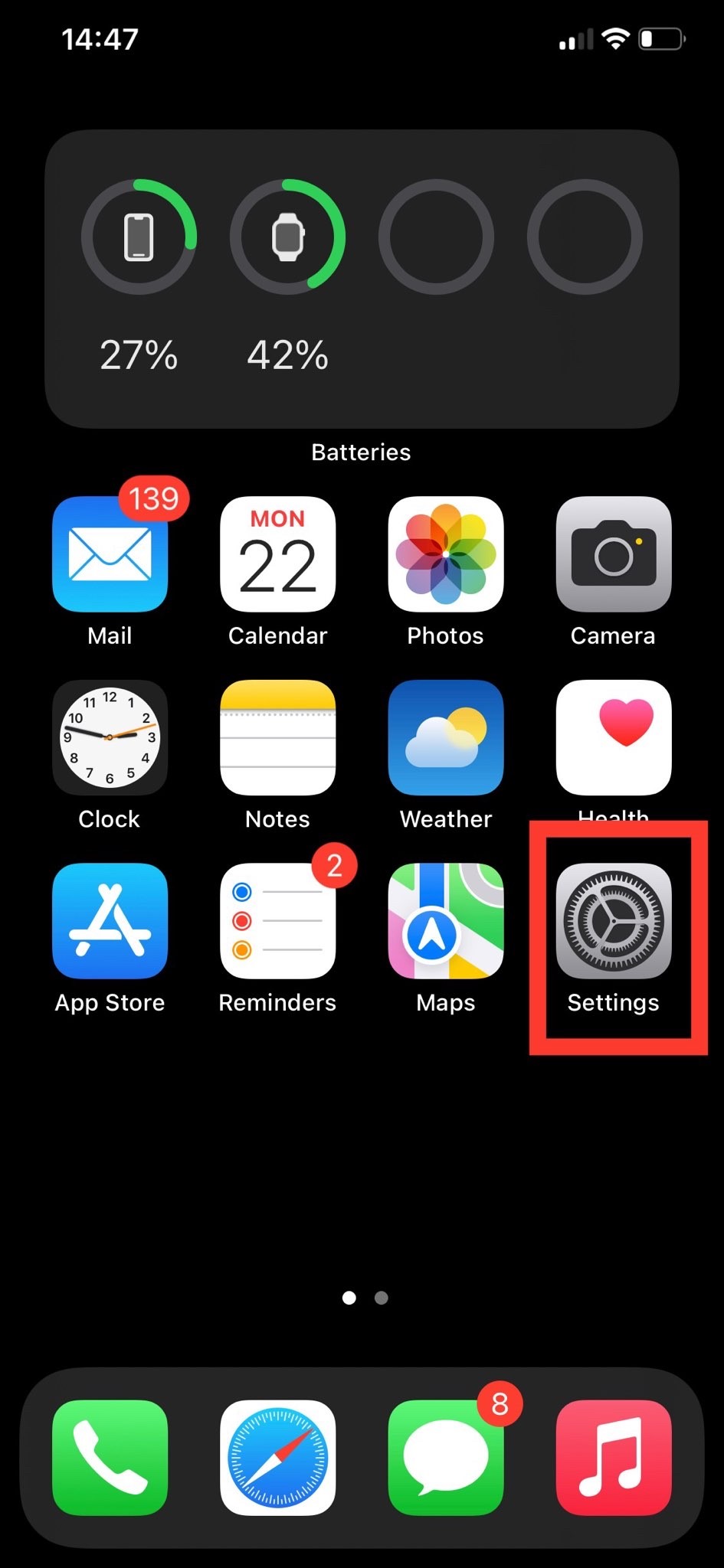
- Scroll down and look & tap on “Siri & Search.”
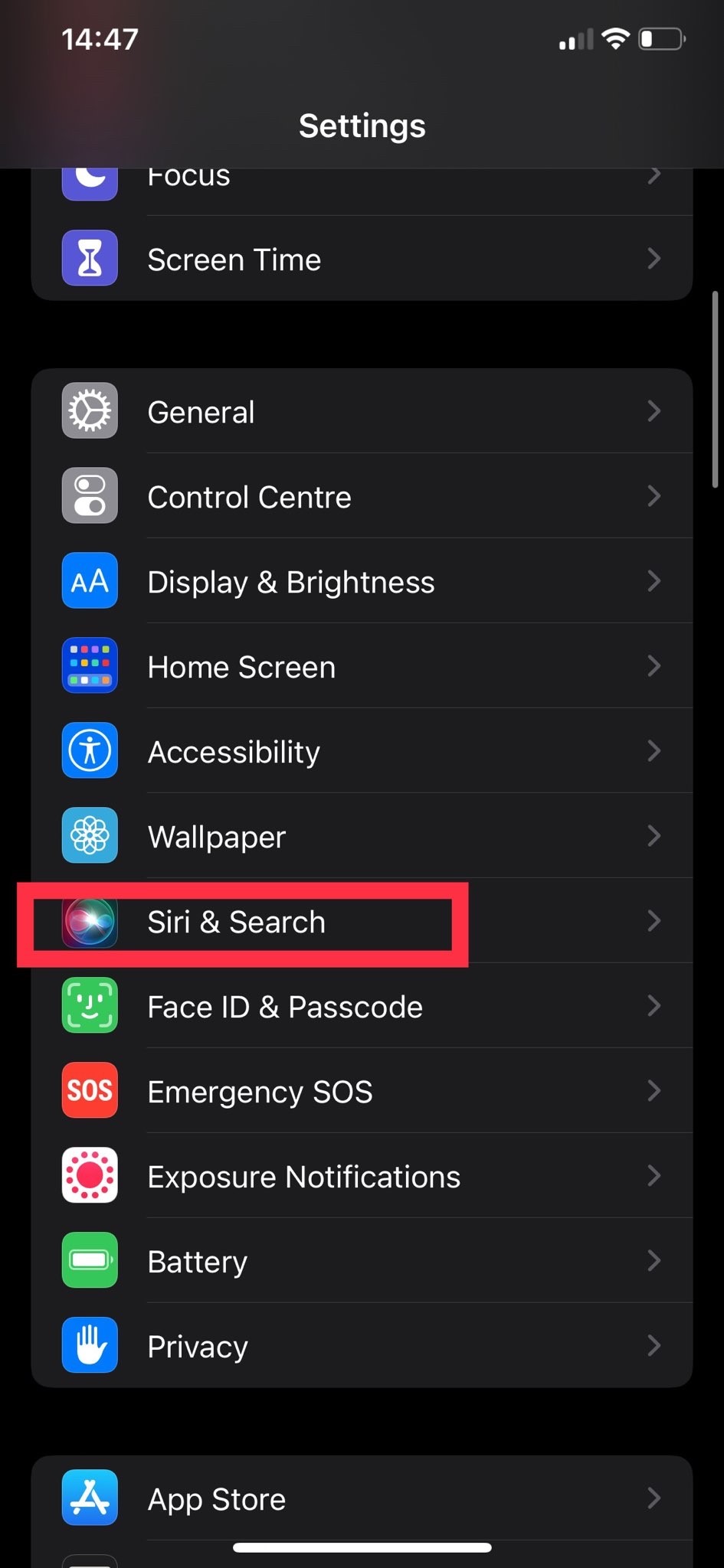
- Locate the section “Suggestions From Apple.” Under it, you will find “Show When Sharing.”
- Select Suggestions When Sharing and turn off the associated toggle switch.
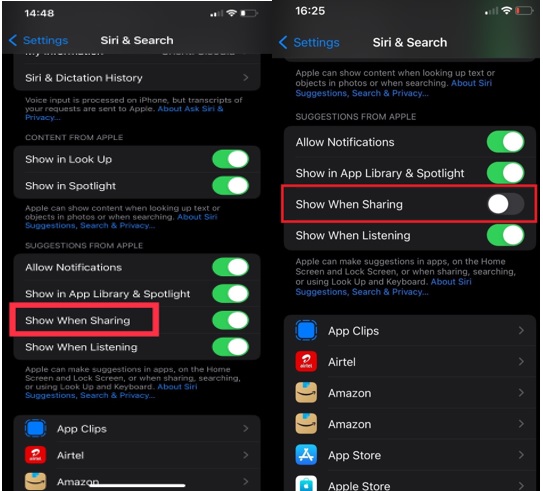
When you disable it, Siri won’t provide contact suggestions when you share material with others, and the suggested contact’s row will be gone entirely.
Must Read : 10 Best Free iPhone Ringtone Maker Apps in 2022
To Wrap This Up
So, that’s pretty much about today’s how-to guide. I am sure you know how to disable the suggested contact row on iPhone’s share sheet. When you open the share sheet again, the contact profiles will no longer appear at the top of the Share Sheet. Share it with your friends and family if you liked the post. And let us know if you find this share sheet annoying or not.






Leave a Reply