As you approach the new year, it’s time to organize your digital life. It’s time to manage the various items on your devices and clean whatever unwanted clutter is coming in the way of your productivity. In an effort to do that, here are some effective tips that will help you optimize your devices, and make them lighter so that you can take up new tasks with renewed energy and of course! Better tools of trade.
Tips To Organize Digital Life
Let’s break the task of organizing digital life into four parts – organization, optimization, security, and recovery.
| Deals Ahead!!! |
| We’d also like to mention that many of the software/ apps mentioned below come with exclusive deals available for a limited time. So, you may not want to miss the chance to arm your device with software that can take your productivity to the next level. |
With that out of the way, here are some tips and tricks to declutter your digital life –
Secure Your Data First
Before organizing files and folders on your device, it is important to note that security is of utmost Importance. There are multiple ways in which you can secure the various items on your device –
First, and Foremost Use An Antivirus Software
Regardless of the device, an Antivirus software can stop malicious threats in its tracks before it can cause any harm to your device. Systweak Antivirus, for instance, is one of the best Antivirus for Windows.
Knowing that malware can even attack smartphone users, we have compiled the list of some of the best antivirus for iOS.
Manage Passwords
When you put your files, folders, credentials, and other confidential data behind passwords, there is no way prying access can exploit it. And, since we know how difficult it can be to remember passwords across the board, you can always take the aid of a password manager.
How To Declutter Your Device?
1. Get Rid of Duplicate Files
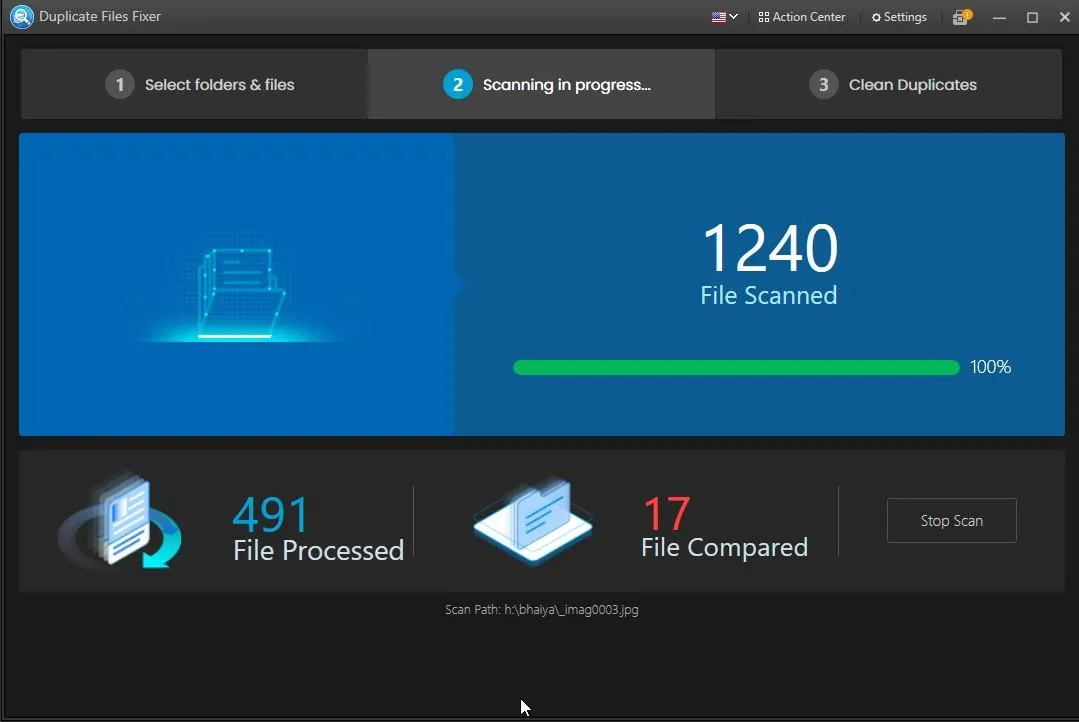
As you regularly store various kinds of files on your computer or smartphone, duplicates are bound to appear. Knowing that a person has a busy schedule, it is not feasible to tackle these duplicates manually, for instance, look into the multiple versions of the same file that appeared when you downloaded the files from a cloud storage medium.
A smart bet here is to use a dedicated tool like Duplicate Files Fixer to remove duplicate files. In this post, we have discussed how one such tool can minimize any risks of deleting wrong files and instead, you can free up storage by deleting the right duplicates quickly.
2. Get Rid of Duplicate Photos
Talking of duplicates, most of us are aware of the plight of duplicate photos. They can appear for a variety of reasons; As a perfectionist, maybe you take several photos to capture that one perfect shot. Or, the photo editing software you use creates multiple versions of the same photo. In either case, duplicate photos keep piling up.
In such cases, it is next to impossible to identify unwanted duplicate photos and delete them. When tasked with getting rid of exact or similar duplicate photos, you can trust third-party tools like Duplicate Photos Fixer Pro, Ashisoft Duplicate Photo Finder, and the like.
In fact, we have put up a comprehensive comparison between Duplicate Photos Fixer Pro, and Ashisoft Duplicate Photo Finder, so that you can make an apt decision.
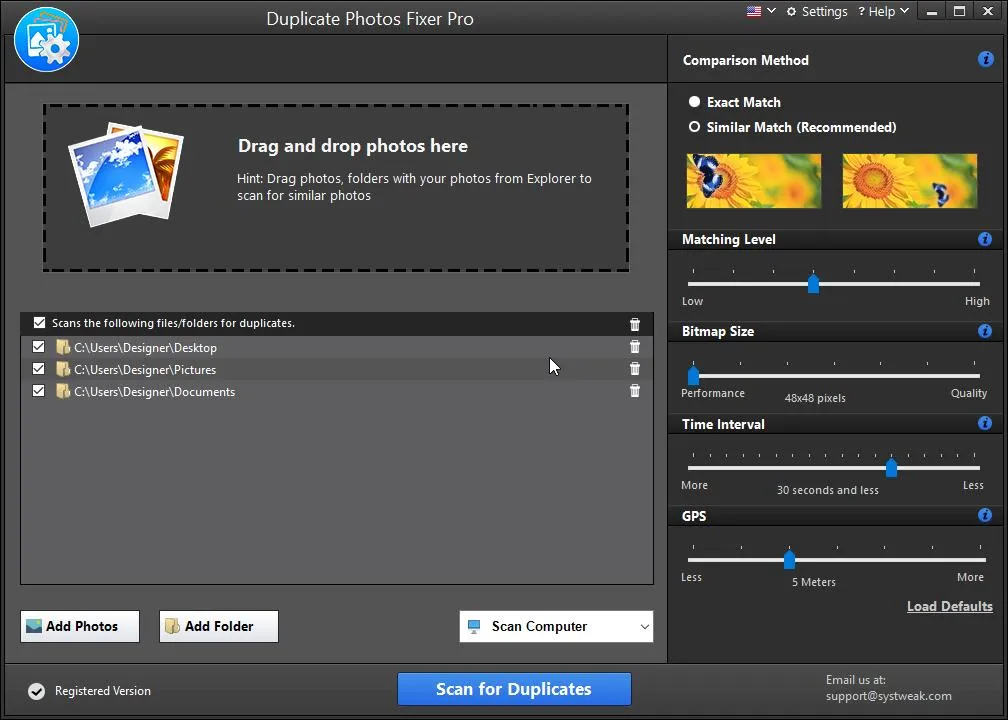
3. Manage (Or Edit) Digital Documents
Do you have several PDF documents unorganized on your device? It could be that you have somehow procrastinated the move to merge PDFs into one single PDF. Or, maybe you have postponed the thought of updating information in PDFs. It could be that you have notes that you wish to scan and convert to editable PDF files.
A PDF editing software can be your ultimate friend in this scenario. And, if you are looking for one such option, you can try Systweak PDF Editor. Here is our inside-out review where we have discussed the various aspects of this PDF editing tool.
Secure PDF
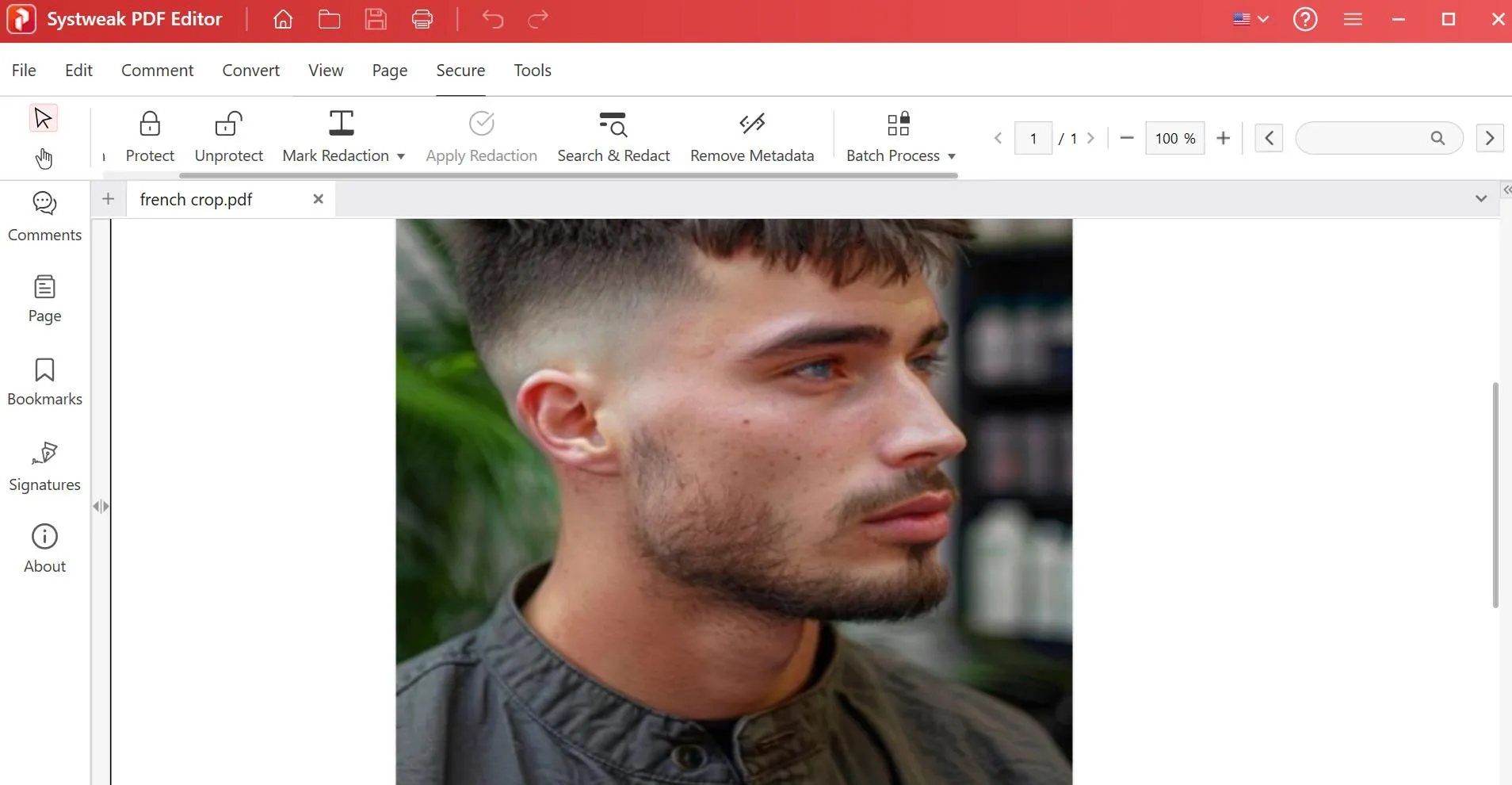
A PDF editing tool like Systweak PDF Editor is also capable of securing PDFs on your computer in more than one way. You can –
- Add and remove passwords.
- Redact confidential information.
- Batch protects PDF documents.
- Digitally sign PDFs.
- Remove metadata.
4. Organize Emails

Before you embark on a new year, how about getting rid of tons of emails that have been lying in your inbox for several years? Sure, you might want to start your year with a lighter and a more organized email account.
We know that’s not easy. After all, the very thought of running through several thousands of emails can run chills down your spine. That’s exactly why we have compiled a list of some super-tricks to help you declutter your email.
Although we have used the example of Gmail here, you can let us know in the comments below which email platform you use that you want to declutter.
5. Remove Unused/Unwanted Apps
Putting it in simple terms, apps take up both storage space and consume device’s resources. Hence, it is advisable that if there are any apps that are of no use to you or that are visibly impacting the device’s performance in a wrong manner, you should remove them.
Every device offers a native way to delete apps. But, this may not be enough as you may still be left with remains of the deleted app. This is when you can take the help of an uninstaller software. If you are a Mac user, here’s a list of some of the best uninstallers for Mac, and if you are a Windows user, you can try out these uninstaller utilities.
Optimize Your Devices
Now that you have organized your digital space, the next step is to dive a little deeper under the hood. What we mean is that often there are files on devices that may run on the backend that we may not see. Or, there might be settings that when configured rightly can boost your system’s performance.
Take, for instance, an Android device. On a Windows PC, you can easily get rid of unwanted junk files, manage registries
Recover Accidentally Lost Files
When decluttering your device, you may accidentally delete important files. While we urge you to take a backup of files before starting to organize items on your device, if you lose files, don’t get disheartened. A data recovery tool can get your hopes of getting back accidentally lost files. Here is a list of some of the best data recovery software for Windows.
If you have particularly lost photos, you can download and install Photos Recovery. It offers deep and quick scanning modes, helps you preview images before recovering them, as shown in this review.
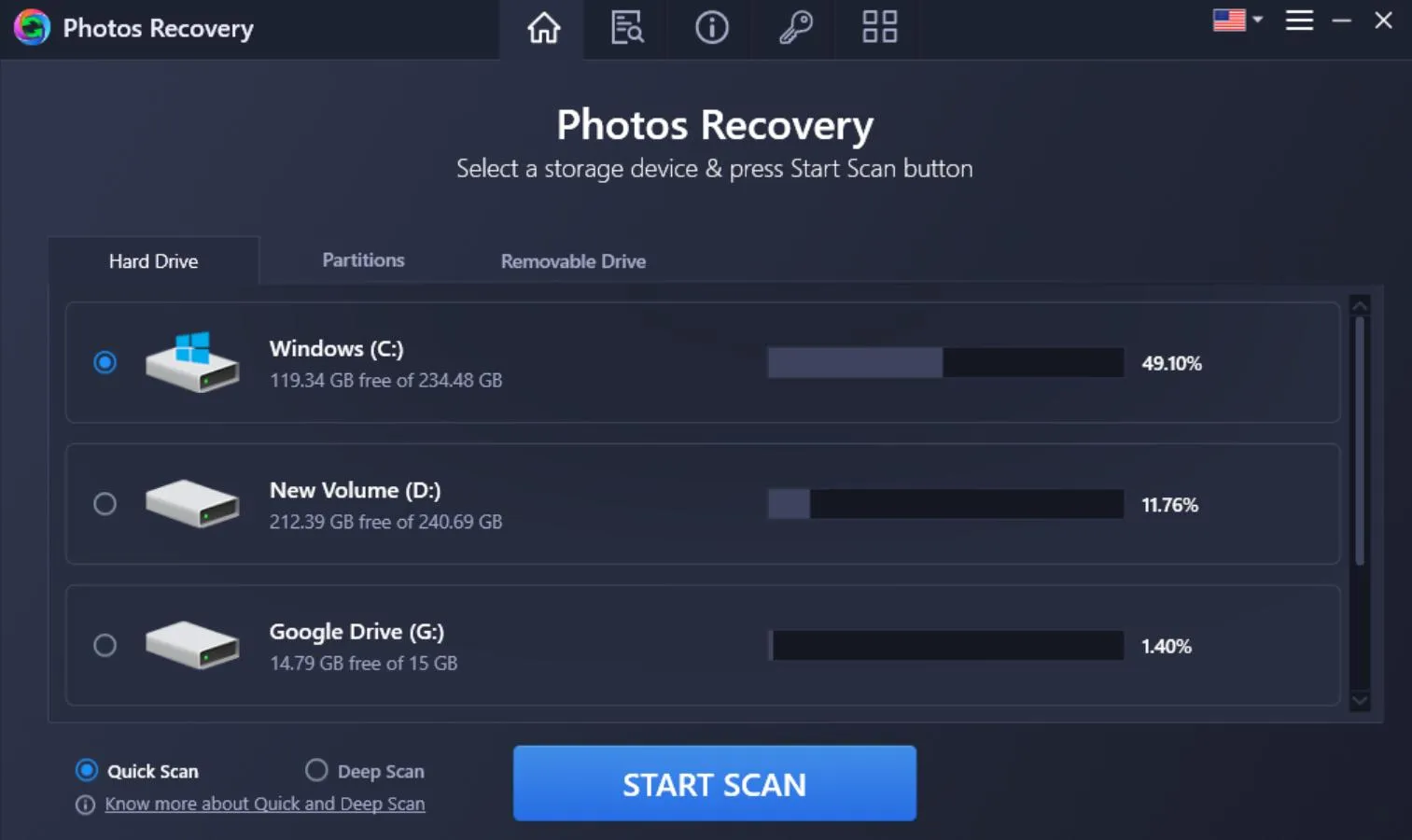
Let’s Start Afresh With A Clutter Free Digital Life
To sum up, take some time to organize your digital devices. Start by securing your data first. Then, using the steps we mentioned, sort the various items on your device. Once you have removed unwanted items, and organized files and folders, work your way up to optimizing your device. And, if during all this if you have lost important data, needn’t jitter, you can always take the help of a recovery tool.






Leave a Reply