If you are in a hurry –
NO, it isn’t worth the Hype. There is nothing new to talk about. People have been using these functionalities and better, thanks to Instagram and Snapchat, for ages.
A few users have reported that they can now edit Videos directly from the Google Photos’ App and users are excited to see this, to say the least. The fact that Google launched its first Video Editor for Android as a feature inside Google Photos’, and not a standalone application, amazed me too.

What devices will enjoy Google Photos’ Edit Video Function?
For now, every Android device that has Google Photos downloaded. The new update will add this feature to your app. However, because Google is gradually releasing this feature to all the different devices, you may not find this feature in your app right away and may have to wait a while before you can enjoy this one.
Having that said, let’s see how powerful and effective this video editor is compared to the other popular video editors available for Android. We will begin by Stating all the features available with Video Editor in Google Photos and their efficiency and the end, we will discuss if there is something that Google Missed and should have included.
Google Photos’ Video Editor Features:
List of Contents
1. Crop Videos:
Cropping Video is one of the Standard Features in Video Editors. You can either choose one of the few pre-loaded crop dimensions or can create your free-hand one.
2. Adjust Brightness, Contrast, and Other:
This is another standard feature that is prevalent in all video editors but can make a big difference when you have to send or save the video right-away.
3. Filters:
To edit videos in Google Photos like a pro, it features a lot of different filters to choose from and give your video the shade you want. Having enough and right filters on a mobile Video Editor is very important because most people using a Mobile Video Editor want quick and crisp video output on the go. Google Photos, as reported by some users and can also be seen in the official teaser video released by Google on Twitter, has enough number of it.
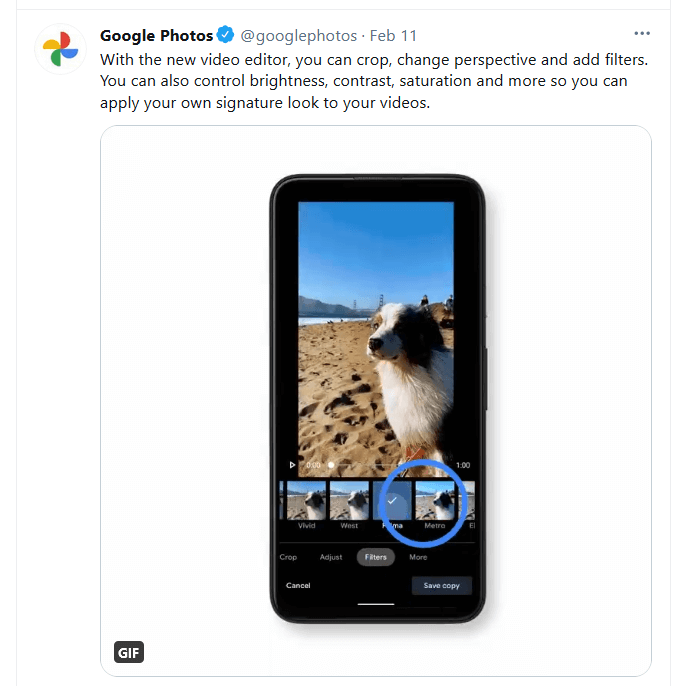
4. Markup Tools:
Lastly, Video Editor in Google Photos features a markup tool to let you annotate your videos on the go. And that’s it.
These are all the features that Video Editor in Google Photos contains. Now it may excite you or it may not. It depends on the type of user you are. If you ask me:
Also Read: Best Photo Editing App For Android in 2020
Is Google Photos’ Video Editor worth the Hype?
If you ask me, NO. I am not too excited to edit videos in Google Photos. Because there is nothing new to talk about. People using Instagram and Snapchat have had these functionalities on their phones for ages. Also, it is only an ON-THE-GO video editor and not some full-fledged editor that would compete with apps like FilmoraGo or Adobe.
Having that said, it adds some value to the regular Google Photos’ Users for Free. Also, Google Photos’ Edit Video Function is in its early phases and the company is tightly focused on adding more features to the app soon.
Check out the Best Full-Fledged Video Editors for Android here.

Having all that said, in my POV, the real editing can only be done on PCs. Though there are various Video Editors for PCs available in the market, most of them are either too advanced for a general user or too basic. If you are looking for a perfectly balanced Video Editor for Windows or macOS, Movavi Video Editor Plus is the one for you.
Movavi Video Editor Plus:
Movavi Video Editor is one of the advanced yet highly intuitive Video Editors that you can find for your PC. It contains all the features that you would want from a Video Editor. Let’s look at some of the interesting Movavi Video Editor features:
Click Here to Download Movavi Video Editor Plus
- Multiple Timelines: Movavi Video Editor Plus features Multiple Timelines for Audio and Video. This simplifies video-editing and helps you easily put voiceovers in your videos.
- Chroma Key: Movavi Video Editor also helps you create magnificent virtual backgrounds for your videos to make them look a lot more organized.
- Stabilization: You can stabilize the videos to make them look a whole lot professional and crisp.
- Picture-in-Picture Mode: It also features a Picture-in-Picture mode to let you create information VLOGs and showcase things from different perspectives.
With all these features and more, Movavi Video Editor Plus is one of the best Video editors for PC. For more information, visit Movavi.
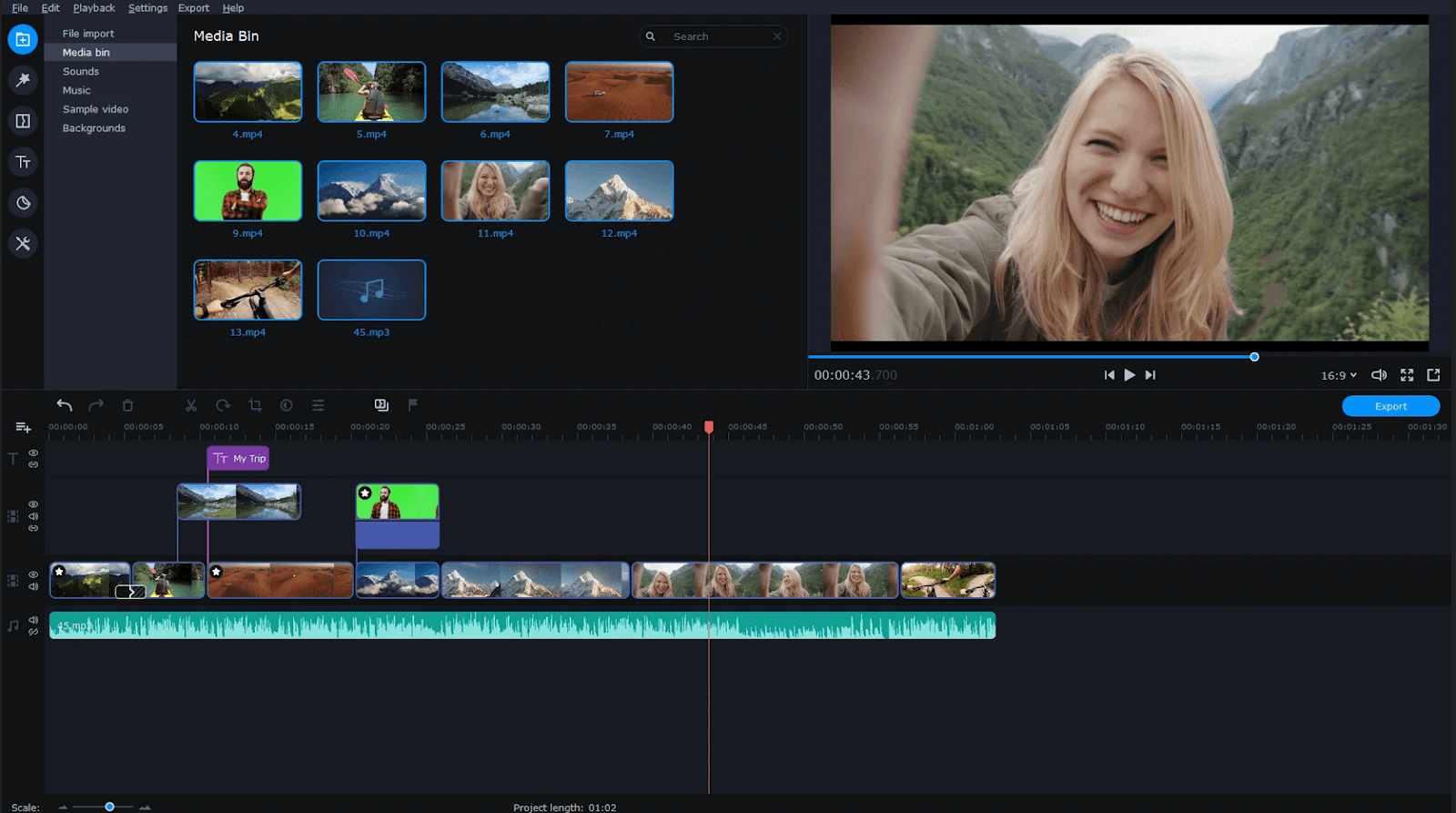
So, this was all from our end on the new Google Photos’ Video Editor feature. I hope you found the information helpful. If you have any queries, do let us know in the comment section below. Keep Visiting Tweak Library for more such tech-related guides and reviews.
Recommended Readings:
How to Increase VRAM or Dedicated Video Memory?
Best Linux Video Editing Software To Get This Year







mariya jonsan
Yes it is worth the Hype i must recommended.