The very thought of sorting hundreds and thousands of photos to zero down on the right one can be scary! For anyone who loves photography or taking snaps, chances of creating tons of duplicates are more. Hence, for them, and those who click the number of photos there is a need to delete duplicate files. This is why having a duplicate photo finder becomes a necessity when hundreds and thousands of duplicate and similar looking images have accumulated and your storage space is all winded.
Also Read: How to Delete Duplicate Photos Using Duplicate Photos Fixer
Why Do I Need A Dedicated Duplicate Photo Remover
When you remove duplicate photos using a duplicate photo finder, you can save yourself hours and immediately cut through the clutter. You can instantly track and delete all unwanted images which are just hogging on your storage space. Duplicate Photos Fixer is one such tool. To make your life simple, it employs an intelligent algorithm where you can select comparison criteria.
In this blog, we’ll show how you can scan for similar and exact copies of images and remove them in no time at all.
| Duplicate Photos Fixer Pro – At A Glance |
|---|
| What Is Duplicate Photos Fixer Pro
Duplicate Photos Fixer Pro is a powerful utility to remove exact and similar copies of the same images from your computer/ laptop or smartphone and thereby free up precious storage. To scan and delete duplicate and similar images, Duplicate Photos Fixer Pro employs exhaustive comparison techniques and scanning methods such as choosing the matching level, auto marking images, etc. Features At A Glance
Price: $ 39.95 Click Here to Download Duplicate Photos Fixer Pro |
Here’s a quick walkthrough of how you can remove duplicate and similar looking photos using Duplicate Photos Fixer –
Here’s To Use Duplicate Photos Fixer On Windows And Android
Now, we’ll outline detailed steps on how you can use this duplicate photo remover to clean your storage space of duplicate photos –
How Duplicate Photos Fixer Works On Windows
1. Install Duplicate Photos Fixer Pro
2. Drag and drop photos to scan or you can use Add Photos and Add Folder button
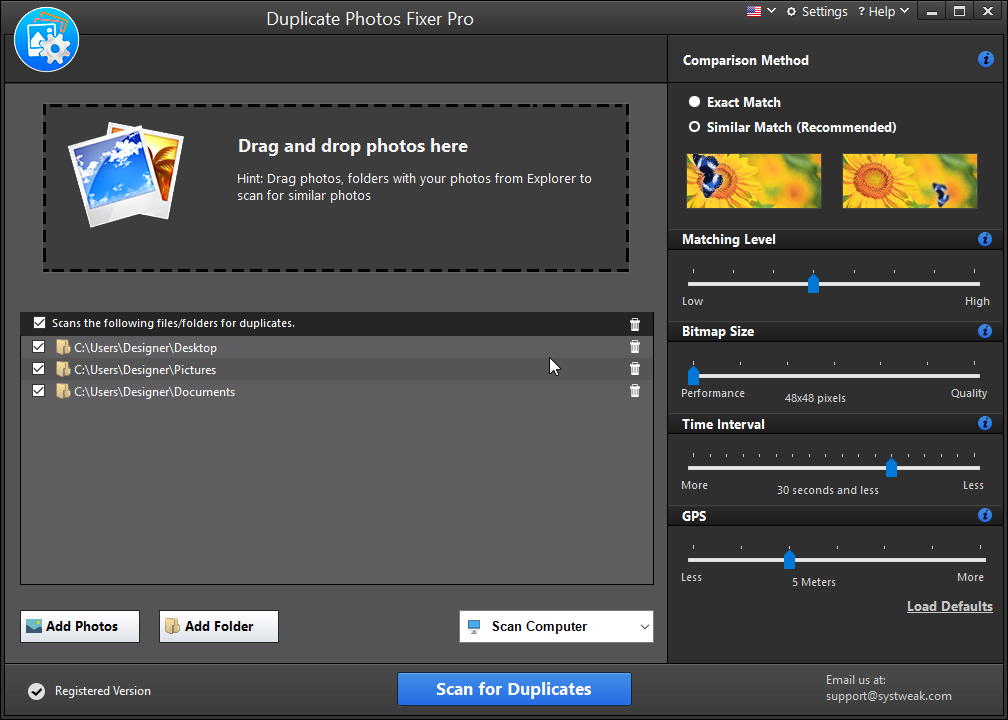
After the folder or photos to scan are added click Scan for Duplicates
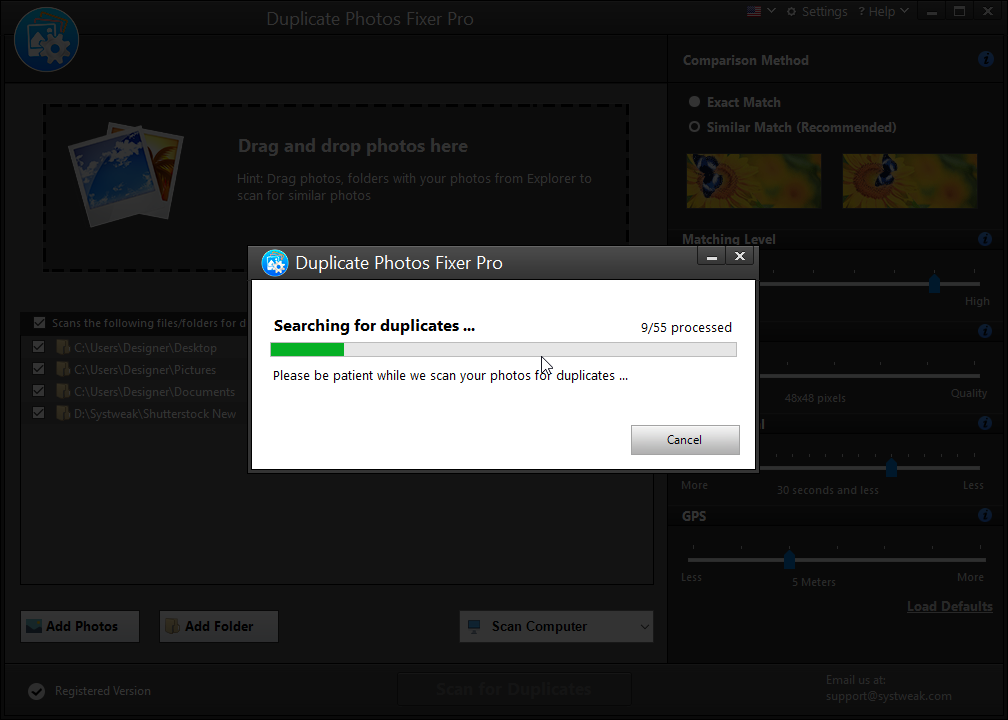
3. Next, choose the comparison method from the right-hand side. If you want to find duplicates select Exact Match. However, if you want to find similar images select Similar Match.
Once all the parameters are selected click Scan for Duplicates

4. Duplicate Photos Fixer will now scan for duplicate or similar-looking photos (based on the Comparison Method you selected)
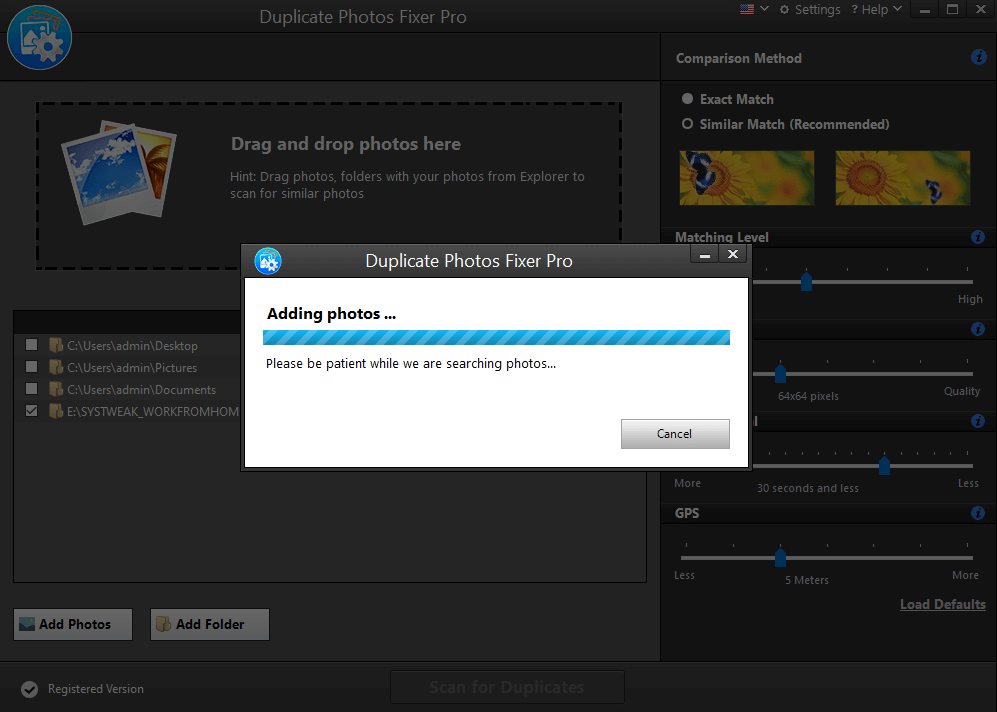
5. Once similar-looking and duplicate images are scanned. You can click on them to preview.
Alternatively, to automatically select images click Auto Mark option. Using this option you can select images quickly leaving one copy in the group unchecked. This feature helps when you have hundreds and thousands of photos.
You can even customize auto-mark selection rules by opening the hyperlinked selection assistant

6. Once you are sure, click on the Delete Marked button at the bottom
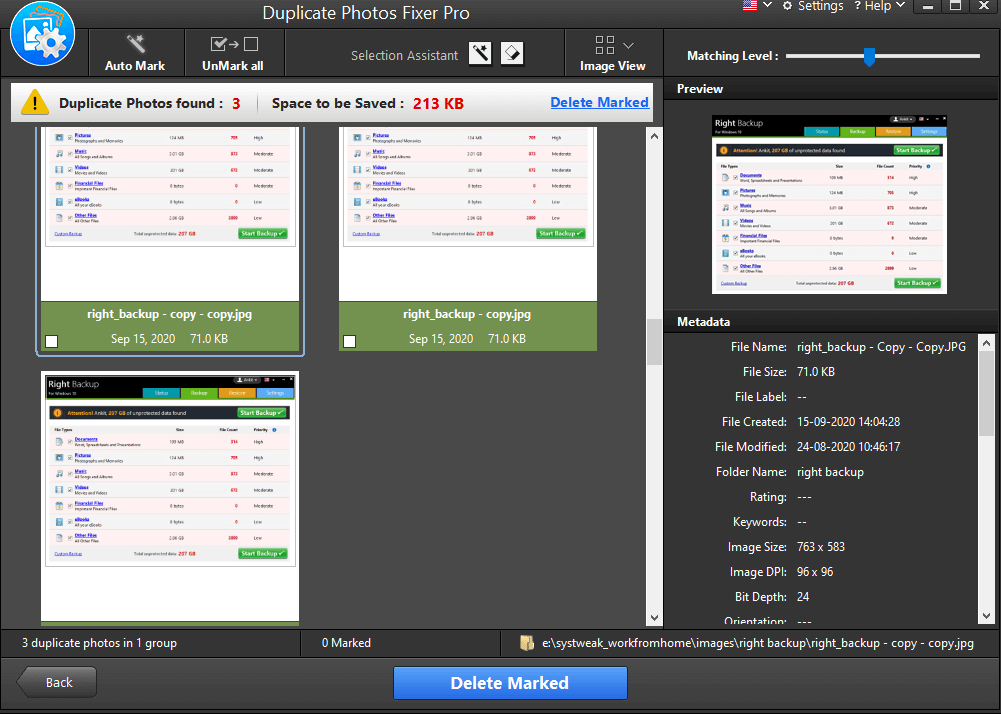
Note: Duplicate Photos Fixer Pro works on the similar lines on macOS as well
How Duplicate Photos Fixer Works On Android
It’s not just your PC’s or laptop’s photo gallery that has to face the brunt of duplicate images, even your smartphone gets cluttered with duplicates, and here is how you can get rid of them –
1. Install the app on your Android device
2. Select the type of scan
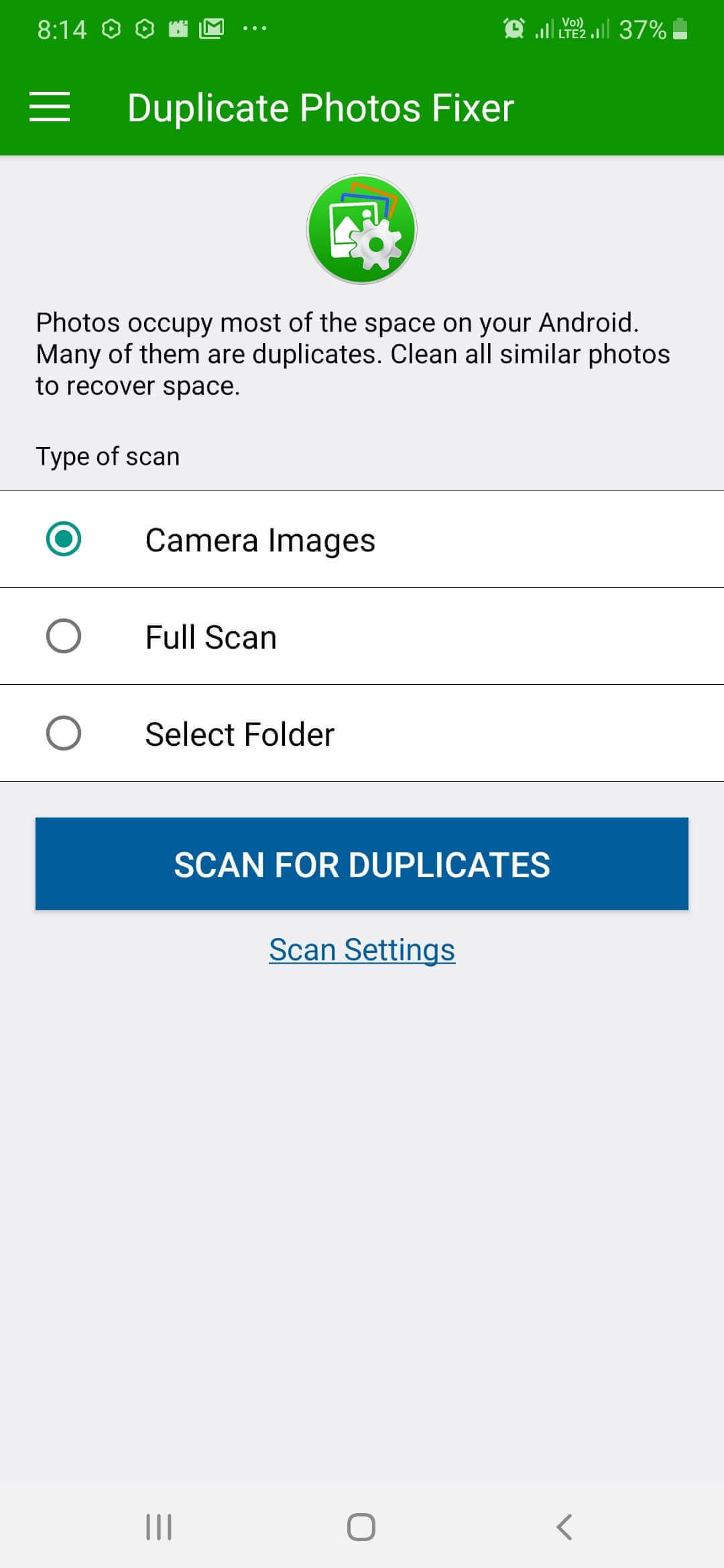
3. You can even change Scan Settings and choose the Matching level to select exact or similar copies of images
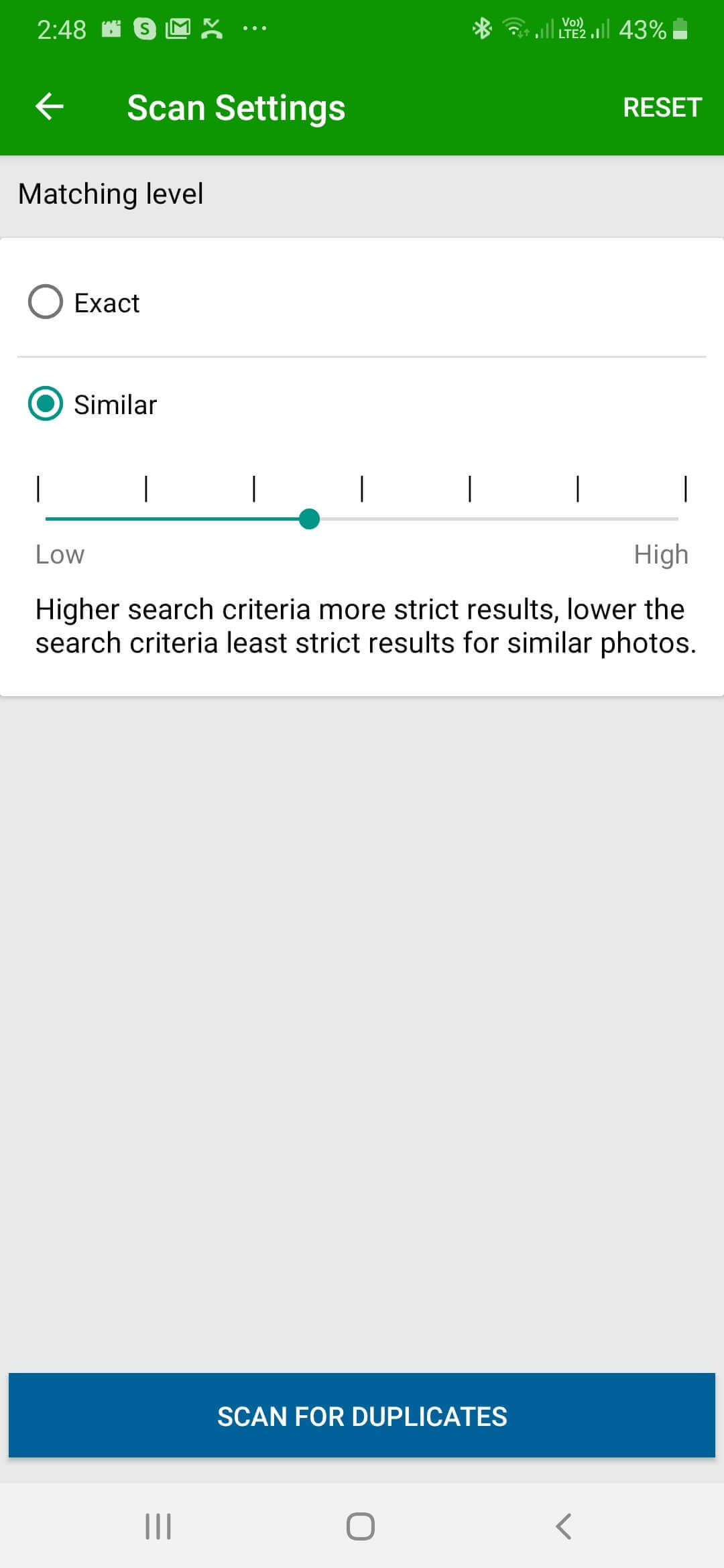
4. Tap on SCAN FOR DUPLICATES and you’ll be able to see that images are grouped

5. Next, you can manually mark images that you want to delete or choose the Auto Mark by tapping on three vertical dots on the top right corner

6. Once, you are sure of the results click on the bin icon at the bottom right corner of the screen and delete the image/images
Also Read: How To Fix Storage Space Running Out On Android
Note: Duplicate Photos Fixer Pro works on similar lines on iOS as well
Conclusion
Undoubtedly, Duplicate Photos Fixer is one of the best cleaners of duplicate photos, immaterial of the device you have. Now that you have seen how efficient and powerful Duplicate Photos Fixer is, do give it a try and let us know if it has sorted your gallery and life.
For more updates, you can connect with us on Facebook, YouTube, and Twitter. You can also drop-in your suggestions in the comments section below and even write to us at [email protected]










Matthew
That was easier than I thought