Your password is that essential layer that can prevent someone from stealing your online and offline data and identity. It is for this reason that sharing passwords is often regarded as something that shouldn’t be done and rightly so because then you risk your privacy and your data.
Yet, we cannot deny the fact there are instances when you might have to share passwords. Even in such dire situations, you should practice caution. But, before we get into the ‘do’s’ and ‘don’ts’ of sharing passwords, let’s have a look at some of the legit reasons where password sharing may be considered the right choice –
When Is Password Sharing The Right Thing To Do? |
|---|
|
How To Share Passwords Securely?
– Trust Is The Key

You heard us right, trust is that key that shouldn’t be given to everyone. When sharing passwords you are trusting the other person with your critical data, as such be very sure that the person is someone very close to you, someone, who will not break your trust no matter what. Another thing you should do when trusting someone with your password is to know the person’s intent.
– Create Brand New Passwords
Even if you are very sure that you can trust someone with your passwords, refrain from reusing your passwords. This means that first, you should create a brand new password that you intend to share with someone. And, secondly, the password that you are sharing shouldn’t be something that you are already using. Also, ensure that you create a unique and strong password.
| Creative Ideas That’ll Help You Generate Strong Passwords |
|---|
– Share Passwords Using A Password Manager
Why do we recommend using a password manager to share passwords securely?
Consider the example of LastPass which is one of the best password managers around. When you share passwords via LastPass, it encrypts the password which you can send to the intended person.
LastPass even lets you share multiple passwords as well but for that, you will have to signup for the premium version. Before, we look at how you can share passwords securely using LastPass, it is important to know that to use this feature, the other person too should have a LastPass account.
Now, How To Share Passwords Using LastPass?
1. Download, install and set up LastPass
2. From the left-hand pane click on Sharing Center
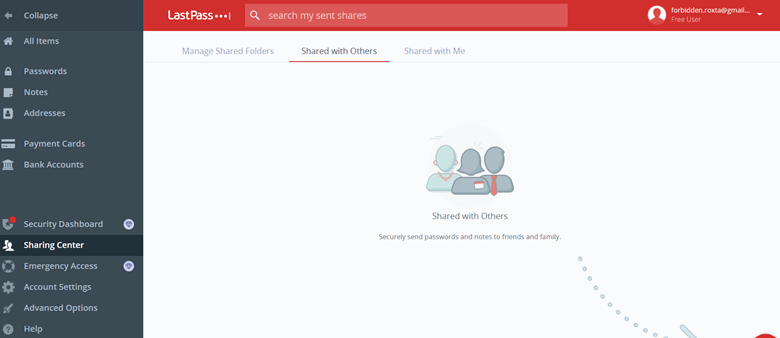
3. From the right-hand side, click on the + icon that you can see at the bottom-right corner
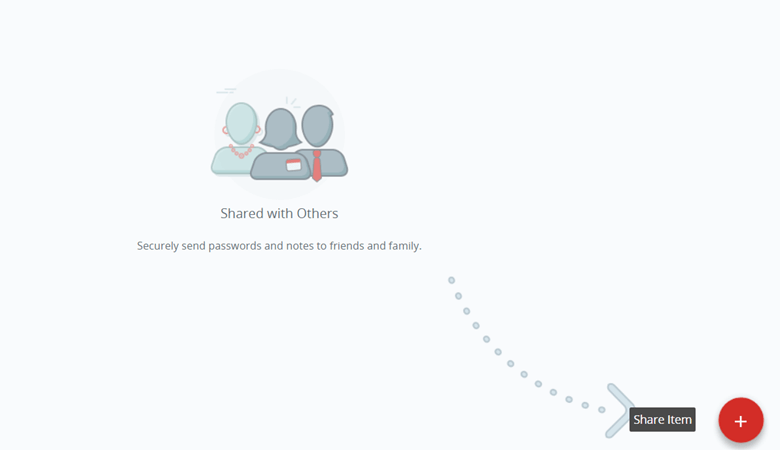
4. Enter the recipient’s email address. It is important to note that the recipient should also have signed up for the LastPass account
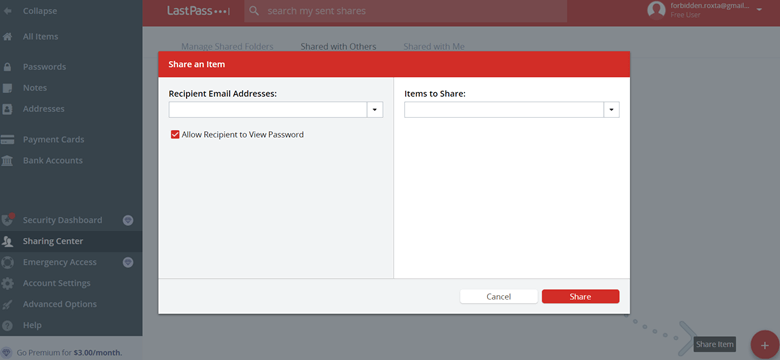
5. Choose whether or not you want to allow the recipient to view the password or not
6. Select the Items to Share
7. Click on the Share button
– Make Sure That You Lay Down Some Ground Rules

First, you must follow digital privacy rules much before you enforce them onto the person you are trusting your password with. For example, you may want to ensure that whether it’s you or your trusted persons, do not share your streaming platform password with anyone else i.e. if you and two of your family members share a password, it shouldn’t reach a third person. Also, you may want to ensure that if the person you have shared your password with is using the password at a public Wi-Fi, he or she should use a VPN, and once done, the person should log out of all devices. These were just a few of the many digital privacy rules that you can lay down.
– Impart Password Discreetly
Okay! So you didn’t have the time or a chance to set up a proper and secure password sharing protocol and you have to share the password with a reliable person immediately. What would you do?
Don’t panic and don’t immediately spill the beans. Here certain things and many others might not work. For instance,
- Whispering the password into the person’s ear would make it vulnerable as it could be heard by a third person. Also, the intended person might not be able to catch the password correctly.
- In an event, if you use an official email and if you email the password to someone, it can easily be tracked.
You should refrain from sharing the password directly. So, what else can be done? First, treat this method as something that you should use as a last resort when nothing else seems to work – You could share your password on an instant messenger in the following format –
Password 1st Part – Recognizable hint
Password 2nd Part – Recognizable hint
Wrapping Up
If need be, password sharing should be done securely without spilling the beans in front of someone who might misuse your digital identity. If you found value in the post, do give it a thumbs up and also share an incident where you had to share your password with someone and what did you do. For more such content, keep reading Tweak Library.







Leave a Reply