Listening gives better understanding than reading and audio content has taken over the market share as compared to texts in the form of podcasts. And this is where the need for some great text to speech software arises. But what are they and how can they be used for effective content generation?
Text to speech software lets you convert text into speech with its efficient speech synthesis giving you an output to be heard. The main motive behind these tools and software is to help visually impaired audience by offering them an audio that is computer-generated and would read text to them.
There are numerous online and offline tools that lets you convert text into audio. You can use the audio created in various forms. Share audio as podcasts on your social channels or websites to target and engage more audiences. Doing this, will not only make your content popular but will also open more opportunities for you to market your content.
We will talk about the benefits of text to speech software later in this article, but first we will list out some popular online tools and software to help you convert text into speech for some obvious reasons.
Convert Text Into Audio With Text To Speech Software And Tools
1. Best Text To Speech Software
2. Online Tools To Convert Text Into Audio
Best Text To Speech Software 2022
Other than online tools, you can always rely on some software that lets you convert texts into audio. You can use these converted audios for audio books, audio, videos, and podcasts. Look at this list below to organize your texts into audios.
Also Read: Best Podcast Apps for Android 2022
1. Balabolka
Platform: Windows
Balabolka is one of the most used text to speech software for Windows. With this software you can quickly copy and paste text into the program or open any file including DOC, PDF and HTML to convert them into an audio output. You can use Balabolka for all the computer voices installed on your system. This text to speech software further allows you to adjust the speech, pitch and volume of playback to create a custom voice.
Features:
- It can import and convert a wide range of text-based files.
- It can also read the clipboard content.
- synchronized text in external LRC files or in MP3 tags inside the audio files.
2. Panopreter Basic
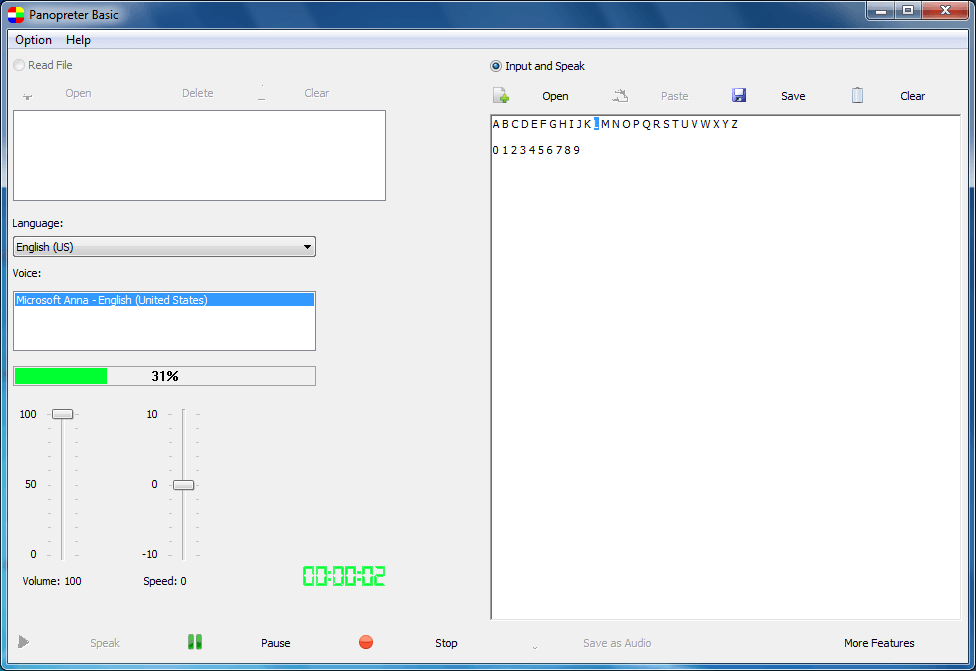
Platform: Windows
Panopreter Basic is yet another in the list of best text to speech programs. It delivers converted output without frills and just like Balabolka, it accepts content in various text files, web pages etc. The resulting file is in both WAV and MP3 format. Both of them will be saved in the same location, with the same name. What else does it offer? Once the software finishes reading your text, it plays a piece of music and this is something that makes it different from other software.
Features:
- It offers its users the option to change the language, destination of saved audio files and a lot more.
- Advanced version available with premium options.
- Highlights the section of text currently being read.
Online Tools To Convert Text Into Audio
1. Play: Online Text Converter
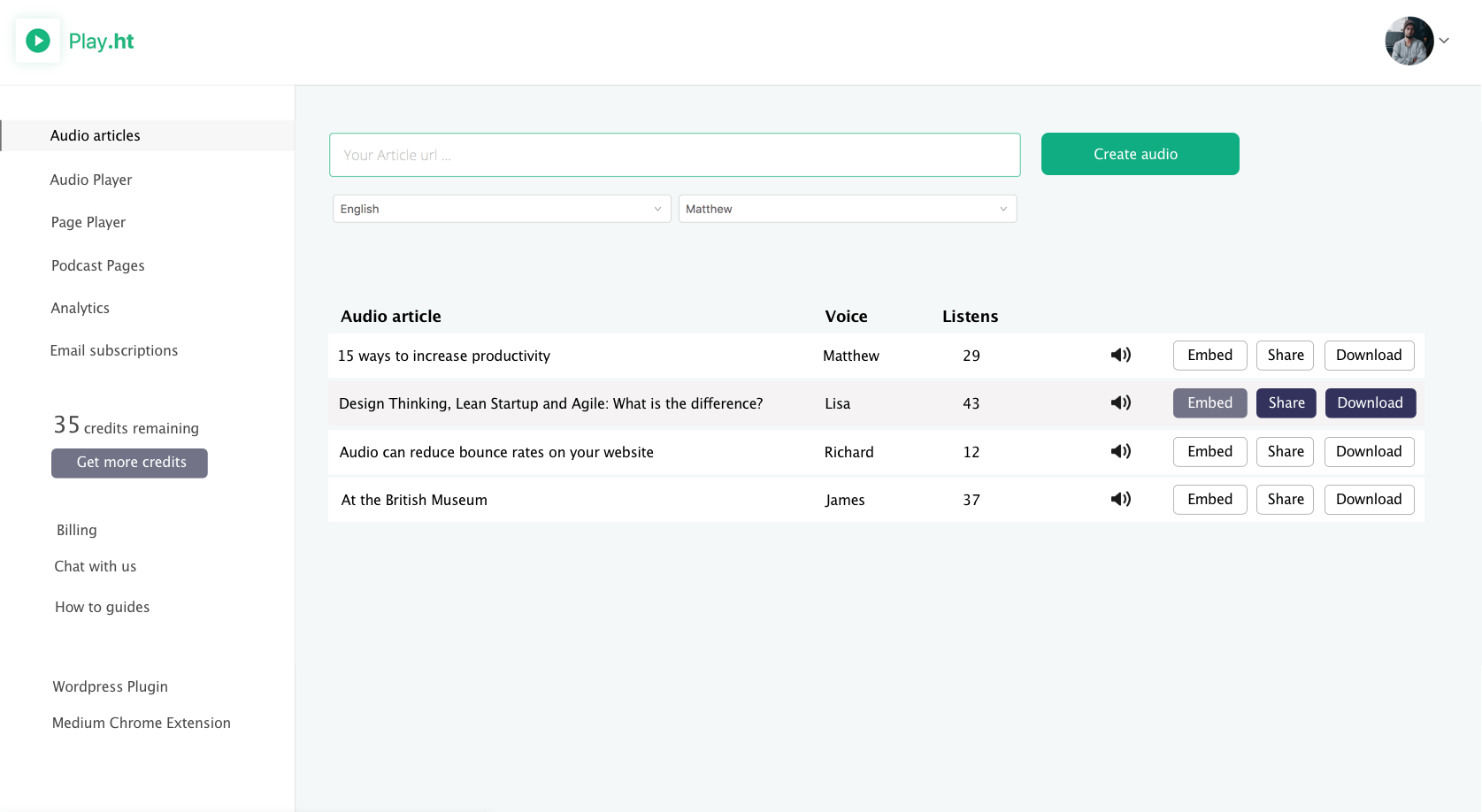
Play is an online tool that lets you convert your article or blog post to create realistic voice over audio for audiobooks, videos, articles, podcasts etc. It can narrate any site’s article in 30+ voice types. Play converts all your texts into audio with excellent voice quality. It lets you repurpose written content with audio to engage and grow your audience. Start its free trial and login to WordPress dashboard, select blog post you want to convert, select voice and language and then convert audio. The playable audio is embedded into your blog post.
Features:
- 50+ premium quality voices to convert articles into audio.
- Get weekly analytics that shows listens, shares and downloads of your audio.
- Easily publish your audio articles as Podcasts to iTunes.
2. Amazon Polly
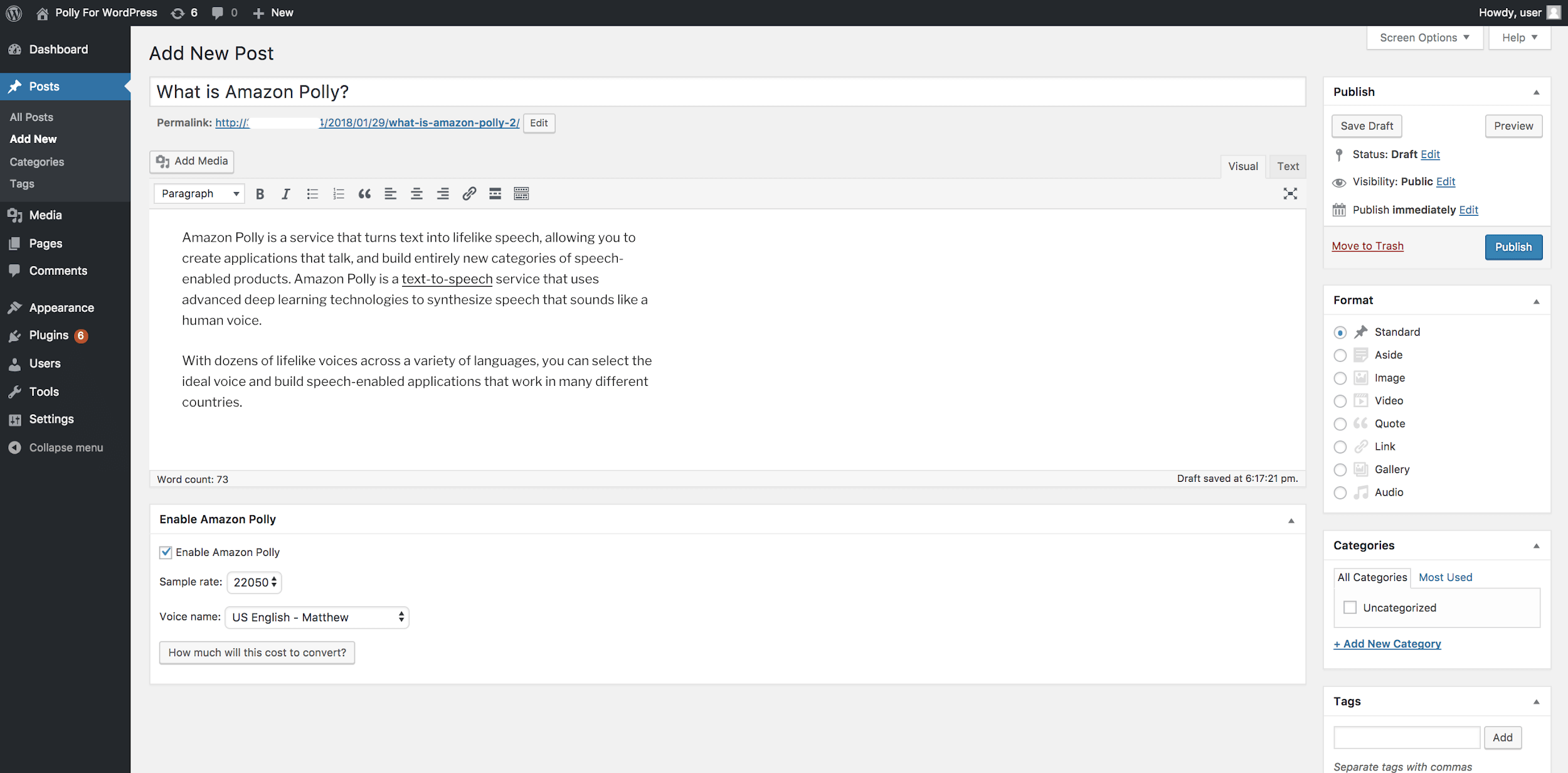
Amazon is excelling in many different genres and similarly it has launched Amazon Polly that lets you turn text to speech with its deep learning service. Amazon Polly lets you convert anything to create a speech-enabled product. It further lest you create applications that talk with dozens of lifelike voices across a broad set of languages. Amazon Polly also provides an API that lets you quickly integrate speech synthesis into application. Send texts you want to convert and get it converted into speech to the Amazon Polly API. It is a WordPress plugin.
Features:
- Simple to use API with a wide selection of voices and languages.
- Allows streaming all kinds of information.
- Adjust Speaking Style, Speech Rate, Pitch, and Loudness.
Online or Offline- Which Tool Will You Use?
In this article, we have listed both online tools and free text to speech software for Windows. Check them out and let us know which one you would give a try. In the past, have you ever used any tool to convert text into audio to create audiobooks, voice overs or podcasts? If yes, do share them with us.
Also tell us, which mode of content you prefer- listening or reading? What do you think is more impactful? Share your thoughts in the comments section below.
Keep following Tweak Library!






Leave a Reply