We capture a lot of memories on the move. To create a more compelling image, we blend multiple photos together. We can create a more dynamic and interesting image that tells a story or conveys a certain mood. When we blend photos together, we improve the quality of the images while combining the best parts of each image to create a final image. You can create sharper, more colorful, and more interesting images with more contrast.
Blending photos also helps us correct mistakes and remove imperfections in individual photos. You can remove overexposure, underexposure, and blurry shots, and create a composite image manually or with the best photo blender apps. It allows you to combine different elements from each photo, such as a landscape with a foreground object or a portrait with a different background to give a unique artistic expression to your photos. Here is the list of our ultimate photo mixer apps in 2023.
Also Read: How to Combine Videos on iPhone or iPad
Here Are the 10 Best Photo Blender Apps for Android & iOS
List of Contents
1. Adobe Photoshop Mix
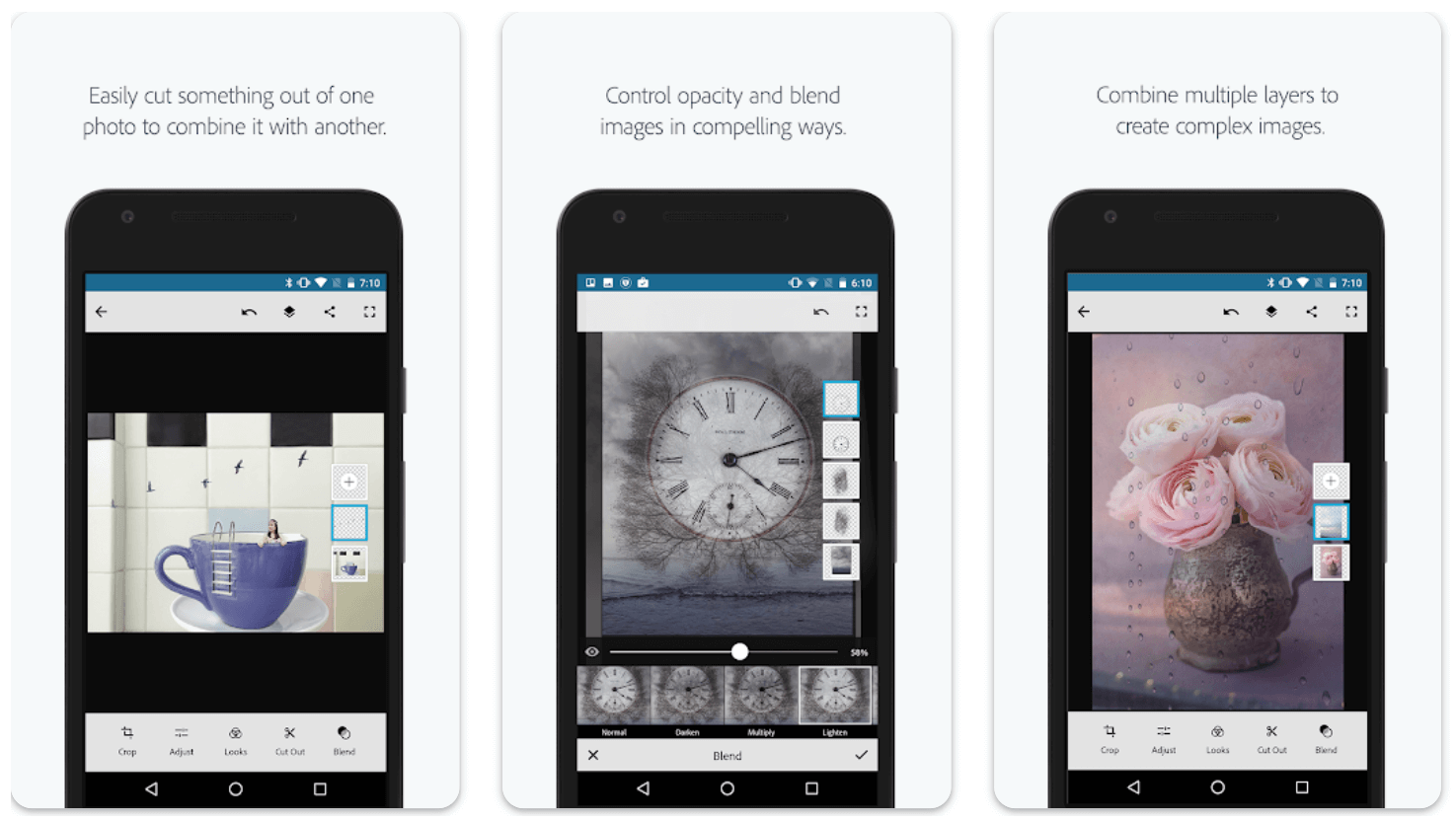
Adobe Photoshop Mix is one of the best photo blender apps that allows you to combine and edit photos on your mobile device. It has a range of features and tools that allow you to blend photos, adjust colors and create layers. You can create and edit images on your phone or tablet. This ultimate photo mixer is designed to be user-friendly and intuitive, making it easy for anyone to use, regardless of their skill level.
Adobe Photoshop Mix Features
- Combine multiple images into a single image
- Advanced features such as layering, blending, and image compositing
- Features all the basic photo editing tools such as cropping, resizing, and rotating
- Ability to work seamlessly with other Adobe apps, such as Photoshop CC and Lightroom CC
- Easily transfer your projects between apps and work on them across different devices
- Available for both iOS and Android devices for free on App Store or Google Play
Download for Android
Also Read : Best Blur Photo Background Apps For Android & iOS
2. Superimpose X
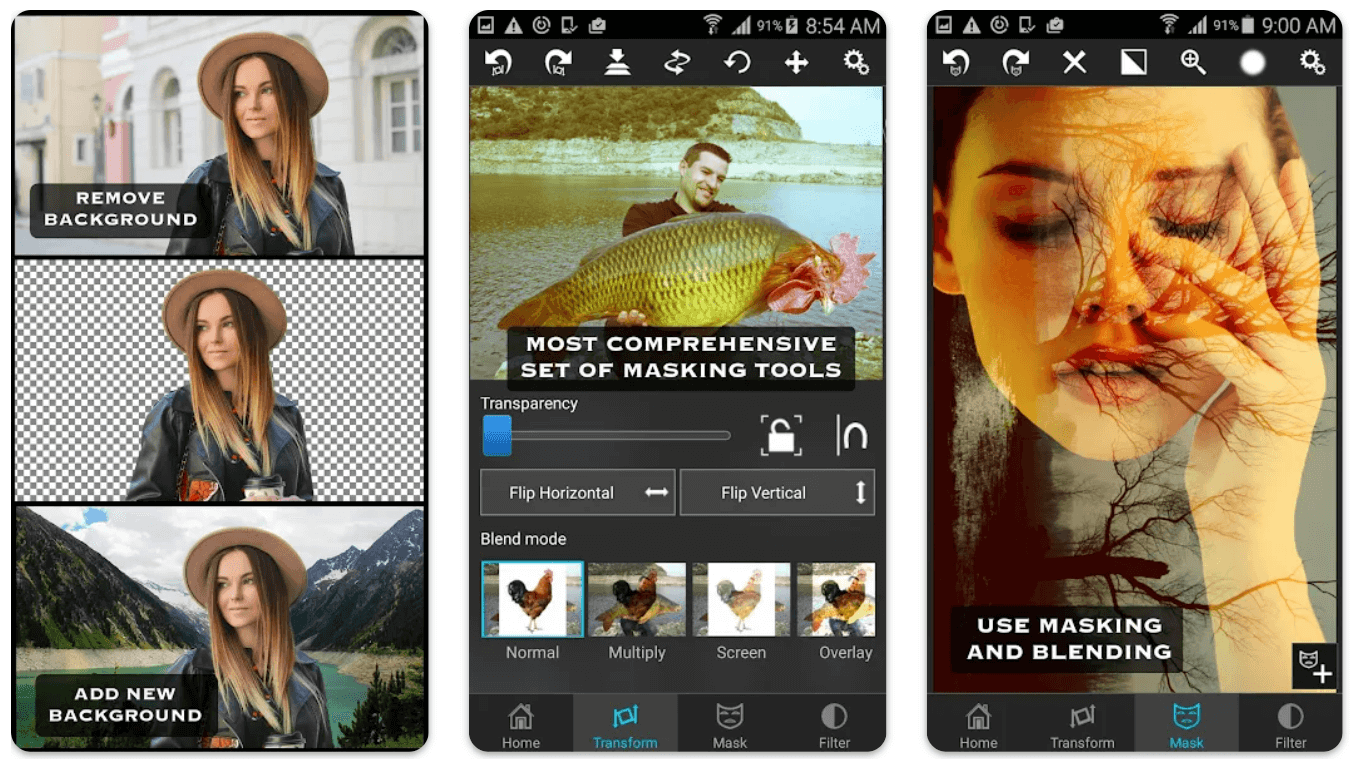
Superimpose X is a powerful photo blending app that allows you to blend photos together and create a composite image. It has a range of features, including layer management tools, filters, and adjustment tools. This ultimate photo mixer is available on both iOS and Android platforms to blend mesmerizing photos. The app features advanced masking tools for creative designs.
Superimpose X Features
- Erase and select specific parts of an image and layers
- Variety of blending modes, filters, and effects for a unique image
- Resize, rotate, and flip each layer independently or add text, stickers, and other graphics
- Download this user-friendly app from Google Play Store to create intuitive images
- Adjust the brightness, contrast, saturation, and hue of each layer
- Create complex and professional-looking compositions
3. Photo Blender
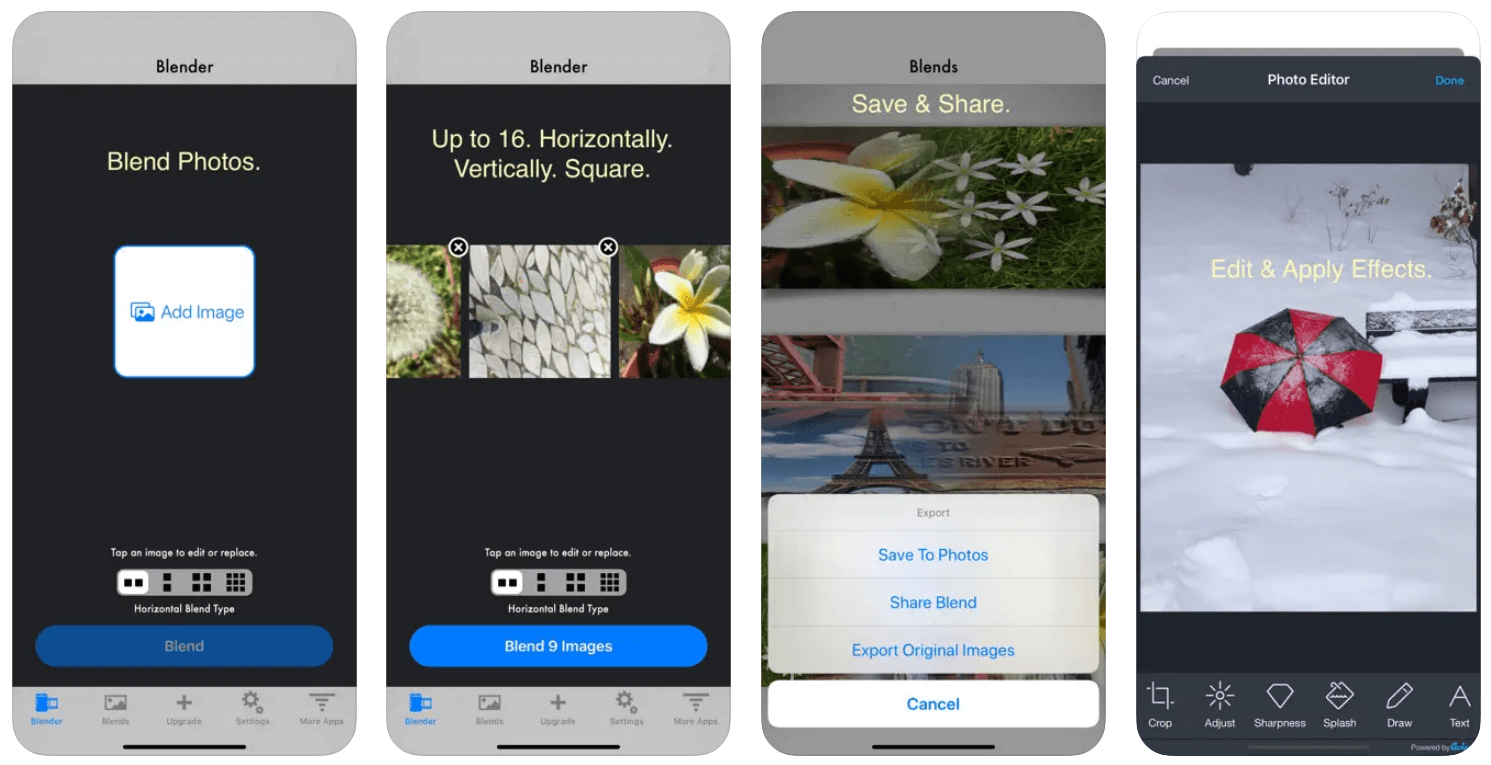
The Photo Blender is a simple and easy-to-use app that allows you to blend photos together to create a unique image. It has a variety of blending modes and filters including multiply, screen, overlay, and more to choose from. The app is designed to be user-friendly and intuitive, making it easy for anyone to use and combine photos together, regardless of their skill level.
Photo Blender App Feature
- Special editing tools, such as cropping, resizing, and rotating
- Fine-tune your blended image by adjusting the opacity of each layer
- Available for both iOS and Android devices on the App Store or Google Play
- Control the transparency and visibility of each image in your blend
- Great control over the final result with different effects
4. PicBlend
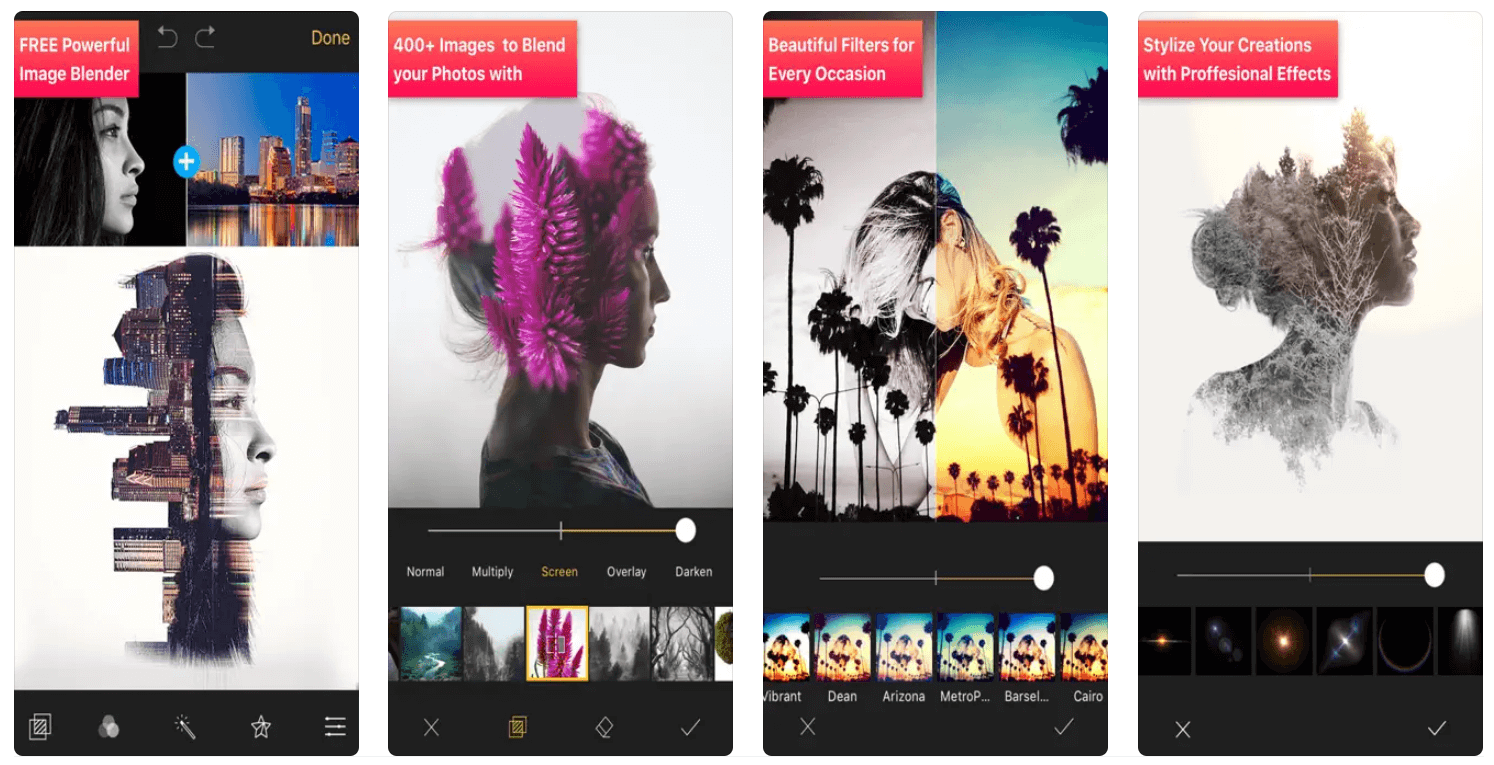
PicBlend is a popular photo blender app that allows you to blend photos together and create a composite image. It has a range of features, including various blending modes, filters, and adjustment tools. PicBlend allows you to choose from a variety of blend modes and adjust the transparency and opacity of each layer to create unique and visually appealing blends.
PicBlend Features
- Available for free on the Google Play Store
- Add filters and effects to enhance the final output
- Offers a variety of editing tools, such as cropping, resizing, and rotating
- Experience a user-friendly interface for easy usage
- Free and Paid versions with enriched features
Download for iOS
5. Blend Me Photo Editor
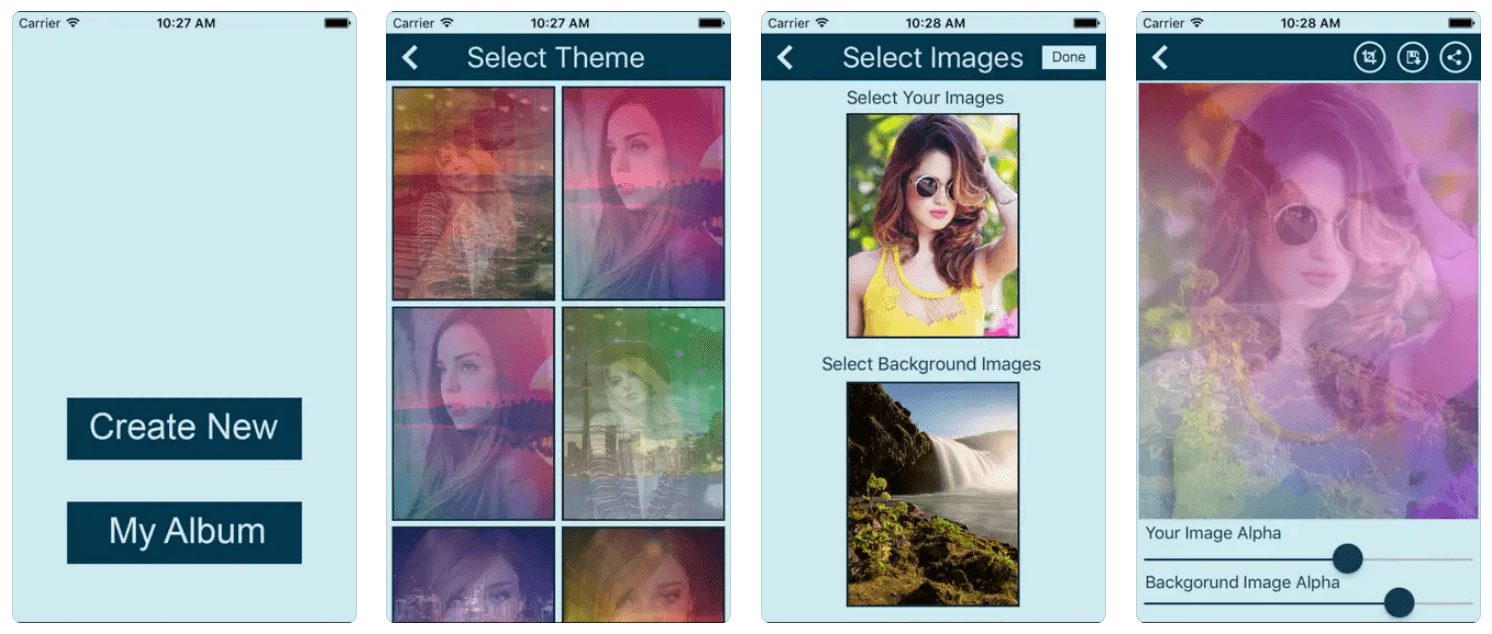
The Blend Me Photo Editor is a photo blender app that allows you to blend two photos together and create a composite image. It has a variety of blending modes including light, screen, multiply, and multiple filters to choose from. It is compatible with both iOS and Android devices on Google Play Store and App Store. It’s a freemium app that can unlock advanced features with paid versions.
Blend Me Photo Editor Features
- Different blending modes available for smart edits
- Various editing tools, such as cropping, resizing, and rotating
- Adjust and control the transparency and visibility of each layer
- User-friendly interface that makes it easy to use for beginners
- Use filters and effects, to further enhance the blended image
6. Ultimate Photo Blender

Ultimate Photo Blender app is a simple photo blending app that allows you to blend two photos together to create a unique image. It has a variety of blending modes and filters to choose from. It is a mobile app available for both iOS and Android devices that allows users to blend two photos together to create a single image. You don’t need to master how to blend photos on a smartphone.
Ultimate Photo Blender
- User-friendly interface that makes it easy to use, even for beginners
- Adjust the transparency and opacity of each layer to control the final result
- Choose from a variety of blending modes, including multiply, screen, and overlay
- Add text or stickers to the images or crop and resize the blended image
- Add a variety of filters and effects to further enhance the final result
- Available for free on the App Store and Google Play Store
7. Photo Layers
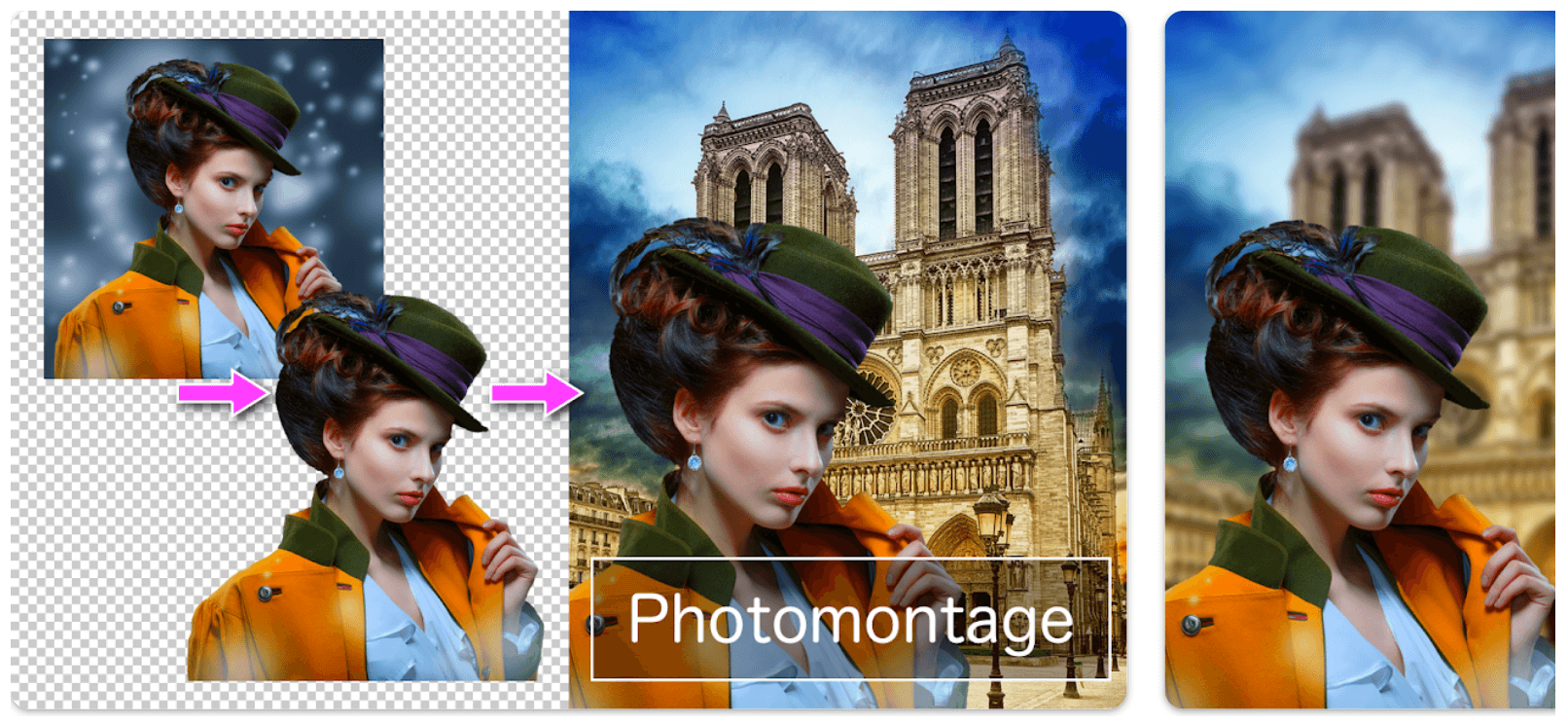
The Photo Layers is a photo blending app that allows you to combine multiple photos into one image. It has a range of features, including layer management tools, filters, and adjustment tools. Photo Layers is available on the Google Play Store for Android devices. The app offers a variety of tools for working with layers and creating intuitive images and combining photos together.
Photos Layer Features
- Add and delete layers, change the order of layers, or adjust the opacity
- Separate blending mode of each layer can enhance the quality of each layer
- Allows users to add text and stickers to the images or draw/paint directly on the layers
- User-friendly interface that makes it easy to download and use from Google Play Store
- Use various editing tools, such as cropping, resizing, and rotating
- Add filters and effects, to further enhance the image quality
8. Double Exposure
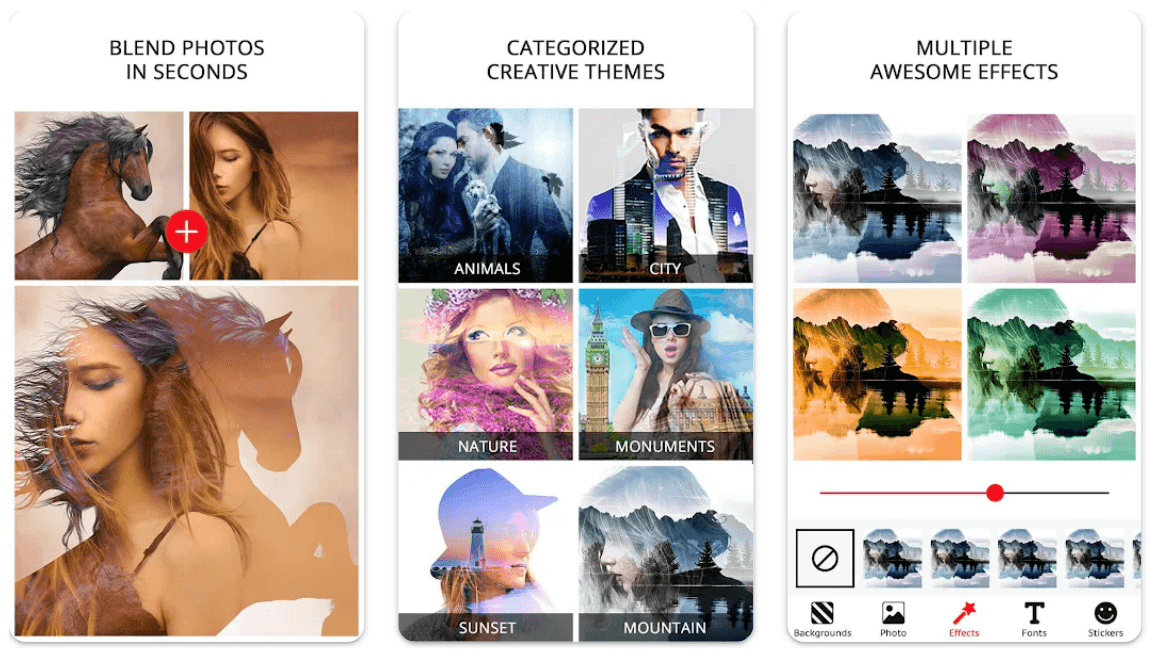
Double Exposure is a popular photo blending app that allows you to blend two photos together to create a unique image. It has a range of features, including various blending modes, filters, and adjustment tools. Double Exposure is available on both iOS and Android platforms. The app features an intuitive interface that makes it easy to create and blend two or more images together.
Double Exposure Features
- Choose from a variety of blending modes
- Use various editing tools, such as cropping, resizing, and rotating
- Apply filters and effects to each layer separately or to the entire bunch of images
- Available for free on the App Store and Google Play Store as a Freemium
- Includes a variety of filters and effects to enhance the final output
- Adjust the opacity and brightness of each layer
9. Photo Blender Camera
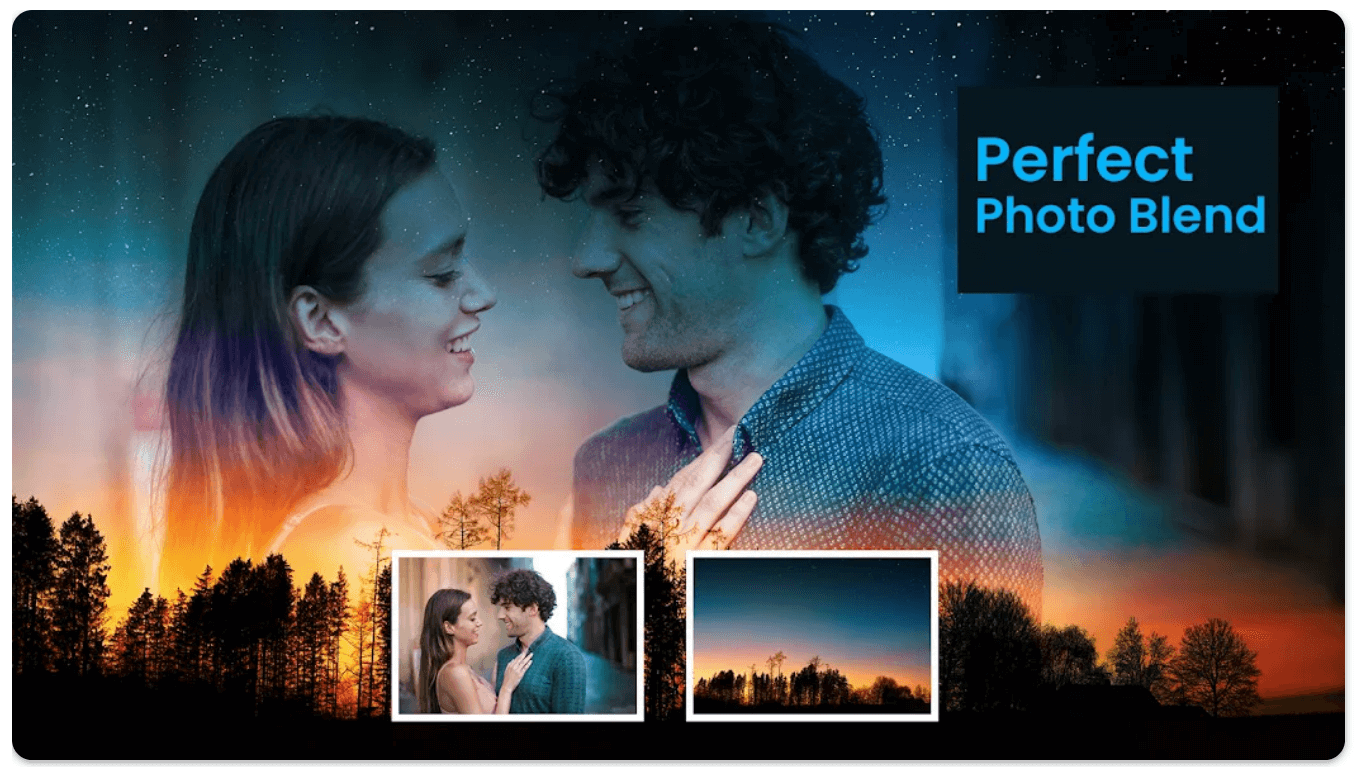
The Photo Blender Camera is a photo blending app that allows you to blend photos together and create a composite image. It has a variety of blending modes and filters to choose from. It is available for both iOS and Android devices to blend two or more photos together. The app features a camera function that lets users take a picture and immediately blend it with another image.
Photo Blender Camera Features
- Choose between a variety of blending modes
- Adjust the transparency and opacity of each layer
- Try various editing tools, such as cropping, resizing, and rotating
- Save blended images in your device’s camera roll or share them on social media platforms
- User-friendly interface that makes it easy to use, even for beginners
- Add a variety of filters and effects to enhance the final result
10. Auto Photo Mixer App
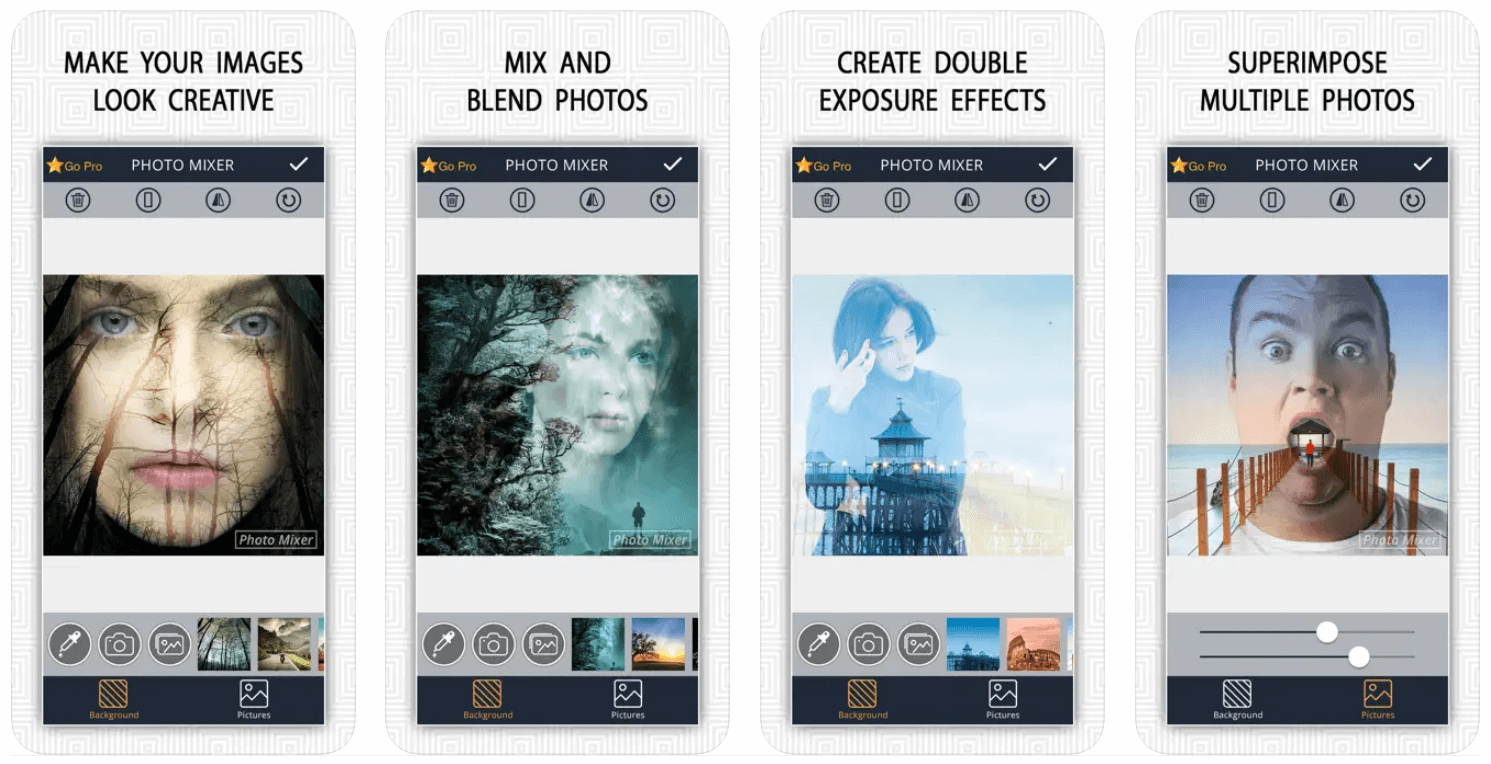
Auto Photo Mixer App is a simple photo blending app that allows you to blend two photos together to create a unique image. It has a variety of blending modes and filters to choose from. This mobile app is available exclusively for Android devices. The app features a camera function that lets users take a picture and immediately blend it with another image.
Auto Photo Mixer App Features
- Use various editing tools, such as cropping, resizing, and rotating
- Choose from a variety of blending modes to enhance your photos
- Adjust the transparency and opacity of each layer before you blend them
- Save blended images in your device’s camera roll or share them on social media platforms
- User-friendly interface that makes it easy to use for new users
- Use a variety of filters and effects to enhance the final result
Final Words
This article on the best photo blender apps for Android and iOS has the best apps to learn how to blend photos. You can blend photos together and perform ultimate photo mixing. We have compared and listed the best photo blender apps to combine photos together and create intuitive collages. Bring out your creativity with any of these best photo blender apps on your smartphone.
Next Read:
How to Make a Photo Collage on iPhone
How To Combine Scanned Documents Into One PDF






Leave a Reply