Physical books and documents have a charm of their own and we are not denying that. But, let’s face it, we are in a world where everything has become digitized. You can now carry hundreds and thousands of books on your device and read them on the go. And, if you are an iOS user, you can take your reading experience to a whole new level. Thanks to best PDF reader apps for iPhone and iPad, you can now read PDF documents with utmost ease.
Also Read: Best PDF Reader Apps For Android
Best PDF Reader Apps for iPhone and iPad in 2025
Keeping in mind the range of features and user interface, here are some of the best PDF readers for iPhone and iPad-
1. PDFelement
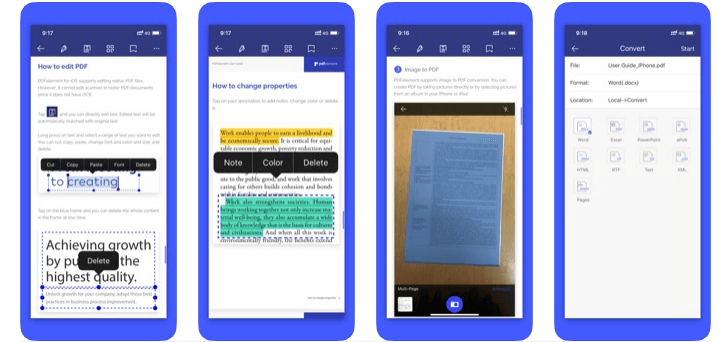
We’ll start with an best PDF reader apps for iPhone which delivers loads of features, despite being free of cost. PDFelement is probably one of the top PDF readers for iPhone and iPad. With the help of this app, you won’t just be able to view PDFs but even be able to make edits to it as and when required. Here are some of the key features of this PDF reader:
- Edit or delete text by changing the font, color, and size
- Convert PDF to up to 9 formats which include PPT, Excel, Word, EPUB and several others
- Easily works across all other platforms – Android/ Mac/ iOS/ Windows
- Transfer PDF file to a computer over Wi-Fi using cloud services
- The iPhone PDF reader comes with 9 annotating tools for making commenting easy. You can even create your own digital signature too
2. Adobe Acrobat Reader
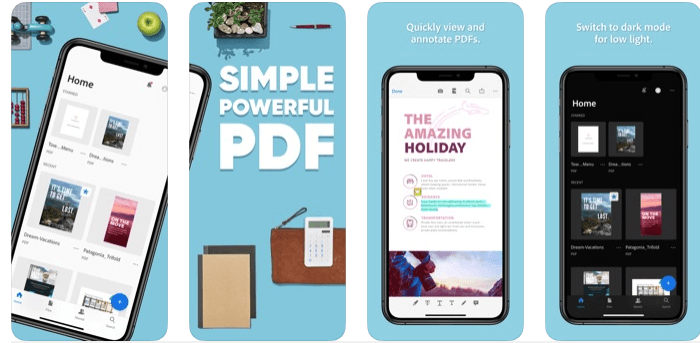
The good old Adobe Acrobat Reader is the most trusted and the best PDF reader for iPhone and iPad. It was developed back in 1993 and since then it has helped users in not just viewing PDF files but even annotating and converting PDF files as well. Adobe Acrobat Reader is also one of the best PDF readers for iPad too. Here are some of the notable features of this iPhone PDF reader –
- You can conveniently choose to either scroll a single page or scroll pages continuously
- You can highlight and annotate any text on a given PDF, thanks to several drawing tools and sticky notes
- You can access files from a variety of cloud services such as Dropbox and Adobe’s own cloud service – Adobe Document Cloud
3. Xodo PDF Reader
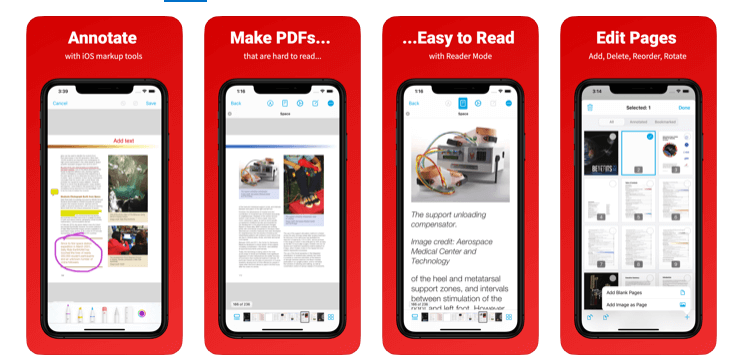
Xodo PDF Reader might not be as popular as the above two readers but that doesn’t make Xodo PDF reader any less in features. it is still counted as one of the best PDF reader apps. It is a multi-platform PDF reader app that comes with features, the likes of which are mentioned below.
- The iOS PDF reader offers you various reader modes that will enhance your reading experience
- There are several tools for adding annotations and electronic signatures, tools for cloud storage and organization which will help you increase your productivity
- You can access and transfer files locally and to all cloud platforms like Google Drive, Dropbox, OneDrive and various others
- You can use Xodo Connect to annotate and share PDFs over any web browser
4. PDF Expert 6
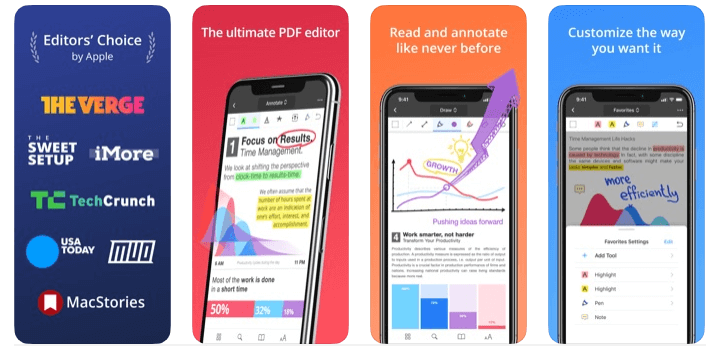
If you have an iPad and if you carry loads of documents and eBooks on it, then PDF Expert 6 is a PDF reader to download . It is regarded as one of the best PDF reader apps for iPhone and the reasons are many. Some of these are mentioned below –
- A dedicated text to speech features lets you hear the text on your PDF loud and clear. This can also be used to annotate PDFs as well
- Availability of continuous scroll and single page scroll mode
- You can enable full-text search, zoom in and out and scroll
- You can insert per-designed stamps such as approved, confidential, not approved and many more
5. GoodReader

GoodReader is a PDF reader for all bookworms and for everyone who is immensely passionate about reading. Here you can even discover new books, read reviews about them and chat with a community of readers just like you. The features of this PDF reader include –
- With GoodReader you can annotate and highlight text, fill and sign PDF files, bookmark pages right inside the PDF
- Worried about losing out on space, Goodreader has the capability to compress enter folders containing PDFs
- It supports all popular cloud storage platforms like OneDrive, Dropbox and Google Drive. Not just that, you can even access files on SMB and eMail server too
6. iBooks (now Books)

It would not be fair to not talking about iBooks when talking about PDF reader apps for iPhone and iPad. The reason being, it is the native PDF reader app for both. iBooks supports both PDF and EPUB formats and gives you the functionality to sync books across all devices by using iTunes. It is a simple, no-nonsense iOS PDF reader and promises to deliver the following features –
- You can print PDFs with ease using AirPrint
- With this iOS PDF reader you can download a plethora of books from iBooks Store
- You can make your night reading comfortable by using the auto-night theme
- There are tons of standard features such as highlighting the text, creating bookmarks, making notes, etc
7. Bookari (Android, iOS: Free)
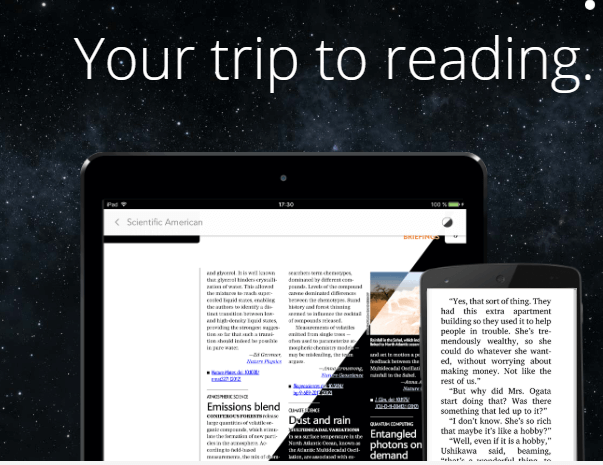
If your iPhone or iPad is filled with digital documents and e-Books, here is a best free PDF reader for iPhone which will help you organize them with ease. You can index your favourite books by rating, tagging and using several other filters. Other features include –
- Import books in both PDF and EPUB formats. It also works well with Adobe DRM too
- Save your progress which includes your tags, bookmarks, ratings and book information
- Variety of modes such as landscape, portrait and night
- Add your favourite books from website and several other platforms
Let’s say your iPhone is out of battery and you have an urgent PDF to review, what would you do? Although we’ve mentioned some of the best PDF readers for iPhone that you can install on your device, here is a way you can view your PDFs online. PDFPro lets you access your PDF anywhere. All you have to do is upload your PDF file by dragging and dropping and then you can enjoy reading it. Here are some of the notable features of this online PDF reader –
- All uploaded files are encrypted using HTTPS and are stored in a secured database managed by Amazon Cloud Hosting
- Works on all platforms
- The website always runs on the latest version, so there is no need for any updates
- You can even edit up to 3 files per month for free
Also Read – How to convert PDF to word on iPhone and iPad
Give These Apps A Shot
And, you will not be disappointed! Whether you want to just read the documents or make edits to them or even convert them to other formats, you will have no issues with navigating the reader for all your needs.
Do let us know how your experience has been and which of the following iOS PDF readers according to you gives the best experience.
Next Read: PDF Converter Software for Windows and Mac

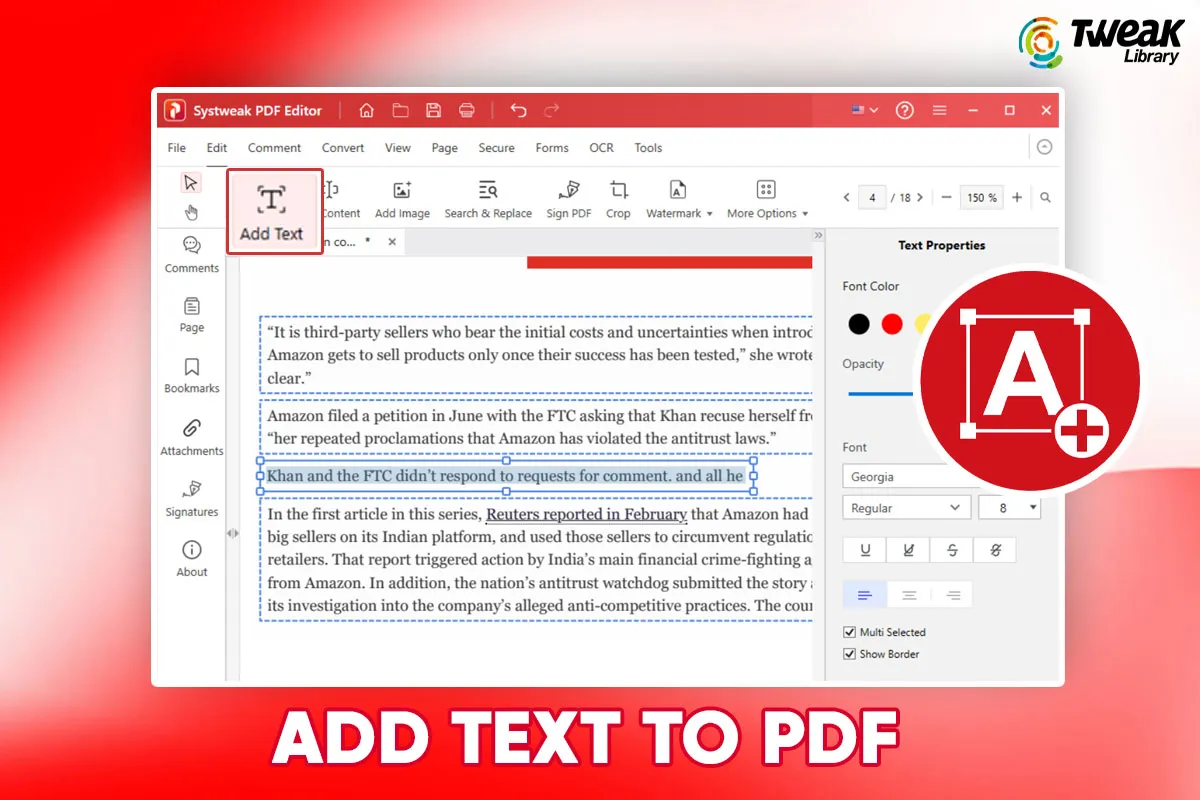

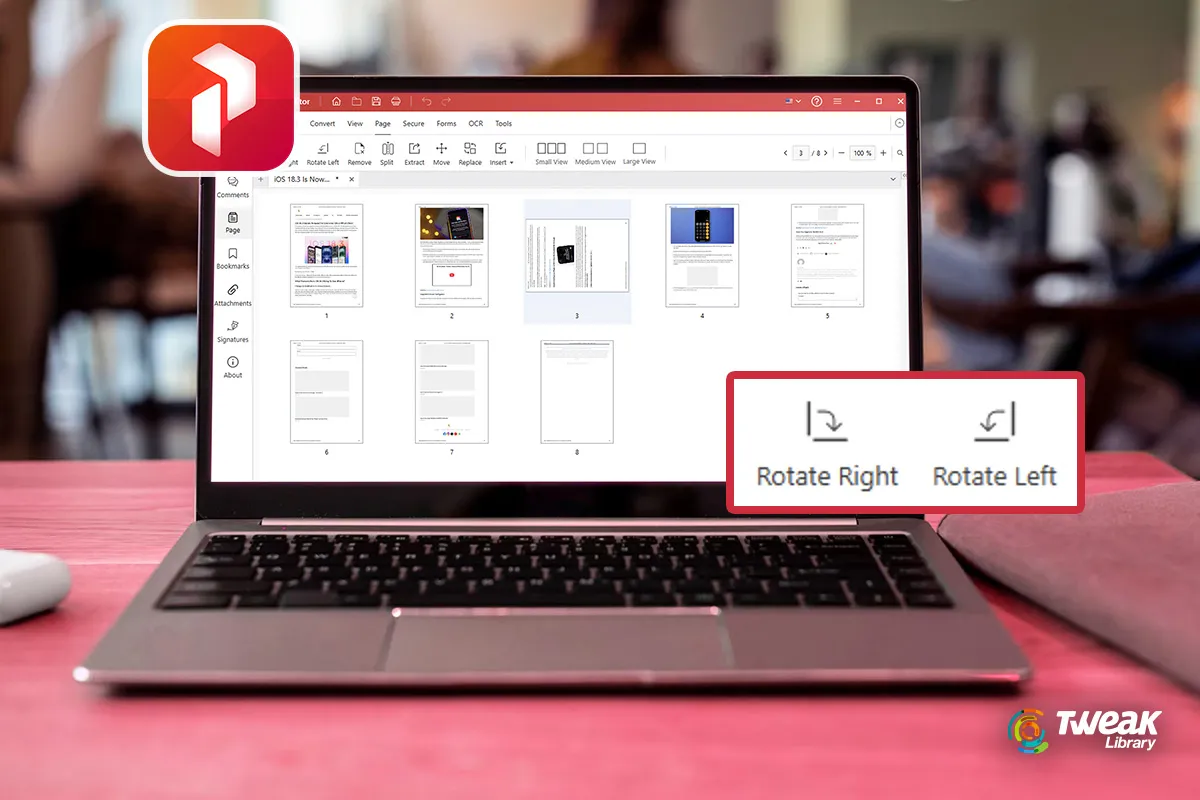


lucy taylor
Nice article but can I use PDF element tool on windows or mac?
Preeti Seth
Hello Lucy, Thank you for your feedback. Certainly, you can use PDF element tool on Windows and Mac both.