Our smartphone contains tons and tons of personal information. And, not every piece of information can be shared with others. To elaborate on this further there are personal messages stored in your messaging apps, confidential documents stored in your document viewer apps or private photos in your gallery apps.
So, if you don’t want prying eyes to reach your personal apps, you need the best app locks for Android installed on your smartphone that can add a wall of security.
Let’s have a look at some of these apps-
Also Read: Best Lock Apps For WhatsApp Chat
Best App Locks For Android To Use In 2023
Here’s our list of the top five Android app lockers that you can use in 2023. These are the handpicked list of popular privacy applications that you can use to lock Facebook, WhatsApp, Snapchat, Instagram, and more.
1. App Lock – With Fingerprint , Pattern & Password
App Lock by Systweak Software is undoubtedly one of the best app lockers for Android smartphones. One thing that makes it stand out from the glut of top app locking applications is that it is extremely lightweight and boasts advanced mechanisms to lock/unlock apps in a single tap. Additionally, the app lock for Android brings numerous updates regularly to ensure the best user experience.

How to lock apps on Android using App Lock by Systweak?
All you have to do is install the application. Set a password, you can either use a 4-digit pin, pattern, or use fingerprint authentication to lock your apps. Further, you need to set up a recovery email (so that, in case you forget your password, you can easily recover using the mail). That’s all! You can now start locking multiple applications using App Lock by Systweak, by simply tapping the ‘Lock’ icon next to each app you wish to keep the privacy intact for.
HIGHLIGHTS: App Lock By Systweak
- A hassle-free way to lock & unlock applications.
- User-friendly & intuitive dashboard for an amazing experience.
- Mail Recovery option (In case you forget your password).
- Supports PIN, Pattern & Fingerprint authentication.
- Lightweight app locker for Android smartphone.
- Doesn’t drain battery & other phone resources.
- Receives frequent updates to enhance user experience.
2. Applock – fingerprint
Again one of the best app locks for Android, Applock locks your apps using pattern, password, and fingerprint. It is one of the most advanced privacy lock apps on Google Play Store.
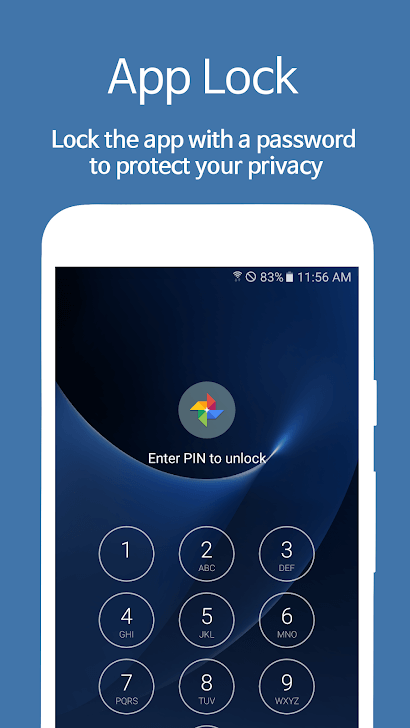
Feature
- Dedicated fingerprint sensors for powerfully locking app via fingerprint (You should either have a Samsung device or Android Marshmallow)
- You can even hide app lock using a fake error window which would mislead anyone trying to pry on the AppLock per se.
- The app catches the photo of anyone trying to have access to your apps and send the pictures to you via email
- You can choose to lock/ unlock an app at a specific time
- You can set separate passwords for different apps
3. AppLocker
Scared that someone knowingly or unknowingly will make unwanted changes in your apps, protect your apps using Applocker. It’s an extremely lightweight that does not consume much of your RAM or any other device resources. Yet, it packs features that make it one of the best app locks for Android.
Here’s how you can lock apps on your Android device using AppLocker
You can lock your desired apps using one of the following locking methods – pin lock, pattern lock or fingerprint. For the fingerprint option, you will first have to scan your fingerprint (the facility is available on all Android devices that have a fingerprint scanner)
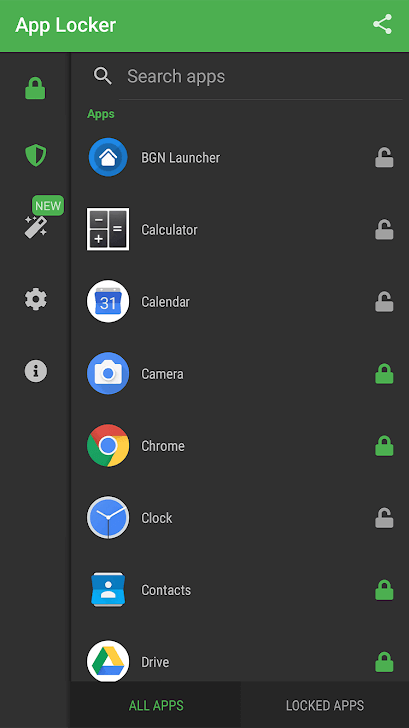
Features
- The app lock software prevents you from accidentally uninstalling important apps.
- Customizable themes with various color options.
- Dedicated lock settings that prevent others (especially children) from making changes to apps.
- Immaterial of what version of Android you are using, the app lock software would just work fine.
4. Norton App Lock
No one has the right to sneak into your phone and check your private content – be it your social media accounts, your texts, videos, pictures or anything else. That’s when you need an app lock that can also double up as a phone lock app as well. We are all aware of the famous antivirus from Norton but, you will be even more glad that it has an app lock too. It is touted as one of the best app locks for Android for a reason that it has several intelligent features. For instance, it timely alerts on which all apps you need to lock. Apart from that, here are the features you can expect from this phone lock app.
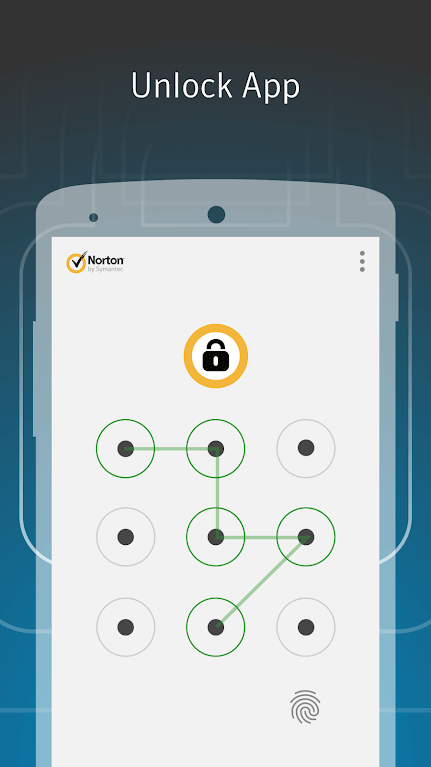
Features
- You can add a layer of security in case your device is lost or stolen
- Comes with a mechanism to prevent pocket-dial accidents
- Facility to add password, PIN or pattern lock to secure apps
- Timely recommendations from Norton on which apps need to be locked
- Parental control to keep content safe if the device is being shared with children
5. Applock by domobile labs
Numbers speak for themselves, AppLock has over 400 million users in over 50 countries. One of the reasons, why this smart app lock is so famous, is that it supports 45 languages. That’s not the only reason for its popularity, it’s the myriad of features that this outstanding app lock software comes with –
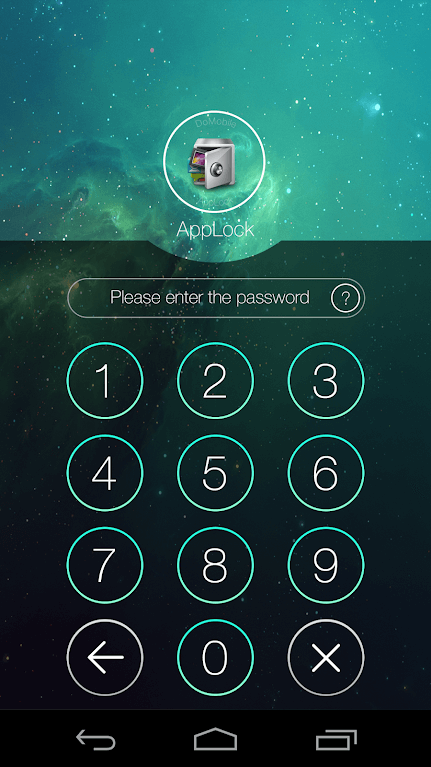
Features
- This smart applock gives you the facility of an invisible pattern lock and has a random keyboard. With the help of this, you will no longer have to worry about someone peeping into your password or pin
- When you hide pictures and videos using Applock, they get vanished from the gallery
- Applock is an app lock software for all kinds of apps – Gmail, Facebook, Whatsapp, Gallery, SMS, Contacts. You name it and the app will lock it for you.
- There are several ways of opening hidden AppLock. You could even open AppLock by dialing *#*#12345#*#* in your dial-pad.
Wrapping Up: Best App Locks For Android To Use In 2023
Our Android smartphones contain a huge amount of sensitive data and a major chunk of files are stored in a myriad of apps, installed on your phones. Needless to say, if our confidential data ends up in the wrong hands, it can be disastrous. Hence, it is imperative to have some of the other privacy lock apps downloaded on your smartphone like App Lock by Systweak, so that you can enjoy tight security on your device without compromising your precious files, photos, videos, and other multimedia files. You can install the App Lock by clicking the button mentioned below & do not forget to share your experience with us in the comments section below!
Since you are here would you mind checking out our Facebook & YouTube channels? We feature useful tips, tricks & hacks related to smartphones and help you stay updated on the latest tech trends!
Next Read:
Best Snapchat Lock Apps for Android







Leave a Reply