There are many myths around using Antivirus on our system from “is it worth it” to “does it slow down my PC?” And since there are many questions, the answers are also many that might confuse us & make us deviate from the original questions we had in mind.
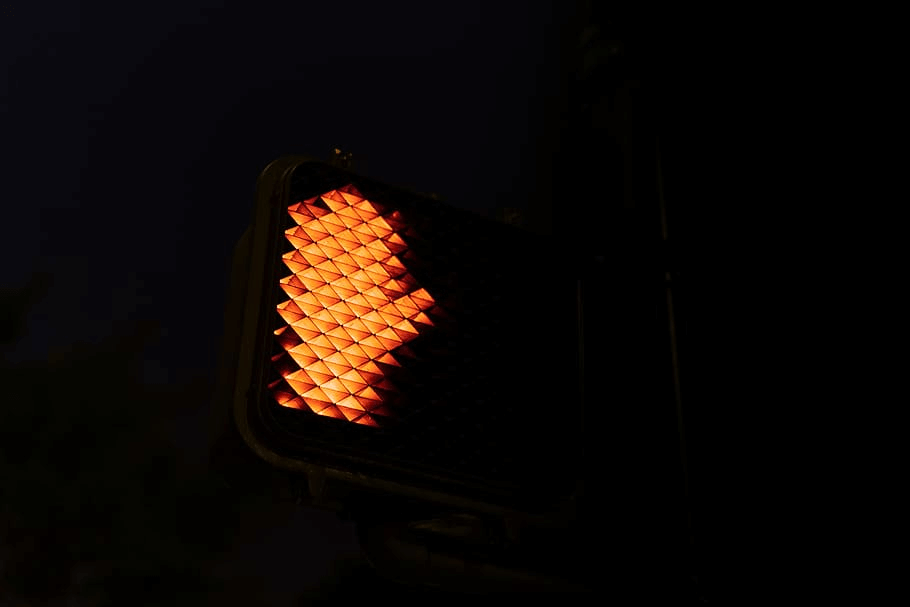
Having an antivirus on the computer is definitely a helpful thing, however, there are doubts that can make us question our decision. & imagine the situation where you are crystal clear about having antivirus on the computer, now you’re confused with which one to go with? Because there are many options to choose from, it’s easy to get deviated. Let’s discuss about the most common myth around having Antivirus on the system & which one to go with:
Can An Antivirus Actually Slow Down Your PC?
Has your PC started working slowly suddenly? Aren’t you able to use your PC the way you did in the first place? Why aren’t I able to detect the slow-startup issue of my PC? Is it the Antivirus I’m using that’s slowing down my PC? Is it because of the FREE edition of the Antivirus I’m using? These are few of the questions that make us rethink our decision of using an Antivirus because the system is still running slow. & moreover, are we ready to believe that the Antivirus is making the system slower because the result must have been the opposite of it.
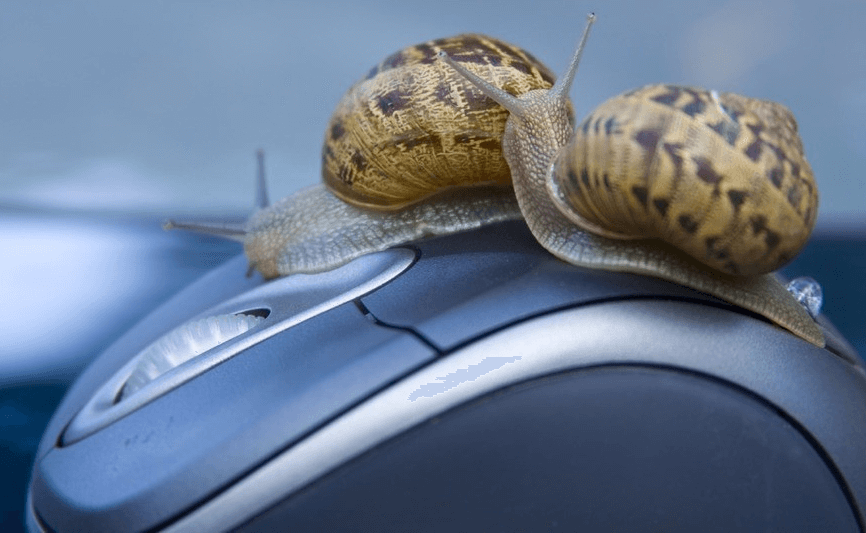
Little do we know, an Antivirus works in many different ways to keep our computer safe. From encountering the bad behaving contents to running the scanning in the background all the time, the tool works 24*7. Additionally, since the tool is running in the background, this may become the reason for a slowed-down PC. As there are many reasons the system starts working slow including:
- Continuous scanning in the background
- Too many startup programs
- Older hardware or operating system running on the PC
- Unwanted or bad behaving programs
- Memory full or lesser system space issue
Apart from the above mentioned, there are many other factors that can slow down the PC & the possibility is that maybe none of them are related to the Antivirus aspect. And since there are multiple factors that lead to the same issue of slowed-down-PC-performance, there are solutions as well as mentioned below:
- Shift the PC data in external hard drive/cloud storage to free up space
- Delete/remove the unnecessary or unwanted files from the system
- Limit the startup programs to as less as possible
- Schedule background scanning for night time so the speed won’t get affected
The One Stop Solution For Slowed-Down-PC-Performance
All of us look for tools that can help us in every way possible & that’s where Systweak Antivirus kicks in. The one stop solution for your Windows PC has been marketed as the Real-time protector of your PC which fights with viruses, Malware & Ransomware threats to keep your system safe. The tool is quite handful or should I say the ultimate solution if your PC is struggling with malware, spyware, or bad behaving contents. Because all of these problems may end up slowing down your PC & you must take an appropriate action on time to prevent the issue.
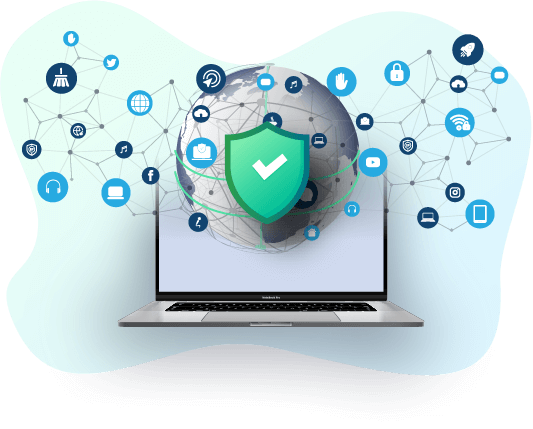
Additionally, Systweak Antivirus does encounter the malicious or infected startup apps that harm your system and slow down your PC’s performance. The Startup Manager in this tool identifies those contents & removes them easily.
And with Safety Shield; Active Virus Control, & auto updates, your system’s internal side won’t give you any hard time. From up to date software to exploit protection, your digital footprints will be safe as ever. & once your system is as crystal clear as it must be, these bad behaving factors will get resolved.

So in order to get rid of those factors that can slow down your PC performance, download & install Systweak Antivirus on your system. From auto updating the online available updates to protecting your system in real time, you couldn’t have asked for a better tool.
Click Here To Download Systweak Antivirus
Wrapping Up
Having an antivirus may slow down your PC, however, that is also a probability because many of these tools do background scanning & that may cause the issue. If you schedule the scanning for the time when the system is idle, the slow speed of your PC won’t affect you anyway. Plus, using right tools like Systweak Antivirus builds a thick shield around your system & protects from all malware & exploit situations.
So explore the real time protector of your PC thoroughly & start using the tool to speed up the PC performance.
Next Read
How to choose the Best Antivirus for Windows 10
Why You Should Choose An Antivirus For Android







mariya
Sometime i feel the same in my pc but after scan and clear cache , pc running smoothly.