If you are reading this article then surely you have deleted the photos accidentally from your Android device. And you are looking for an easy way on how to recover deleted photos from the Android gallery.
Restore Deleted Photos from Gallery
With the advancement of technology now using a single device i.e. your Android phone you can capture the images, edit them as per your need, manage them efficiently, store and share them to your friends. Now, since we all know that an image we capture or receive from a friend or download by default saves to the Android gallery. Therefore we all believe that once a photo is deleted from the gallery is lost forever. But the good news is that one can restore deleted images from Android gallery.
So readers without further ado, let’s learn how to recover deleted photos from Android gallery app.
Method 1: How to Restore Deleted Photos from Gallery Using Google Photos
Google Photos, a much useful app to manage, share and store all your photos come to the rescue when you want to restore deleted images from the gallery. So, if you have backup & sync feature enabled on Google Photos then you can find all the images that previously existed in your gallery.
To restore deleted pictures from Android Gallery via Google Photos follow the below listed steps:
1. Tap on Google Photos app icon on your device to open the app.
2. Now select the image that you want to recover and tap on the three dots located on the top right corner of the image.
3. From the available options select ‘Save to device’. The images will now be restored back to your Android gallery in the Restored folder.
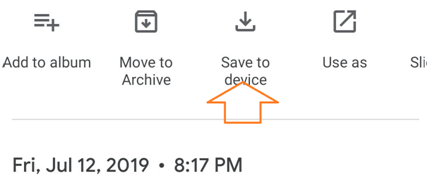
Please note that this option will not be there in case the image already exists on your device.
Also Read: Turn Your Phone Into Interactive Museum with Google Arts & Culture App
Method 2: How to Recover Deleted Photos from Google Photos Trash:
Now in case you are not able to find the deleted photo in Google Photos then then recover it from the Google Photos Trash or Bin. It is worth noticing that an image deleted from Google Photos can be recovered for 60 days in the Trash or Bin of Google Photos app.
1. Tap on Google Photos icon to open the app.
2. Now tap on the menu icon (three parallel lines) located on the top left corner of the app.
3. From the available option tap on Trash.

4. Hold the image that you wish to recover. Now from the available Delete and Restore options at the bottom tap on Restore.
5. Now from the dialogue box that pops up at the bottom select Restore.

Method 3: How to Restore Pictures from Android Gallery Using Google Drive:
Another option to restore photos from Android gallery is from Google Drive either using its app on Android or on the computer. If you regularly use Google Drive to back your data including photos then you easily recover your deleted photos.
1. Sign into your Google account and open Google Drive on your computer or phone.
2. Once you sign in to Google Drive you will be able to see all the photos that you have previously uploaded or backed up.
3. Select all the photos that you need to restore and download them.
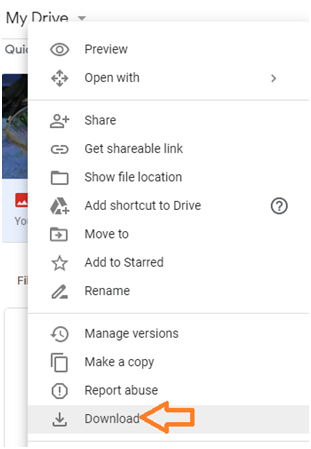
Read Further: How To Recover Deleted Files From Google Drive
Method 4: Restore Deleted Images from Android Gallery Using Third Party App
The above listed steps only work if you have synced and backup your images and data to either Google Photos or Drive. But what if you do not use either of the two Google services? Don’t worry as you can still restore deleted images using a Photos Recovery app. We recommend using the Photos Recovery app developed by Systweak Software.
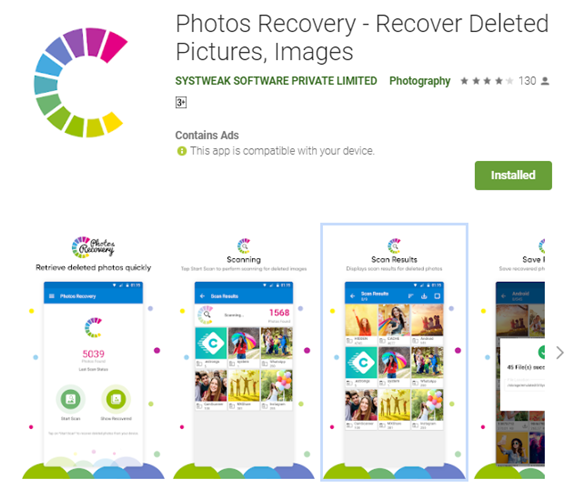
Photos Recovery is one of the most powerful and advanced tool in its category to recover deleted images both from external as well as internal storage memory.
How to Use Photos Recovery App to Restore Deleted Images.
Once you install the app on your Android device, open it and tap on Start Scan to start the scan. When requested for permission access, provide it.
Now the app will look for all the deleted photos in directories, internal memory and external storage (if you are using a SD card).
The scanning process might take some time depending on the memory size of your device.
Once the scan completes, you will be shown a list of thumbnails of all the deleted photos. You can view each image before restoring them back.
Conclusion:
Google Photos is a great relief when it comes to storing and retrieving images in case deleted. So if you haven’t backed up your images with Google Photos yet then start using it now. But in case you are not using it and still wish to recover deleted images then Systweak Photos Recovery app is an all in one solution.






Leave a Reply