Smartphones are often talked about in bad light despite being such an important part of our lives. From making calls to sending texts to using it as an important medium for entertainment, it serves you well. Then why do we sometimes speak of it as if it’s a guilty pleasure? Overuse of anything is bad and the same applies to a smartphone as well. But, that’s not what we are here for. In this post, we’ll have a look at some ways in which you can use your beloved smartphone to stay in the best of health and spirits. A smartphone can be a boon for those who are undergoing treatments for ailments and conditions.
How Can I Use My Smartphone To Improve Health?
This is not an all-inclusive list. The main intent here is to help you inculcate a lifestyle where you can use your smartphone as a way to lead a healthy life –
– Track Sleeping Patterns
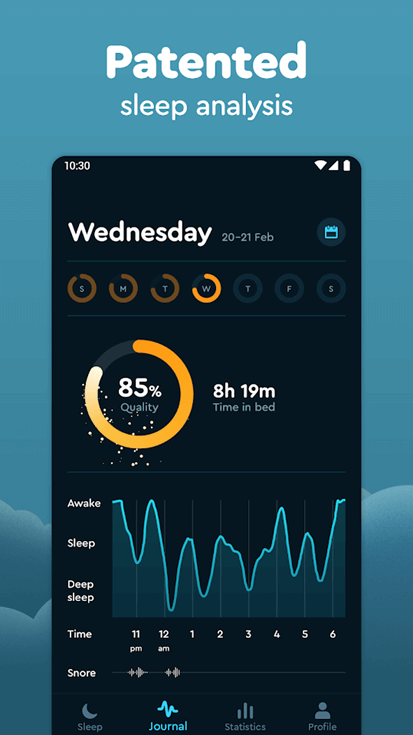
A good night’s sleep is essential for how your next day is going to be. If you have had a sound deep sleep with no distractions whatsoever you would for sure wake up fresh and then you are more likely to spend the day cheerfully, giving your 100% to every task that’s lined up. Though that’s an ideal situation that is marked by the emotions you are going through, your diet, and several other factors. You can always use a sleep tracker app to make your sleep count.
– Connect Your Smartphone To Your Smartwatch

You probably came across some of the best sleep tracker watches in the above-hyperlinked blog, but, even if you are on a budget, you can always invest in a smartwatch or smart band. Almost all smart bands and smartwatches connect to your smartphone with the help of an app (iOS and Android).
But forming a connection with your smartphone is not the only thing that these wearables do and what has my wearable got to do with my smartphone?
These wearables often double as fitness trackers as well where you can monitor your sleep patterns, blood oxygen levels, number of steps you have walked in a day, heart rate, and several other things. Many smartwatches and smart bands also come with a dedicated sports mode which tells you exactly how many calories you have burnt playing a sport or what your achievement has been. The best part is that all this data gets synced with your smartphone day and date-wise. You can therefore track your fitness journey anytime and better yourself.
– Your Smartphone Can Help You Workout and Eat The Right Food
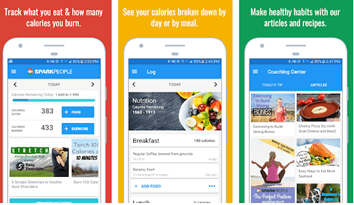

Not exactly a gym freak? Aren’t aware of where to start your fitness journey? Don’t know what exactly to have on your plate to stay fit? Your smartphone can be your coach or dietician or both.
To begin with, you can take charge of what you eat because let’s face it, no matter how much you sweat it out like crazy, if you don’t eat right, it would all go down the drain. These calorie counter apps can help you get started with your diet and stuff. Trust us, you’ll love the part where you get to customize your diet daily based on your calorie requirements.
Once you have got the diet down, align it with your fitness goals and start a workout – It could be getting a flat stomach with abs popping out or simply getting a leaner framer or shedding those extra pounds, whatever your goal is you can take the aid of these home workout abs. Most of these apps help you start with the very basics, helping you get the form of an exercise right to the maximum number of repetitions that you should do depending on your level of fitness.
– Consume Content That Paves Your Way Towards Health and Fitness
Are you someone who swipes the smartphone screen up and down, left and right to binge on social media posts and videos, sometimes hours at stretch? We’ve already covered a post where we have talked about how you can manage the time you spend on your Android smartphone and possibly save yourself from the negative effects of binge-watching. To add to this how about aligning your fitness-related goals with the kind of content you consume on your smartphone.
Let’s put it this way the fitness sector is booming across social media. There are several great tutorials both in the form of videos and text that can help you with every aspect of your fitness journey. If binging on the wrong content is something you want to get rid of, make sure you feed your brain and body with the right content.
– Smartphones Can Help You Manage Chronic Illnesses or Any Medical Condition
With increasing stress, improper eating habits, and several other factors, health conditions are increasing with each passing day. In such a scenario, a person needs to take due care of his or her health and follow the treatment along with the prescribed medication.
However, owing to a busy schedule and other commitments we often do not follow our prescribed treatment as told by our doctor and as a result, our health worsens. For example, a study showed that one in four patients discontinue at least one medicine in the first 30 days after they are discharged from the hospital. This results in an increased likelihood of getting admitted to the hospital, improper symptom control, and in worst cases, premature death.
Several apps help you keep a track of your treatment which includes taking medicines timely, keeping your doctor posted about your progress, uploading medical reports so on and so forth.
One such app is Medicine Reminder App. The app helps patients and their dear ones keep a track of not just medications but even doctor’s appointments or for that matter even reports. With the help of this app, you can add details regarding the dosage of your prescribed medicines and mail your dosage report card directly to your doctor. The app even lets you create reminders for your appointment.
How To Use Medicine Reminder App
1. Download Medicine Reminder App from Google Play Store
2. Tap on Create Profile and enter the details such as gender, age, height, etc
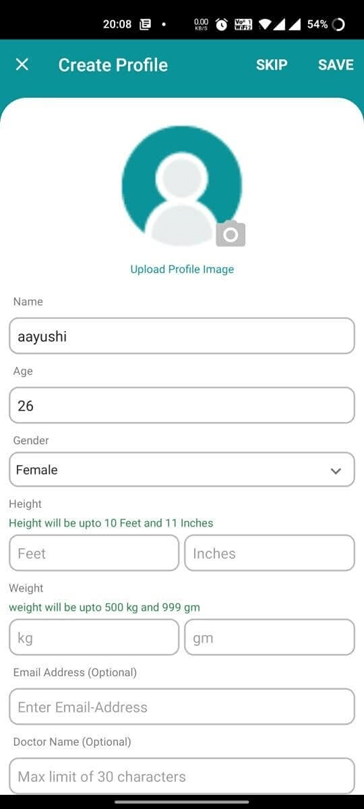
3. Tap on Save
4. Tap on the + icon and enter patient and pill details
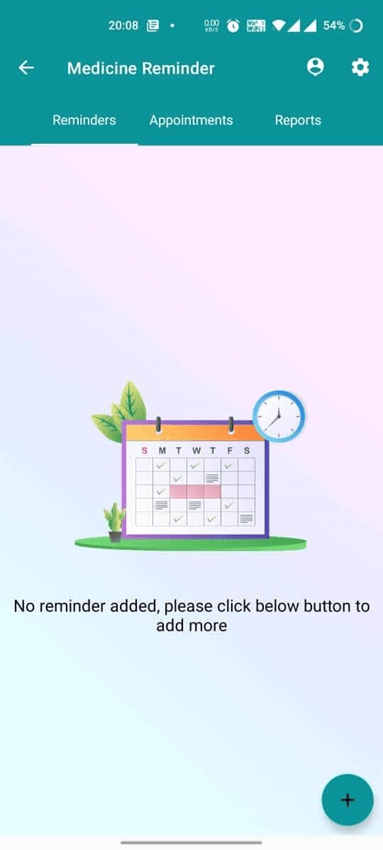
5. For creating a reminder, tap on Add reminder time and then tap on Add Reminder button.
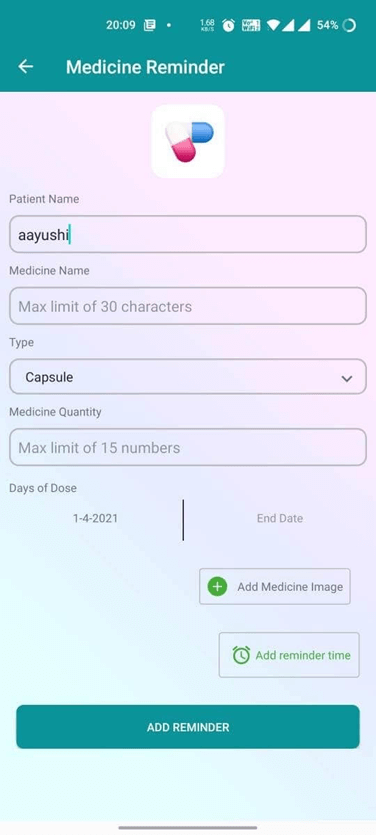
You can check out this post and get an in-depth understanding of how you can use the Medicine Reminder App for setting Appointments, or for maintaining health records.
Wrapping Up
You might put down your smartphone once in a while as a means to detox but you cannot stay away from your smartphone forever, can you? Not saying that a digital detox is bad. Once in a while, it can help you embrace the real world and get closer to your near and dear ones.
What you can do instead is use your smartphone smartly, literally, in a way that you can reap its features and at the same time not cause much harm to your health. We’ve started a mission of sorts here, what say? Let’s open up the comments section and list down all the possible ways in which a smartphone can be used to promote good health. Here, let’s see if we can use a smartphone to regain and maintain good health, alleviate pain and illness while not neglecting the day-to-day use of smartphones.






Leave a Reply