Using a VPN has several advantages. A VPN or virtual private network routes all your data traffic through a secure encrypted tunnel. To delve deeper into what a VPN is and how it works, check out this blog. In plain and simple terms, it is a technology that can help strengthen your online security.
While VPN is a great way to stay anonymous online while indulging in leisure activities such as streaming content online or playing games, it can act as a great protective shield while you are working from home. Here, you might wonder why? When working remotely, it’s not just your data but the data of your workplace that is at stake. More specifically, when working remotely, you share files via a network that, if intercepted by a potential hacker, can wreak havoc. To combat such an attack, you need a VPN for work from home.
So, here are the reasons why you should use a VPN when working from home.
Reasons VPN For Remote Workers Is A Boon
You and Your Confidential Company Data Remain Safe

Using a VPN for work from home can be a powerful weapon to combat hackers and here’s how –
Consider this scenario – you use a laptop on which you use a Windows OS and frequently have to connect with the PC at your workplace for work. In the absence of a VPN, a hacker can intercept your remote connection (immaterial of the tool you are using to connect with your office laptop or computer). Your accounts, passwords, and other data can then be stolen.
With a VPN in place, your remote connection is secured and none of the above-mentioned things can be hacked into. Now, for maximum security, you would either have a VPN from your employer, and in case not, here are some of the best VPNs to choose from.
Systweak VPN, for instance, is one of the best VPNs for Windows. Here are some of its features –
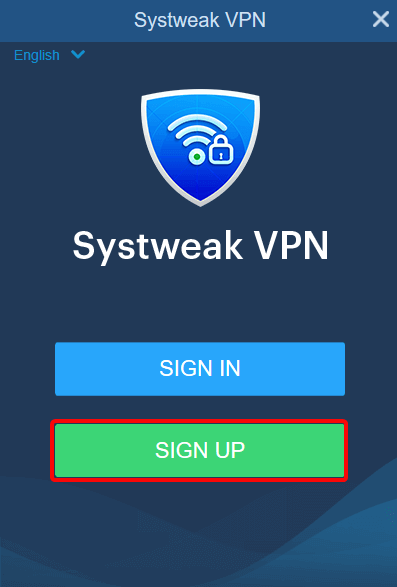
- Simple and easy to use
- 4500+ servers across 200+ locations across 53+ countries are sufficient enough to change your IP
- AES – 256 – military-grade encryption
- Strict no-logs policy
- Availability of kill switch which drops the connection should VPN get disconnected
- Protocols supported include OpenVPN, Smart DNS, and TCP/ UDP
- DNS leak protection
- WebRTC leaks protection
Pricing: US$ 9.95/ month or US$ 71.40/ year with 30 days money-back guarantee
Windows versions supported: Windows 10/ 8.1/ 8/ 7
Download Now Systweak VPN
Do check our honest review of Systweak VPN before giving it a shot!
Ditch Web Filtering Set Up By Your Organization

Almost all companies, immaterial of their size use web filtering as a way to block employees from using certain websites such as the ones that are offensive or that include racist content, which is right and completely understandable. But, there are also organizations that block employees from using various social media platforms or even streaming music so that their productivity doesn’t take a backseat. They also apply web filtering so that the local network bandwidth takes a hit.
We are not saying that you should be less productive and only surf social media platforms or stream music endlessly, however, once in a while you can use a VPN and then surf these websites seamlessly for recreation.
If At All You Have To Use A Public Wi-Fi

Working remotely or taking freelancing gigs has its perks. You can work from anywhere – cafe’, restaurant, shopping mall, metro station, airport, you name it. One thing that all of these have in common is that all these places have the availability of public Wi-Fi.
Using public Wi-Fi to accomplish official tasks is not bereft of risks. That’s yet another reason why you should install a VPN on your laptop. Let’s say, you have taken a break and are out for coffee or a quick snack and it immediately comes to your mind that you were to mail an important report which is thankfully on the cloud. Take another scenario – your home internet connection is down and there is an urgent file that you have to mail across. In both cases, public Wi-Fi can be a life savior. Now, if you don’t have security to protect your un-encrypted data, a Wi-Fi sniffer software that is installed on the cafe’s laptop can steal your data but, if you have a VPN as a shield this certainly won’t happen.
Bypass Programs and Certificates That May Monitor Your Device
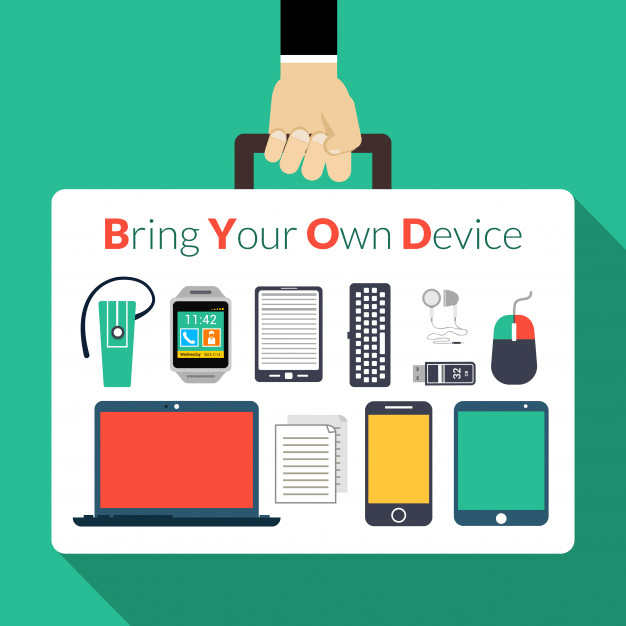
If it’s your computer or laptop, you have full right to muscle up its security.
It could be that you have picked up a project from a company that requires you to install a program that can monitor your device. We are not saying that all companies do, but if ever you have to work for any such client, you can use a VPN as a protective barrier since a VPN can help you bypass any such programs or certificates.
Wrapping Up
Now, that you might have made up your mind to use a VPN and may have installed one, you might want to know if it’s working correctly, right? Here are some necessary checks you can perform. If you found value in the content on this blog, do give it a thumbs up and for more such content keep reading Tweak Library.
Recommended Readings:
- Does VPN Slow down the Internet? Speed Up VPN Connection
- Work From Home Apps To Ease Your Work Life
- Is It Legal To Use VPNs? – Countries that have banned VPNs
- How To Reduce VPN Data Usage On Windows 10?







Leave a Reply