For quite many years, Apple has never failed to surprise us, irrespective of the product we are exploring. Be it your precious Macbook or the latest iPhone that you are planning to buy in the coming days. When it comes to the iPhone, Apple has transformed its traditional concept of not giving control to the users and now things have become customized for them.
For example, from editing the iPhone home screen to using App Clips, things are getting better for users. Recently, Apple released the iPhone SE (considered as the second generation or successor to the initial one) with a few customizations. If you have had your hands on the old iPhone SE, you will be able to experience the differences between both the devices. A combination of new features and advancements, but with an old yet classy look.
Second-generation iPhone SE or iPhone SE 2
From the initial stage of iPhone invention to the iPhone 12, everything has been transformed. The screen, look, operating system, features, security aspects, each of the sears have been improved immensely. Recently, Apple announced the second-generation iPhone SE or iPhone SE 2 after the 1st quarter of 2020. And at the same time, the giant discontinued the iPhone 8 series as well which was shocking to a lot of people.

Considered as a budgeted phone, iPhone SE 2 will make you feel like you are holding the iPhone 8 (model wise). However, if you go look at the internal hardware components, those will be matched up with the iPhone 11 Pro. So overall, the second-generation iPhone SE is a killer combination of an iPhone 8 body and an iPhone 11 Pro brain and that too in a 4.7 inch screen display. And obviously, since the technology will be on the higher aspect, users will be able to use features they have never expected from a 4.7-inch iOS device.
Just imagine the perfect combination of an old model device with the latest technology to sit back & observe, what can be achieved. And thanks to the second-generation iPhone SE’s A11 processor, you will be able to download the iOS software updates that are longer than the iPhone 8 model. Because a model isn’t something that can impact the device’s operating system or functionalities to it’s core.
From model to features & tech advancements, everything is much appreciated when we talk about the iPhone SE 2. So whenever you narrow down the iOS device to iPhone SE 2 and get ready to buy the device, go through the below pointers as you unbox your device.
Also Read: Best New iOS 14 Features : You Need to Know
Things to Consider As Soon As You Unbox iPhone SE 2
1. Transfer Data From Old iPhone (Without iTunes or iCloud)
The moment you unbox the latest iPhone SE 2, the first priority would be to get your whole data from the old iPhone to the latest one. And if you have been using the last iPhone for quite a long time then it’s been a while you transferred the data. Now the traditional process would require you to create the backup of the old iPhone onto iTunes. And as soon as you unbox and turn on your new iPhone, restore the backup on the new one. The same process can be done via iCloud as well, however, storage issues can be one of the limitations.
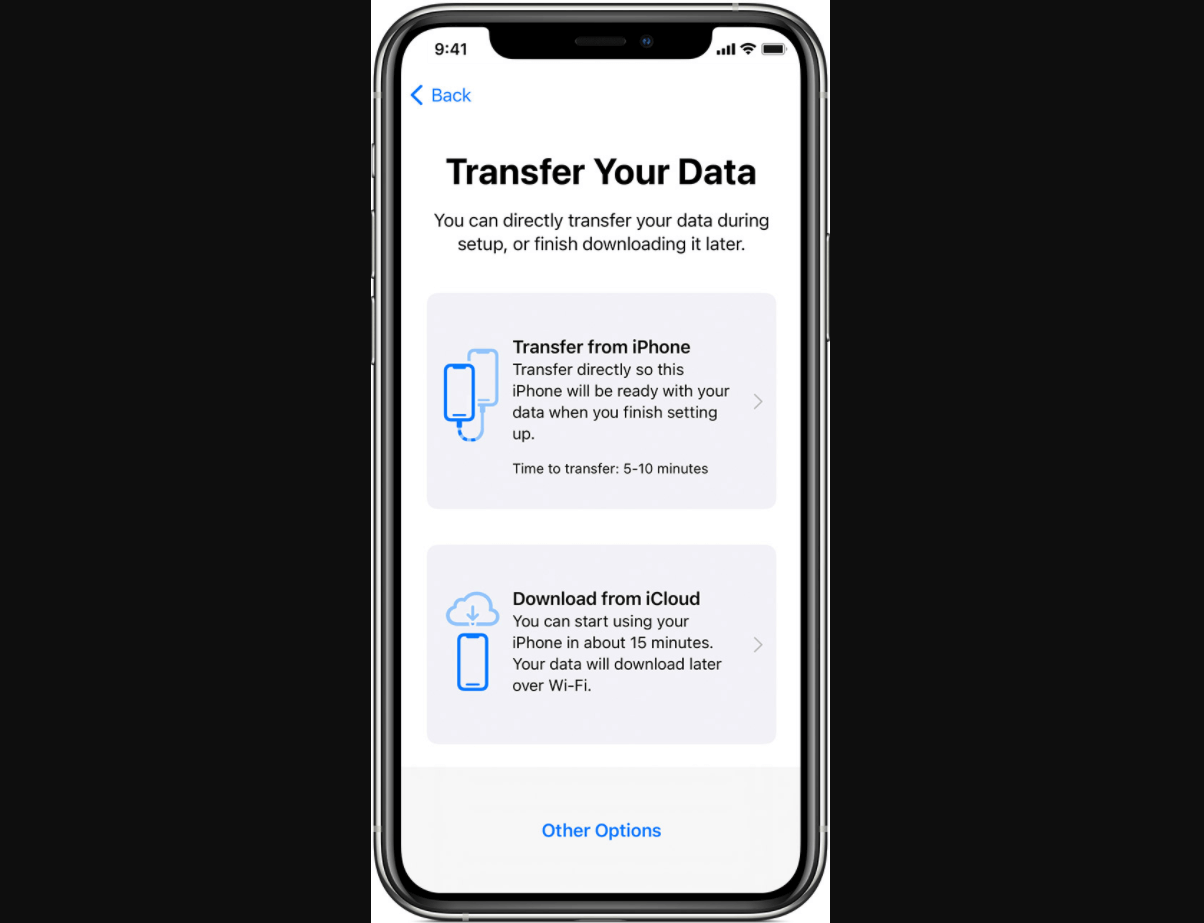
This is why, you can always opt the way where after unboxing the iPhone SE 2, you can directly transfer the data from your old iPhone. Yeah!! It’s possible & easily doable as well. All you need to do is, follow the steps given in the official Apple Support page for transferring your data from one iPhone or iPad to another.
Thanks to iOS 12.4 that helps you transfer all your data (not in the traditional way of putting it on iCloud or iTunes). So as soon as you unbox your new iPhone SE 2, transfer the data from old to new iPhone with the new update.
2. Centered Apple Admiration
Not limited to iPhone users only, we all know how many of us have tried to flaunt the iOS logo (on the back of the iPhone). From iPhone 4 to as long as I can remember, the Apple logo is on a bit of the upper side on the back of the device. However, with iPhone SE 2, the tech giant has tried to do some experiments and it turned out to be great.

Yeah!! The moment you unbox your second-generation iPhone SE 2, it’s time to admire your device for its uniqueness. Yeah!! For instance, the Apple logo on your iPhone SE 2 backside, shockingly, it’s in the exact middle. The centered Apple logo is getting so much attention & spaculations from all over the world. There isn’t any complicated science behind keeping the Apple logo centric, just an experiment and it worked out fine.
Also Read: Best Widgets for iPhone to Customize Home Screen
3. Quick Take For Video Recording
iPhone SE 2 unboxing brings you many features that you haven’t thought of before, especially on an iPhone. Have you ever thought of shooting a video on your second-generation iPhone SE, even if you aren’t active on the video mode? Yeah!! It’s possible with your iPhone SE 2 that gives you the liberty to shoot videos even though you aren’t using video shooting mode.

All you need to do is, launch the Camera app and keep a hold on to the shutter button and the recording will start automatically. Yeah!! Sounds amazing. For an example, in case you are trying to shoot a long duration video clip which initiated with Quick Take, just navigate your finger to the right side of the screen (lock sign). Simple as that!!
4. iPhone SE 2 Case Covering
Yeah!! You have to put a case on your new 7 unique second-generation iPhone SE. There are millions of people who don’t like to put a case on their cell phones & we aren’t here to change their views. It’s all about to keep your device safe & secure and for some people, it’s a financial matter as well.

If you are one of those people who already has an iPhone 8 or has access to an iPhone 8 case, you are lucky. Because believe it or not, your iPhone SE 2 is perfectly ideal for your iPhone 8 which means you can put the same case on your second-generation iPhone SE.
But then what about the uniqueness of the centered Apple log that you thought of flaunting in front of your friends!!
5. SmartHDR Picture Taking Capability
Another lucrative and exciting feature iPhone SE 2 brings to the table is the SmartHDR Photo processing. Yeah!! Obviously, Apple has made many transformations in camera quality but this one in iPhone SE 2 goes above all of those. While you are trying to catch a moment in the middle of too many shadows and light (sunny day in the park), explore this powerful feature.

Keeping everything in the secondary section, SmartHDR helps you get pictures without image noise. So as soon as you unbox your second-generation iPhone SE, one of the first things is to explore the SmartHDR picture taking.
6. AirPods/AirPods Pro Connectivity Via iCloud
Yeah, another surprising feature you will experience while unboxing the iPhone SE 2 is that the device doesn’t have any headphone jack. I know your instant reaction as the same would be mind as well but actually, it won’t be a major change for you. If you are one of those users who already owns a pair of wireless headphones (Apple/Beats), you are ready to connect them via iCloud.

I know!!! Things are becoming more interesting with every new step or feature for the second-generation iPhone SE. All you need to have is AirPods/AirPods Pro that are paired with an iPhone (using the iCould account).
Now we need to connect those wireless headphones to the iPhone SE 2 so just navigate yourself to the Bluetooth settings and choose your AirPods from the list to connect them (tap on connect). Once connected, you are all set to use the AirPods/AirPods Pro through the iCloud so you can easily survive without having any headphone jack on your iPhone.
7. Check Out The Augmented Reality (AR) Apps & Games Capabilities
Since it’s been established that the iPhone SE 2 is a combination of an old body and a powerful brain, it needs to be explored. Moreover, iPhone SE 2 is bundled with a powerful processor you can find on any smartphone (currently). All these things make you believe more in the device and it’s capabilities.

So after unboxing the iPhone SE 2 and going through the above steps, you would want to explore the gaming section as well. Look for the games that were a bit glitchy or heavy on your previous iPhone and try to play them here. Check if the experience comes as flawless as you would expect. Additionally, look out for the AR (augmented reality) apps as well because the experience cannot be described in words. Apps like Wonderscope that can help you transform your whole room (virtually) into something that you never expected.
All the above pointers need to be taken into consideration while unbowing your latest second-generation iPhone SE. Explore all of them thoroughly so that you can become an expert & flaunt it among your friends, just like the centered Apple logo (for an example).
Wrapping Up
While unboxing the second-generation iPhone SE, you are all set to get many surprises. From the no-headphone-jack feature to the Apple-centered-logo, everything related to your iPhone SE 2 is worth exploring. So after narrowing down the device to-be-bought, go through the above pointers while exploring your precious iPhone.
Go through the above things-to-be-considered section and let us know if we have missed out on anything or you want something to be added on the above list.
Next Read
How To Restore or Reset An iPhone Without iTunes
iMessage Not Working On iPhone: Fixes
How To Factory Reset iPhone: A Complete Guide






Chris Smith
That's really something that can fit in my pocket! I'm so up for it now!