Keeping PC and data secure from cyberattacks, viruses, malware, adware, and other nasty threats have become necessary. In this regard, Tweaking Technologies has introduced T9 Antivirus for Windows PC, a brand-new protection tool. The best antivirus for PC enables users to protect their computers from widespread vulnerabilities and dangerous attacks in real-time.
The antivirus provides numerous scanning modes to protect you from being a victim of data breaches, ID theft, and other frequent security violations. This antivirus for Windows 10 helps discover possible threats that harm the computer and keep it protected by quarantining them.
List of Contents
Some of The Most Notable Features Provided by T9 Antivirus:
- Scans your computer for the latest and old threats in real-time to protect against zero-day attacks, PUP, Trojans, and other malware.
- Firewall and web protection
- Exploit Protection to guard against unknown files.
- Startup Manager to boost boot time.
Detailed Features of T9 Antivirus
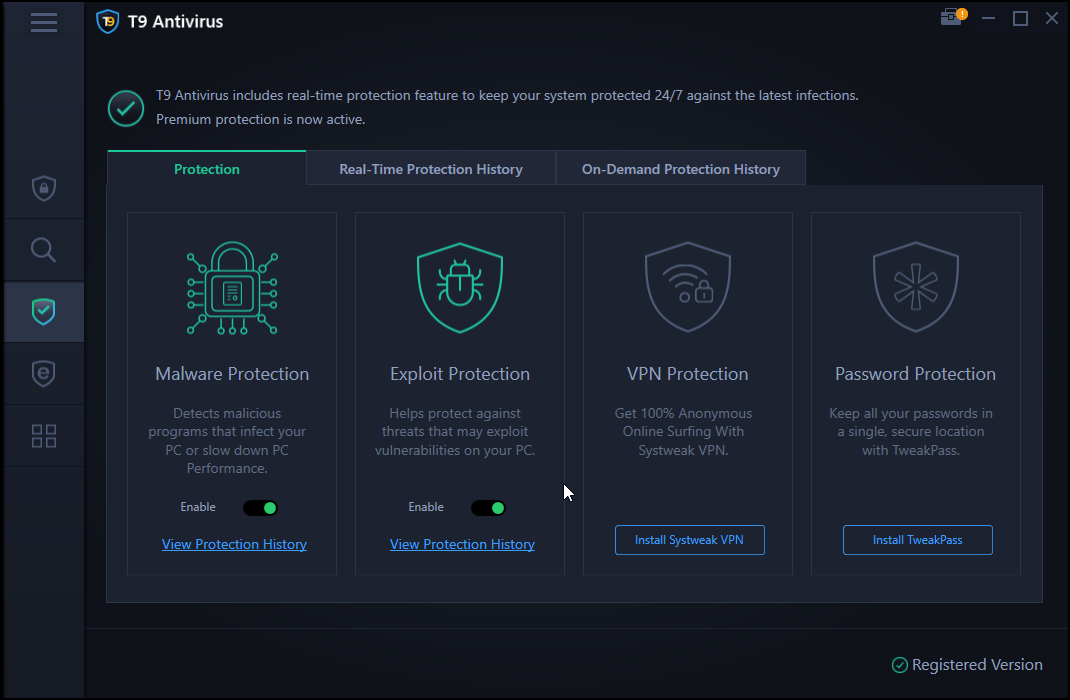
- Malware Protection
Add a layer of defense to your computer to protect it from the most recent and prevalent hostile and harmful attacks.
- Real-Time Protection
Detect and neutralize the newest risks that trespassers may employ to access your device and abuse personal data with real-time security.
- Firewall Protection
Block dangerous applications or attackers from obtaining access to the network & information before they can cause any harm.
- Exploit Protection
T9 Antivirus focuses on the frequently neglected approach for protecting systems from malware that infects devices through flaws. Its Exploit Protection helps stay away from phishing and harmful websites.
- Web Protection
Guard inbound and outgoing traffic to create a safe environment and protect against phishing websites. This creates a secure firewall to protect data.
- Startup Manager
Infected starting items and applications degrade system performance; use Startup Manager to find infected startup items and programs and uninstall them fast.
- Stop All Ads
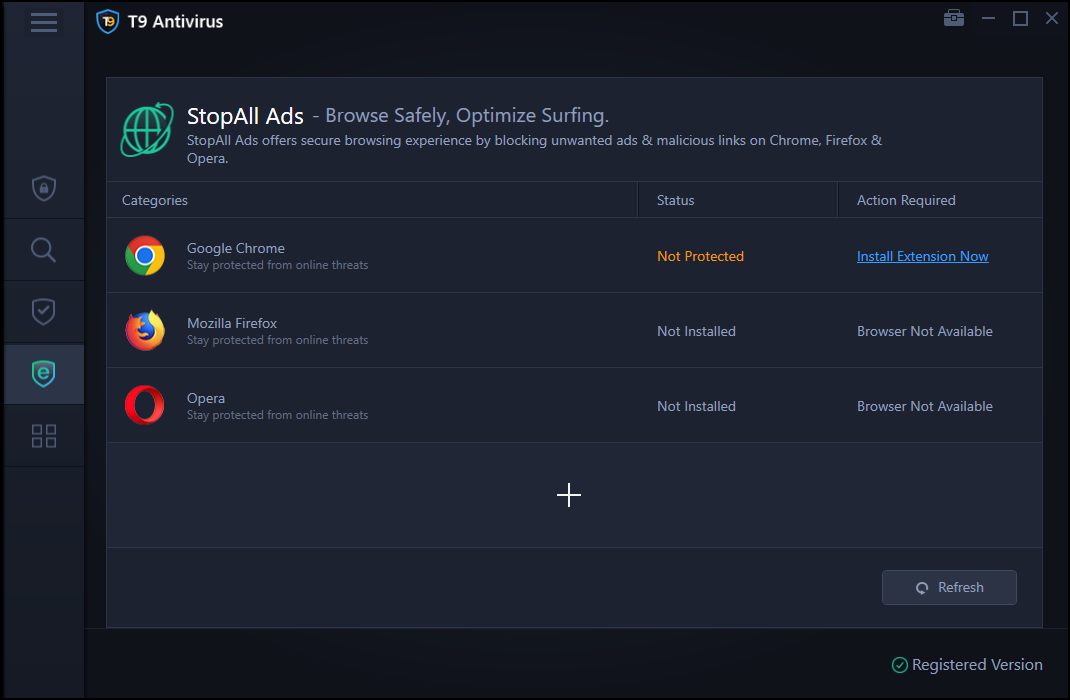
Nobody enjoys viewing unpleasant and obtrusive advertisements while surfing the web. Block these distracting advertisements with the Stop All Ads browser plugin.
T9 Pricing
T9 is available For Windows 11, 10, 8.1, 8, and 7 SP1+, and users get a free trial for it. If users like the product, then they can purchase T9, which is available in the below-mentioned categories:-
- Individual US$ 39.95* for *1 Device/ 1-Year Subscription
- Multi-Device US$ 49.95* for *5 Device/ 1-Year Subscription
- Family US$ 59.95* for *Up to 10 Device/ 1-Year Subscription
However, If you do not like the product, T9 comes with a Money-Back Guarantee of 60 Days.
Compatible Platform: Windows Only
Customer Support: Email support
Pros/Cons of T9 Antivirus
- 60 days money back
- A Free Trial version is available
- Real-Time Protection
- Exploit Protection
- Firewall, Malware, and Web Protection
- Available only for Windows OS
How to Use T9 Antivirus
Now that you know about T9 Antivirus, let us know how it works!
- Download and Install T9 Antivirus
- Click on Next to initiate the setup.
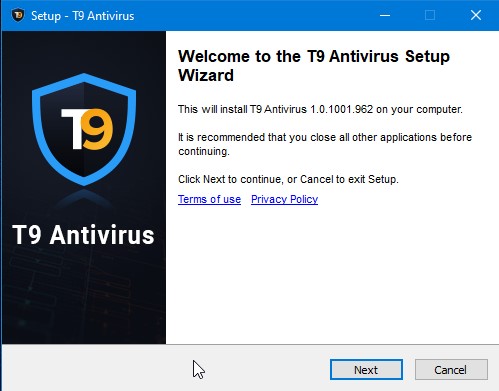
- Accept the License Agreement and click Next.
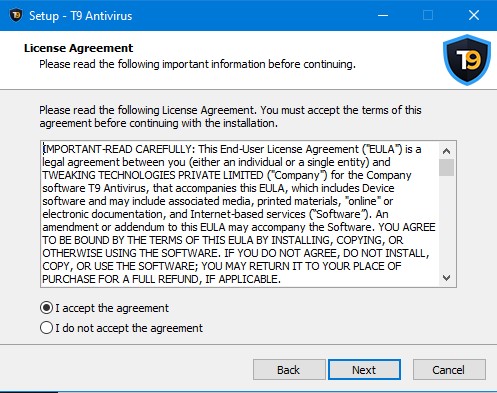
- Wait for the setup to install
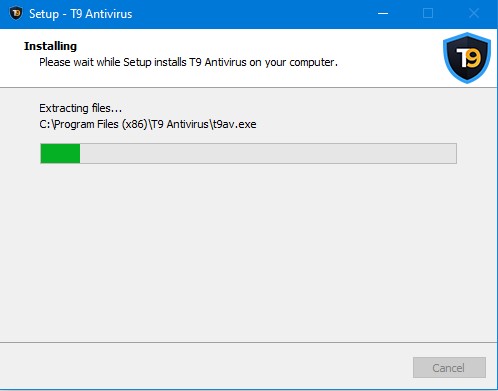
- Check both options and click on finish.

- Wait for the updates to get installed.
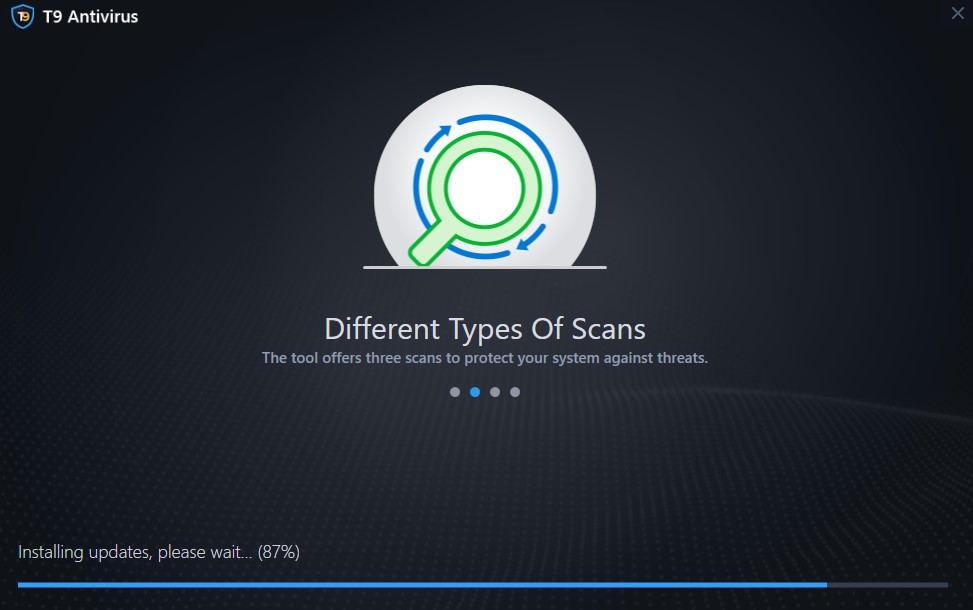
- This will install the free version of the product. If you have purchased the key, click on Upgrade Now.
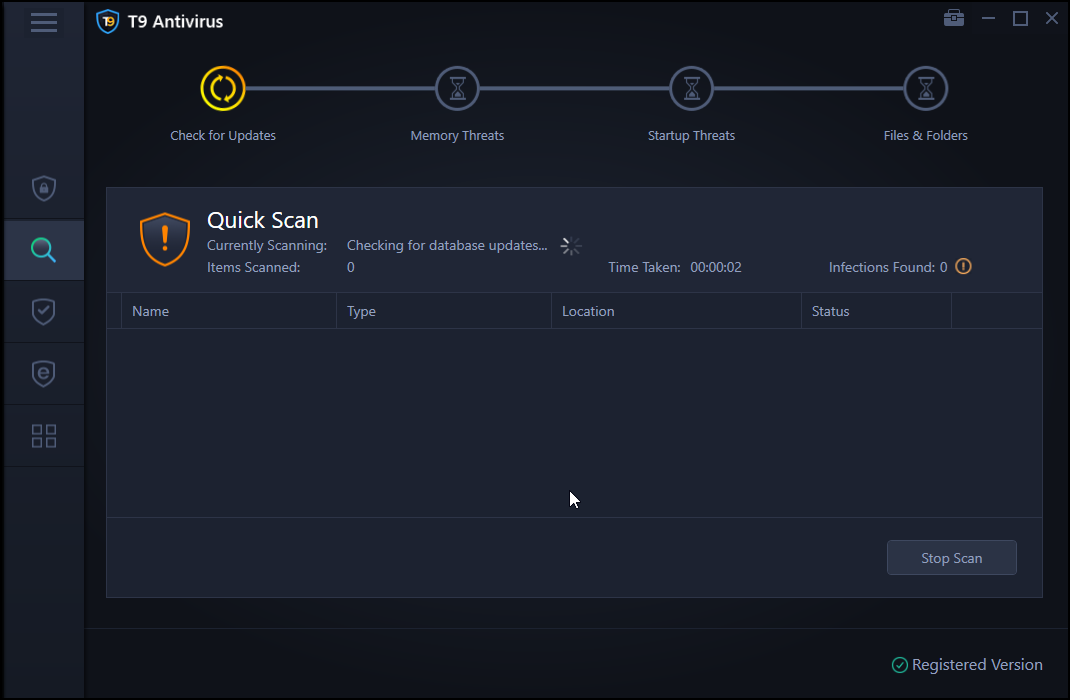
- Enter the registration key and click on Activate Now.
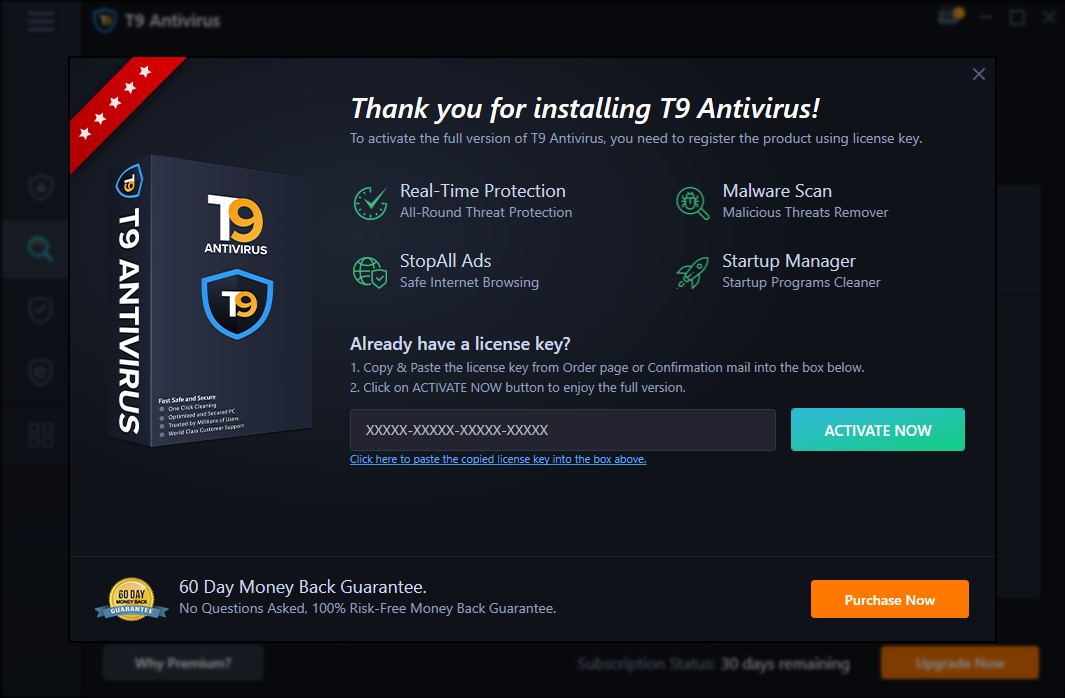
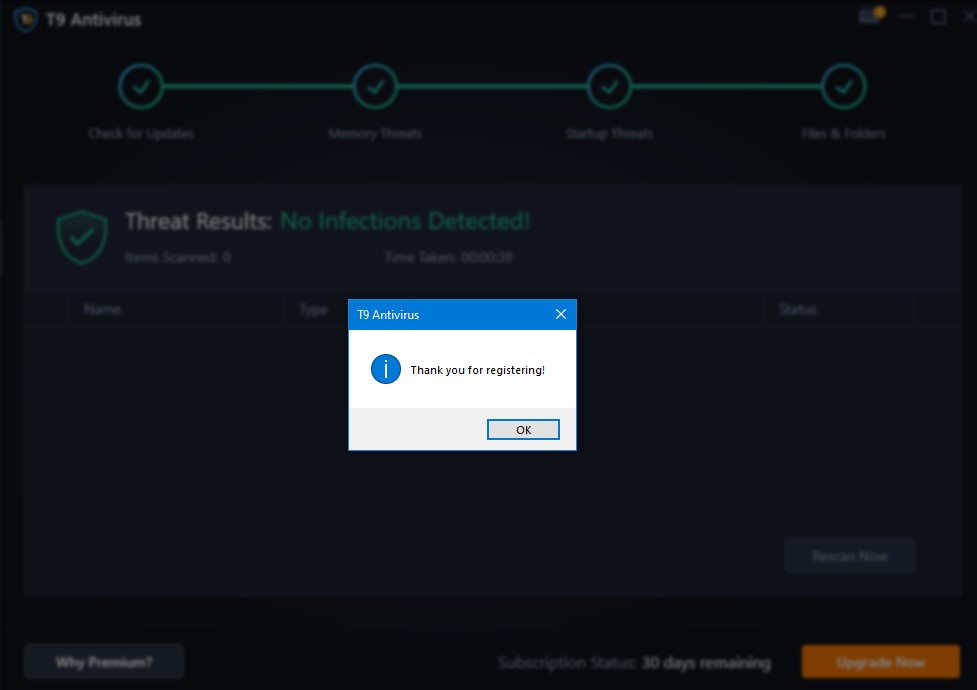
You will now get the home screen of the product.
- Next, to scan the PC for threats, click the lens icon and select from three different scan types – Quick Scan, Deep Scan, and Custom Scan.
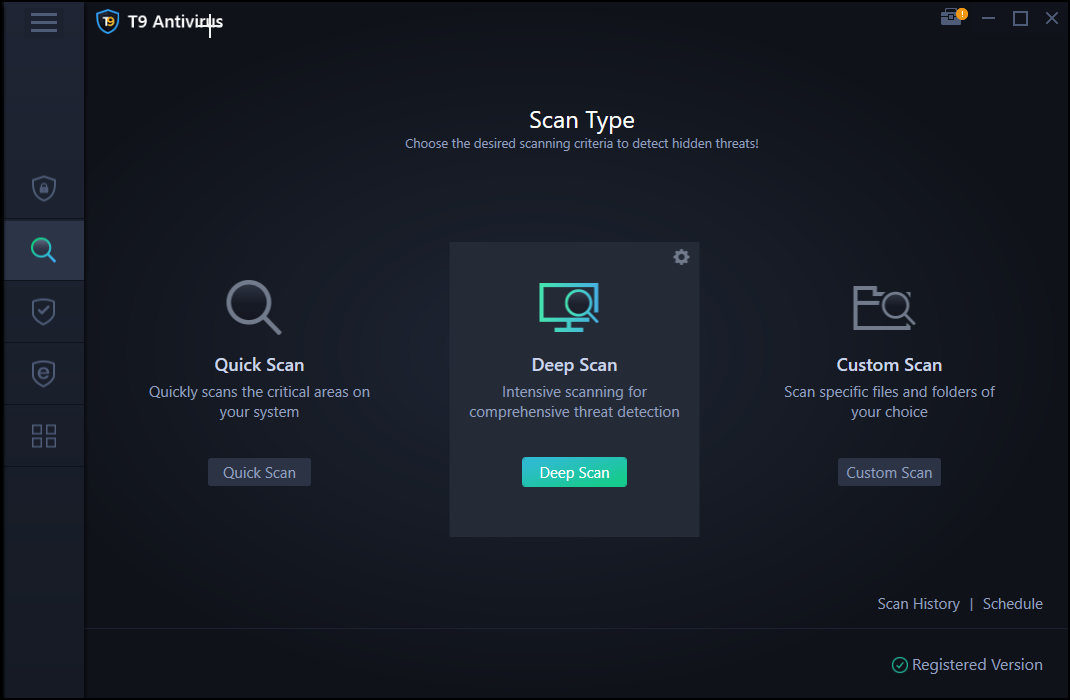
- If you are scanning the PC after a while, or for the first time, or suspect it is infected for a thorough cleaning, we recommend selecting Deep Scan.
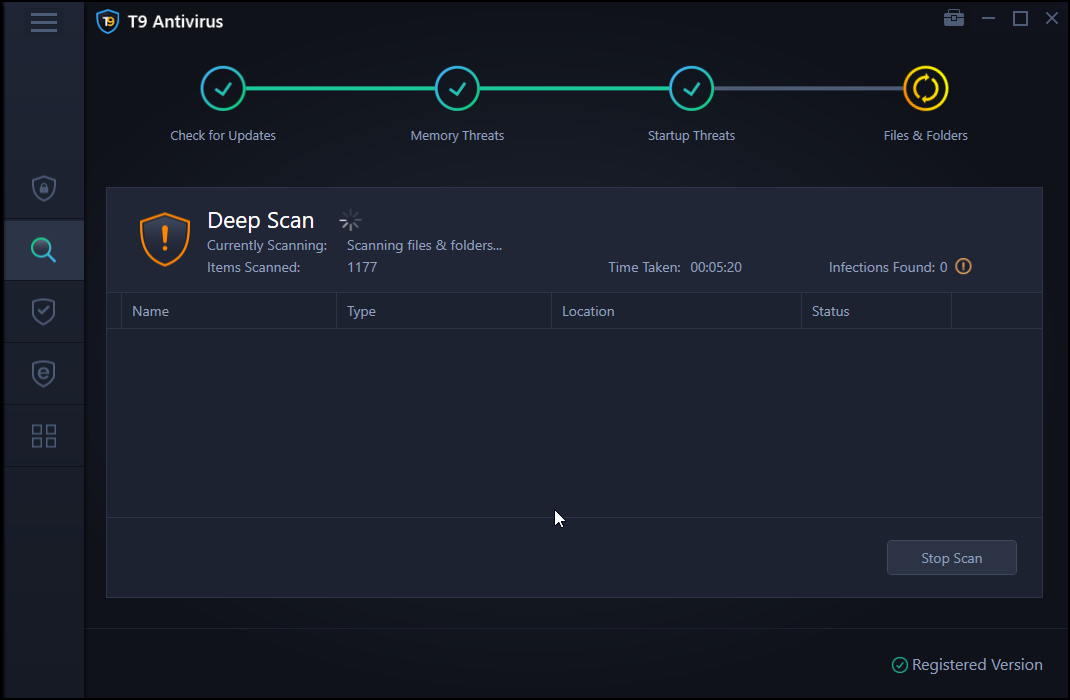
- Once the scan is complete, you will get the complete list of the infections.
- Review the results and quarantine the threats.
- Restart the system, and that’s it; all the malicious threats destroying PC performance will now be cleared.
Top 5 Alternatives of T9 Antivirus
| Product | Features | Price | Download Link |
| Norton Antivirus Plus | ● Advanced Protection with multi-layered levels protects your devices from growing malware threats.
● Create, save, and manage passwords, credit card information, and other security and fast online credentials. |
$19.99 per year | Click to Download |
| F-Secure TOTAL | ● Your data will be treated per EU law.
● Viruses and ransomware are not a threat to online commerce and banking. |
€39.99 per year | Click to Download |
| Bitdefender Total Security | ● Bitdefender Total Security safeguards your online privacy and personal information.
● Any cyber threat may be detected, prevented, detected, and then remedied using the most modern technology available anywhere around the globe. |
$39.98 per 5 devices per year
|
Click to Download |
| Avast Ultimate | ● All of your devices, including tablets, phones, desktops, laptops, and tablets, are protected by Avast Premium Security.
● The bank-grade encryption used by our VPN keeps your internet activities confidential. |
$69 .99 per device per year
|
Click to Download |
| Heimdal Endpoint Detection and Response | ● Our cutting-edge solution enables you to rapidly and efficiently respond to sophisticated threats with astonishing precision while safeguarding your digital assets and reputation.
● Endpoint Detection and Response from Heimdal gives you access to all the cybersecurity layers your company needs to protect itself from known and unknown online and insider threats. |
$16.00/year | Click to Download |
Verdict
Your search is over if you are looking for an antivirus that offers real-time protection, web protection, firewall protection, malware protection, and keeps the database up-to-date. T9 Antivirus offers different protection options and allows you to manage startup items and block ads. You can disable unwanted applications and boost PC performance using the Startup Manager. Also, the ab blocker extension helps stay protected against malicious ads and interference while browsing the web. I recommend this tool for all Windows users.
FAQs- T9 Antivirus
What is the most trusted antivirus software?
There are various antiviruses available on the market, both free and paid. Based on research and uses, we recommend using T9 Antivirus because it gives you all-around performance.
Is paying for antivirus software worth it?
Premium security technologies are far more suited to today's online danger landscape—especially if you're not an expert user. Premium antivirus programs are especially beneficial for families in this regard. Identity theft scams frequently target children and the elderly.
We hope you find the answer to all your questions about the best antivirus for Windows. The T9 Antivirus performs all it promises; please let us know how you like the product. If you have any questions, let us know in the comments section. Also, for any product-related queries, contact the team at [email protected].





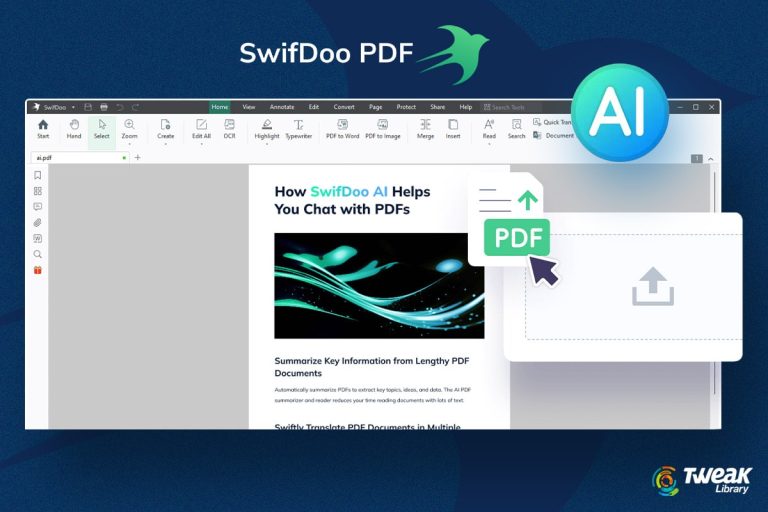

Leave a Reply