PDFs have become an important way to share documents. Regardless of the information – legal contracts, academic papers, forms, business reports, and much more, PDFs provide a standardized and secure way to present information.
Why Do We Need An AI PDF Editor?
With regards to PDFs, A PDF editor is hands down the need of the hour if the majority of your day is spent juggling with PDFs and understanding the contents of your PDF documents. That’s because there may be times when you might need to make modifications, corrections, add annotations, or even secure documents. These are the tasks that only a proficient PDF editor can do.
Also, before making such modifications, you might also need to understand the PDF in and out which would take another eternity. Enter SwifDoo AI PDF Editor that goes beyond and above what a standard PDF editor is capable of doing. In this SwifDoo AI review, we’ll assess its capabilities.
What’s SwifDoo AI?
It is a smart and efficient AI assistant that quickly and accurately lets you summarize, rewrite, translate, proofread, explain, and analyze PDF documents. At the outset, it is a PDF editor but what makes it powerful and effective is its AI capabilities. Read on as we discuss these and much more.
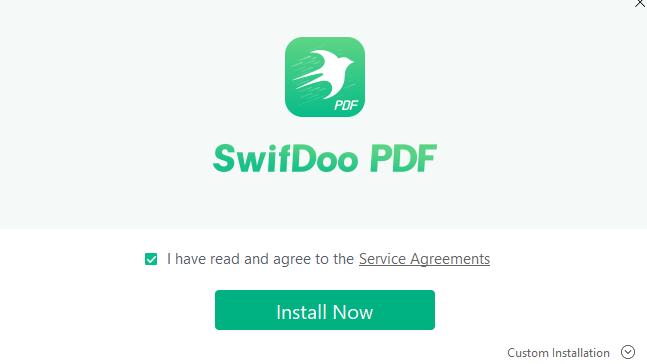
Download SwifDoo AI PDF Editor
What Chat-GPT version does SwifDoo AI Use?
SwifDoo AI works in unison with Chat-GPT 4.0 versions. Thanks to this, it understands and generates texts better while maintaining other advanced features.
Features
SwifDoo AI offers you two different modes –
(i) Chat with AI and
(ii) Analyze PDF
Before we discuss each of the above in greater detail, open a PDF document of your choice that you’d like to summarize, translate, explain, rewrite, or analyze. As we discuss, you’ll see how well you can communicate and perform editing options with the help of SwifDoo AI PDF Editor.
| Please Note |
| To use the AI capabilities you need to sign up beforehand.
|
(i) How SwifDoo AI Can Help Chat With PDF Documents
– Summarise
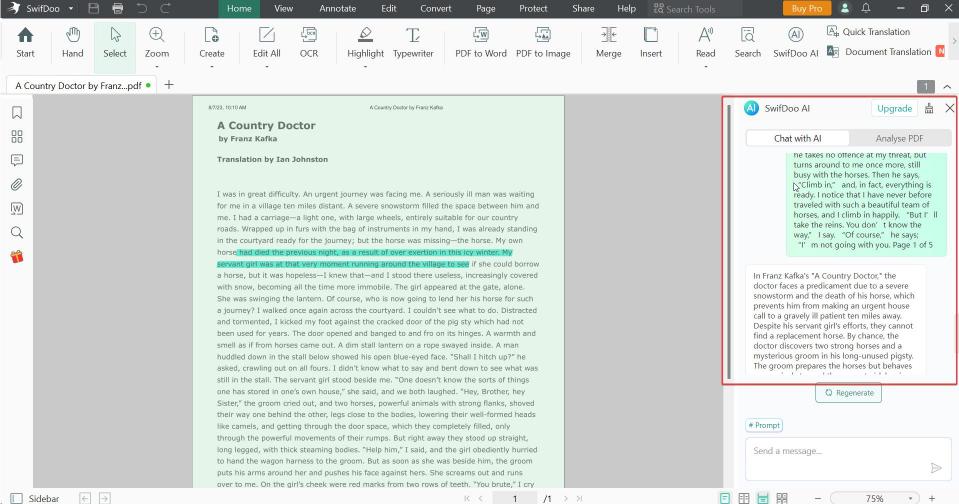
You can select a portion of the text that you would like the AI to summarize. As you can see, the AI helps summarize the entire text and in turn reduces your reading time. This way you can grasp the content much faster.
– Translate
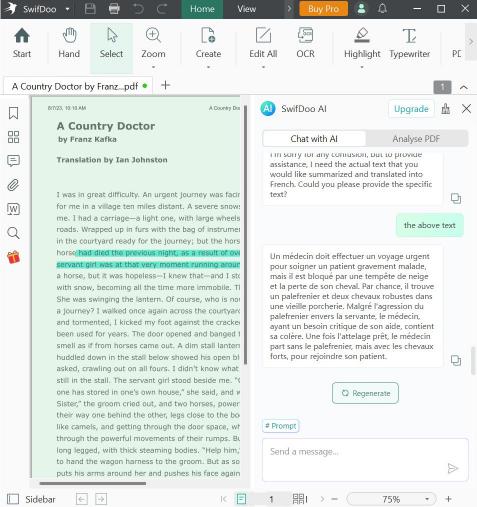
When we talk about the translation done by SwifDoo AI PDF Editor, first, we mean translation to the most used languages. You can also compare documents and fill gaps, if any while the translation has taken place ensuring accurate results.
– Explain
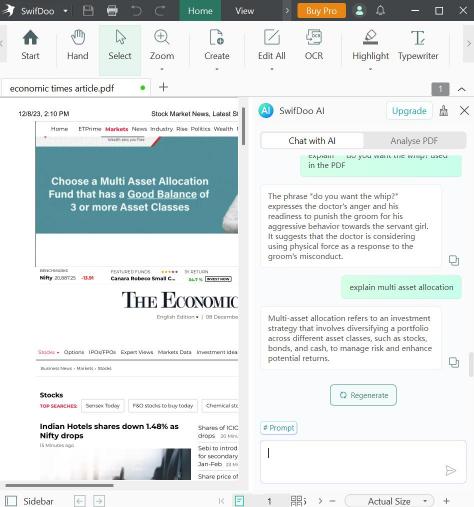
If there are complex concepts in your PDF, reports, or other research material, you can ask the AI PDF Editor to break it down for you in much simpler terms.
– Rewrite
Let’s say you came across an excerpt that you think will be hard for the end user to consume in its existing form. Normally, if you try and rewrite it, it would take you a lot of time. Instead, you can ask the AI PDF Editor to rewrite the text for you. What’s great about this is that the tool doesn’t alter the original meaning and yet rewrites the text in an easier-to-understand language.
– Proofread
Before handing your document off to the end user – a teacher, an editor, a client or someone else, you can ask the tool to correct any grammatical errors, writing inconsistencies or even spelling mistakes that could make or break your reputation.
(ii) How SwifDoo AI PDF Editor Analyzes PDF Documents Like Humans
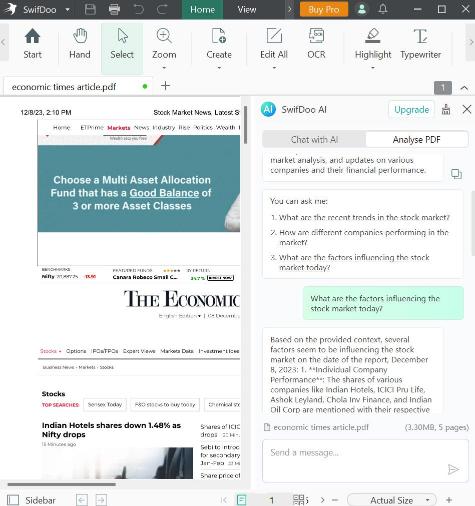
Let’s assume you have a PDF document that is filled with complex terms, concepts, graphs, and much more. You are confused as to where to start understanding. Here you can click on the Analyze PDF tab and SwifDoo Ai will suggest what are the kind of questions you can ask.
What About The PDF Editing Capabilities?
Once the AI capabilities have refined your PDF, you might want to make some other modifications, add annotations, or maybe even password-protect it, or merge other PDF documents. You needn’t go elsewhere as SwifDoo PDF is indeed one of the best PDF editing tools that can help you with a myriad of PDF-related tasks such as editing, merging, compressing, creating, annotating, securing, protecting, and much more. We have discussed all these features and other aspects in this review.
Pricing – Free Vs Paid
You might be wondering – how much would SwifDoo AI PDF Editor cost me. The screenshot below gives you an overview of what you can expect from the free and paid variants.
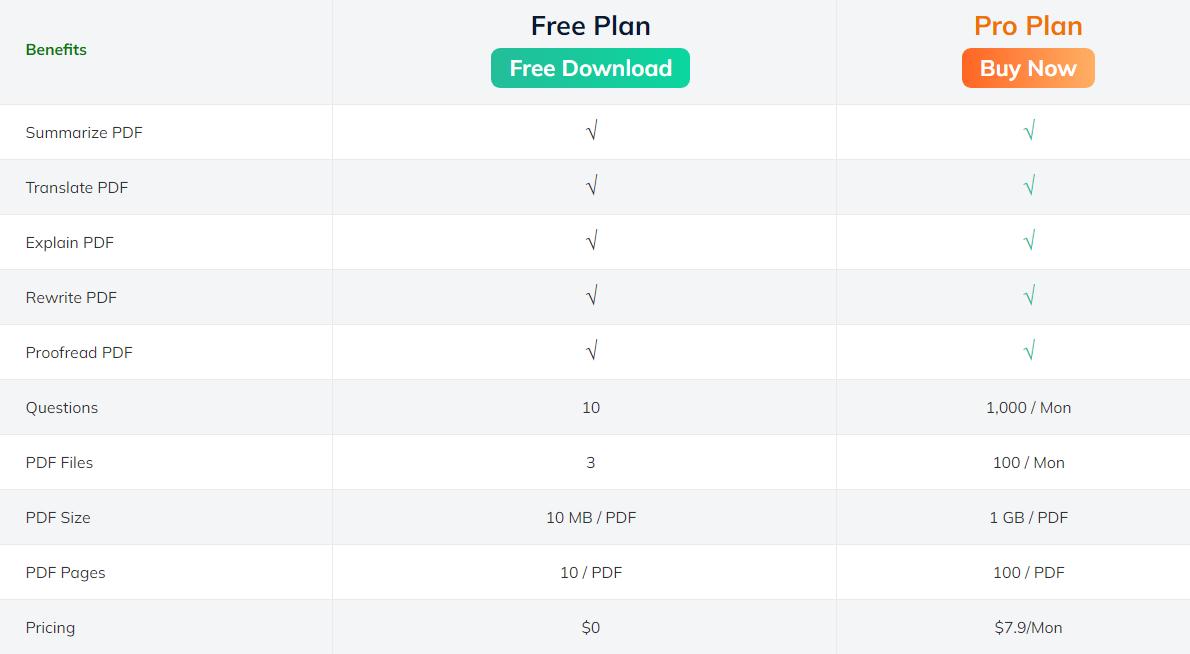
As for pricing – You can use the free trial version of SwifDoo PDF AI Editor for 15 days. Once the trial is over, you can opt for a Pro Plan.
SwifDoo AI – Quickly Make Your PDFs Impeccable
We don’t deny the fact that once you have entered the query or the prompt, SwifDoo AI takes a little while to reply to your chat or even analyze it. What surprised us was the level of accuracy with which it replied. There are not many PDF tools that pack the power of AI and SwifDoo AI PDF Editor stands out as an AI-packed PDF editor. Do give it a shot and let us know if it has been able to make your life easier around PDF documents.
For more such content, keep reading Tweak Library. You can also reach out to us on Facebook, Pinterest, YouTube, Flipboard, and Instagram.

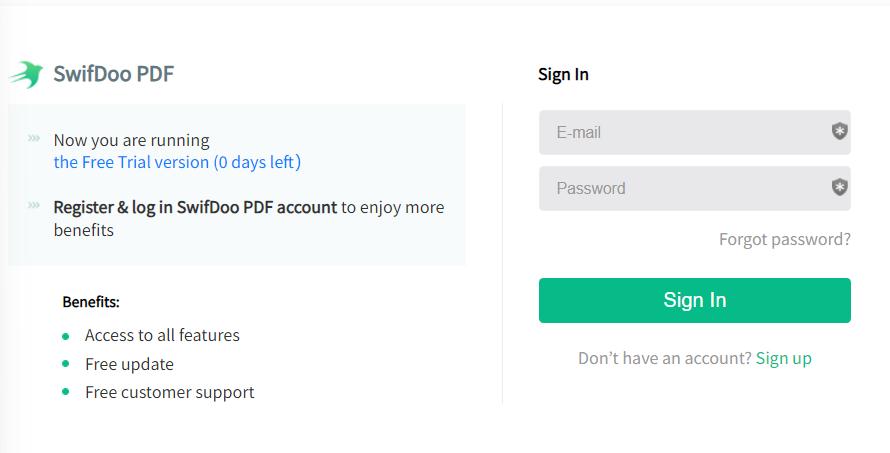





Leave a Reply