Some researchers have found that an average user spends as much as 3 hours 43 minutes on a smartphone. On weekdays the top 20% of smartphone users spend up to 4.5 hours. When you don’t stop looking at your phone, you may develop a habit of compulsive checking that won’t just hurt your relationships with your loved ones but even affect your health and decrease your productivity in the long run. When you frequently look at your smartphone now and then, you may suffer from health ailments like –
- Strain in Neck Muscles
Frequent strain in neck muscles and constant spasms and tightness
- Eyesight Issues
If you don’t learn how to stop looking at your phone for a long time, you may end up damaging your cornea. This happens because the shorter wavelength of blue light that smartphones emit can tire your eyes.
- Reduced Concentration and Focus
This can especially be fatal when you are walking on the road or driving
- Sleepiness
Since too much light after the daylight (natural light) can interfere with your sleep
- Trigger Thumb and Thumb Arthritis
Sheath that surrounds your thumb tendon thickens as such tendons can’t slide freely as a result your thumb pops when you try to straighten it
We know that just stating the problem, would, in no way solve the problem. We have therefore compiled a few points that will help you take your eyes off your smartphone when needed.
Ways To Stop Looking At Your Phone When Not Needed
1. Ponder Upon Why You Are Looking At Your Phone
There are times when we just look at our phones to avoid conversations or to look busy. Other times, we aimlessly scroll through social media platforms. So, if you are looking for a way to stop looking at your phone, you can mindfully ask yourself why you unlocked the phone. If there isn’t any purpose for you using the phone, it’s simple – put it down!
2. Set Aside A Time When You Wouldn’t Use Your Phone
And, by that we mean you would not pick your smartphone up at all costs. This digital detox would mean that you will stay smartphone-free for that particular time. For this, you can set aside several hours in a week when you would keep your phone aside. You can even set aside some hours in a day for the same. This task would become even easier when you set aside time for this digital detox when, for example, you are reading a book, completing an office task, or spending some time with your family.
3. Cut Down Screen-Time With Apps
Both Android, as well as iOS, can help you set limits to your screen time. Where iOS has a screen time tracker in the form of Screen-Time, Android has Digital Wellbeing.
To use Screen Time (iOS):
1. Head to Settings
2. Go to Screen Time
3. Tap on Continue
4. Select This is My Device
To Use Digital Wellbeing:
1. In the app search bar, type digital wellbeing
2. Head to, for example, to the Wind-down option
3. Schedule a time when the screen will turn to grayscale or notifications will be blocked
You can also use several apps that can help you stop looking at your phone. One such app, for instance, is Social Fever. It is one Android app that can help you curb your smartphone addiction. Here is an in-depth review of this wonderful app.
How Can Social Fever Help Me Look Away From My Phone
Social Fever offers dedicated features that can help you manage app/device usage while taking care of your Eye & Ear health.
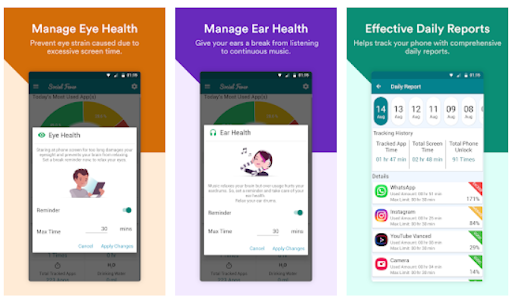
Eye Health:
You can set a break reminder after which the app will remind you to look away
Ear Health:
Give your ears a break from listening to continuous music with the help of constant alerts.
Set Aside Some Quality Time:
You can assign some days and hours when you would spend some quality time doing things that you like: going for a morning walk, spending some quality time with loved ones, or simply dozing off.
Set A Water Reminder:
You can put aside your phone, shift your focus from looking at your smartphone screen, and drink water.
Effective Daily Reports:
Allows you to track your device/app usage with comprehensive daily reports.
Floating Real-Time Tracker:
Helps you keep a tab on individual app usage (while it is in use), right at your fingertips.
4. Remove Distracting Apps
There could be several apps that could prove to be distracting. This mostly happens with social media apps and games. You can try to group these apps and remove them from the home screen, if not completely. This way you’ll have to spend some effort to reach such apps.
5. Avoid Charging Your Phone Near The Bed
First, you should avoid charging your smartphone near your bed as that itself can cause health ailments. And, there’s more to it – apart from plugging your charger outside your room (on a desk preferably), you should make it a rule that as and when someone enters the room that person should leave their phone on the desk.
6. Keep Notifications To The Minimum
Unless and until necessary, you should keep notifications to the minimum. For instance, you should only keep notifications enabled for apps that need your immediate attention. Some examples include official email alerts or social media platforms related to your work (where most of your team’s communications happen). Apart from that –
- Keep notifications for apps (even the important ones) on silent mode
- Every time you install an app, make sure that you disable its notifications unless it is very important
- Remove any apps that you don’t need
7. Your Smartphone Should Be The Last Thing That You See At Night
Yes, you heard us right. Your smartphone screen should be the last thing that you should see at night. To stop looking at your phone during the night, you can set up a routine that will help you avoid looking at your phone –
- Turn on the blue filter or dim your smartphone’s screen light to the minimum
- Put your smartphone on silent mode. You can use a Do Not Disturb app and customize who can call at night
- Choose a place which is the farthest from your bed and put your phone there before going to bed.
Wrapping Up
How do you keep your phone usage in check, do let us know in the comments section below Show your eyes some love, and stop looking at your phone when you don’t need to. If you liked the blog, do give it a thumbs up. For more such content, keep reading Tweak Library.






Leave a Reply