Gone are the days when we had to walk inside a bank, spend hours and then fix money matters. With the advent of technology, all your banking transactions are just a smartphone away. But, everything has a dark side too. With the advent of digital mediums, hackers are employing malware to sneak into your devices and steal all your hard-earned money.
A new Android Trojan dubbed as SharkBot malware has been detected by researchers. Up until late October, this malware had no name. The malware supposedly attacks a vulnerable Android handset and steals funds. As of now, it is believed that SharkBot is at a nascent stage and is a private botnet.
So far, the infections have been extended to the UK and Italy, and the United States, but other countries are not far from its reach. SharkBot is targeting international cryptocurrency and banking apps.
Also Read: TangleBot- Android Malware You Need To Know About
SharkBot – Modus Operandi
The SharkBot, which as per researchers is a next-gen modular mobile malware is known to easily bypass multi-factor authentication and abuses ATS or Automatic Transfer Service, a service rendered by banks.
By abusing ATS on an infected device, attackers get to automatically fill in details inside legitimate banking or cryptocurrency apps with minimal to no human input required. Researchers at Cleafy suggest that SharkBot bypasses biometric checks, behavioral analytics, and multifactor authentication. However, before that malware must first be able to compromise Android Accessibility Services.
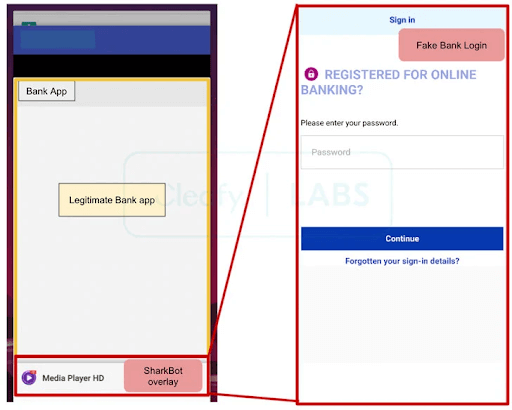
SharkBot malware wears the garb of data recovery apps and media players ….
Once SharkBot malware is executed it asks for accessibility permissions and how?. After a user sideloads an unsuspecting app from an untrusted source, the user’s device will then be plagued with pop-ups until the user grants permission. Once, SharkBot attains all these permissions, it silently performs standard window overlay attacks and steals credit card details, current balance, and other login credentials based on ATS. In the process, it can also hide, intercept or keylog any incoming SMSs.
On the brighter side, no samples of SharBot malware have been found in the official app repository of Android and no Google Play Store apps are yet infected. This implies that a user’s device will be infected by this malware if an app is installed or sideloaded from an external source. This practice has already been flagged off as dangerous by vendors as this can permit malicious apps to bypass Google Play security controls.
Also Read: Does Factory Reset Help Remove Malware From Android?
Preventive Measures Against SharkBot Malware
Knowing the fact that SharkBot can dodge many antivirus solutions, here are some measures you can take beforehand so that SharkBot doesn’t infect your Android device in the first place –
1. Don’t sideload apps from untrusted sources
It is always recommended to download apps from trusted sources like the Google Play store since it runs several stringent security checks on an app
2. Install an Anti-Malware Solution
Even though at the time of writing this post, SharkBot malware has low detection rates by antimalware solutions, still an antimalware app might just be able to warn you before you go ahead and install an infected application.
Systweak Anti-Malware is one such app. It is a robust antimalware app that has a reputation of having a high success rate as far as identifying and catching hold of malicious threats is concerned.
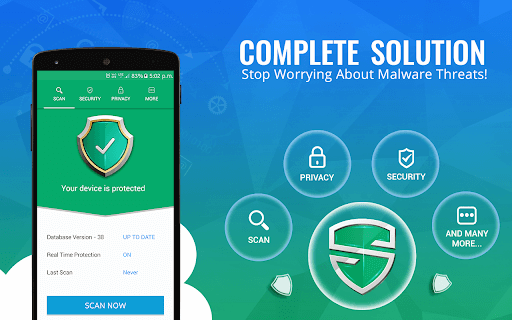
Click Here To Install Systweak Anti-Malware
Here Are Some Features Which Make Systweak Anti-Malware Credible
- Real-time protection against several different kinds of malware
- It provides comprehensive security. No app can be installed without your permission
- Identifies and removes all kinds of malware from your device including spyware, adware, and others
- You can schedule scans as and when you want
- Multiple scanning methods – Deep and Quick scan
- You can even whitelist trusted apps
3. Steer Clear of Popups
No matter how enticing (or annoying) a pop-up is, never click on it. As we have already seen in the beginning SharkBot malware is known to plague an infected device with pop-ups using which it tries to barge into a device
Also Read: How to Block All Pop-Up Ads on Android
4. Inform The Authorities
If at any point, things go out of your hands, it is better to inform authorities both at your bank and even the cyber police so that you can stop your funds from getting stolen.
Wrapping Up:
We often use apps as a way to conduct transactions. We should therefore be extra careful when installing apps or even conducting transactions. If you found value in what you read, do share it with your friends and people you care for. For more such updates, keep reading Tweak Library.






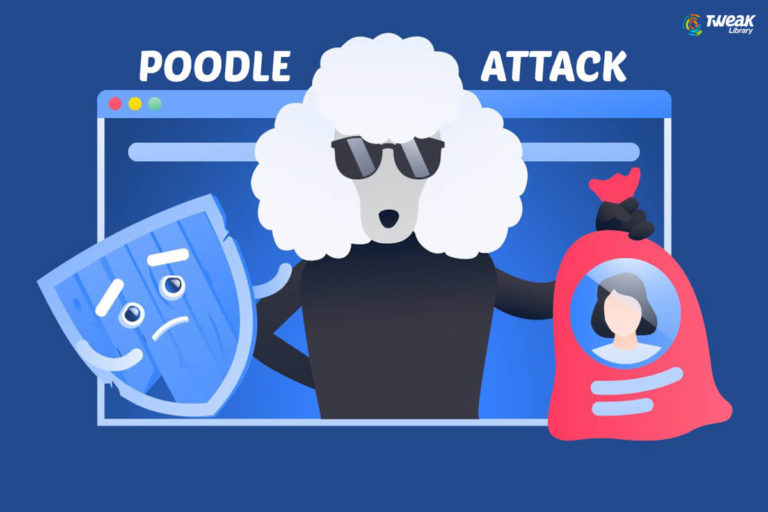
Leave a Reply