Many times users are not at home in a peaceful environment and they have to make FaceTime calls to family and friends or they have to attend some urgent official meeting. But making a FaceTime call from a noisy environment can disturb the caller and also can create unnecessary interruptions to all the group members.
These disturbing noises can be any varying from the noise of a fan or air conditioner, automobiles, appliances, pets, etc. All such noises can ruin the FaceTime call and can leave a not-so-good impression on others.
Thankfully iOS 15 has introduced a wonderful feature to its users known as Voice Isolation. This feature allows users to make FaceTime calls from anywhere, and it will reduce the unnecessary noise of the background and will only focus on the voice of the user. This wonderful feature has proved itself one of the most liked features in the latest iOS 15 update because now users can conduct online meetings from anywhere and in any environment.
There is a list of devices that support this feature of Voice Isolation. Devices with an A12 Bionic processor and later will be supporting this feature:-
- iPhone XR
- iPhone XS and XS Max
- iPhone 11, 11 Pro, & 11 Pro Max
- iPhone SE (2020 and later models)
- iPhone 12, 12 Mini, 12 Pro, 12 Pro Max
- iPhone 13, 13 Mini, 13 Pro, 13 Pro Max
Also Read: How to Enable And Capture a Live Photo On FaceTime
How to enable Voice Isolation and Remove background noise
- After you are connected to your friends or family on a FaceTime video call, you have to open the Control Center.
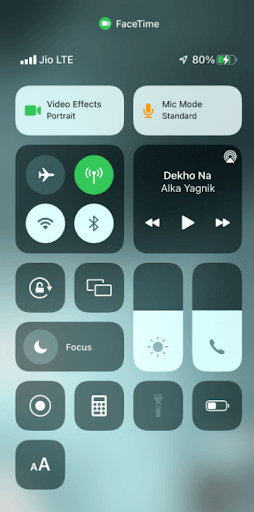
- As soon as the Control Center is open, you have to tap Mic Mode
- Now choose Voice Isolation to remove the unnecessary noise of the background.
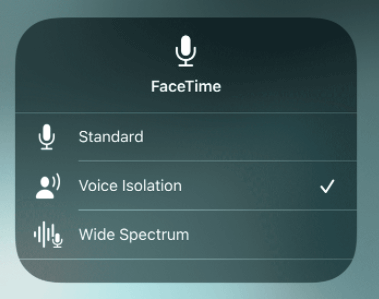
- After you have selected Voice Isolation, tap anywhere on the mobile screen to come back to the FaceTime call.
Users also get the option of Standard and Wide Spectrum in the menu. These two options are an added advantage to the feature in iOS 15. By selecting Standard users do not choose any sound filtration and the FaceTime call Will be its original way as it was.
If users select Wide Spectrum, then it will enhance the background noise and the disturbance will remain. This feature is useful when you want the other person to listen to all the noise in the background. For example, you are on a morning walk and you want the other person to listen to the sound of flowing water and the mild breeze, then you can tap on the Wide Spectrum.
Note:- The new feature called Voice Isolation and Wide Spectrum works only during FaceTime video calls and not during FaceTime audio calls.
Also Read: How To Use Group FaceTime On iPhone And iPad
Conclusion:-
These new features have added sound filters while on a FaceTime video call and this has made the video call quality more reliable. On one hand, Voice Isolation has enhanced the quality of professional class similarly, on the other hand, Wide Spectrum has allowed users to share the minute noise also with the loved one like birds, trees, and any other pleasing sound around you.
Please let us know in the comment section below about your experience with both the sound filters.
Next Read: Best Alternatives Of FaceTime App for Android






Leave a Reply