Playing games is one of the best entertaining sources you can imagine & the level goes higher if you’re playing online. Playing online games with your friends, colleagues, or strangers, the whole concept has become a trendsetter. However, the cons can be as simple as a slowed down cell phone that may awake you at night.

Though online gaming may reduce the stress in your head & sometimes, can help you with depression as well. However, at the same time, slow online gaming may increase the stress sometimes. The experience becomes worse when there are multiplayers playing the game as your phone starts lagging.
Phone Slows Down While Playing Online Gaming
There can be as many reasons as you can write down than can slow down your cell phone. However, sometimes the reasons can be as lame as slow internet connection & that’s where you have to do something about it. So in order to find out the solution, let’s first check the basic reasons:
- Slow or bad internet connection (most common issue)
- Game graphics aren’t quite compatible with your device
- Overloaded game server issue
- Overloaded Cell phone data
Have you ever tried to play a good graphics game on your device & it started off glitching. I think that’s your first clue to know that something is wrong, either with the device or with the game files.
Most of the time, a bad network connection can slow down your phone while playing online games. As the game compatibility to your device or overloaded server are the problems that can be handled easily. But the slow game connection is something that directly gets connected to the internet.
Online gaming requires seamless internet connection to send & receive data packets continuously. & any interruption to that back & forth can turn your gaming excitement into frustration.
Overloaded Server Issue
Online gaming has become quite popular & COVID-19 lockdown literally gave it the boost it needed. However, due to a heavy number of users or not so good servers, users started experiencing issues. Maybe the server couldn’t hold that many users or it wasn’t strong enough to hold that much heavy data transfer connectivity.

One of the solutions for the overloaded server is to shift to online gaming services like Steam, Origin or PlayStation Network. They always try their best & go beyond limits to make sure that their servers are top notch and are capable of handling many gamers.
Slow Game Connection Issue
Since this is one of the most common problems that causes phone slowing down issues, it needs to be addressed instantly. & know that, there is nothing you can do internally to turn around the experience so we would need to take help from 3rd party resources. One of those resources is Speedify that’s been known for its compatibility to bring WiFi & cellular data together.
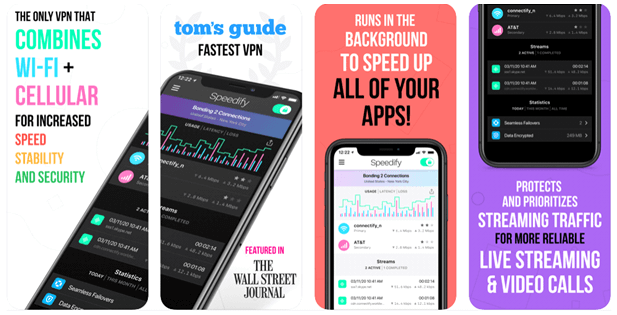
This one-of-a-kind VPN lets you combine both the WiFi data network & mobile data network so that your device gets a better network than ever. Whenever you are playing online games & you are getting uninterrupted network connectivity, you cannot ask for more. The seamless gaming experience will make the whole gaming top notch.
All you need to do is, download the app, run it on your device, & will start auto detecting the available data connections.
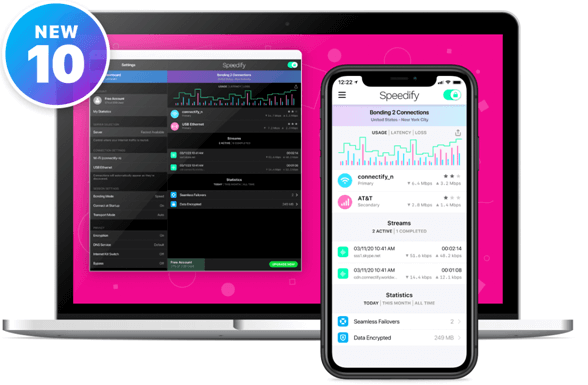
Featured on Wall Street Journal, Speedify runs in the background to speed up almost every app running on your device. Additionally, the tool can be very beneficial for you including unstoppable internet, reliable network, and security & privacy of whatever you browse. Speedify has been marketed as the Stability, Security, Speed – and the ability to combine Internet connections!
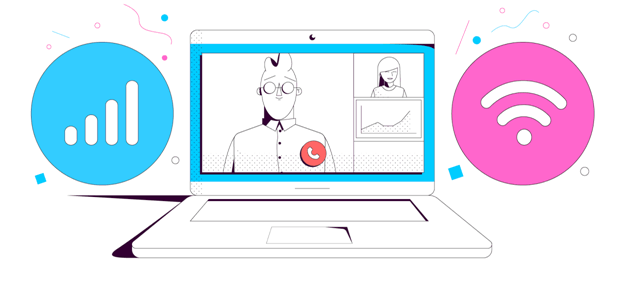
Obviously, this VPN tool can be used for FREE but be prepared to meet the limitations as well. However, if you go for the subscription part of this tool, the perks are amazing.
For example, Speedify subscriptions provide unlimited usage, access to all of our server locations, and can be used on up to 5 devices at a time.
Overloaded Cell Phone Data
We all know how frustrating it is when our beloved cell phone works slower than it originally was. The reasons can be as many as you can think of, however, one of the most common one is, storage capacity being overloaded.
If your cell phone is full of pictures, videos, music, & other files, sometimes, the normal applications on your cell phone start to lag. Or maybe if you have too many apps installed compare to the RAM your cellphone has.
So, because of these access apps or data, the cell phone starts working slowly & that ruins the whole experience.
Now, if your cellphone isn’t working properly while doing offline work or using apps online, don’t get me started on playing online games. The situation can go to a level where you are ready to throw out your cellphone just because it’s overloaded with data.
So, first of all, don’t you do that? Because, we have got just the right tool for you to make the whole experience happening again.
& the savior in this situation is, Smart phone cleaner that’s been considered as the best phone booster & RAM optimizer you can have.
Click Here To Download Smart Phone Cleaner
Anything on your device that’s been holding the space unnecessarily will be wiped out immediately. Additionally, it will optimize the RAM as well so that the right amount o memory will be used in the apps or functions. From cleaning out junk files to boosting the overall speed of your device, Smart Phone Cleaner is the best tool you can have in your device.
Wrapping Up
Playing online games is one of the most popular ways of entertainment; however, it gives you a hard time as well. Slow or bad internet connection, overloaded server, or compatibility issues may ruin the whole exciting experience you thought about. So try to keep the issues to a minimum every way possible so that you don’t get caught in the game because of lagging.
Next Read:
Best Battery Saver Apps For Android
Best Free Bingo Games for Android







abhay tank
Nice blog. Same issue with my phone also, will try this method