Are you curious about what your friends or family members are posting on their private Instagram accounts? Or maybe you’re curious about what your ex is doing on Instagram without them finding out.
Well, private Instagram accounts offer a great way to keep your posts hidden from others. A This means that only approved followers can see photos/videos from that account. Hence, if you want to see someone else’s private Insta profiles, things can be cumbersome. But, in this article, we’ll tell you a couple of ways to check private Insta accounts without following them.
| The Quickest Way To See Your Private Instagram Profiles
The only legitimate way to check private Insta accounts is by sending a follow request to the account owner & waiting for them to approve it. If this doesn’t help, check out some other ways to see their private photos, videos, stories, and comments. |
Also Read: How to Fix Instagram Reels Not Working
Multiple Ways To View Private Instagram Profiles (2023)
Many users wonder how they can view someone’s Instagram profile if it’s been set to private. If you’re one of them, keep scrolling and learn different ways.
List of Contents
1. Send a Follow Request
Many users who use Instagram are familiar with the traditional ways of sending a Follow request to other users. If the other person accepts the request & follows you back, the private Instagram account of that user is no longer private to you.
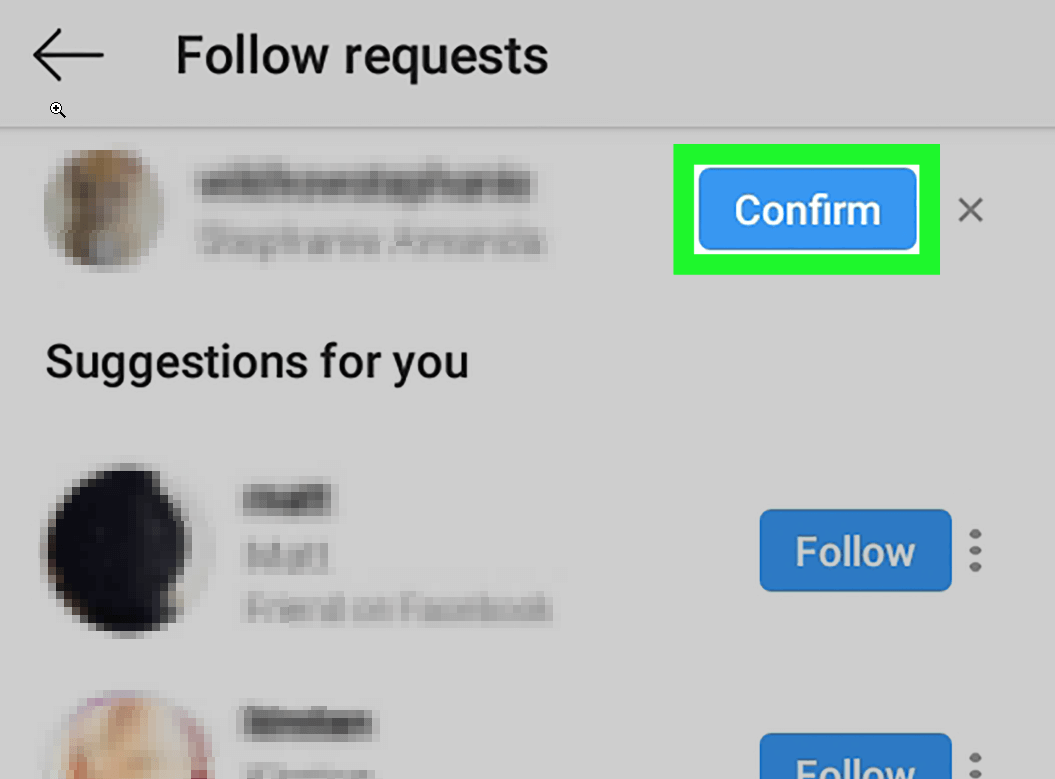
How this Follow request functions is that if someone you want to get connected with has a private Instagram account, in order to view his/her posts, you need permission. And, that’s when you send the Follow request that makes you view the other person’s posts (provided that he/she accepts the request).
Also Read: Best Instagram Followers Apps For Android & iOS
2. Create A Second/Fake/Duplicate Profile
Well, we certainly don’t need to explain what a dummy profile is, as you probably already know. If you think a follow request from your real Instagram account won’t be accepted, we advise you to create a dummy profile. Instagram doesn’t have any restrictions on how many profiles one person can create. Hence, you can try and send a follow request from the secondary account and see if it helps in viewing the private Instagram accounts of the desired user.
To create a new profile, you just need to invest some time and effort, to make it look like a real one. Here are some steps to follow to increase your chances of getting approval from the user you’re sending a request to:
- Use a profile picture that looks realand write a decent description to avoid coming across as a creeper.
- Send friend requests to some peoplebefore targeting the specific user so your profile doesn’t look suspicious.
- Keep your profile set as private; this may help you in your quest.
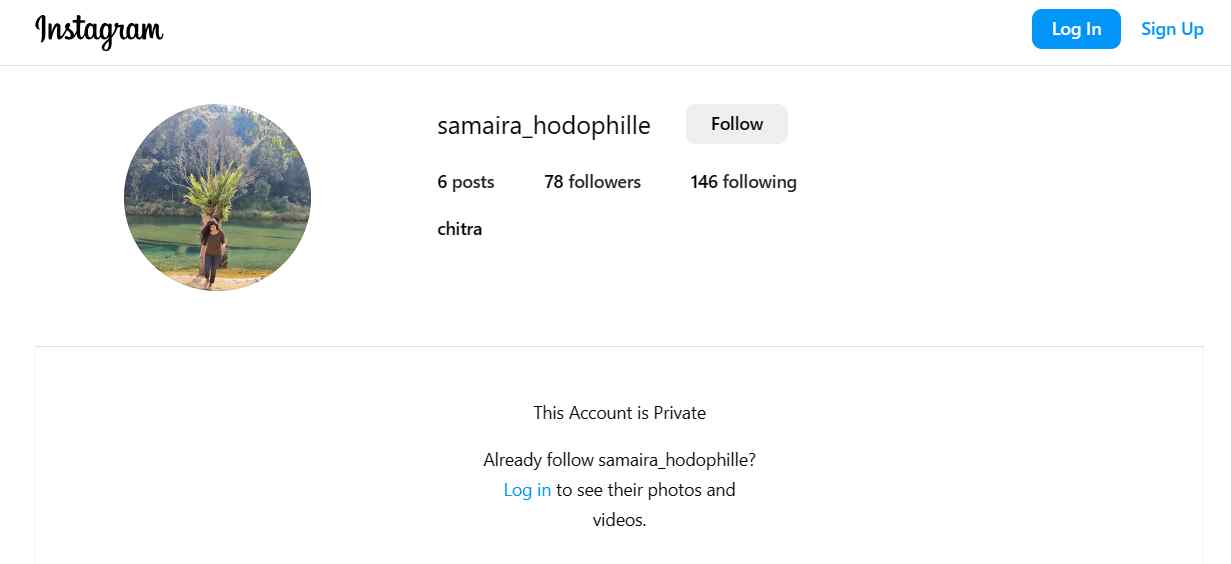
Once you’ve created the dummy or second profile and gained some followers, send a follow request to your target user. If they accept your request, you’ll gain access to their private Instagram account. If not, you’ll be left with one less ethical option that might still work for you.
3. Take Help of Third-Party Instagram Profile Viewer Apps
If you’re determined to view a private Instagram account without following them, consider using third-party applications or services. There are several tools available out there, but most of them are unethical to use and can also pose serious risks such as stealing personal information and inducing malware into your device.
To stay safe while attempting to view private Instagram profiles, it’s essential to be wary of such apps. You can read more about these apps and their potential risks in this informative article: Best Instagram Private Account Viewer Apps. One of the apps mentioned in the article is Glassagram, which is a completely anonymous private Instagram viewer that allows you to check out private accounts without worrying about whether they’re going to see who you are and what you’re doing.
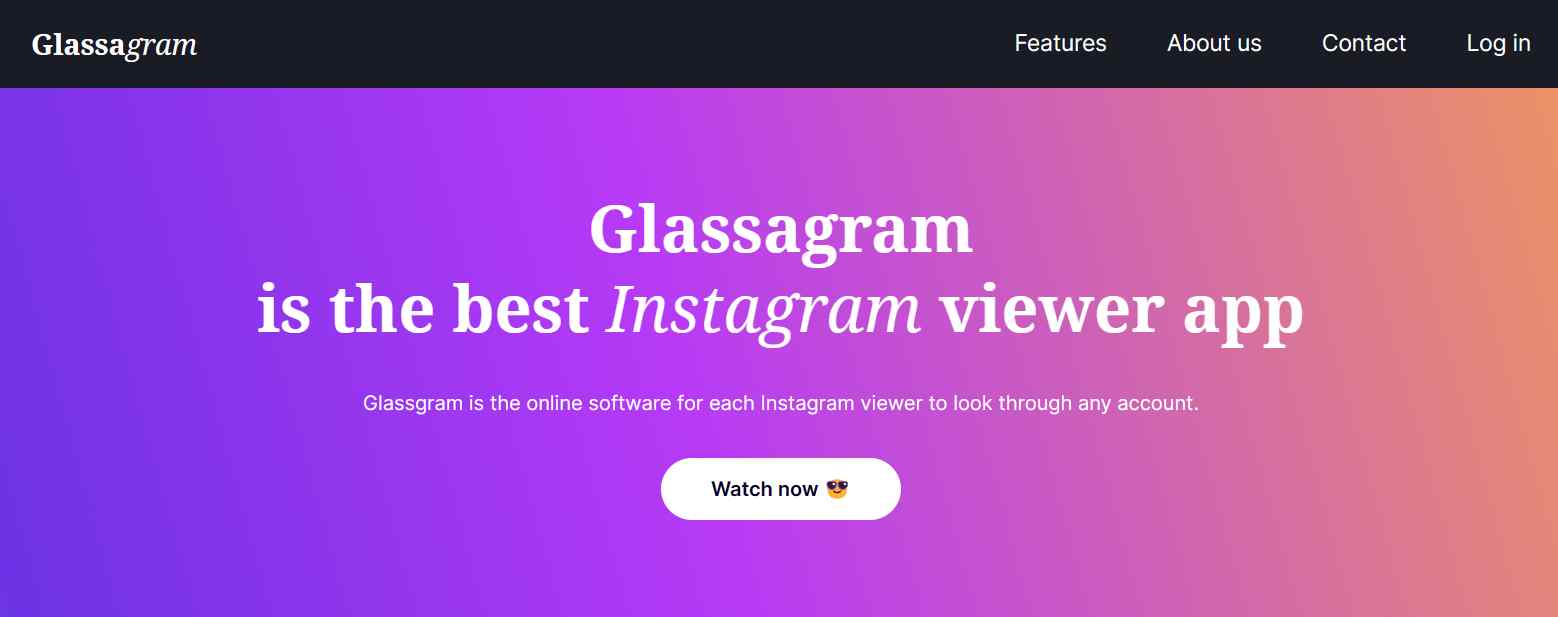
4. Perform A Google Search
You can do a Google search for the person’s Instagram username. Sometimes, Google can display older versions of their profile that used to be public at some point.
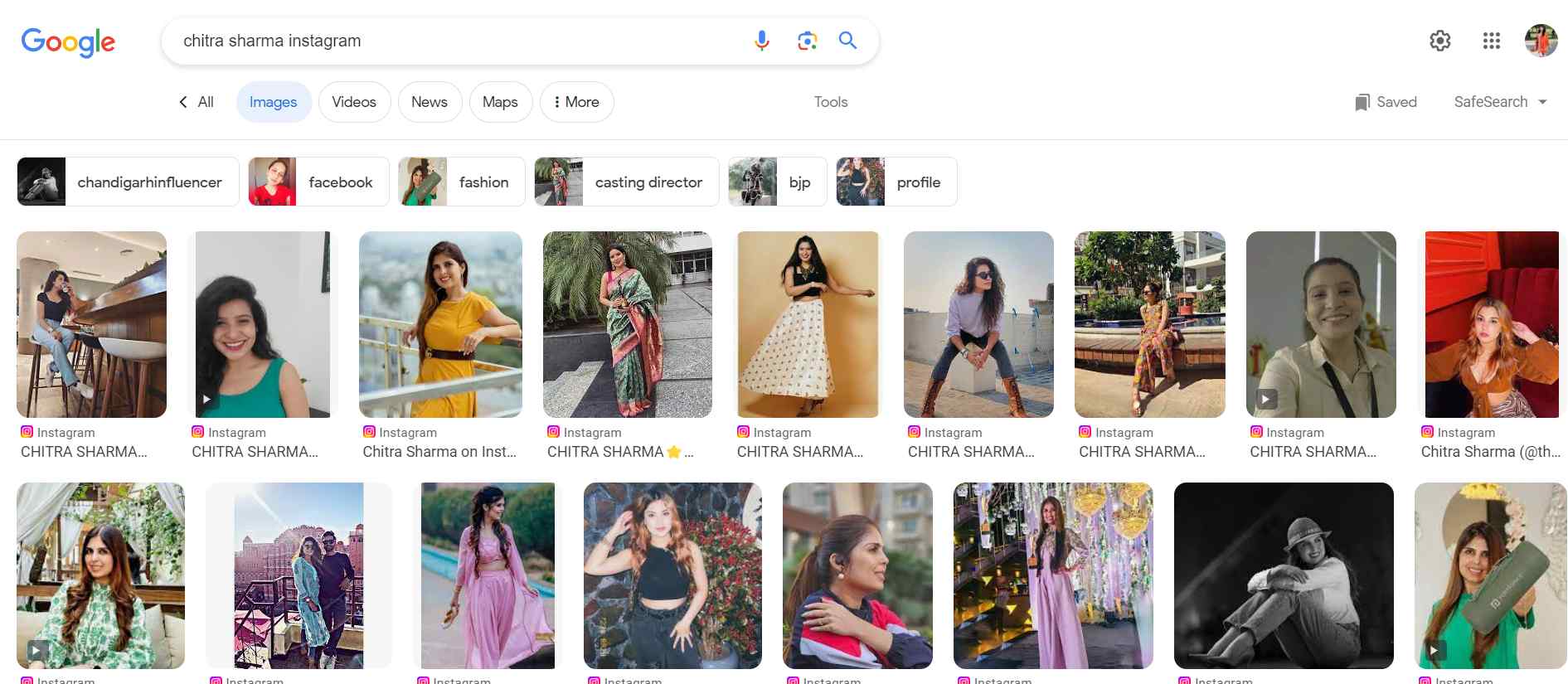
5. Take A Peek At The Private Profile Via Your Friend’s Account
If you have a friend in common who follows the private account, you can simply ask your friend to show you the posts or share some screenshots with you.
Conclusion | View Private Instagram Accounts Like a Pro
Checking out private Instagram profiles is not an easy task, but it’s not impossible either. The only legitimate way to view private accounts on Instagram is by sending a follow request and waiting for their approval. Besides that, there are more methods that users can try, but most of them are not recommended and may pose security risks.
In conclusion, we strongly advise our readers to respect the privacy of other users and refrain from attempting to view someone’s profile without their explicit permission.
Frequently Asked Questions
Read Next:






Janny
Is there any tool to see who is stalking you on Instagram?