The social media platform keeps receiving new features & updates to enhance the overall user experience. And the most anticipated functionality “To use the same WhatsApp account on two phones” has completely changed the communication game. WhatsApp introduced the Linked Devices feature, but exclusively for desktop computers/web users. But that doesn’t mean you can’t use one number on two smartphones!
Also Read: Best Apps To Recover WhatsApp Deleted Chat in Android & iOS
Same WhatsApp Number on Two Phones: How?
To execute this function on your Android phone, you need to ensure that you have the latest version of WhatsApp installed on your devices. Users are also allowed to keep a check on the gadgets that are actively logged in via a single account.
Here’s how to use a single WhatsApp number with two different mobile devices.
Also Read: Three Easy Ways to Keep Your Private WhatsApp Chats Secure
How can I install WhatsApp on two devices with the same phone number?
Two phones are required for this workaround to operate. Follow the instructions:
Step 1. Set up WhatsApp on both devices.
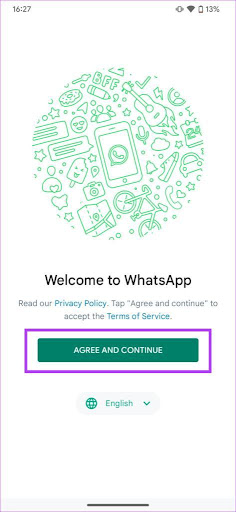
Step 2. When prompted to enter your phone number, tap on the three dots icon in the upper-right corner of the screen and tap the “Link a device” option.
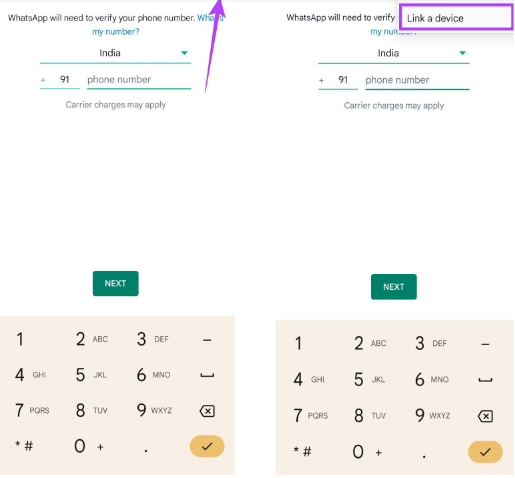
Step 3. If you don’t see the ‘Link a device’ option, sideload your WhatsApp Beta APK using the below link and repeat the process.
A QR Code will now appear on the screen of your mobile device. Use your primary gadget to scan this barcode.
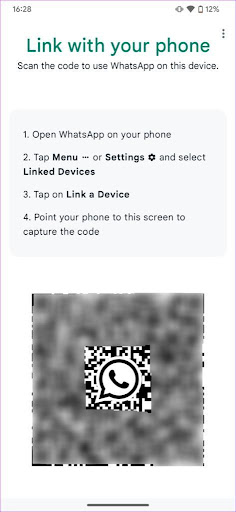
Step 4. Launch WhatsApp on the primary device, and tap the three-dot menu in the upper-right corner of the screen.
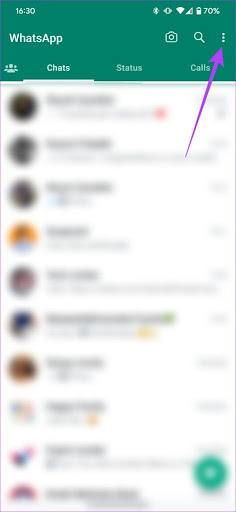
Step 5. Choose Connected Devices > Linked devices > Link a device.
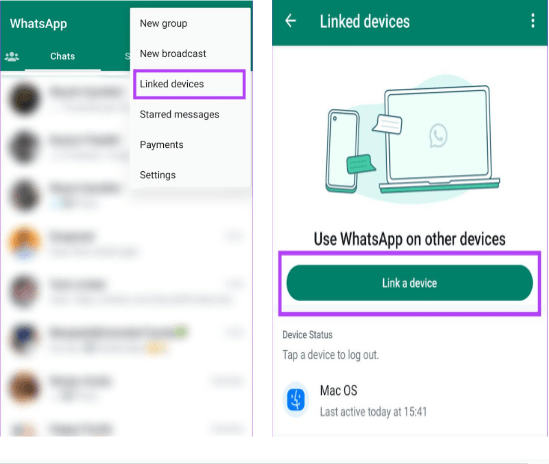
Step 6. The screen will now display a QR Code Scanner. Scan that QR Code with another phone.
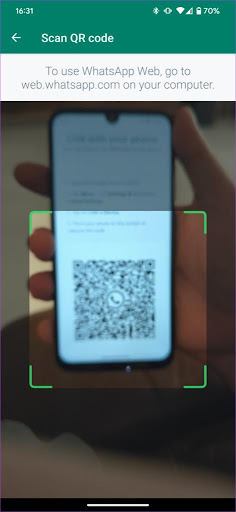
That’s it! Your devices will be logged into WhatsApp, using the same account. The best part is WhatsApp will operate independently on both devices. This implies that even if your primary device is not online, you may still use WhatsApp on a secondary device with an active Internet connection.
Have good times using the same WhatsApp on two phones!
We hope this guide will help you run a single WhatsApp number on two devices!
There could be a lot of cool new features coming to WhatsApp like blocking screenshots for View Once photos and editing messages you’ve already sent. This will make it even more useful to have the messenger running on more than one device. Right?
FAQS:
Can I use WhatsApp on helpful phones simultaneously?
Using the Linked Devices feature, you can attach up to four devices to the same WhatsApp account. If you have not linked other devices, such as your computer, you can use WhatsApp simultaneously on up to four phones.
Is a SIM card required to use WhatsApp on a secondary phone?
No, a SIM card is not required on your secondary mobile to use WhatsApp with your primary number. However, an active Internet connection is required.
What can you do on two WhatsApp devices?
If you’re wondering what you can do with WhatsApp on two different phones, you’ll be pleased to know that almost all of WhatsApp’s functions can be used on the second phone as well. All your chats are synchronized in real-time; you will receive notifications for new messages, send and receive media, and make voice and video calls without any hiccups. It is the same as running two instances of the same WhatsApp number on separate devices.
You might want to read:
- How Do You Know If Someone Blocked You On WhatsApp
- How To Send A WhatsApp Message Without Saving A Number?
- Here’s How to Free Up Space on WhatsApp Storage on Android Smartphone






Leave a Reply