The significance of voicemails can certainly not be neglected. When you cannot answer your phone, the caller can leave a message that you can receive or play later. The voicemail is an electronically stored voice message left by the caller when you are unreachable or away from your device. So, yes, voicemails are significant in our day-to-day or professional lives.
Accidentally deleted a voicemail from your iPhone? Yes, this indeed sounds like a nightmare. Don’t worry. We’ve got you covered. You can retrieve deleted voicemails from your iPhone by following a few workarounds.

There may be a few unfortunate times when you may lose an important voicemail. Either you may accidentally delete it or lose it due to an iOS upgrade failure, iPhone corruption/damage, sync error, and so on. Wondering how to recover deleted voicemail on your iPhone? You’ve come to the right place.
In this post, we have listed various solutions that you can use to recover your permanently deleted voicemails on your iPhone.
Also read: 8 Common iCloud Problems for iPhone And How to Fix Them.
How to Retrieve Your Lost Voicemails Within No Time
Solution 1: Recover Voicemails from the “Recently Deleted” Folder
This is one of the simplest methods to retrieve deleted voicemails. Whenever you delete a voicemail, it automatically lands in the “Recently Deleted” folder. So, yes, it’s worth checking it out. Here’s what you need to do:
Launch the Phone app on your iPhone and switch to the “Voicemail” section. Scroll down at the bottom of the page and then tap on “Deleted Messages.”
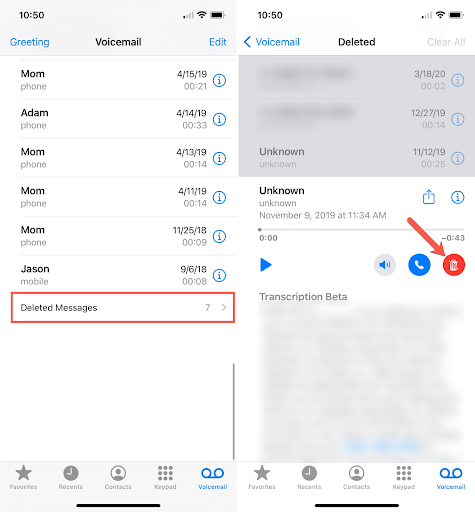
Preview the voicemail messages and select the one you accidentally deleted, which you need to recover. Select the message and then tap on “Undelete.”
Once you tap on the “Undelete” option, the voicemail will automatically be moved to your voicemails list.
Also read: Fix: Share My Location Not Working on iPhone.
Solution 2: Use the iTunes App to Retrieve Deleted Voicemails
Do you frequently back up your iPhone on the iTunes app? If yes, it looks like you are in luck here. You can quickly recover deleted voicemail on your iPhone using the iTunes backup.
Launch the iTunes app on your PC. Now, connect your iPhone to your computer using a USB lightning cable.
Tap on your iPhone’s icon and select “Summary.”
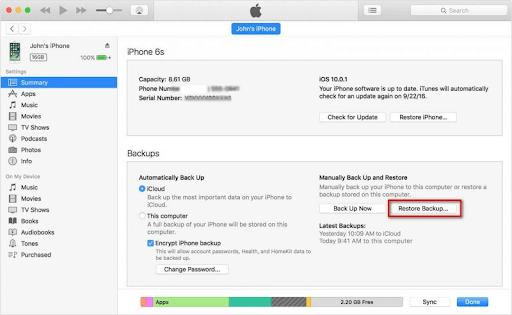
Tap on the “Restore Backup” button.
Select the recently created backup using the drop-down menu.
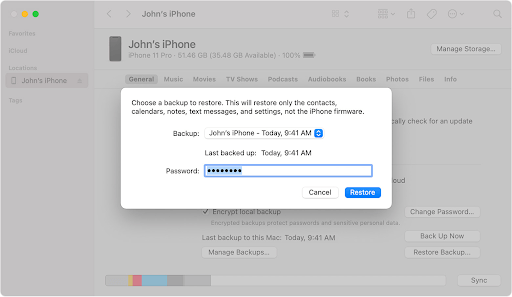
Tap on the “Restore” button to restore your iPhone.
The restoring process will take a little time. Once the backup is restored, all your deleted voicemails will be recovered quickly.
Also read: 7 Reasons Your iPhone Is Slow And How To Fix It.
Solution 3: Restore from iCloud Backup
You can also recover deleted voicemails on your iPhone using the iCloud backup. But yes, the rules are pretty the same as iTunes. You need to make sure that the iCloud backup you made includes the voicemail you accidentally deleted.
Launch the Settings app and head on to General> Reset.
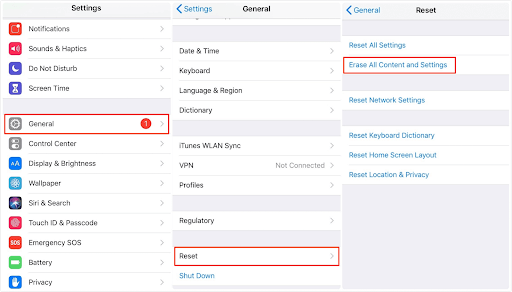
Tap on “Erase all content and settings.”
Enter your iPhone’s passcode to authenticate the process. Follow the on-screen instructions and select “Restore from iCloud backup.”
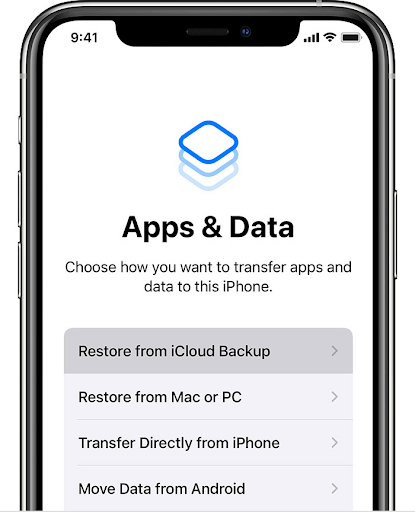
Enter your iCloud account credentials.
Tap in the iCloud backup that you need to restore.
Once your device is restored, you will find the deleted voicemails in the Phone>Voicemail section.
Also Read: 11 BEST iPhone Data Recovery Software & Apps
Solution 4: Use the Phone Rescue Data Recovery Tool
The Phone Rescue data recovery tool for Windows can be your life savior as it can help you effortlessly recover deleted iPhone files, including voicemails. And you know what the best part is? Once you recover deleted data using this nifty tool, none of your existing data or content will be erased from your device. The Phone Rescue Data Recovery tool ensures that all of your data and files remain secure through the recovery process. Follow these quick steps to recover your deleted voicemails using the Phone Rescue for iOS tool.
Download and install the Phone Rescue data recovery tool on your computer. Connect your iPhone to your PC using a USB lightning cable.
Launch the software and select “Recover from the iOS device.”
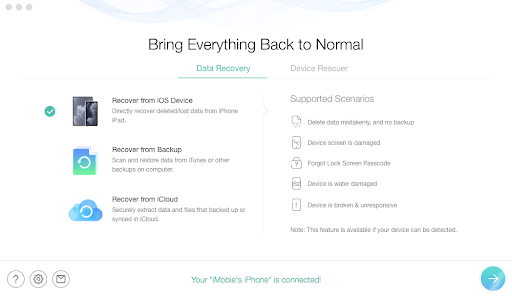
Uncheck the “Select all” option placed at the bottom and then only select “Voicemails” to proceed.
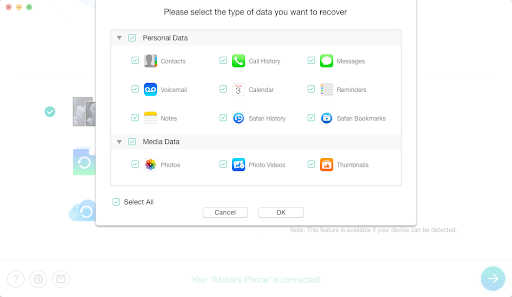
Now, select all the voicemails that you want to retrieve. The Phone Rescue software gives you two options to retrieve data. You can choose “Recover to Computer” or “Recover to iOS device.”
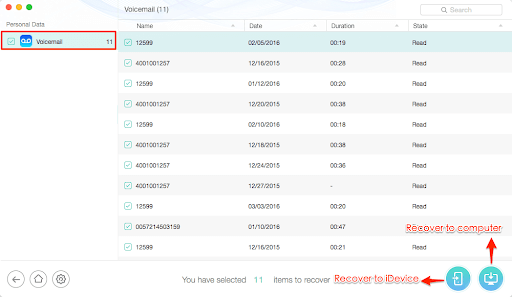
Pick your option to recover deleted voicemails on your iPhone.
Also read: 10 Best iPad & iPhone Antivirus Apps in 2022
Conclusion:
This wraps up our guide on how to recover deleted voicemail on iPhone. So, yes, coming to the bottom line now. Suppose you quickly want to retrieve deleted voicemails on your iPhone. In that case, you can use a professional data recovery tool like Phone Rescue (Refer to Solution #4)that helps you get the job done without losing any important files or data.
Which method do you usually prefer for recovering lost data on iPhone? Feel free to share your thoughts in the comments box!







Leave a Reply