In addition to other features, in the public/developer beta of iOS 16, Apple introduced a new security feature named Lockdown Mode. The Cupertino juggernaut says this feature is unique and will offer a superior level of privacy and security.
And in addition to the iPhones, this new Lockdown mode will also be compatible with iPads & MacBooks. It is claimed that this feature protects against targeted cyber attacks. However, only a small portion of people who may be vulnerable to threats or viruses, like the Pegasus assault, would be shielded by the feature. However, these attacks are usually not meant for a wide audience.
| Note: Since iOS 16 is still in the beta phase, the only way to utilize this feature is to have the iOS 16 public beta or developer beta three installed on your iPhone. |
List of Contents
Is Lockdown Mode in iOS For Everyone?
Apple claims that very few users will ever require Lockdown Mode. If a very sophisticated cyberattack has targeted you, you should only turn on Lockdown Mode. These cyberattacks are not aimed at the common individual but are frequently state-sponsored.
You can turn on Lockdown Mode to prevent a sophisticated cyber assault if you believe you are in danger of one. The majority of users won’t need to utilize Lockdown Mode because it seriously restricts your iPhone. You shouldn’t enable Lockdown Mode until necessary because it disables several iPhone functionalities, which might affect your productivity and communication.
Read Also: How To Edit & Unsend Messages on iPhone In iOS 16
What is Lockdown Mode in iOS 16?
Lockdown mode in iOS 16 is a new special security/privacy feature introduced by Apple that offers an increased layer of protection on your smartphone, shielding it from the most severe online threats that might be misused to compromise your iPhone. Once you enable the Lockdown mode, your iPhone loses some functionality that might otherwise help to lessen the impact of an attack, preventing spyware from using your data for its purposes.
Also Read: How To Remove Background From Photos In iOS 16 On iPhone
| Interesting Fact: The Cupertino juggernaut has also unveiled a brand-new security reward program with prizes of up to $2 million for experts/hackers who can get through Lockdown mode. |
How To Enable Lockdown Mode on iPhone in iOS 16?
Follow these simple steps to enable Lockdown mode:
- Open the “Settings” of your iPhone.
- Then head over to the “Privacy & Security” tab and open it.
- Here you will find the option “Lockdown Mode”, tap on it.
- Scroll down and choose “Turn On Lockdown Mode” from the overflow menu that opens.
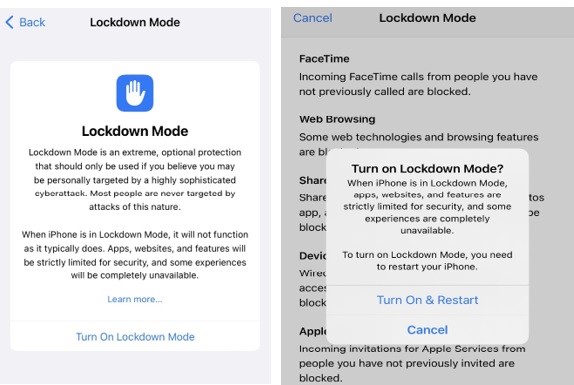
- Once Lockdown Mode is activated, your device will restart.
What Happens Once You Enable the Lockdown Mode on iPhone?
Lockdown Mode will modify how your iPhone functions when activated in settings to block targeted assaults that depend on wired hacking, social engineering, and web-based technologies.
Once Lockdown Mode is activated, the following modifications will become noticeable:
- FaceTime incoming calls from individuals who haven’t contacted you before will be banned.
- While the iPhone is locked, all wired connections to other devices will be prevented.
- You will be prevented from accepting invites from persons you haven’t already invited.
- While Lockdown mode is active, any attachments in the Messages app that aren’t images will be restricted.
- During Lockdown mode, previews of links given via messages will be blocked.
- Shared albums will be deleted from the Photos
- Installing brand-new configuration profiles is impossible, including profiles for work or education.
- You cannot register your device for MDM (Mobile Device Management).
Final Words: What Is Lockdown Mode?
You may use your iPhone confidently, knowing it is already safe enough for everyday usage if you’re a typical iPhone user who values security. You won’t gain much extra protection by activating Lockdown Mode, and it will limit the number of iPhone capabilities.
You won’t be the subject of a cyber assault unless you’re a prominent figure like a celebrity, politician, or other elected official. As a result, you won’t likely ever need to activate Lockdown Mode.






Leave a Reply