Ever wondered if someone could eavesdrop on you via your phone? Keyloggers are malicious programs that secretly record your keystrokes, potentially stealing sensitive information like passwords and credit card details. Consider it as a form of surveillance software that keeps tabs on your mobile device and records all the activities you execute.
Find out what an Android keylogger is, how it operates, how to detect a keylogger if your device has one, and how to remove it permanently with the help of this detailed guide. Take a look at these steps to safeguard your privacy and phone.
Android keylogger: What is it?
An Android keylogger is software that silently records your keystrokes. Hackers can covertly or remotely install a keylogger on your phone, stealing sensitive information, including text messages, call logs, notes, web browsing history, passwords, etc. Beware of attempts by hackers to install keyloggers through keyboard apps. Therefore, we advise you to use the stock keyboard app and avoid third-party alternatives to minimize the risk.

How Does it Get Into Your Mobile Device?
A keylogger can be installed on your device through various means, including accessing malicious websites, opening email attachments from unknown/untrusted sources, using infected USB drives, or tricking individuals into downloading apps that unknowingly inject keyloggers.
Keyloggers record every keystroke and store the data in a file, which can then be accessed by the person who installed the keylogger Most keyloggers operate discreetly in the background, making them challenging to detect. Installing a keylogger app on an Android phone is as easy as installing any other app, allowing it to capture all typed letters and numbers on your phone, without your knowledge.
Eliminating the keylogger from your smartphone is essential for mobile phone security.
A Guide to Identifying Mobile Keyloggers
Keylogger detection is a challenging task. The good news is that there are a few ways to detect keylogger presence in your mobile device, including:
Method 1: Verify Offline apps
Here are a few red flags that an application with malicious intent is quietly running in the background:
- Low power consumption – If your device’s battery drains quickly despite minimal usage.
- Overheating – Excessive heat from your device, especially when not in use or during simple tasks.
- Unexpected power cycling – If your mobile restarts or powers off and on without any input.
Modern cell phones, especially when it comes to Androids, have powerful batteries. Having said that, if you notice any unusual behavior like rapid battery depletion, overheating issues, or unexpected power cycling, it’s worth investigating further to ensure your phone’s security.
Method 2: Verify the App Manager
The application manager is a database that keeps track of all the apps installed on a mobile device. You can remove suspicious files from your device through the application manager if you detect any unusual activity. This typically happens when you install apps outside of the official Play Store. Keylogger software is injected into most of the APK files, making them potentially harmful. To address this issue, you can eliminate the issue by uninstalling such apps.
Method 3: Run an Antivirus Scan
Antivirus applications is a must-have to safeguard a device from anomalies. An antivirus tool can assist in the fight against keyloggers, which are malicious programs that follow your keystrokes. A good antivirus program can help keep malicious programs at bay. Antivirus apps can identify malicious apps and delete them.
How to Remove a Keylogger on an Android Device?
Now that you know what to look for in an Android keylogger, it’s time to find out how to remove the keylogger.
Method 1: Find Keyloggers in Your Android Downloads
Knowingly or unknowingly you may have installed the Keylogger app on your Android smartphone or tablet. You can run a thorough check in your downloads or installed apps folder to ensure that you have not installed any such app on your Android.

You can also look for the Installed Apps section on the Google Play Store to check if there is anything suspicious. If you find it, you need to uninstall it right now!
Method 2: To Remove Android Keylogger, Reset the Phone
If you encounter serious threat issues on your Android device, it’s better to reset the smartphone to its factory settings. It will erase all the data on your smartphone so it is advisable to take a complete backup of your data and then perform this step.
This step should remove hidden keyloggers in other apps or those that are not visible to you. You can follow these steps to quickly reset your phone and restore it to the factory settings. You can also check out the phone manual or instructions on the manufacturer’s website for guidance on the process.
Step 1: Select General Management from the Settings menu
Step 2: Next, look for Reset and press on it
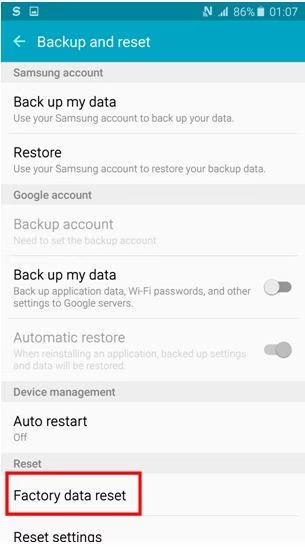
Step 3: Click on Factory Data Reset
Method 3: Antivirus Software Detects Android Keylogger
Like malware or viruses, keylogger apps are intrusive on our Android phones. Thus, an antivirus can help you find threats to your phone and its data. You can find reliable antivirus applications on the Google Play Store.
To remove the keylogger, you must use these top manual methods.
Read Also: Top 5 Free Antivirus Apps For Android
Conclusion
Keyloggers are nefarious monitoring devices that can covertly capture your text input on mobile devices. Please learn the telltale signs, find them manually, and then use the removal methods provided to keep your Android device free of keyloggers. Protect your personal information from malware, by proactively scanning your device for anything suspicious. Finding and removing Android keyloggers is an important skill to safeguard your phone and personal information. For mobile phone security, you must remove the keylogger from your smartphone.
Next Read:
7 Best Game Launchers for Android Users
10 Best Bill Organizer Apps for Android and iOS






Leave a Reply