Consider this scenario – you are always on a VPN and you are sure that no matter what happens, your location details won’t reach Google. You type the URL of a website and quite opposite to what you would expect, you are taken to a local website. Why did that happen? And most importantly, what can you do to prevent that from happening?
How Does Google Know My Location Despite My VPN Switched on?
We are going to outline all the possibilities that will tell you how Google knows your location even after you use a VPN –
Google Knows Your IP Address, Thanks To An Unreliable VPN
Going by the title you might say that “What? You must be joking. Isn’t hiding the IP address one of the main functions of a VPN?” Yes, for sure it is. But, in case you are using any VPN (free or paid) that is not of a good repute, its servers will not be able to encrypt your IP address and eventually leak it. A good VPN on the other hand provides DNS and WebRTC leak protection. With a good VPN, there is hardly any chance that Google will know your correct location.
At the outset, we’d like to mention that not all free VPNs are bad but as they say exceptions are everywhere.
Your Browser Collects Your Location Data
There’s a big deal of data that Google collects from you and so does your browser. Oftentimes, your Wi-Fi BSSID and GPS coordinates are sent to Google. Therefore, Google gets an idea of where you are shopping, having lunch, etc.
Another way Google may know your location data via your browser is by accessing your browser cookies. These are tiny files that particular website stores on your devices to know your configuration and preferences. Google can extract your location data using this information.
Through Mobile Phone Base Station
Google may find out your location using your connection provider’s data taken from a base station located around you. Although this method is often used when you are using a smartphone or tablet, let’s assume that you are accessing the internet on your laptop using mobile data, then Google will precisely know what your exact location is, it won’t matter if you have enabled or disabled your VPN.
Did You Just Give Personal Information?
Sometimes we defeat the very purpose of having a VPN by knowingly or unknowingly providing our personal information. To exemplify one such scenario, you might enter your work or home address when asked by Google Maps. Google would then detect your location based on the approximate time you spent at your home, workplace, or any other location.
How To Stop Google From Knowing Your Location Especially When You Are Using A VPN
Now that you have an idea of how Google may collect your location data even when you have a VPN installed, here are certain measures you can take to stop that from happening –
Use A Good VPN
Our bone of contention here is that Google can access your location even after you are using a VPN, right? Here, the chances are that either you are using a free VPN or one which doesn’t have a good repute. You should therefore invest in a good VPN like the ones mentioned in this blog.
Let’s take an example of Systweak VPN which is one of the best VPNs for Windows out there and exemplify how it can prevent your location from being tracked by Google –
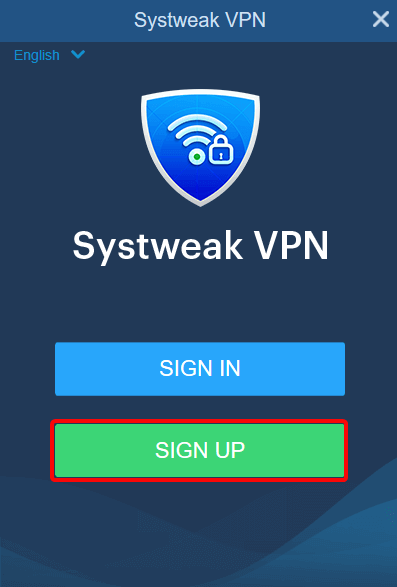
Download Systweak VPN
- Strict no-logs policy:
No logs about the user are collected. These include confidential credentials, IP address, location, etc.
- Stringent Encryption:
Your online obscurity is testified by the fact that Systweak VPN uses AES 256-bit military-grade military-grade
- High Server Count:
Systweak VPN has over 4500 servers in 200+ locations spread in more than 53 countries. This means you have an ocean of servers to choose from.
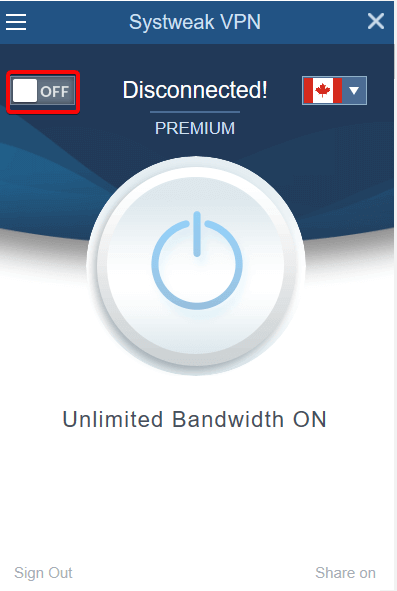
- Streaming is Not An Issue:
There might not be any streaming-specific servers, but that being said you shouldn’t have any issues in streaming Hulu, Netflix, Amazon, Kodi, and several others.
- Kill Switch:
In case of a failed connection, the kill switch makes sure that your online identity or any sensitive data is not exposed.
- High Security:
Systweak VPN offers both DNS and WebRTC leak blocking.
Read Full Review on Systweak VPN
Turn off Location Tracking Your Browser
Let’s say, you use Chrome. It gives you an option to turn off location tracking after which you can prevent sending location data to Google. Here are the steps to do the same –
1. Click on the three vertical dots on the top right-hand corner of the screen
2. Click on Settings
3. Scroll and locate Privacy and Security and then click on Site Settings.
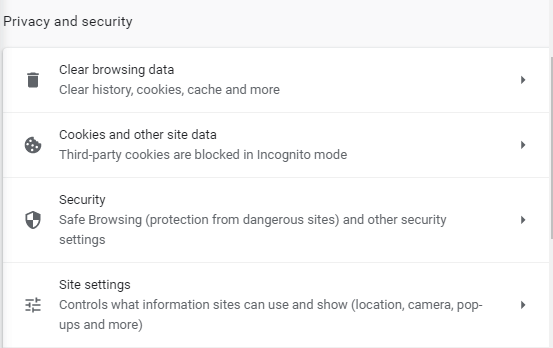
4. Again scroll down and under Permissions click on Location
5. Select Do not allow sites to see your location
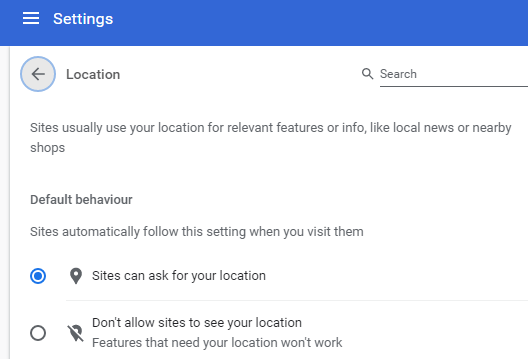
Turn off Location Tracking Even In Your Google Account
In this step, you will be wiping out every ounce of data history that there is on Google. Deleting it will also clear off your location history as well.
1. Visit My Google Activity
2. Select Location History
3. Toggle Location History switch to off
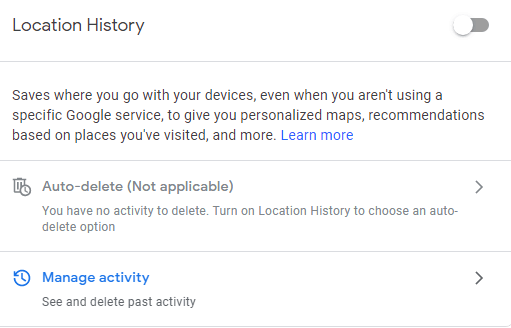
4. Under Manage activity delete your history
Change Your VPN Server
Even after having IP changed, you might wonder why a website blocked your access? True that after selecting a server you had your IP changed but the website might have detected that your IP address is coming from a VPN address range. Now, bringing Google to this context. Even it might even perceive that you are using a VPN and thereby use the above means to get your original location and thereby block your access to a certain website.
The best VPNs around have specialized servers that make your IP address appear normal. This means even if you are using a VPN, the websites won’t have a clue.
Wrapping Up
There could be times when you might want to refrain from sharing your location with Google especially when you are more worried that your anonymity is at stake. One sure shot way to hide your location from Google is to use a reliable VPN like Systweak VPN for all the various features that it has to offer. If you liked the information shared in this blog, do give it a thumbs up and share it with your friends and family.







Leave a Reply