It’s wise to compress data to send it over or to save storage space. The tool most used for this purpose is WinZip. It is the most popular zip tool that many of us use to compress and decompress all major and minor files and folders without investing much time and effort. It supports almost all major formats like ZIP, CAB, RAR, GZIP, and TAR. Apart from converting them, you can also share and save them on Google Drive, OneDrive, Dropbox, email, and more for future use.
However, there is one thing that it can’t do, and that is to fix corrupt files that display the message “Unexpected end of Archive.” To solve this issue, there are various options available in the market that provide the same feature, and some allow users to get even more for free. Below we’ll discover the top ten free WinZip alternatives that will make your job easier and replace WinZip.
List of 10 Free Alternatives for WinZip to Use in 2025
List of Contents
So, here are the top free alternatives for WinZip that we’ve tested for you. These WinZip alternatives have unique features that add value to your time.
1. Ashampoo Zip Free
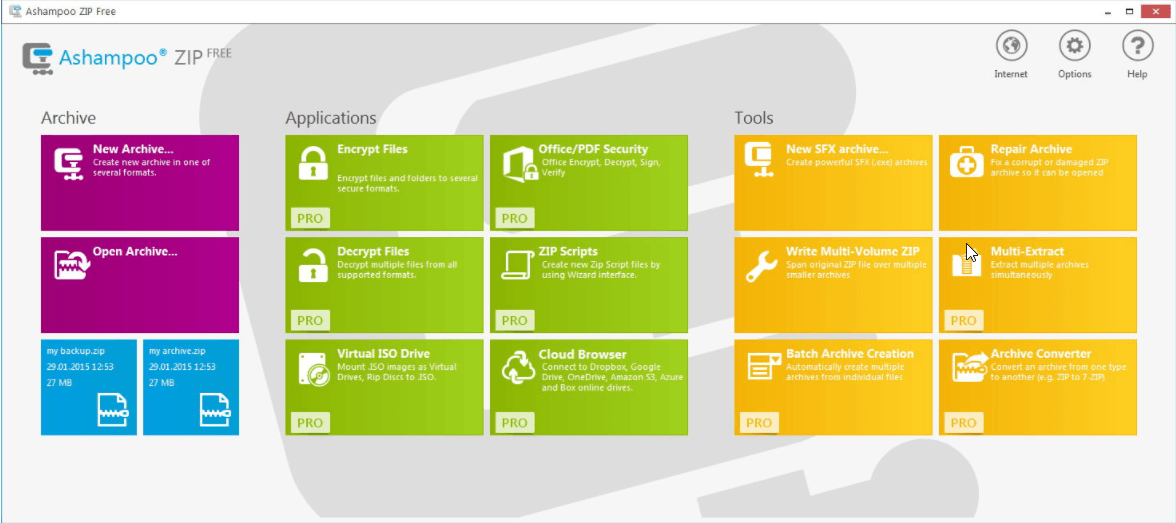
It is a user-friendly tool used for ZIP compression. You can seamlessly view files in its integrated preview facility. The graphical interface is easy to use and users get accustomed to it easily.
Features:
- Formats supported for creating and extracting are RAR all versions, CAB, LHA 7-ZIP, TAR
- Extracting format supported RAR, ZIPX, ARJ, ARC, ACE, MSI, NSIS, CHM, DMG, RPM, CPIO, VHD, XAR, LZMA, LZH, SquashFS, CramFS, Z, ZOO, WIM plus ISO (ISO9660 and UDF
- Repairs corrupt or broken zip files
- Create powerful SFX – Self Extracting Archives
- Unlimited size of archive
- Can be integrated with Windows explorer
- Available for Windows 7, 8 or 8.1, 10
- Integration is available with Windows server edition and Windows Explorer Shell, both 32bit and 64bit.
- AES encryption with 256-bit strength
Pros:-
- Clean and simple User Interface.
- Supports all popular formats.
- Windows Explorer integration.
- Built-in repair tool.
Cons:-
- System with ARM processor not supported
- Program license needs to be verified at regular intervals
- Needs internet connection to activate the program
Cost: – This is free to use software
2. WinRAR
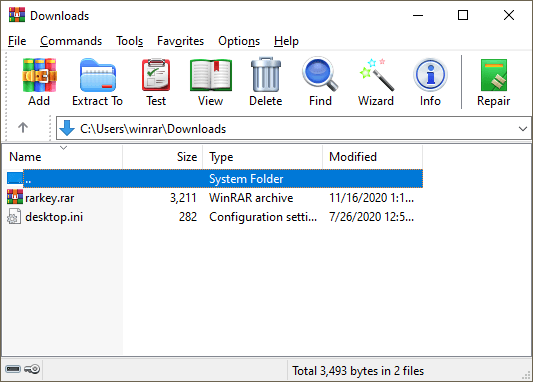
This is a multilingual tool available in 50 languages. It is the only tool that works with Unicode and works with both 32 and 64 bits.
Features: –
- Supported formats for compression(RAR, ZIP, CAB, ARJ, LZH, TAR, GZip, UUE, ISO, BZIP2, Z, and 7-Zip).
- Automatically selects the best compression method with a special compression algorithm
- You can split archives into separate volumes to save them on several disks
- Security of 256-bit password encryption
- Best for several industries like Legal, Government, Finance, Education, eDiscovery and Forensics, Healthcare, Developers
Pros:-
- Easy and quick file compression.
- You can encrypt files.
- Batch processing.
- Recovery feature.
Cons:-
- The cost is on the higher side.
- Not so responsive support team.
Cost: – Trial available for 40 days thereafter $29 for one computer
3. Bandizip
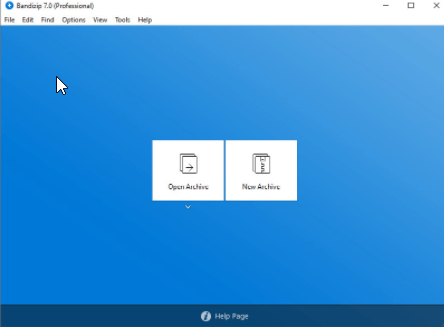
It is an ultrafast tool that is supported on Windows Vista/7/8/8.1/10 (32bit/64bit/ARM64). It has various features which are available free of cost and with paid edition some amazing features like a Password Manager, Password recovery, Antimalware scan on the archive, etc are available.
Features: –
- Supports Extraction of more than 30+ formats, including RAR/RAR5/7Z/ZIP
- Multi-core provides fast compression
- Secure archive with a password and multi-volume
- Compression/decompression/browsing/editing Archiver all available in one tool
- File integrity check looks for damaged archive
- Explorer shell menu integration
- Supports Code-page change features
Pros:-
- The extraction speed is remarkable.
- The UI is clean and simple to use.
- Can split large archive files into smaller parts.
Cons:-
- Free features are limited.
- Adware in the free version.
Cost: – Available for free with various features but additional features are available with a professional license with no advertisements for $30.
4. 7-zip
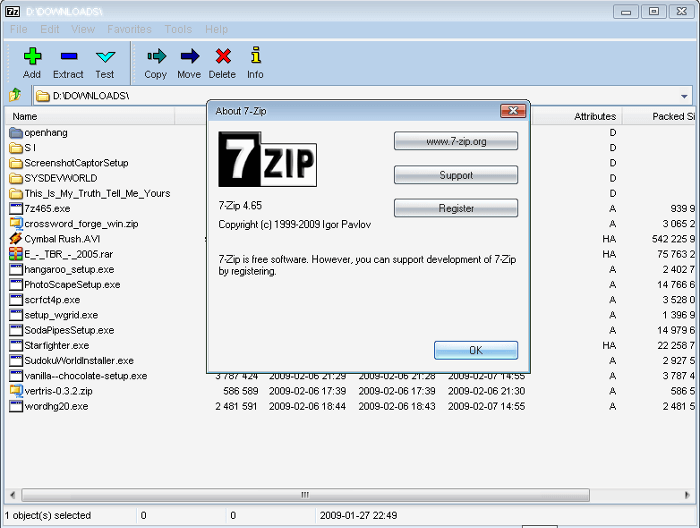
This open-source file compression tool is available in 87 languages and supports Windows 10 / 8 / 7 / Vista / XP / 2019 / 2016 / 2012 / 2008 / 2003 / 2000.
Features: –
- Windows shell integration
- File manager
- Command-line version
- It can self-extract 7z format
- AES-256 encryption in 7z and ZIP formats
- Excellent comparison ratio
Pros:-
- Open-source software.
- It supports all known archive formats.
- Windows integration is seamless.
- Strong encryption feature.
- The compression ratio is quite high.
Cons:-
- Not so appealing UI.
- No support for Mac users.
Cost: – Available free of cost
5. PowerArchiver
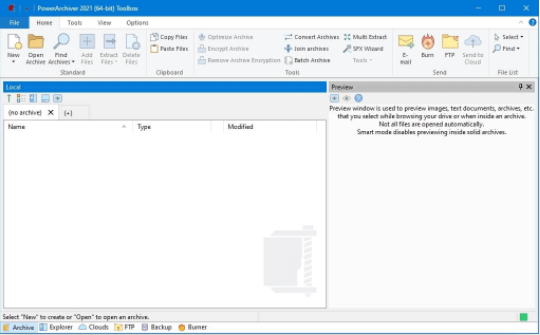
With this amazing software, you can encrypt and decrypt any type of file or folder. This tool automatically encrypts and compresses files in MS Office XP-2016. The attention seeker feature of the tool is it can compress.PA format (Advanced Codec Pack)
Features: –
- It is secured by FIPS 140-2 validated 256-bit AES encryption
- Power archiver toolbox supports over 60 compression formats.
- As many as 6 cloud software services can be used without installing them
- Virtual ISO Drive
- Backup option available
Pros:-
- Cloud storage integration.
- Top-of-the-line security features.
- Supports a wide array of formats.
Cons:-
- UI is complex for beginners.
- Free features are limited.
Cost: – Standard for $22.95
Toolbox for $49.95
Professional for $34.95
6. Nxpowerlite
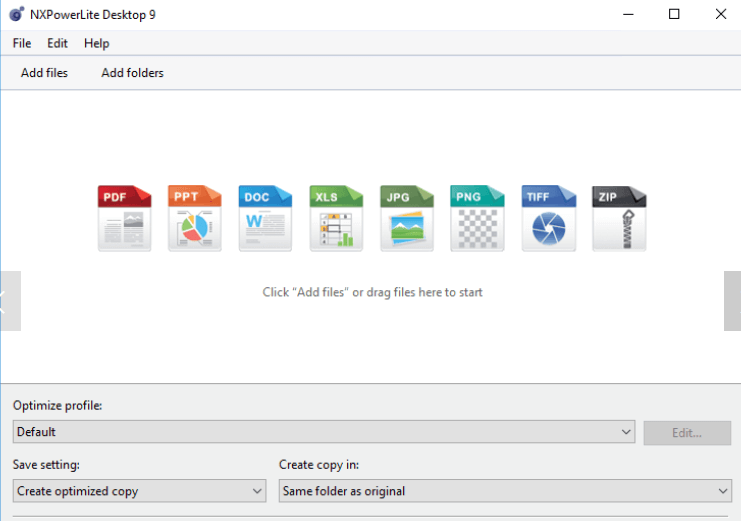
This tool is a file compressor for Windows which is best used to compress the size of your PDF, PowerPoint, Word, Excel, JPEG, PNG, and TIFF files. It is compatible with Windows 7 and above with 32 and 64 bits both.
Features: –
- MSI file for easy installation on multiple desktops without the requirement for user interaction.
- No need for NXPowerLite to open compressed files
- Outlook or Lotus Notes emails are automatically compressed
- Can compress as many as 1000 files at the same time
- Explorer integration
Pros:-
- Batch processing is fast.
- File format preservation is commendable.
- Lightweight and low impact on system resources.
Cons:-
- Limited features.
- Lack of customization.
Cost: – 4 days free trial after that $48
7. PeaZip
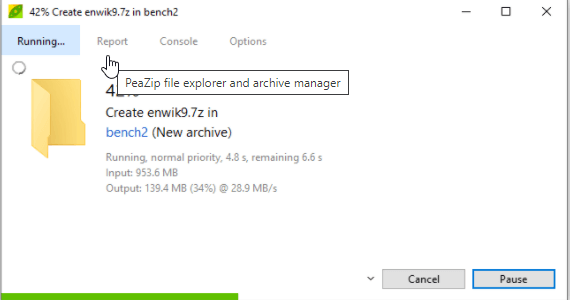
It is a file archiver utility that opens and extracts 200+ archive formats. It is an ad-free software that has got Open Source LGPLv3 license. Because of an ad-free feature, you can concentrate on your work without any distraction.
Features: –
- In Windows, it does not need installation- you can simply extract and use the application
- Search duplicate files
- Archive can be split into multiple files
- Data is secured by AES, Twofish, Serpent encryption
Pros:-
- Excellent UI customization options.
- It allows you to split and merge files.
- Strong suite of security features.
Cons:-
- Cluttered UI.
Cost: – It is free of cost software that is available for all platforms like Windows, Linux, Mac, Android.
8. B1 Free Archiver
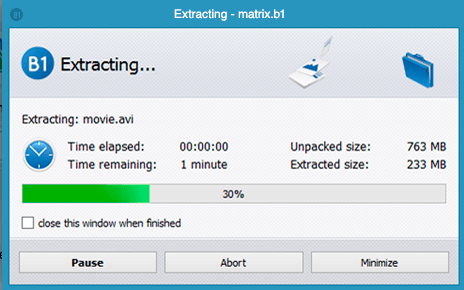
It is a user-friendly file archiver that is available for all the platforms like Windows, Mac, Android, Linux. Because it is available on all the platforms it is among the first choices of users. It supports several formats therefore makes it an easy tool to convert almost anything.
Features: –
- Privacy protected by 256-bit AES standards
- Supports as many as 40 formats like: – b1, zip, rar, rar5, 7z, jar, xpi, arj, bz2, bzip2, tbz2, tbz, txz, cab, chm, chi, chq, chw, hxs, hxi, hxr, hxq, hxw, lit, cpio, deb, gz, gzip, tgz, tpz, hfs, iso, lzh, lha, lzma, rpm, tar, xar, z, taz, xz, dmg, cb7, cbr, cbt, cbz.
- Integrity check with Adler-32 algorithm
Pros:-
- The compression ratio is excellent.
- Military-grade encryption.
- Secure deletion feature.
Cons:-
- Limited file format support.
- Occasional ads.
Cost: – It is free of cost software
9. Hamster Zip Archiver 4
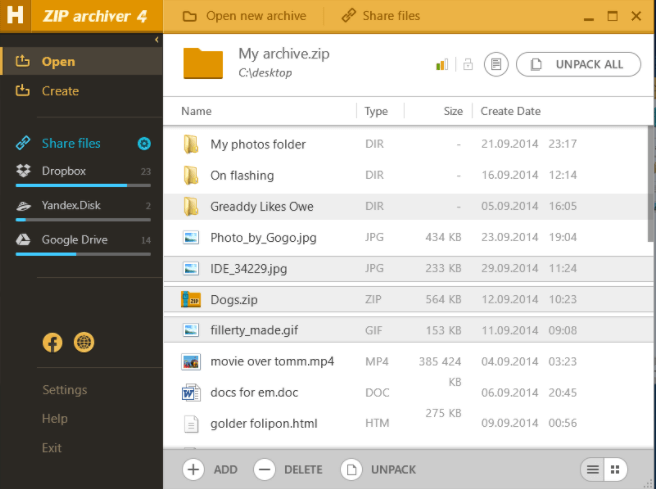
This great Zip Archiver offers 2 times faster comparison ratio. It has great features that are too free of cost that will make you fall for it. Specially designed for beginners it has a simple interface.
Features: –
- Password protection to files
- Support ZIP, RAR, TAR, 7Z files
- Archives can be uploaded on the cloud
- Archives can be shared with friends via a link
Pros:-
- Drag and drop functionality.
- Cloud integration.
- Rich and attractive UI.
Cons:-
- Windows exclusive.
- Features are limited.
Cost: – It is available free of cost
10. jZip

This is the best software for beginners and home users. It is a powerful compression utility tool secured by 7-Zip archiving technology by Igor Pavlov. Because of its features, it is used by both enterprises and home users.
Features: –
- Support extracting data from ISO and RAR files
- Supports formats like TAR, GZip, 7-Zip
- Offers improved compression ratio
Pros:-
- Lightweight and easy to use.
- Compression speeds are fast.
- Strong encryption.
Cons:-
- Learning curve.
- Ads in UI.
Cost: – Available free of cost
How to Choose the Best ZIP File Opener Tool?
Choosing the best ZIP file opener tool can be a daunting task because there are lots of options available. But, don’t worry, we’ve got your back! Here are some important factors to consider before you make your choice –
- Supported formats.
- User interface.
- Compatibility
- Security features.
- Compression ratio and speed.
- Support for plugins.
- Cloud integration.
- Batch processing.
- File Repair functionality.
- Updates and supports.
- Consumption of resources.
- Cost
Conclusion: –
Users are habitual of using WinZip which is the most downloaded tool. To compress our files conveniently, there are many free tools available in the market other than WinZip. We have accumulated the best tool above for you so that you can pick the best which suits your needs. But we recommend Ashampoo Zip free based on user reviews and product specification.
Download and use the product which suits your needs and share your experience in the comment section below. If this post helped you, share it with your friends and family and help them as well.
Recommended Readings:







Leave a Reply