Just like any modern device, even Android devices should be periodically updated so that they can perform to the best of their capabilities. However, if your Android device is not getting updates, it could be a concern and something you should look into.
Unlike iOS devices whose sole manufacturer is Apple, the story of Android devices is different. To begin with there are hundreds of manufacturers for almost thousands of Android devices.
So, what does that mean? Isn’t Google the one that makes Android.
True! But, with hundreds of manufacturers, each model’s manufacturer adds their tweaks to the core system. Also, different Android device models vary in hardware capabilities and qualities. Which is why updates may roll out to different Android models at different times. What Android users can be sure of is that they will receive an update sooner or later.
But, what if it’s been ages since my Android device has received any update? Let’s dig in and look at the possibilities so as to why this is happening and what all can be done to resolve the issue which is preventing an Android device from receiving an update –
Also Read: How to Prevent & Remove Malware From Android Phone
Why Your Android Might Not Be Receiving Updates And What You Can Do?
In a normal circumstance, your device would automatically alert you if there is an update available for your Android operating system and you would then be able to install it easily. But, if you are not getting regular updates, you can take the following measures –
1. First Thing’s First, Check Android Phone For Updates Timely
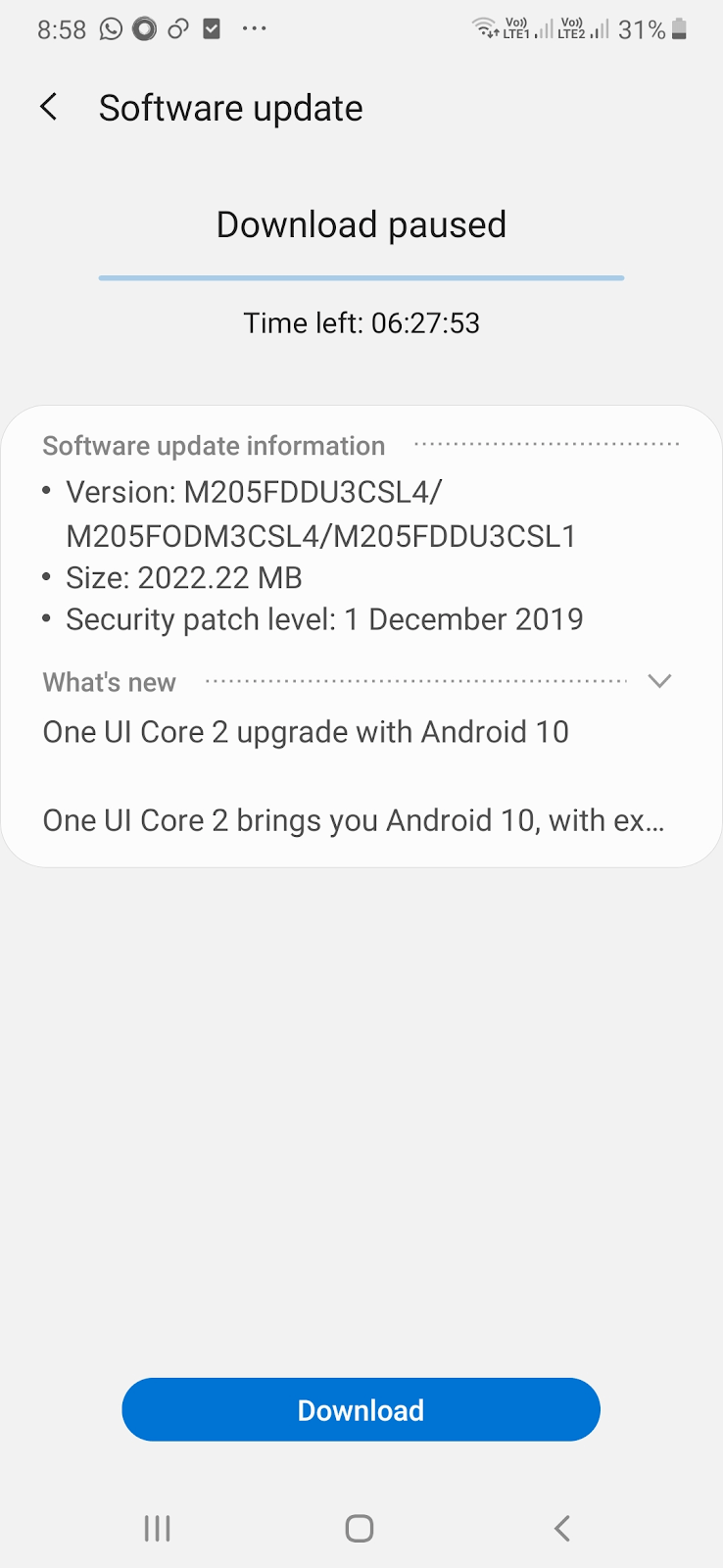
If it has been a while since your Android phone received an update, you can manually check if there is a pending update. It is quite possible that you have knowingly or unknowingly disabled the auto-update option for Android which is understandable since Android updates take up significant storage space.
So,it is suggested that you periodically check your Android device for updates so that even if you have missed one, you can catch up –
- Go to Settings
- Scroll down and tap on Software Updates
- Check if there is an update available
- Click on Install Update
2. Check If You Are Connected To The Wi-Fi/ Mobile Data Or Not
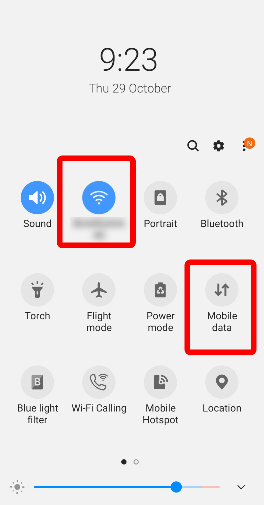
An Android update uses a significant amount of data. In case there is an Android update, but you just can’t update an Android device, check if you have an active internet. An Android device needs to have active internet connection either in the form of Wi-Fi or mobile data to successfully install an Android update. You can turn off your mobile data or even switch your router/modem on and off.
Also Read: Android Phone Not Connecting To Wi-Fi? Here’s How To Fix
3. Check Your Android Phone’s battery
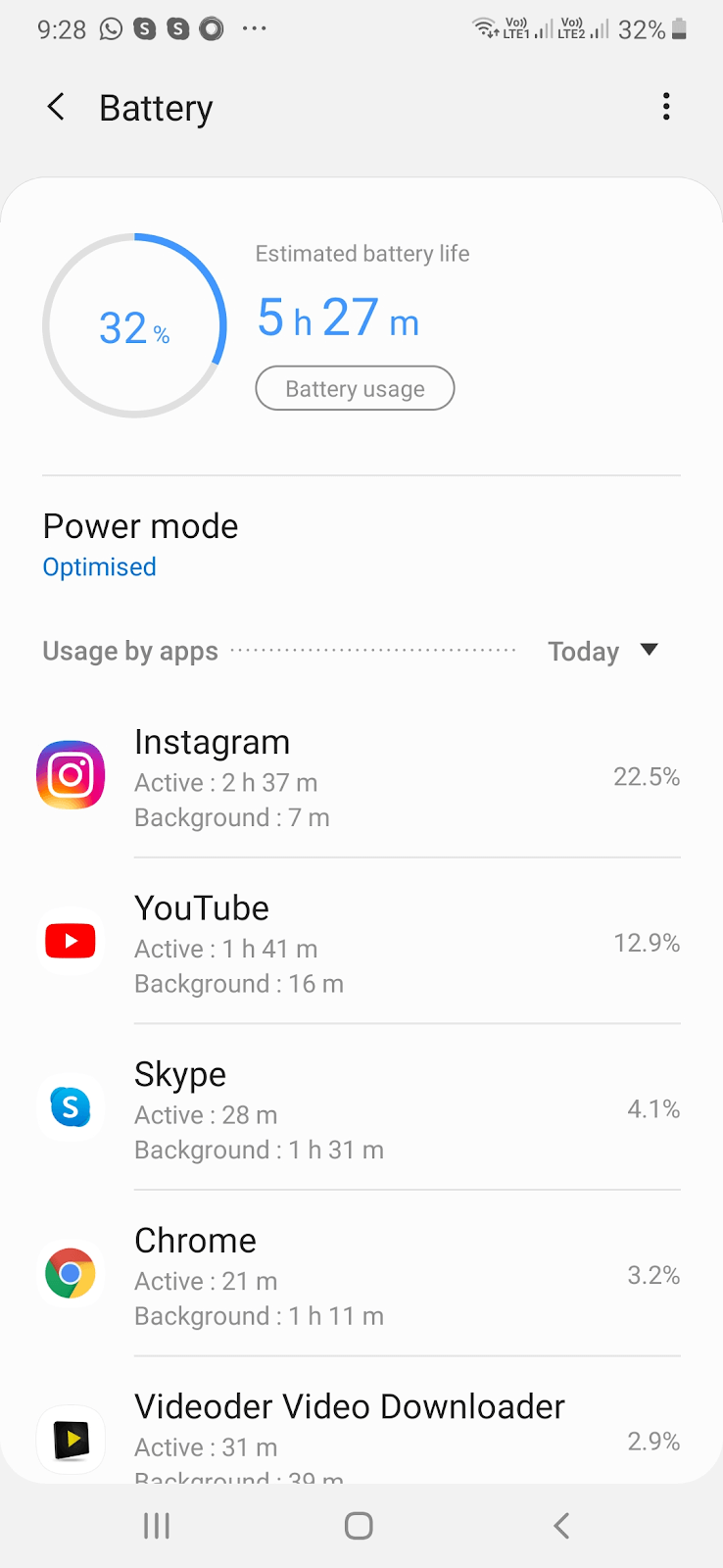
Despite showing an update in progress, if the Android update didn’t completely install, it could be that it was terminated in between because of a low battery. So, whenever there is an update make sure you change your device completely, because the updates do take some time to install. You can even plug your device into its charger and then continue with the update.
4. Storage Space Issues
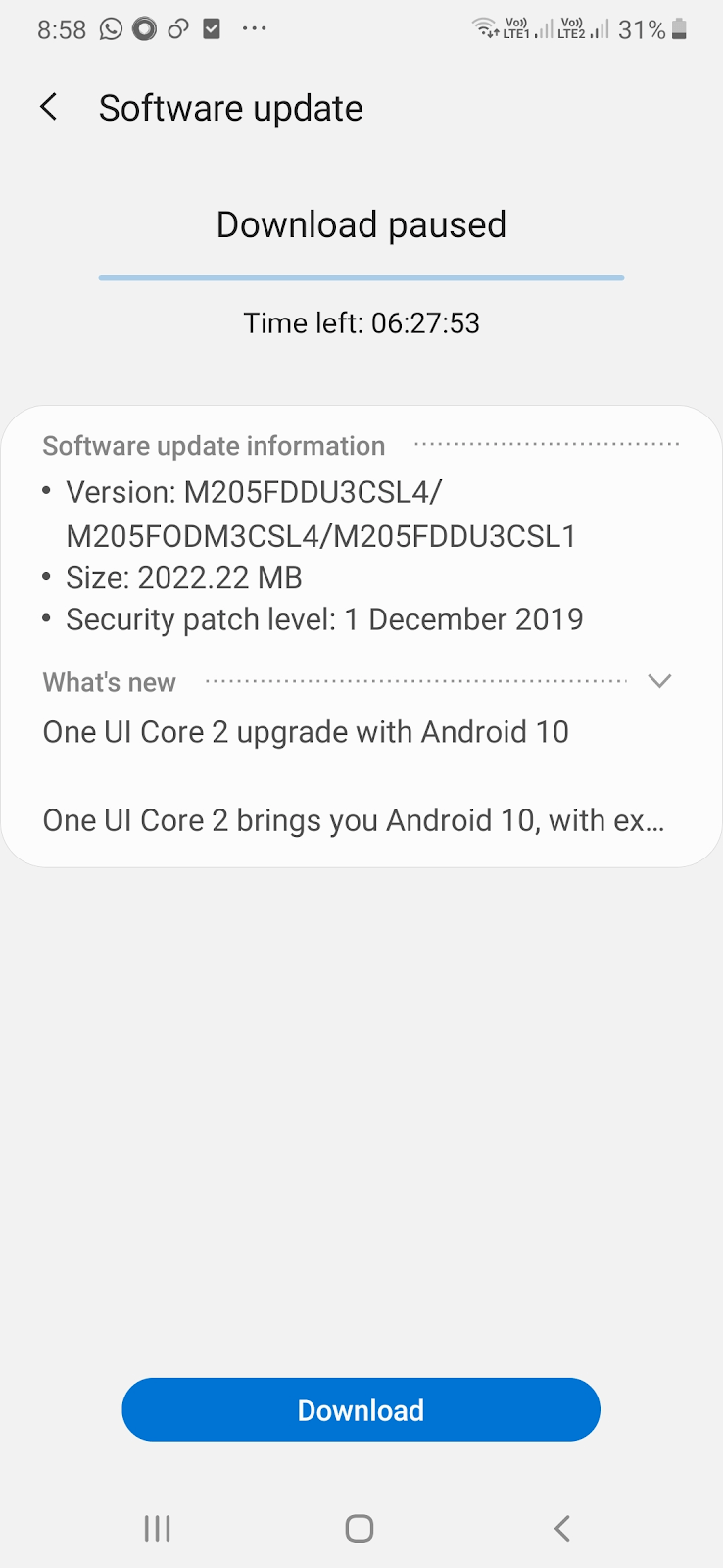
Even after an active internet connection (Active mobile data and an active Wi-Fi) and your phone completely juiced up, if you are wondering why my Android phone is not updating, chances are your Android device lacks storage. An Android would need a certain amount of storage space to successfully install. As you can see from the screenshot just above, the update would take up a little more than 2 GB which means the device should have at least 2 GB space to accommodate this update. To check the Storage on your Android device –
- You can either open the File Manager on your Android device and check your storage or
- Go to Settings
- Scroll down and tap on Device care
- Tap on Storage
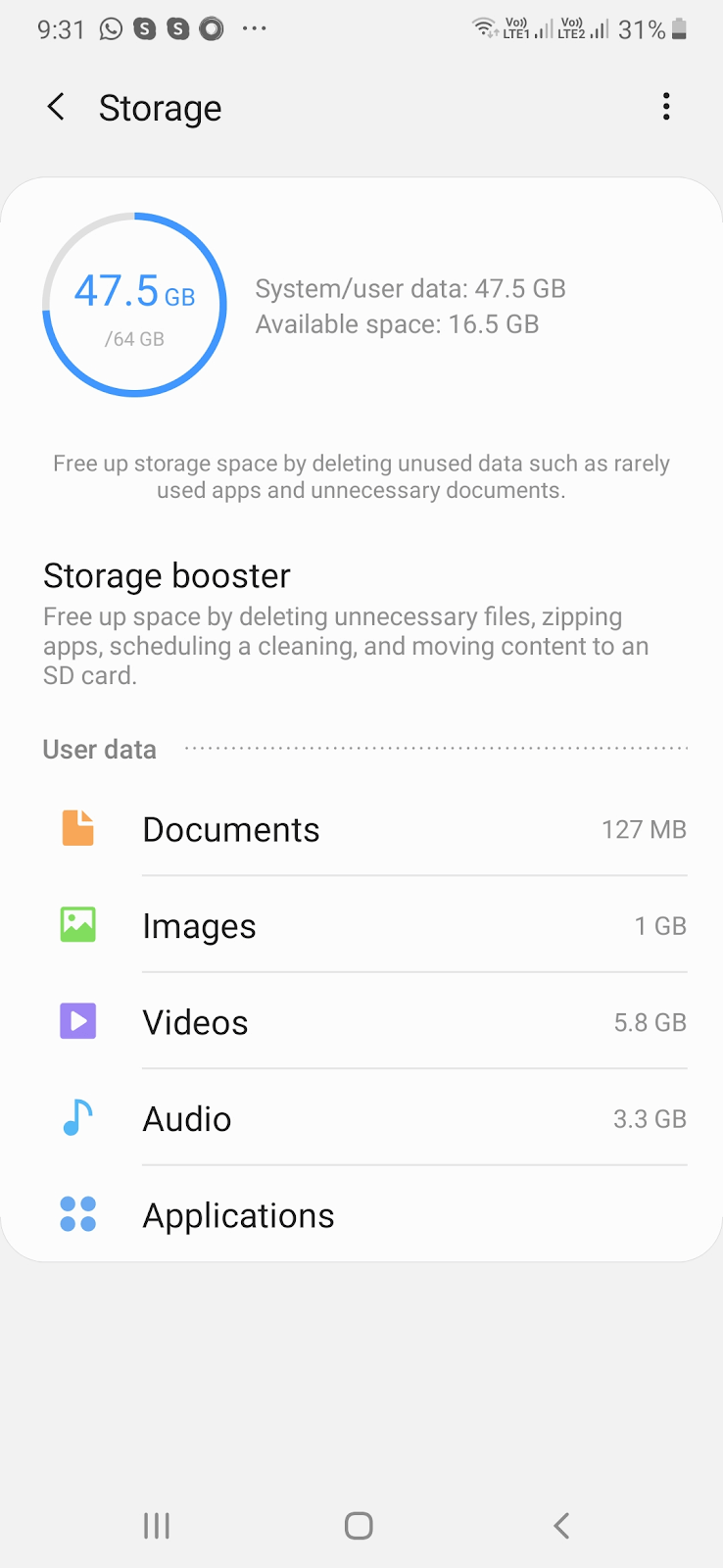
Note: The steps might differ from one Android model to another
In case your Android device lacks storage space, you can free up your Android device by removing duplicates, unnecessary large videos, photos, documents and other unneeded files.
5. Change Your Device If It’s Too Old
There are Android devices which are antiquated to an extent that neither Google nor the manufacturer would release updates for such models. For instance, if you have an Android device which is six years old, you probably won’t receive any updates. In that scenario, it is better to invest in a new Android phone.
Android Updates Are Very Important And Here’s Why?
If we would like to finish up by saying that updating an Android device is very important. An update keeps you abreast new functionalities and prevents your Android phone from any security vulnerabilities. So, if you want to get your hands on the newest features on your device, you should periodically look for updates.
For more such content keep reading Tweak Library. You can also find us on Facebook, Twitter, Instagram, Pinterest and Flipboard. You can also subscribe to our YouTube Channel.
Next Read
How to Manage The Time You Spend on Your Android Smartphone
What You Can Do If Dropbox Android Sync Is Not Working






Leave a Reply