Unarguably, almost everyone of us isn’t happy with the way we manage photos on our devices. Either there are duplicate or almost duplicate pictures or some got auto downloaded because of app settings. Any which way, we have got many pictures to take care of & ironically, we don’t have time to check each one of those.

This is where we need something that can help us arrange our device photos in a way that whatever remains, is unique. Photos can be sorted into many categories you can count on your fingers & the tool must help with every way possible.
 |
Duplicate Photos Fixer Pro
|
What is Duplicate Photos Fixer Pro & How Does it Work?
Duplicate Photos Fixer Pro is an expert tool that help deal with the duplicate photos on your computer, Google Drive, Dropbox and external drive that’s taking unnecessary space. This tool is a Systweak product that finds duplicate photos & then asks you if you want to delete those photos. Eventually this whole process helps free up storage space.
To find out the solution, we should know the exact problem & this is what Duplicate Photos Fixer Pro is all about. It looks for the right problems like duplicate photos & then take the proper action of deleting them (if you want to).
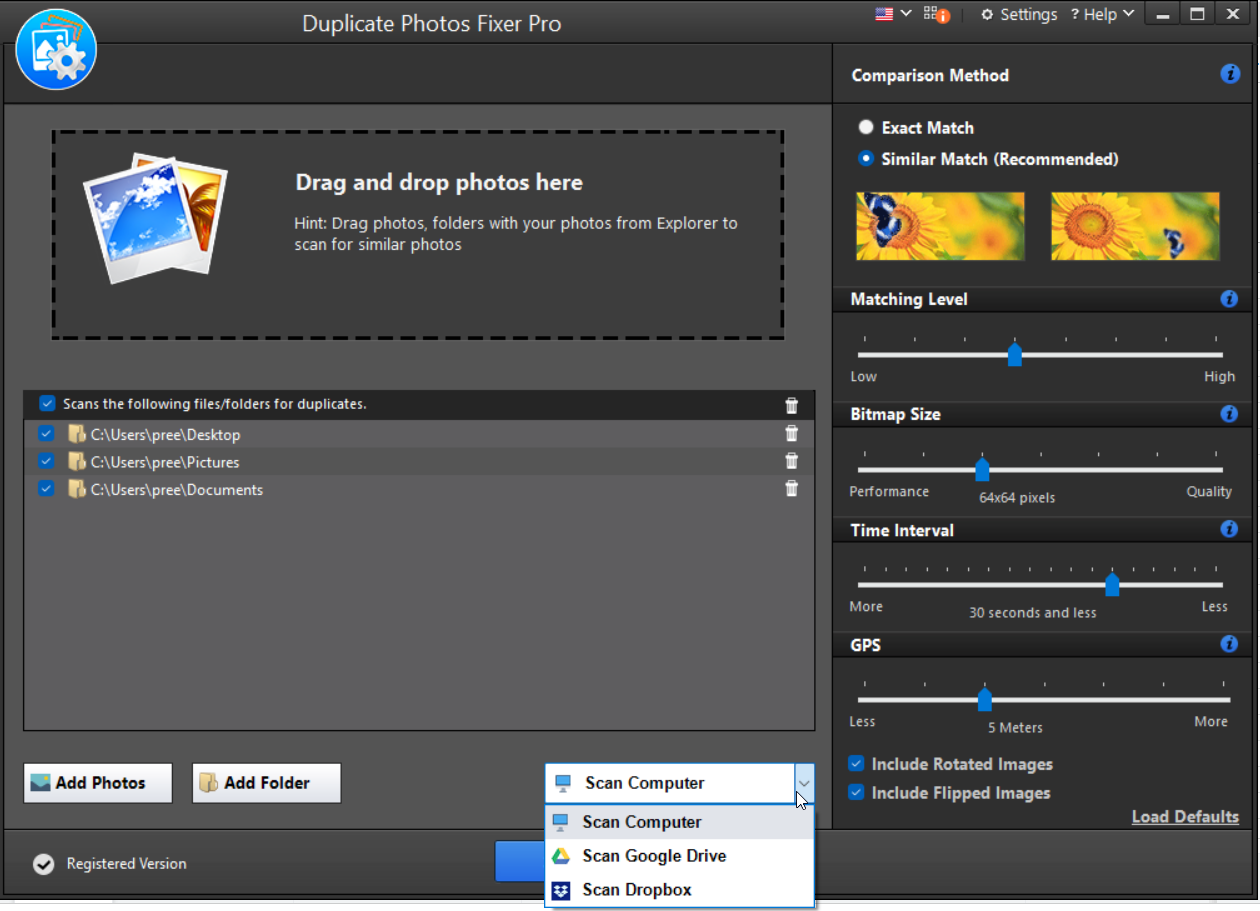
The above screenshot is the homepage of the Duplicate Photo Fixer Pro from where you can select the source to scan. In case you want to add only photos or folders, you are free to do so with navigation function keys.
Also, the the top right corner option (Similar Match or Exact Match) plays a big role here. If you go with Exact match, you will find duplicates. However, if you go otherwise, you may find some similar match photos on your device.
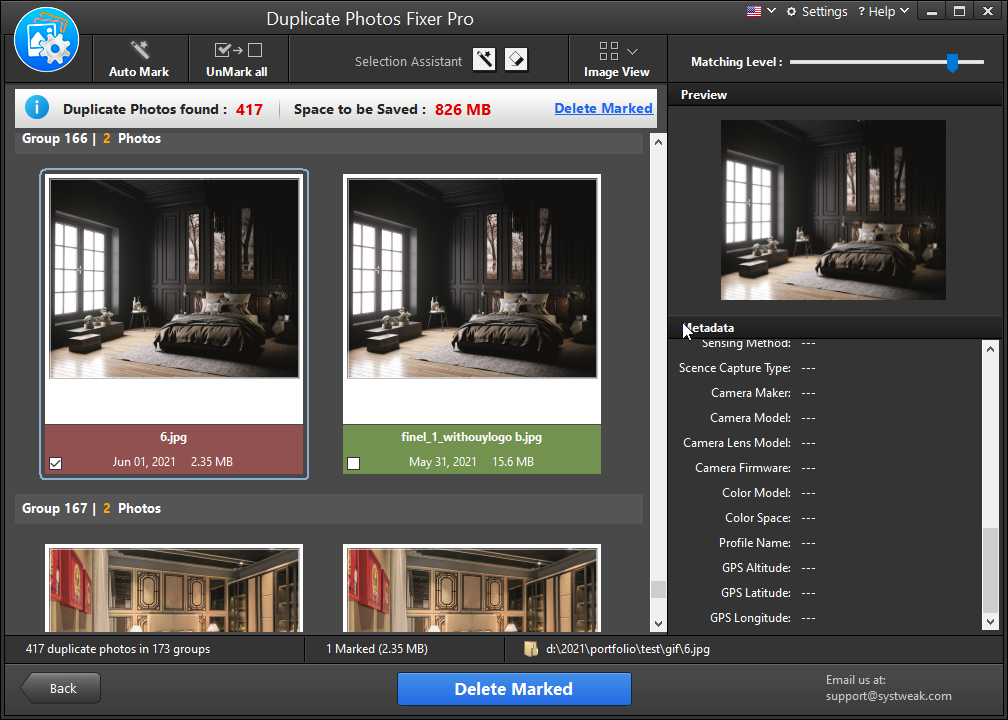
The above screenshot is the result of the duplicate photos, the tool has founded & it’s a relief to know that there is only one duplicate photo. See how easy it was to encounter the issue & resolve it at the same time.
Just mark the duplicate one (or choose the one you want to delete) & tap on the Delete Marked function key (the below centered key) & poff. It’s gone.
Please note before you go ahead & delete the pictures, make sure that your pictures aren’t stored on the network drive. Because if it is, then they have been permanently deleted. Sometimes, we regret the decision of deleting the pictures & want them back & that can happen only if the pictures are stored locally.
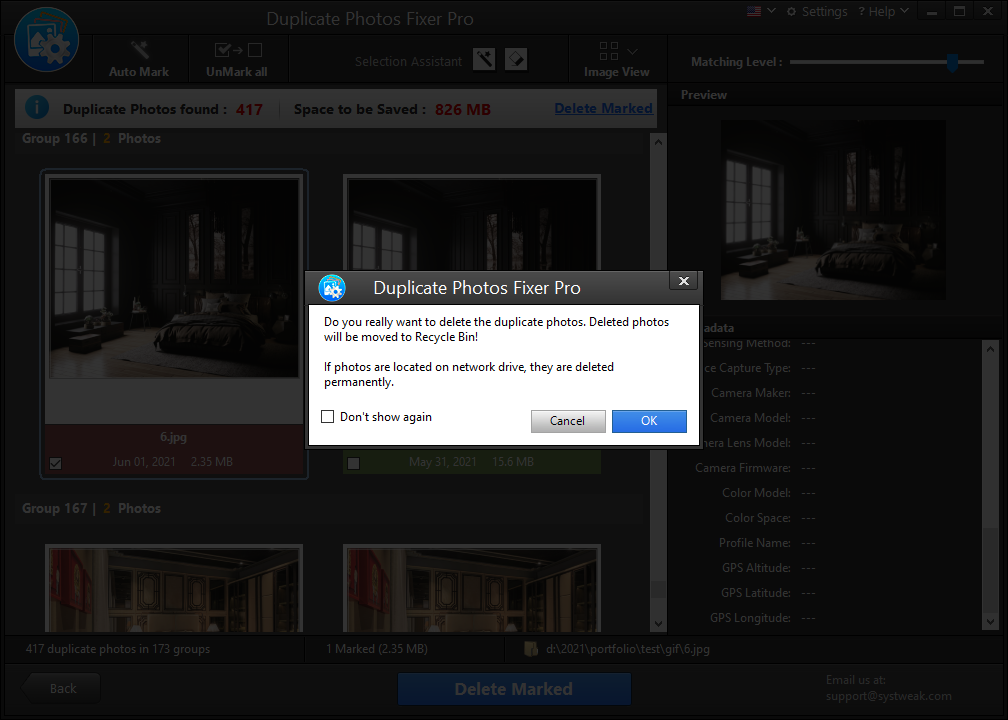
So, make up your mind & then go ahead with the deletion step so that you won’t have to think about the duplicate photos again.
Duplicate Photos Fixer Pro Matching Level
Any of the app or software has been made with a base that needs to be according to the problem we are trying to solve here. & here we are trying to find duplicate photos & delete them, so the base is to “match the pictures level”. & the more you keep the matching level, the more aspects the tool looks for in pics.
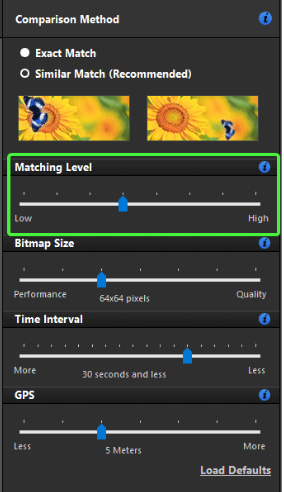
As shown in the above screenshot (bordered in Green line), Matching level can be adjusted by the user only. So whatever level of matching he/she would seek for while looking for duplicate photos will be the base to find the pics.
The different levels of Duplicate Photos Fixer Pro are Low, Medium, & High. & as you shift from low to high matching level, the factors to measure the matching level of photos increase & that’s how it throws out the duplicate ones.
What Other Factors Duplicate Photos Fixer Use?
When it comes to finding the duplicate photos on your device, apart from Matching level, other factors also play a vital role. These deciding factors are, Bitmap Size, Time Interval, GPS & sorting duplicates from flipped and rotated images. This helps narrow down the finding process & remove duplicate photos.
Where Bitmap Size starts evaluating the pictures on the quality basis, Time Interval helps you find the duplicates (if both are clicked within a 30 seconds time period), GPS inspects the coordinates embedded in the photos, while flipped and rotated helps detect duplicates from them. The default setting for GPS has been set as 5 meters,. However, the user can change it to as less as 1 meter or as more as 100 meters.
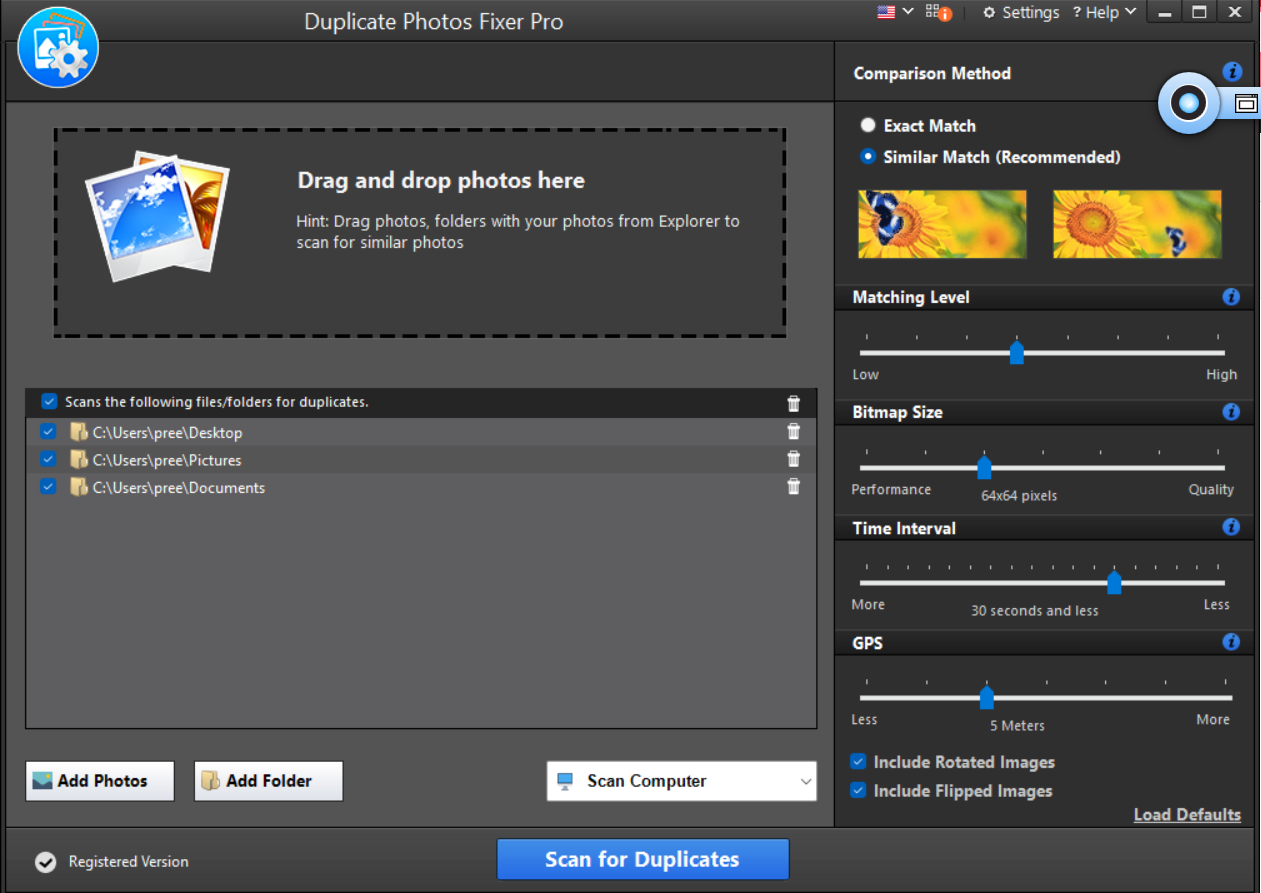
Apart from the above deciding factors, you can make the changes to settings according to your choice. Just need to click on the Settings icon (near country flag) & you have got yourself the Duplicate Photos Fixer pro Settings page.
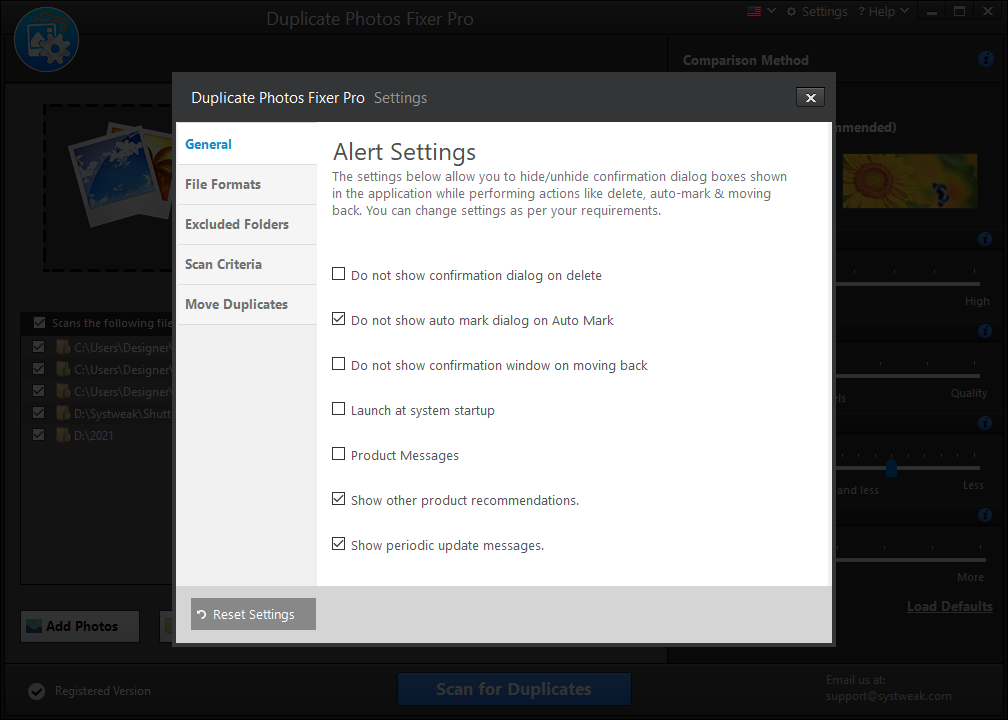
From all these different Setting categories, you can make the changes according to you or can keep them default. Remember when you remove duplicate photos (locally saved) via Duplicate Photos Fixer Pro, you have to delete from Recycle Bin as well. However, if you are trying to delete from network or external drives, the duplicate photos will be deleted permanently.
The Easiest Way to De-duplicate Picture Collection
My personal experience using this Duplicate Photos Fixer Pro has been amazing because of it’s simple user interface, easy navigation, customization, & deciding factors. It’s quite easy to encounter the duplicate photos from your drives & remove those without waiting so much time & time is more valuable than money so stop thinking & start using Duplicate Photos Fixer Pro on your computer right away.
Recommended Readings:
Duplicate Photo Finder & Remover Software
Best Image Resizer Tool For Windows 10
Best Ways To Copyright Your Photos










Leave a Reply