| Blog Summary |
| As an iPhone user are you eager to download Instagram on iOS without App Store or without using your Apple ID? Here we have explored unique ways in which you will be able to download the Instagram app without relying on the traditional App Store. But, before we dive into how to download the Instagram app without visiting the App Store, let’s first understand why someone would ditch the traditional route. |
Downloading & accessing apps on your cell phone (iOS or Android) isn’t something that can be considered impossible anymore. There can be as many reasons as you can think why users don’t want to go through the process of downloading apps through App Stores; especially Apple App Store.

While downloading apps through Google Play Store, you don’t have to put in the login credentials (or thumbprint), however, with iOS the case is exactly opposite. Many users find this step an additional security layer where others find it annoying to put in the details again & again. And that’s why we are going to talk about downloading apps like Instagram without accessing the App Store on your iPhone. It is also important to note that downloading Instagram without the App Store may carry some risks as mentioned in the blog further.
Also Read: How to View Private Instagram Accounts
What Are the Reasons for Downloading Instagram Without App Store?
We’ll quickly enlist some of the popular reasons why you might want to ditch the traditional route and install Instagram from a place other than the App Store –
- You can’t access the App Store on your iPhone and want to have the app. Here the alternative route is to download Instagram on your iPhone without visiting the App Store.
- Access specific features of Instagram that are not available through the official channel i.e. the App Store.
- One of the reasons why you may want to download Instagram from sources other than Instagram is that you are low on storage.
- You prefer working with the older version of Instagram which is not available on the App Store.
- Some users who have privacy concerns may want to sideload Instagram and download it from a place other than the App Store.
Download Instagram App on iPhone Without App Store
Though the App Store has millions of apps on the platform, yet sometimes you cannot find the app you need. Many times apps that belong to popular games or torrents cannot be found on the App Store & that’s when you start looking for other ways to get it done.
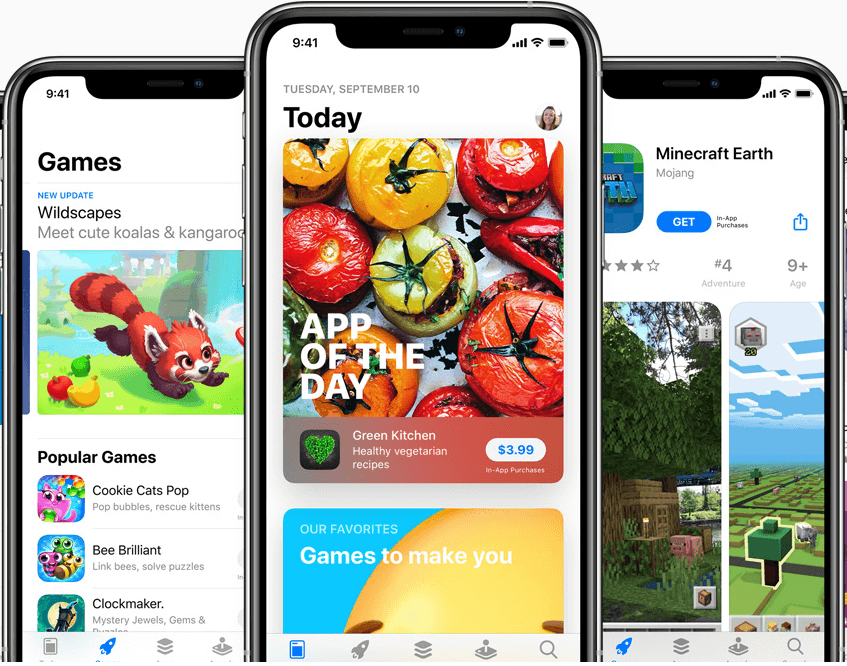
Since we are trying to download apps on the iPhone without accessing App Store, obviously we will be using third party apps/tools.
Please know that jailbreaking is an option to perform the above action, however, you may lose the official support from Apple because of that. So please keep in mind that it is not a safe option to jailbreak just to get apps on your iOS device. So let’s use the methods that won’t require jailbreaking yet you can download Instagram on iPhone easily:
1. Download Instagram on iPhone Via iOSEmus App
One of the very first methods to download Instagram apps on iPhone is to go through accessing the iOSEmus App on the device. One of the most universal apps that provides you facilities like compatibility with every device, easy installation, & global availability & most importantly, you won’t have to jailbreak in order to download apps on iPhone without accessing the App Store.

Now that we have got iOSEmus app website, let’s go ahead & use this Insta downloader on our iPhones as below:
1. Visit the iOSEmus website on your iPhone (Safari browser) & choose any of the app icons you want to (I’d go for RED background).
2. After selecting the icon, go ahead with the prompts & complete the installation process.
3. After the installation, visit the below path & look for a profile named “NANJING SCIYON SOFTWARE TECHNOLOGY CO., LTD.”
Settings > General > Profile & Device Management
4. Tap on the above profile when you find it & click on Trust to complete the setup process.
5. After setting up iOSEmus, open the app on your iOS device & the homepage will show you many apps to choose from.
6. Choose the one you want & find it there or else click on Apps Feature (separate bottom icon) & search for Instagram.
7. Once you find the app, tap on the green check (extreme right side of the Instagram app) & a popup will display on the screen.
8. This popup will ask you to Open this page in “iTunes”? & you need to select Open.
9. Once the page has been opened in iTunes, tap on Install to download Instagram on iPhone & that’s it.
You can start using Instagram apps on your iPhone in the same way you would have it used if downloaded from the App Store. You can try to download other apps on your iPhone via iOSEmus that you want & aren’t available on the App Store.
Also Read: How To Permanently Delete Instagram Account
2. Download Instagram on iPhone Via AppEven
Another Instagram downloader app that doesn’t require the App Store and that also saves you from Jailbreaking is AppEven. After iOSEmus app, another effective & popular way of downloading Instagram on iPhone is AppEven.
AppEven is an app store available for iOS, that especially helps the iOS user to download the tweaked, ++ apps and modified games that are not available on App Store. Let’s start using AppEven & download Instagram without the App Store on iPhone with the below steps:

1. Same as iOSEmus app, open Safari browser on your iPhone & visit AppEven website.
2. Once you are on the page, click on the AppEven Download button & you will see a popup on the page.
3. Now you need to click on the Install button & finish the installation process.
4. & the next step would require you to put in this App in the trusted platforms to use so after the installation is finished, you will get an error message, “Untrusted Enterprise Developer”.
5. After getting the above error message, you need to use the same steps 3 & 4 (iOSEmus App) to find the developer, tap on it, & select the Trust option.
Please note – The only difference would be that the developer’s name will get changed to “Anokiiwin Employment Solutions Inc”.
6. After going through the above steps, open AppEven on your iOS device & put in the name of the app you want to download i.e. Instagram app.
7. Once you see the Instagram app in AppEven, click on Get (right side of the screen) & tap on Install to finish the installation process.
8. Once the process is complete, access the Instagram app on your iPhone & explore every feature to know if it’s working fine. As simple as that!
What Are The Risks of Downloading Instagram Without App Store?
If you wish to download and install the Instagram app outside the App Store, you should also be wary of the associated risks. We have mentioned some of them below –
- Exposed To Malicious Threats
Often malware is injected in apps and they are listed on various websites. The malicious app can then steal your personal data or even hijack your device. The best bet here is to download apps from trusted sources and also have an Antimalware tool handy on your iOS device.
- No Official Support
Since you haven’t downloaded the official Instagram app, in the event you face a serious issue, you may not be able to receive assistance from the official Instagram support team.
- Missing Out On Latest Features
When sideloading Instagram from a source other than the App Store, you might miss on new features, regular updates, performance enhancements and security patches.
- Compatibility Issues
The Instagram app you have downloaded without the App Store may be incompatible with your iOS device. Or, even if it is somewhat compatible, you might often run into crashes and other performance issues.
Download the Instagram App Without the App Store But With Safety
Downloading apps on your iPhone (not from the App Store) isn’t as complicated as it sounds. What’s more important is that you don’t compromise the device’s security in the whole process. & that is why instead of jailbreaking, we went for those apps that can help you download apps on iPhone without the App Store & don’t tweak with the security aspect.
Explore both the methods & let us know in case you find any discrepancies while installing your favorite apps on iPhone.
Frequently Asked Questions
What is the process to download Instagram without using the App Store?
Using a platform like iOSEmus and AppEven is a straightforward process and we have outlined the steps in the post above.
Are there any alternatives to downloading Instagram without the App Store?
As we have established in this post, you can use the iOSEmus website or AppEven to download and install the Instagram app without the need of an App Store.
Is it safe to download Instagram from a third-party website?
While it is not advisable to download Instagram from third-party websites since they might be malware-infested. However, if at all you have to download Instagram without App Store, ensure that the website is trusted. Also, make sure that you install an Antivirus app so that even in case of a malware attack, the Antivirus app will stop the malware before it causes any damage.
Next Read
How To Repost A Story on Instagram
How To Change The Background Color On Instagram Story
How to Fix Instagram Keeps Logging Me Out?






Robin Khan
My Apple ID is not working