MacBook Pro and MacBook Air both are powerful laptops that help you in completing any high end task. However, users always get confused about which MacBook and which one is best for them. We have accumulated all the data of Models of MacBook Pro and MacBook Air and have tried to help users in selecting the best laptop for them.
Read the blog, to figure out which laptops suit your needs and how you can determine the best laptop for you.
Models of MacBook Pro and MacBook Air:-
Both MacBook Pro and MacBook Air are available in multiple configurations as the user wants. Users can choose from the variety of colors, amount of storage, and processing power and customize Mac as per their need.
If you are a professional and want to purchase a Mac to run, use applications, and process, you can go with the MacBook Pro with a higher configuration. Generally speaking, this high configuration is not required for daily use.
If you are buying a Mac for regular office use, or as a student, the MacBook Air or MacBook Pro 13 inches are good to go.

MacBook Air vs. MacBook Pro colors:-
Buddhi computers have different color options on one side MacBook Air comes with gold, silver, and space gray; on the other hand, MacBook Pro models are only available with silver and space gray hues. However, if you do not like any of the colors, you can go with the protective cases available in the market in various color options.


MacBook Air vs. MacBook Pro screen size shell and display:-
MacBook Air comes with a base model equipped with a 13-inch screen; on the other hand, MacBook Pro has 3 base models with screen sizes in 13 inches, 14 inches, and 16 inches.
Both the models of Mac come with the retina display and screen resolution (2560×1600 pixels). This screen resolution is enough to play high-definition videos and view high-resolution files on your laptop with ease and comfort.
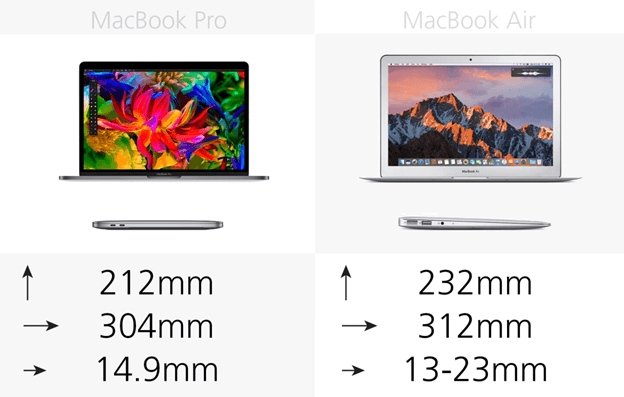
Ports in MacBook Air and MacBook Pro:-.
Both MacBook Pro and MacBook Air come with USB type c ports and a headphone jack.
Body laptops have become compact over the years just to minimize the weight.
However, USB c ports transfer the data faster than any other port.
The USB c port in MacBook Air and MacBook Pro supports thunderbolt 3 connectivity that helps you move the data at 40 GBPS.


Storage in MacBook Pro vs. MacBook Air:-
The best storage provided in every MacBook Air and Pro starts with 256 GB of storage.
However, users can customize it depending on their needs.
In the 13 inch MacBook Pro and MacBook Air, you can upgrade up to 2 TB storage.
If you need to upgrade your MacBook Pro, you can upgrade it to 8TB of storage.
Also read:- How To Upgrade Your Macbook SSD And Increase Its Storage
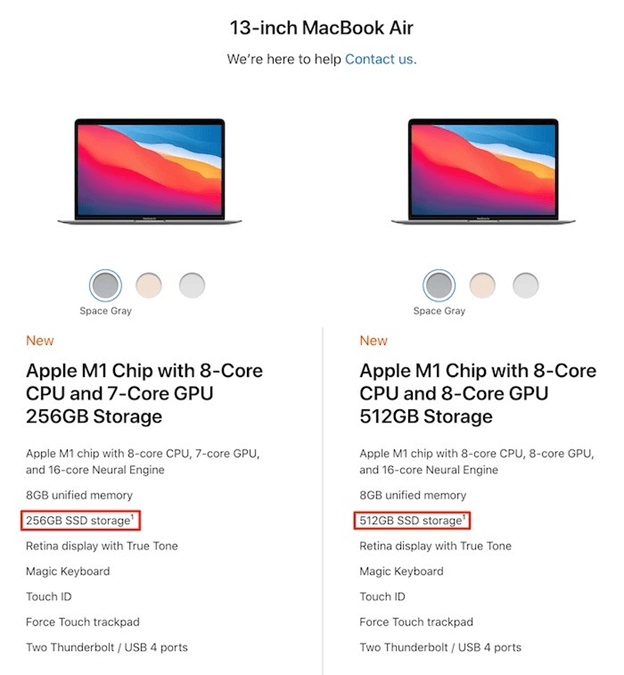
MacBook Air vs. MacBook Pro: M1 chip
The M1 chip in MacBook Air and MacBook Pro is the new trend that has taken over the Intel chipset in Apple devices.
However, users still choose Intel in Apple, but primarily users worldwide opt for a recent chipset of an Apple M1.
M1 chipset gives more power to Apple laptops in comparison to Intel chipset.
M1 chipset is known to save energy consumption and give fast processing.
In a nutshell, if MacBook Air or MacBook Pro has to be used by students, then Intel chips are good to go, but the Apple laptop will be used for processing heavy applications and data, then M1 chipset will do the needful.
Price differences between MacBook Air and MacBook Pro:-
MacBook Air starts from $ 999 a cube with an M1 chip and 256 GB of storage.
On the other hand, the price of the MacBook Pro starts from $1299 and comes with a chip with 256 GB of storage.

MacBook Pro vs. MacBook Air weight:-
If we weigh both the machines, the approximate weight is around 3 pounds.
However, when you notice deeply, you will figure out the MacBook Air is a couple of pounds lighter than the MacBook Pro.
MacBook Air is slimmer than the MacBook Pro.
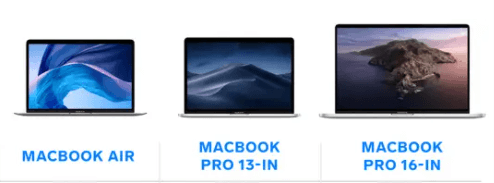
![]()
Cooling system MacBook Air vs. MacBook Pro:-
MacBook Pro is equipped with a fan to cool down the motherboard; on the other hand, MacBook Air does not have a fan, and therefore it is too light to carry.
For those who think that MacBook Air doesn’t have a fan, then how it passes the heat, there are vents in MacBook Air from where the heat is released, and this is how it maintains the temperature.
On a lighter note, MacBook Air fulfilled all the tasks without any discrimination without any lag.
Also Read:- MacBook Overheating? Try These Tricks!
MacBook Air vs. MacBook Pro battery life:-
MacBook Pro has a better battery life than MacBook Air which lasts 20 hours of video playback. MacBook Air is likely lower on the side and only gives a backup of 18 hours.
However, the battery backup depends on the usage of the user and the applications running in the background.
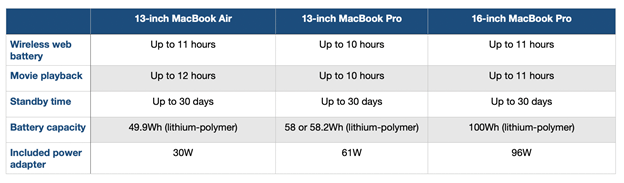
Which one to choose between, MacBook Air and MacBook Pro?
Both the models are of great use and give incredible output. MacBook Air is best for students and lighter operations.
On the other hand, MacBook Pro with exemplary configuration is made significantly for professionals who use heavy apps and do coding.
It is an individual choice to decide and configure which model suits the user.
Users can choose the chipset they want to use and the storage option according to their needs and convenience.
Conclusion:-
In this blog, we have a clear idea of MacBook Pro and MacBook Air. As per the analysis and the details that we have shared in the blog, we have concluded that MacBook Air is good to go with students and teachers who only browse and use the laptop for educational and entertainment purposes. Also, MacBook Air can support heavy games if you are fond of playing online games.
On the other hand, MacBook Pro has slightly advanced features with a bigger screen and more extensive storage that allows users coming from the IT background to do the official task of coding and open large applications without any lag.
If you are purchasing a new laptop, let us know which laptop you choose and why?






Leave a Reply