Do you know TikTok Says, “We may collect certain information automatically from the user’s device, including internet or other network activity information such as device ID, IP address, web browser type, and version, country-level location, as well as certain app activity data, such as video watches, time in the app, and general usage data.” — this is based on TikTok, Privacy Policy.
TikTok is becoming more popular as people are having a lot of free time due to COVID 19 lockdown situation. Even though TikTok doesn’t add any value to life, it is widely used by a large mass of people. To a point, TikTok is influencing us with unwanted things that are in no way necessary. Its influencing students to a greater extent.
Some people use TikTok wisely but most of them are addicted and wasting their valuable time with TikTok. If you want to get rid of this addictive entertainer, this forum will surely assist you. Here in the brief given below that advocates the methods to delete your TikTok account and to delete your videos. This page will surely influence you with its simplicity and simple methodology.
|
Note: Due to precautionary measures, Government has banned Tik Tok and 58 other Chinese apps that are found vulnerable to Indian users. This article will run you down through step-by-step process to abide by the law and remove Tik Tok from your smartphone. |
Why You Should Delete Your TikTok Account?
TikTok is a time killer and it influences you with unwanted content. Moreover, it paves a platform for hackers to access your pieces of information with your account. Also, the public profile of yours available in TikTok can lead to unwanted exposure. The obvious and simple solution to avoid the above problem is to delete your TikTok account permanently.
What Happens When You Delete Tiktok Account?
You can delete your TikTok account 2020 permanently by managing your account from your profile page. The account once deleted cannot be restored and it will be deactivated immediately. All posts, likes, and videos of yours will be deactivated and cannot be accessed by any viewers. Your account will be kept deactivated for thirty days after which it will be permanently deleted as per normal standards of other social media platforms.
How Do I Permanently Delete Tik Tok Videos?
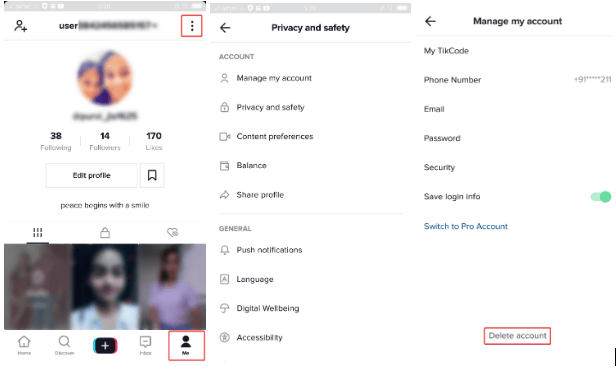
The unwanted videos available in your profile can be removed with the following series of steps.
Step 1. Open your TikTok account.
Step 2. Tap on the video to be deleted from your profile page.
Step 3. Choose the three horizontal dots icon available at the right bottom of the screen.
Step 4. Tap on the delete option from the scrolling list options.
Step 5. A confirmation page will appear.
Step 6. Confirm the delete option to erase the video permanently.
Also Read: Best Video Recovery Apps to Recover Deleted Videos & Photos
How To Delete A Tiktok Account 2020?
As justified above its better to delete your TikTok permanently to ensure your safety. With the following steps, you can delete your account from this data vulnerable service permanently.
- Access your TikTok account through the mobile application.
- Click on the “Me” icon located at the lower-left corner of the TikTok window.
- Select the three dots available in the top-right corner.
- Access the “Manage my account” option.
- Add your phone number if it is not already added.
- Verify your phone number with the four-digit code received.
- Choose the “Thinking about removing your account ? ” option available at the bottom.
- Select the “send code” option and wait for a four-digit code.
- Enter the four-digit code received and click the continue option.
- Select the delete option available.
- A confirmation page will be opened on which you confirm your choice.
After deleting, you won’t be able to activate your TikTok account again. However, you can reinstall the application and can create a new account with the same phone number. This can be done within 28 days of deleting your account.
How Do I Remove My Phone Number From TikTok?
Practically, You won’t be able to remove your phone number from the TikTok account. The only way for removing your phone number from the TikTok account is to delete your TikTok account. Deleting your TikTok not only removes your content and posts, but it also removes all your details stored with the TikTok account permanently.

Should I Delete Tik Tok?
“With over 110 million downloads in the U.S. alone, TikTok is a potential counterintelligence threat we cannot ignore,” says Senate Minority Leader Chuck Schumer, (D-NY).
TikTok is a better entertainer but it is also an addictive time killer. The information collected by TikTok is said to accessible to hackers which risks personal security. Listed below are the reasons for you to delete your TikTok account.
- As TikTok can be used by everyone, there is a high risk of children getting addicted to this application.
- People waste their productive time with this application.
- Your user data stored in the TikTok server can be accessed by the Chinese government.
- TikTok application is not transparent with its operation and privacy.
Summing Up
Being a famous video sharing social network service, TikTok has a wide group of users. Even though it is the best entertainment tool, user engagement with this service makes it more addictive. Fresh minds of younger chaps are hypnotized with this application and prevent them from using their time productively. The privacy of user data is prone to a high risk of hacking when it is shared with the TikTok application. If you want to trash this application, the best way is to delete the TikTok account. I hope this page will enhance your vision of the issues with TikTok and methods to remove your TikTok safely.
Next Read:
How To Make A Video With Pictures And Music
Tangi App – Has Google Uplifted The Bar For Short Video Apps?






fnx
yooooo this rlly rlly helped tysm!!!!