Just because you can import PDF data into Excel file, it doesn’t mean you can use it as it is. The only way this would work is when you don’t need to take extra effort. The most obvious way to convert a PDF to Excel is to use a conversion tool. This can be either a desktop application or an online PDF to Excel conversion tool.
In this article, we will discuss ways using which you can convert PDF to Excel.
How to Quickly Convert PDF to Excel
Before we proceed, how to use PDF to Excel converter, we have a guide that will help you learn how to edit PDF.
Now let’s come to the point and learn how to convert PDF to Excel.
PDF to Excel Conversion using Desktop Software
1. Using Adobe Acrobat DC
This PDF to Excel converter application is one of the popular PDF converters and editing applications. Using it you can easily change a PDF into an Excel file. Adobe Acrobat DC is a fully-featured application that comes both as paid and free. To use this PDF to Excel converter, follow the steps below:
- Download the trial version of Adobe Acrobat DC’s and install it.
- Now, launch Adobe Acrobat DC and click on the Tools tab.
- Next, click the Export PDF icon.

- After this, click on Select a file and choose the PDF you wish to convert.
- Select Spreadsheet from the list of export options. Since you want to convert it into Excel select Excel Workbook (.xlsx) format.
Using these simple steps and a trial version of Adobe Acrobat DC you can convert PDF to Excel for free.
2. Able2Extract Professional
Able2Extract Professional is the fastest way to convert PDF to Excel. This PDF to Excel converter offers two conversion methods: automatic and custom to convert PDF to Excel. To convert PDF to Excel, follow the steps below:
- Download and install the Able2Extract Professional.
- Open PDF from the File menu > Open.
- Click on All icon to select the complete PDF and convert it to Excel.
- Now head to File > Convert to Excel. This will open a Convert to Excel dialog box. Click on the green Convert button to start the conversion.
- Now click on the Save button to save the converted PDF to excel file. This will open converted PDF files into an Excel sheet.
How to convert PDF to Excel for free – Online PDF to Excel Converter
Above we discussed how to convert PDF To Excel using a desktop application. Now we will learn how to convert PDF to Excel online for free.
PDF to Excel Online Converter Tools
1. Convert PDF to Excel
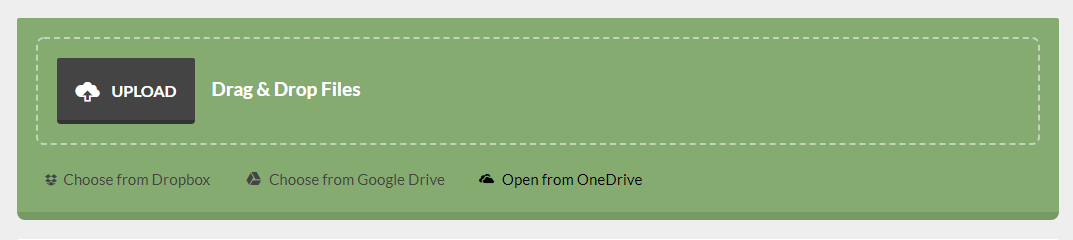
Convert any scanned or regular PDF to Excel online for free immediately using Convert PDF to Excel – web-based tool. To use Convert PDF to Excel you need an internet connection. This tool converts native and OCR files into Excel. Also, there’s no file size limit or the file number limit to use this convert PDF to Excel online tool.
To convert a file online simply Drag or Drop a file or select a file from cloud storage to convert from PDF to Excel. Moreover, there’s no need to provide an email address or other personal information to convert PDF to Excel online. Also, remember all the converted files are removed from the server after six hours.
In addition to this, the PDF to Excel conversion tool is free and no matter how complex data tables are this tool can convert them accurately. Also remember conversion speed depends on the file size and server overload.
2. SimplyPDF
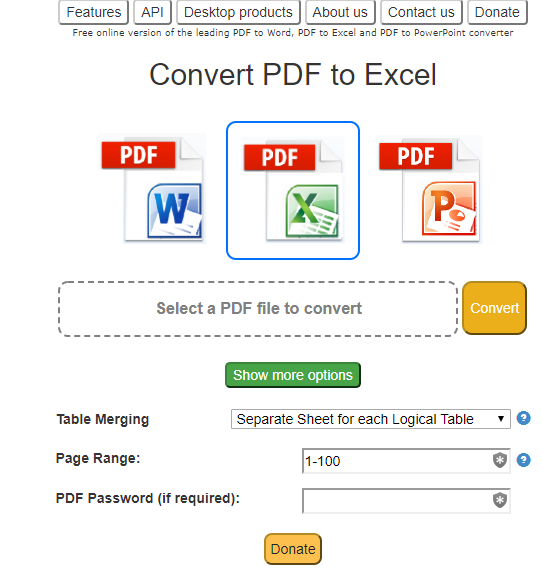
Convert PDF To Excel for free using this solid online converter tool. SimplyPDF is a free online service that makes converting PDF to Excel super easy. Simply select the PDF to convert and click on Convert to change PDF to Excel.
3. PDF Tables
Convert PDF To Excel for free using this online tool. Simply click on green CONVERT A PDF button, search for PDF you wish to convert and click Open > Download as Excel button or the arrow to download CSV, XML, or HTML.
This PDF to Excel converter tool offers 75 free page credits. You just need to choose the format and download your converted PDF into the selected document. The only drawback this tool has that it doesn’t perform Optical Character Recognition (OCR).
4. ZamZar
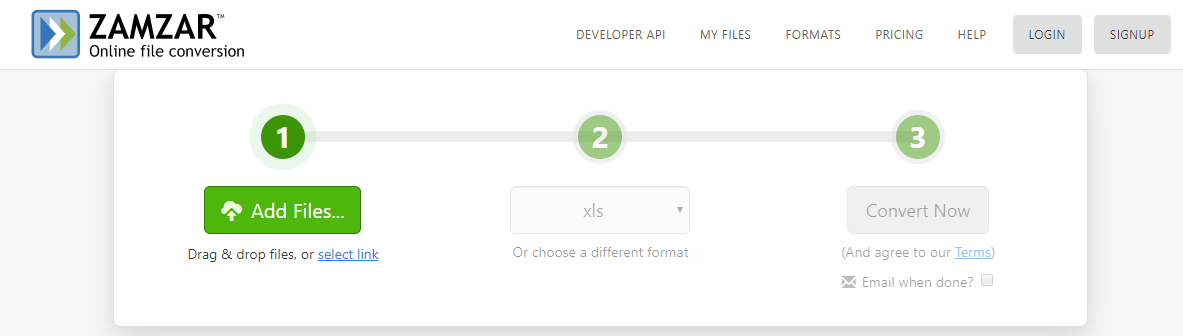
Convert PDF to XLS online for free using Zamzar tool. Choose the PDF file that you wish to convert select XLS as the format to convert click convert to convert PDF File.
Note: If you are running a Mac machine you can use the Preview application to open PDF files.
5. Soda PDF Online
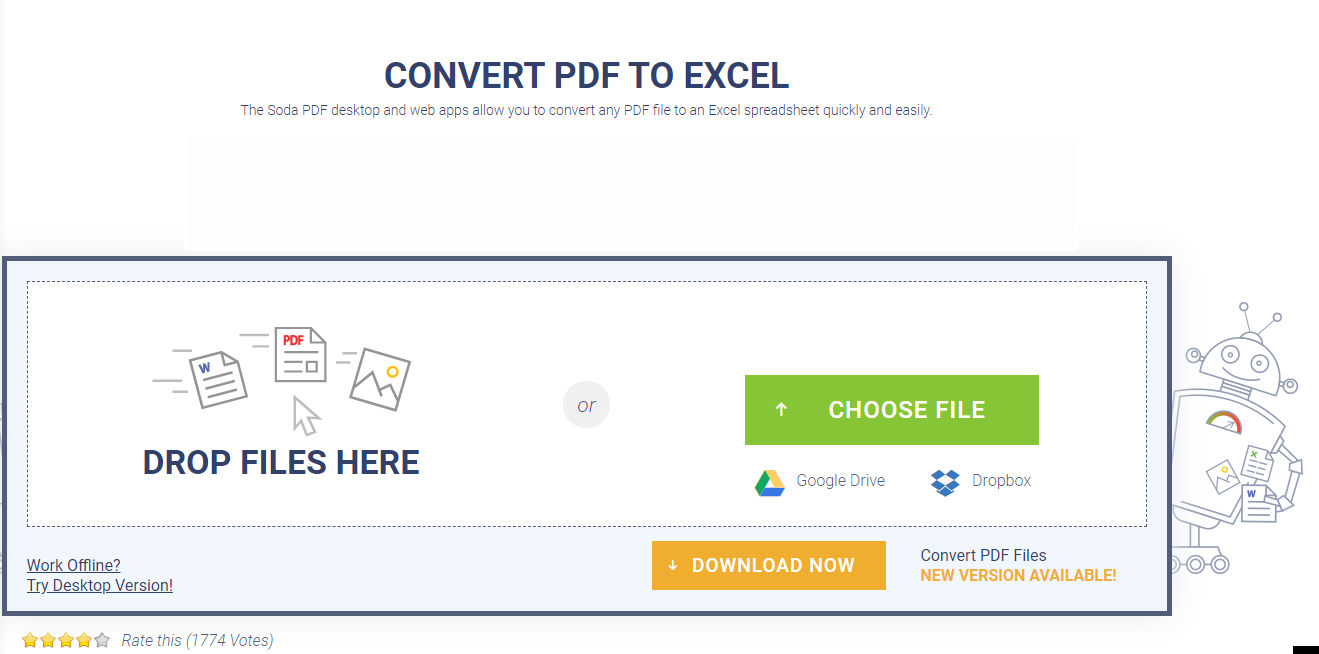
Convert PDF to Excel with this web app that allows converting PDF to an Excel spreadsheet quickly and easily.
This intelligent converter tool guarantees a seamless transition from PDF to Excel. When a PDF file is converted into Excel, every page within the PDF is changed into a separate Excel spreadsheet. To convert a PDF file, drag and drop it to the box upload it. You also choose the file from cloud storage services such as Google Drive or Dropbox.
Using these simple steps, you can easily convert PDF to Excel for free using an online tool and a desktop application. Do let us which method you liked and why in the comments.







Petty Bliss
I have built this for a few different reasons and have been looking forward to this to see where I can finally get it working properly. Thanks for the tips, it seems like it might work better. I really like PDF for the reason that it runs well on my Bluestacks simulator.
Preeti Seth
Dear Petty, Thank you for sharing your feedback. Do subscribe to our newsletter to stay updated and read more articles like this. You can also visit https://tweaklibrary.com/category/pdf-guide/ to read more articles on PDF.