Due to COVID-19 pandemic, almost every one of us is either attending remote meetings or video conferencing to get updated on the office work. And since we are living in a world where having options/alternatives are considered as development, there are many options to choose from for video conferencing.
The one that comes to my mind is Zoom that’s been reaching the peak point faster than any other ones. Considered as one of the most popular video conferencing apps, Zoom provides features including mobile collaboration, online meetings, & chat.
However, there are users who are looking for more or just simply alternatives to Zoom.
Best Zoom Alternatives For Remote Video Conference Meetings:
List of Contents
1. Skype
Who haven’t heard about Skype, however, considering there are a few, Skype is the absolute FREE service for video & voice calling from many years. From desktop to tab, & cell phone to smartwatch, you can make video calls over the internet for FREE via Skype.
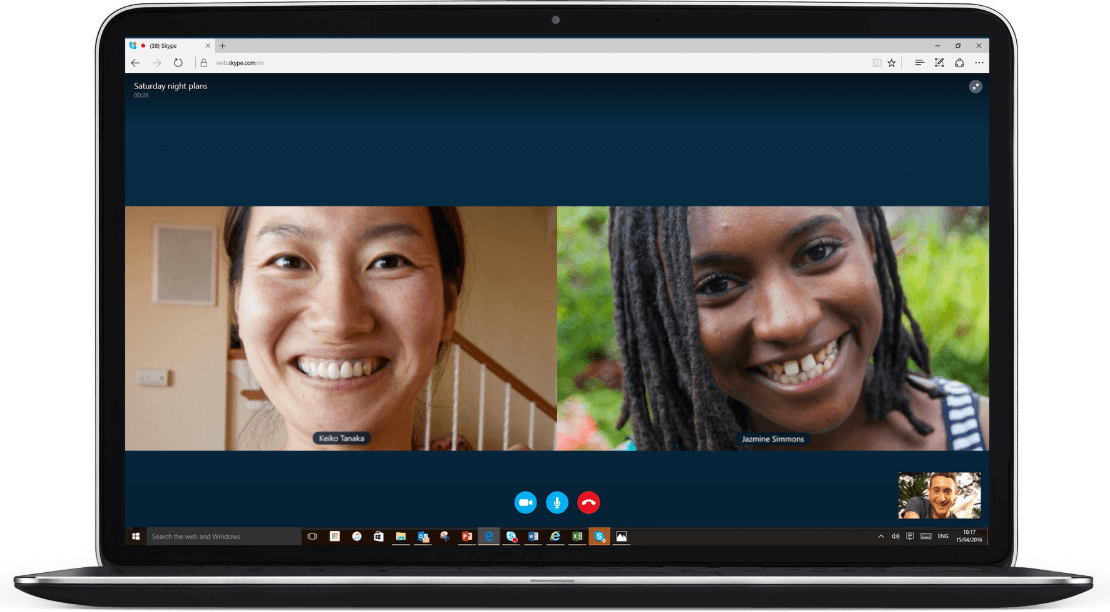
The perfect combination of instant messaging, video conferencing, calling, and document collaboration into a single, integrated app Skype makes it to the top without a doubt. The app lets you have more than 20 people attend a video conference call without paying a single penny.
Download Skype For Business here & get in touch with the whole team.
Also Read: Best Skype Alternatives
2. Zoho Meeting
Another addition to the list, Zoho Meeting is an excellent option you can opt for without thinking twice. A reliable tool for video conferencing and meetings, Zoho is a web page as well as browser based platform. Means the tool doesn’t require any app downloading or installation.
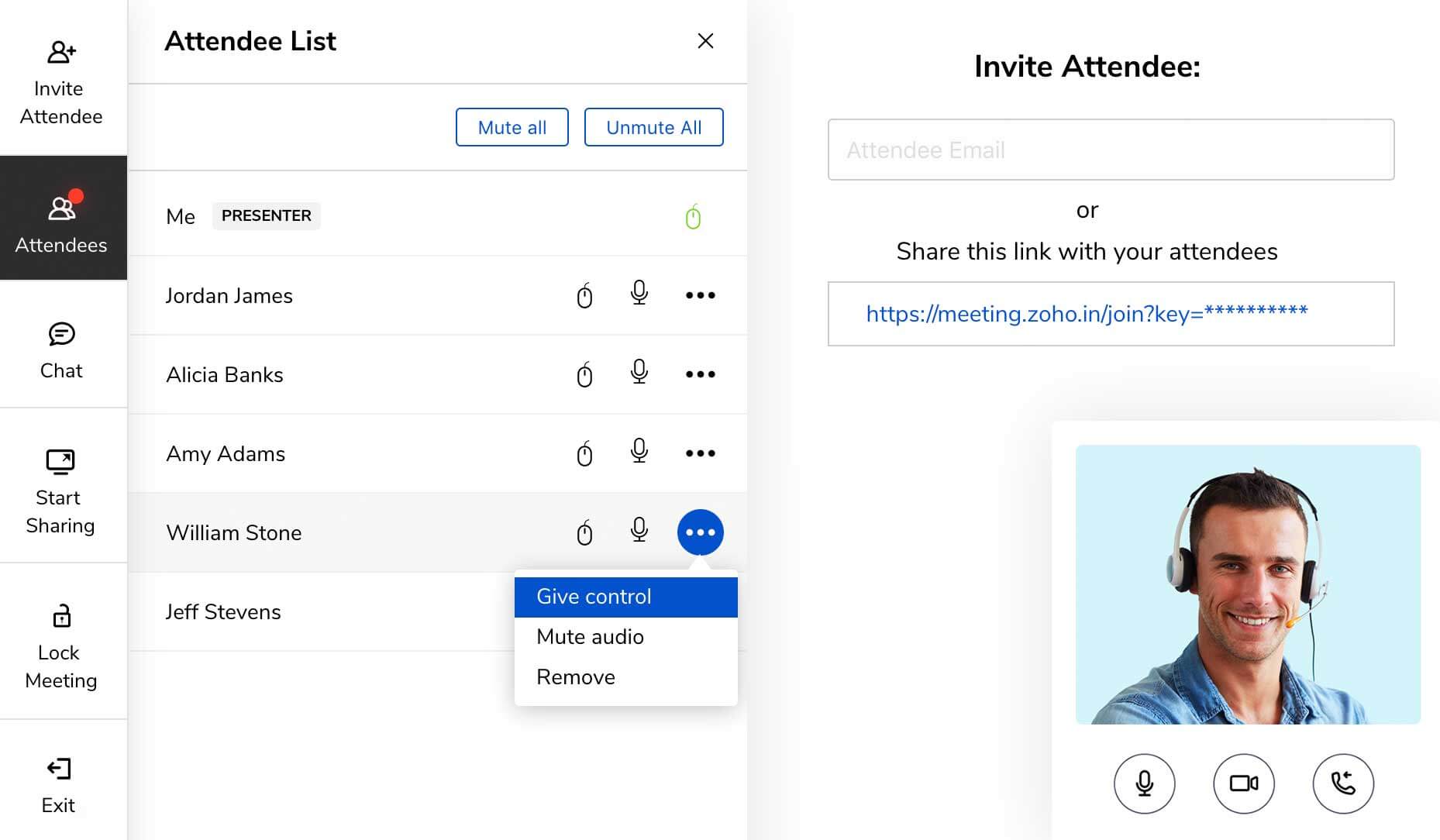
Like ezTalks Meetings, Zoho also lets you share screens as well as record them. With the tagline of “your online meeting and webinar solution”, Zoho Meetings lets you engage and train audiences worldwide through live webinars. You can record, replay, & reuse your recorded videos whenever you want.
With a 14 days free trial, Zoho Meetings lets you choose from different premium version plans as well.
Get started now with one of the best alternatives to Zoom, Zoho Meetings here.
3. GoToMeeting
The self-explanatory Zoom alternative, GoToMeeting claims to be 65% faster and for me, that counts. A fast and seamless video meeting tool, GoToMeeting lets you meet with up to 250 participants. The ideal choice when you need to work from home and attend remote meetings without missing any.
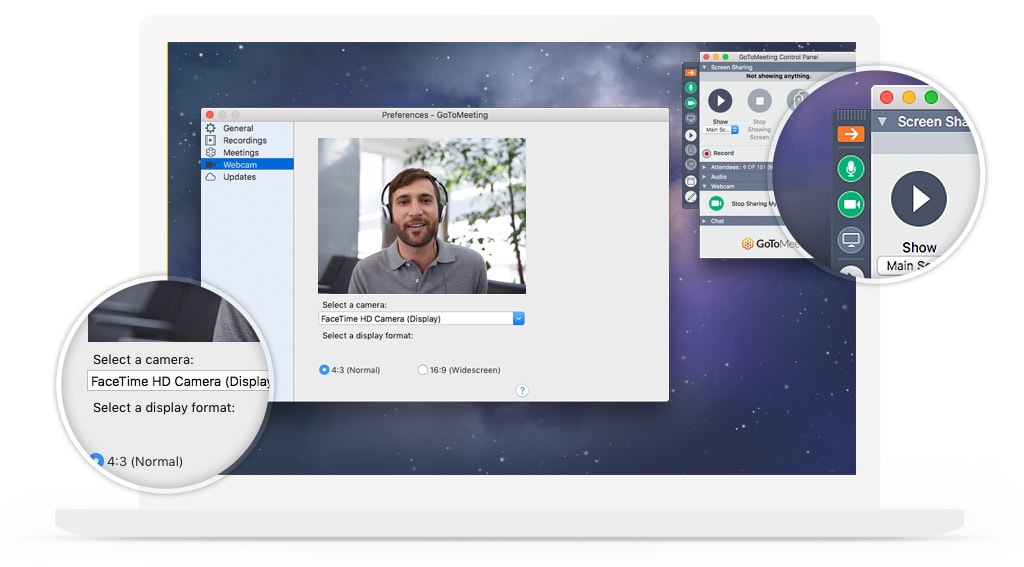
All you need to do is, just put in the details and start your 14 days free trial within seconds. Additionally, the tool also comes with paid version premium plans that offer more with speed, advancement, and more people to join for video meetings.
Without further ado, click on the link; download GotoMeeting; & get connected with the team.
4. Adobe Connect
The name Adobe brings both the reliability & quality and no one can deny that. The new addition to the enlisting of best Zoom alternatives for video conferencing, Adobe Connect is a web page platform. Like all the above video meetings alternatives, Adobe Connect also lets you share & record screens, create & join webinars, and make voice and video calls.
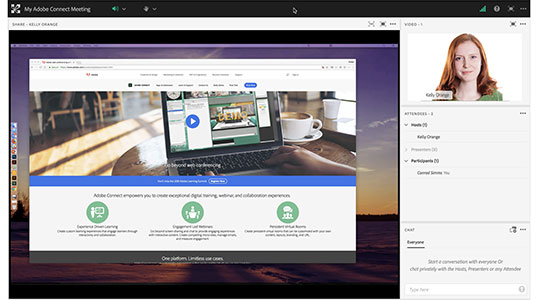
With quite a simple user interface, you can have complete control on all the customizations you want to make to the tool. There are two things that make the Zoom alternative a good catch and those are the number of free days (90) trial & being the highly customizable and adaptable tool.
The paid version of Adobe Connect can be accessed here with advanced features.
Also Read: COVID-19 Tips: Do’s & Don’ts To Stay Safe
5. WebEx
While working from home or remotely, WebEx claims to be the most secure communication platform. With WebEx features (meeting center, event center, training center, & assist services), you can get in touch with your colleagues and hold events & webinars. Designed for enterprise solutions, WebEx also has an option for cloud calling.
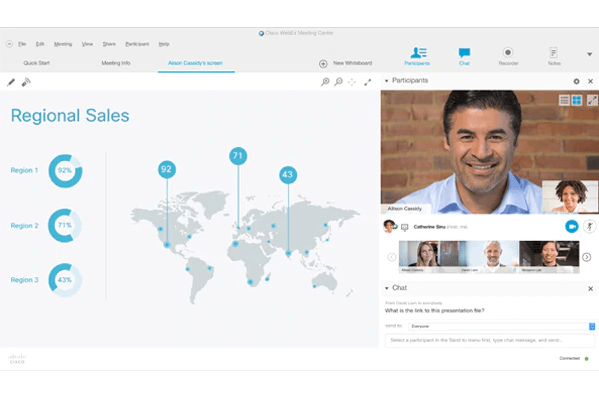
You can choose the program according to the options in the fast menu and get started with your work within seconds. A product gets recognized when it gets valued by the customers. So here are the experiences users have had after WebEx service:
WebEx has given us access to a group of customers at geographically distant schools where there’s simply no competition from other publishers.” – Mark Johnson Eastern US Sales Manager CEV Multimedia
6. Join.me
Join.me works on the tagline of “Empower your employees to work remote – we have all the tools you need!”. Since COVID-19, all we are trying is to work from home without any hassle. So I think it’s the best time to understand what the company has to offer and if it’s worth it.
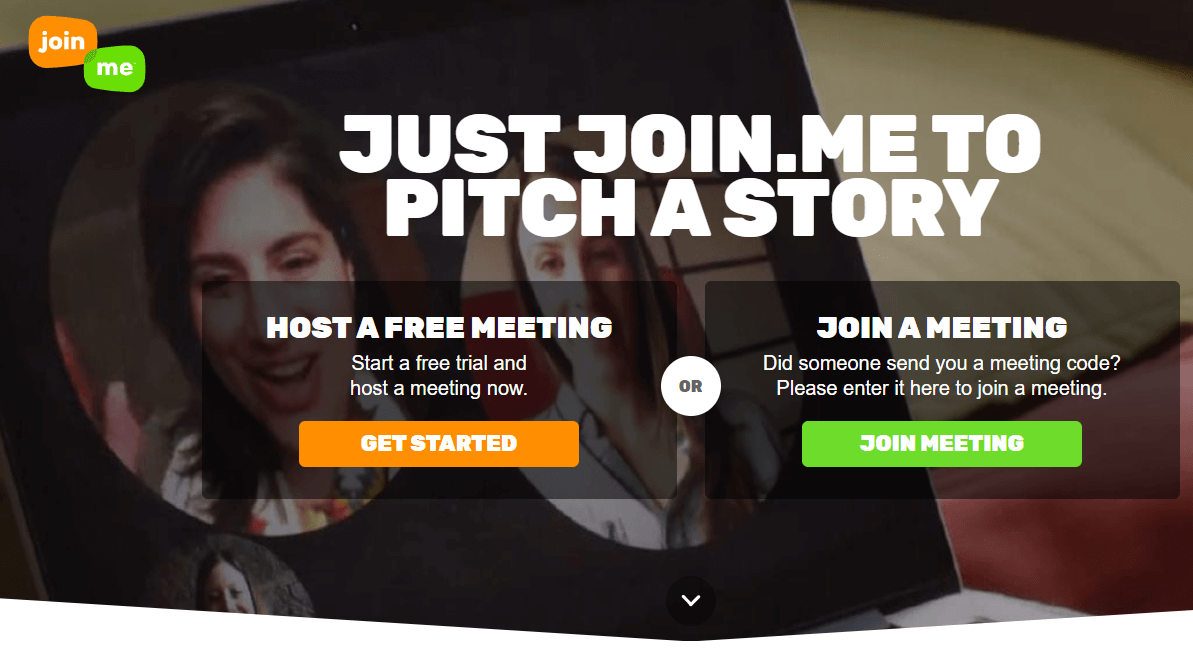
With a simple user interface, you can either start a meeting or join one considering you have received a code for. Just click on Get Started & host FREE meetings without worrying about anything. Please know that the FREE meetings come with a limitation as afterwards, you need to go for the premium version of Join.me.
Stop thinking much, click on the link, go to Join.me; & get started with the Zoom alternative.
7. ezTalks Meetings
Considered as one of the most powerful Zoom alternatives that lets you create your own video meeting rooms for online video conferences. From online webinars to coaching web classes, medical treatments to meetings, ezTalks Meetings lets you have up to 100 people join the meeting without making any investment.

With HD voice & video conferencing, screen sharing, building a private server, and making meeting recordings make ezTalks Meetings a go-to alternative to Zoom. Additionally, the Zoom alternative is also compatible with Android, iOS, and webpage as well.
The premium version of the app lets you connect with up to 500 people at once.
Wrapping Up
Having video conferencing or remote meetings are quite popular nowadays, however, Novel Coronavirus has just taken it to the next level. Because of the COVID-19, working remotely has become fashionable. So now, we need tools to help us out to get in touch with the team as business requires spontaneous meetings and gatherings.
Check out the Zoom alternatives above thoroughly, analyze them, and choose the one that works out best for you.
Read Next:
How To Use Zoom: A Video Conferencing App
How To Screen Record Zoom Meetings With Audio
How To Use Zoom Feature In iPhone/iPad






Leave a Reply