In a world where YouTube is the ultimate entertainment hub, having a YouTube video downloader is like your secret superpower. Whether, you’re on a long trip, in an area with poor Internet connectivity, or simply want to save data, downloading videos ensures uninterrupted viewing pleasure. By downloading videos, you can easily share valuable content, entertain others with hilarious videos, or enjoy shared experiences even when offline.
It’s like having a personal entertainment library in your pocket!
Although there are several YT Downloaders available in the market, the real MVPs in this game are – – 4K Video Downloader, Videoder, and Tubemate. These trusted apps are highly reliable and provide the smoothest downloading experience you could ask for.
However, it’s crucial to be mindful of YouTube’s terms and policies regarding video downloads. YouTube strictly prohibits downloading copyrighted videos without proper authorization. Hence, it’s important to exercise caution and comply with the platform’s guidelines to avoid any legal repercussions.
You might want to read: Best YouTube Downloader Tools For Mac To Use
| How To Use YT Video Downloader Application On Android?
To use a YouTube Video Downloader on a smartphone, here’s what you need to do: 1. Install any video download app for downloading YouTube videos from the Google Play Store. 2. Launch the app and copy the video URL from YouTube or another supported platform. 3. Paste the URL into the app. 4. Choose your preferred video quality and format. 5. Start the download. 6. Access your downloaded videos within the app or via phone gallery. Enjoy watching your downloaded videos offline on Android. These were the general steps to unlock the power of any YouTube downloader app for Android. But these may vary slightly depending on the app you choose. |
Top 10 YouTube Downloader APKs For Android | Download, Share, and Entertain with Ease
List of Contents
Are you all set to take your YouTube experience to new heights? Check out this video downloader application for YouTube & other popular streaming sites.
1. 4K Video Downloader
It’s probably one of the most popular YouTube Video Downloading apps for Android & other devices. 4K Video Downloader is quite versatile & supports multiple file formats, including MP4, MKV, M4A, MP3, FLV, 3GP & more so that you can save almost any type of video file with or without subtitles on your device. The free video downloader is easiest to use and allows you to download videos from YouTube, Vimeo, TikTok or Facebook. The service is highly customizable, you can choose to save your favorite videos in different qualities such as 4K ultra-high res, plus 720p, 1080p HD & even 8k. Additionally, the video downloading app has an excellent YouTube Playlist Downloader so that you can download & save the entire video playlist and even watch them offline later.
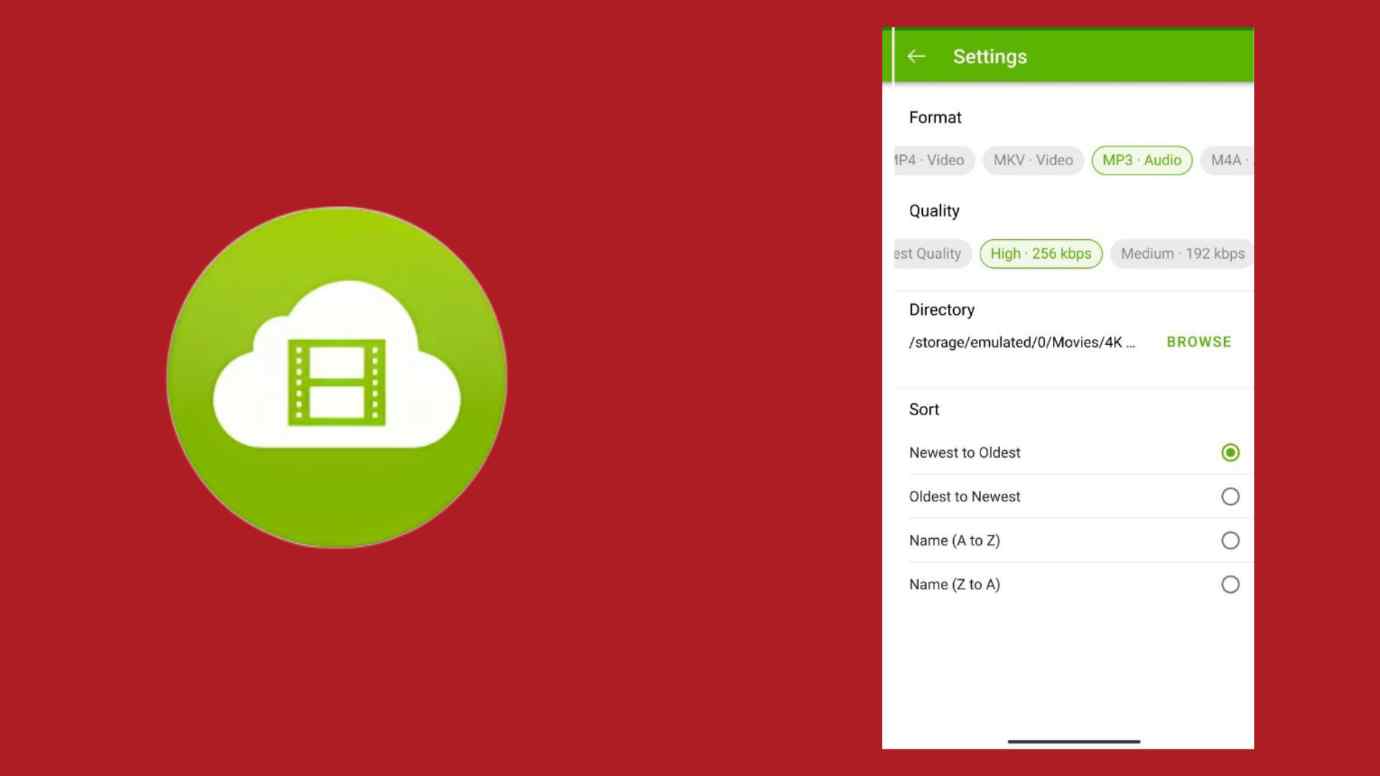
Features:
- Download YouTube annotations & subtitles as well
- A handy option to download YouTube audios only
- Supports bulk-video downloading
- Multilingual YouTube downloading app
How To Use 4K Video Downloader To Save YouTube Videos?
Follow the instructions below to use the service:
Step 1- Install 4K video downloader on your device.
Step2- Copy the URL of the video you would like to download from YouTube.
Step 3- Simply paste the URL in the application.
Step 4- Choose the quality of video & hit the Download button to complete the process.
- Allows downloading videos in 8K as well.
- Supports plenty of languages.
- Highly customizable.
- None as such for a free YouTube video downloading application.
2. Videoder
Videoder is one of the most amazing YouTube Video downloader App for Android phones. This application also works best on Windows PCs and phones but it’s best compatible with Android devices. It has been downloaded and loved by over 20 million users across the world. You can download the latest version of Videoder and start downloading your favorite Music and Videos. This amazing application offers dissimilar file formats from different sources like YouTube.com, facebook.com, vevo.com, dailymotion.com, instagram.com, whatsappdaily.com, vimeo.com, metacafe.com, vine.co, liveleak.com + 170 more websites. Videoder also offers you free online YouTube video downloader platform from the website.
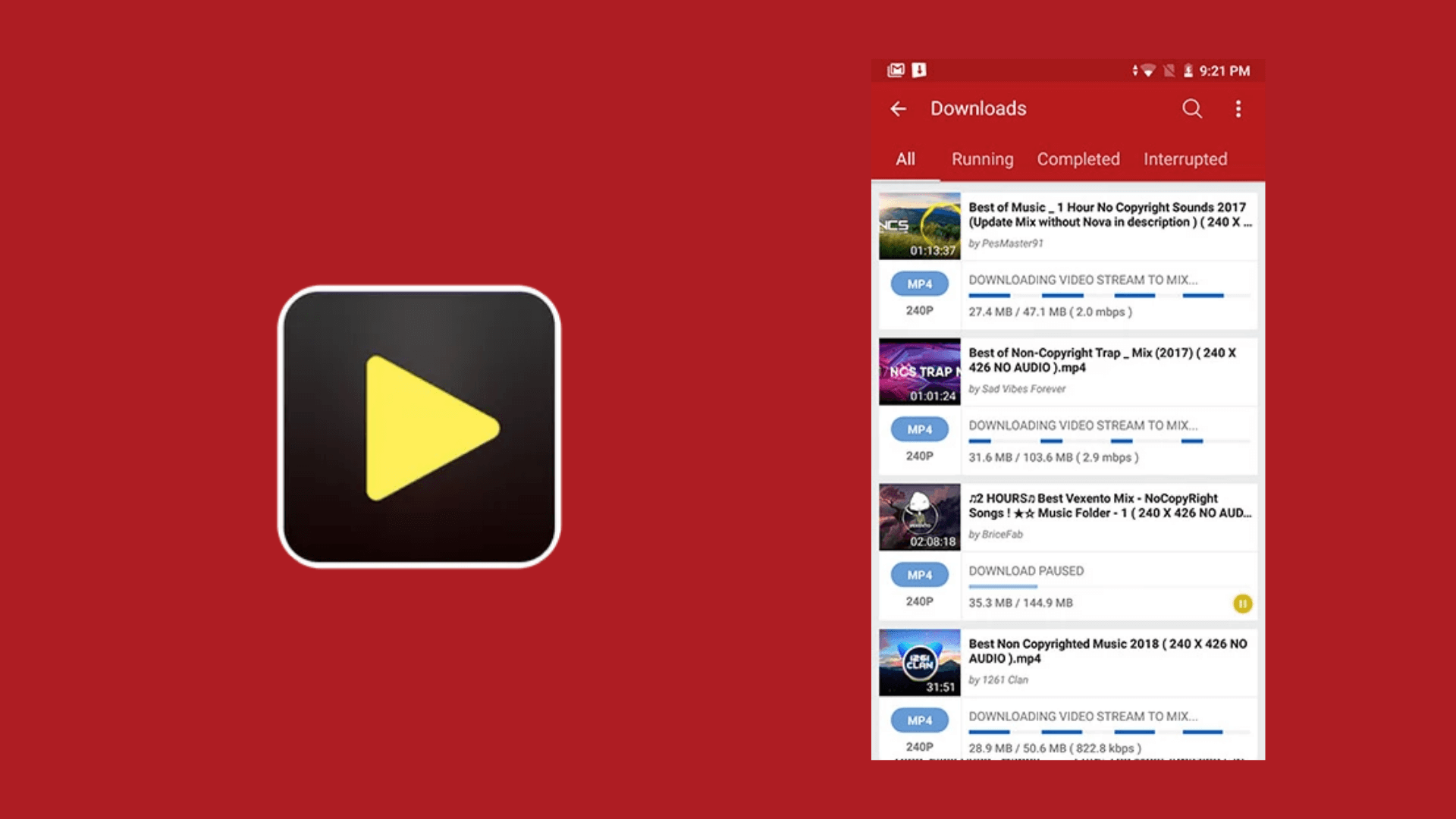
Features
- Download YouTube videos
- YouTube playlist downloader
- Inbuilt browser with Ad Blocker
- Up to 10X faster downloading
- Best download manager
- 4K video downloader
Steps:
Step 1. Download the .apk file and install Videoder.
Step 2. Search for your favorite videos.
Step 3. Download YouTube video in your desired file format/quality and store them on your internal storage.
- Supports more than 30 websites.
- Download videos in audio formats.
- Videoder offers a new user-friendly interface to search for videos.
- Asks for location and media modify permissions.
3. TubeMate
TubeMate is the second popular YouTube video downloader App for Android on our list. This is one of the most searched Apps in the Android App store. It not only allows users to download YouTube videos directly on mobile devices but also offers you to download YouTube videos in audio format at a fast speed with high quality. Apart from downloading YouTube videos, TubeMate also allows you to save videos from Facebook, MetaCafe, Vimeo, DailyMotion & YouKu, etc.
Tubemate is also one of the best choices to download videos directly in Audio file formats to save up disk space. While installing any YouTube video downloader for Android mobile phones, you need to be extra cautious about the kind of permissions you grant to any such App as safety comes first.
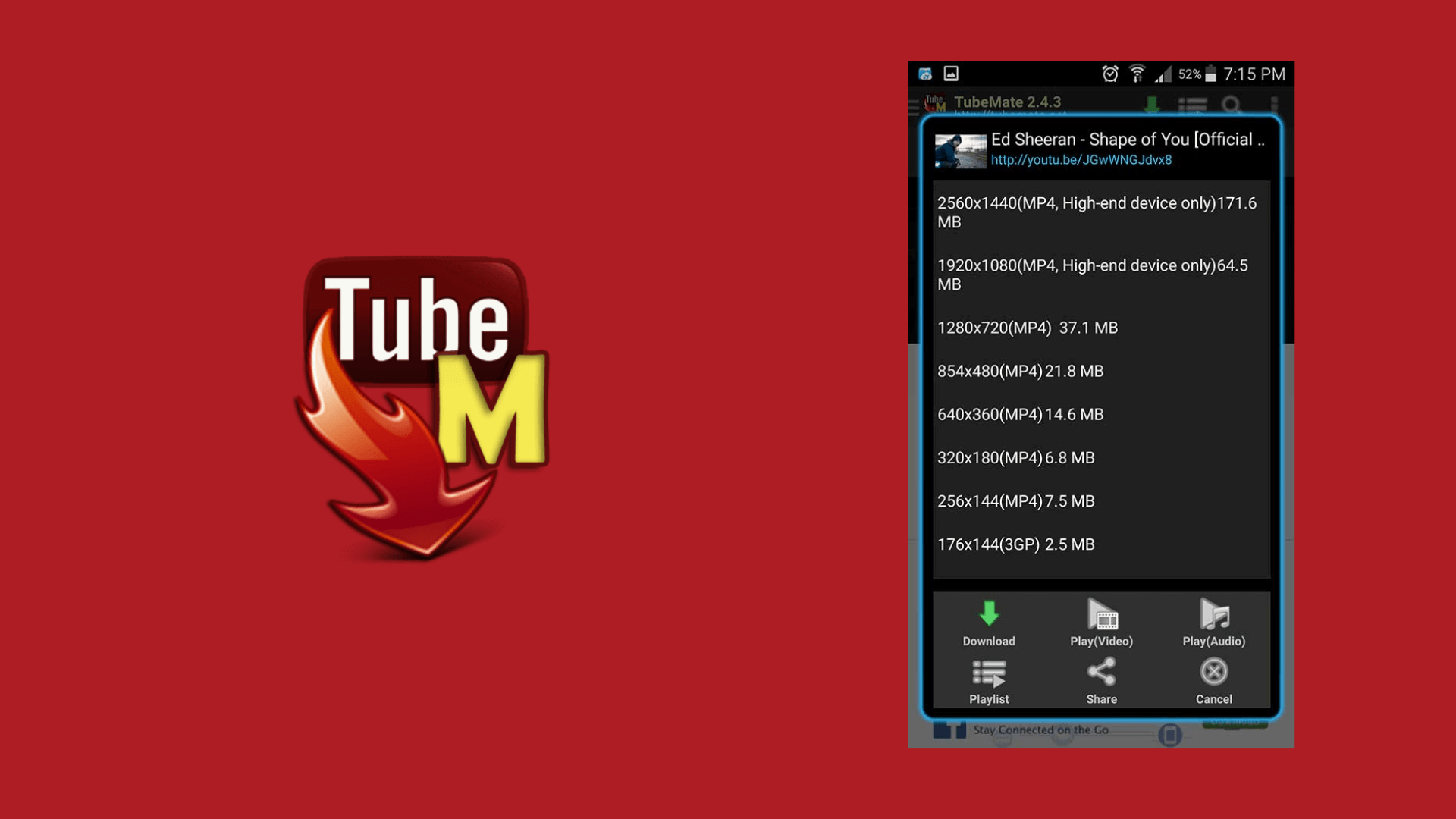
Features
- Change your preferred storage location
- Easily pause/resume or cancel any ongoing download
- Create and play your own playlist using the inbuilt media player
- Improved downloading technology for multiple downloads
- Download multiple video files formats simultaneously
- Offers MP3 Media Converter to convert files formats
Steps:
Step 1. Download the .apk file and install TubeMate as it is not available on Google Play.
Step 2. Search for your favorite videos in any rich format or video quality.
Step 3. Download YouTube video in your desired file format/quality and store them on your internal storage. The downloaded videos will be stored on your SD card by default.
- TubeMate doesn’t ask for any special permissions.
- Light and doesn’t show as many Ads as others.
- None.
4. KeepVid
KeepVid is a light and simple YouTube Video Downloader app that not only allows downloading YouTube videos but also offers video and audio downloads from Instagram, Facebook, Dailymotion, SoundCloud, GameVideo, Vimeo, LiveLeak, Tumblr and other popular video sites without any snags. You can directly store any video or audio files into your external card so that you can access them offline. All you need to do is open the App and search for the video file you wish to save. You can also paste the URL of a site and instantly download the file. KeepVid allows you to download videos in 1080, 720p, 480p or 320p format depending on the availability and your storage capacity. You can also download the same in Audio format. KeepVid also offers you free online YouTube video downloader for android from the website.
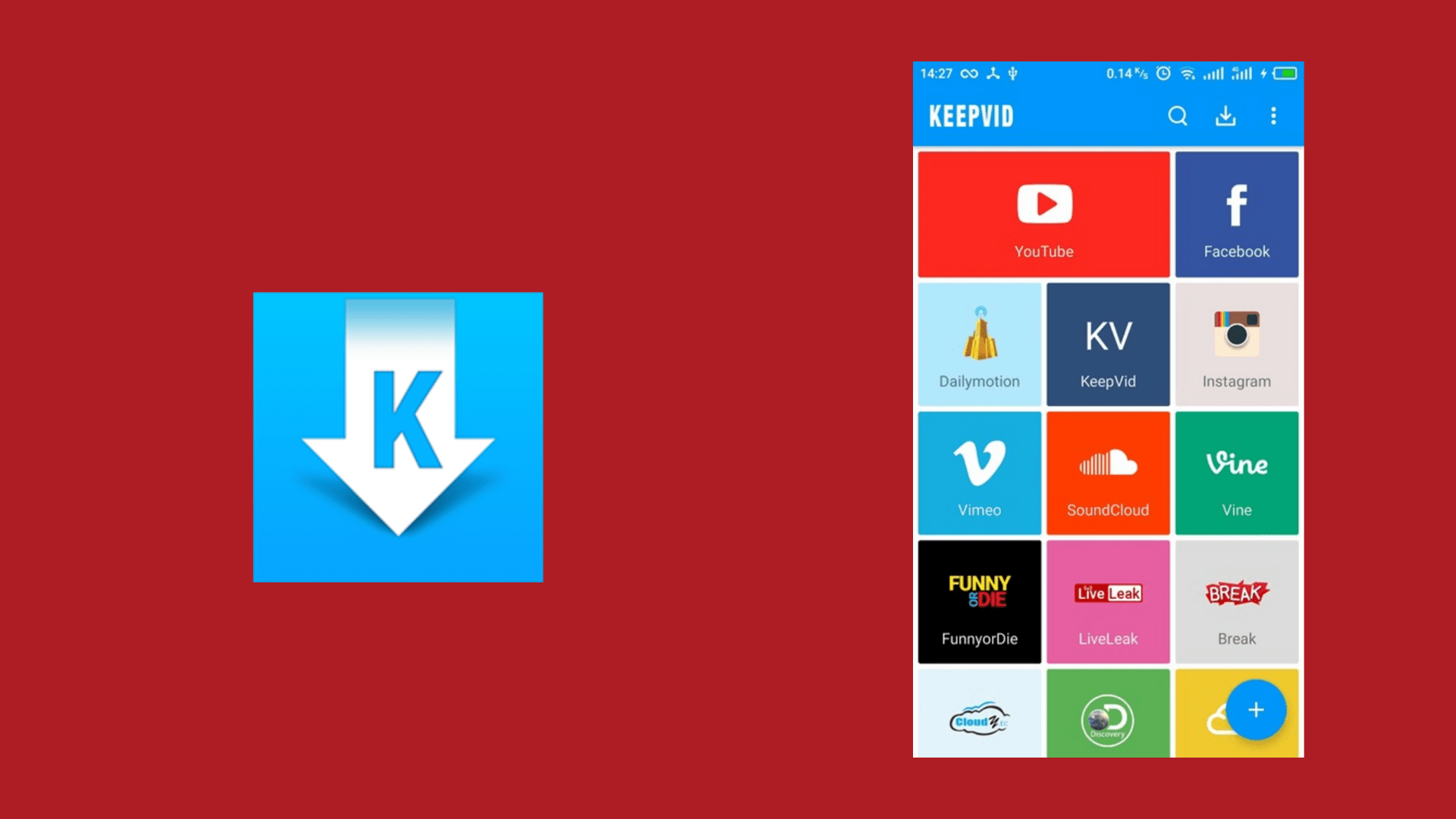
Features
- Supports HD Video download
- Simple UI and customization options
- Download videos in any audio/video formats
- Supports a lot of websites to download videos
- Download videos with inbuilt subtitles
- Downloads Batch File of Playlist
Steps:
Step 1. Download the .apk file and install KeepVid as it is not available on Google Play.
Step 2. Search for your favorite videos in any rich format or video quality.
Step 3. Download YouTube video in your desired file format/quality and store them on your internal storage. The downloaded videos will be stored on your SD card by default.
- KeepVid doesn’t request for any special permissions.
- Offers free online video download option.
- Notifications are visible all the time.
5. SnapTube
SnapTube is one of the world’s most popular YouTube Video Downloader App along with online video streaming website. Apart from downloading regular videos, you can also download 4K, 8K, 360 degrees, VR & 60 fps videos. It is not just one of the best video downloader but also a great source for knowledge, entertainment, sports, music & games. YouTube Video Downloader Apps came in place as you can’t directly download any video from YouTube. SnapTube is one of the best YouTube Video Downloader for android that can’t be ignored.
The Android App of SnapTube supports to download online videos from various video websites including YouTube, Twitter, Facebook, IGTV & Vimeo, etc. using a built-in search box to search with the keywords. To download YouTube videos on Android internal/external card, you need to copy and paste the video link manually, select the right format and click on download. SnapTube also offers you free online YouTube video downloader platform from the website.
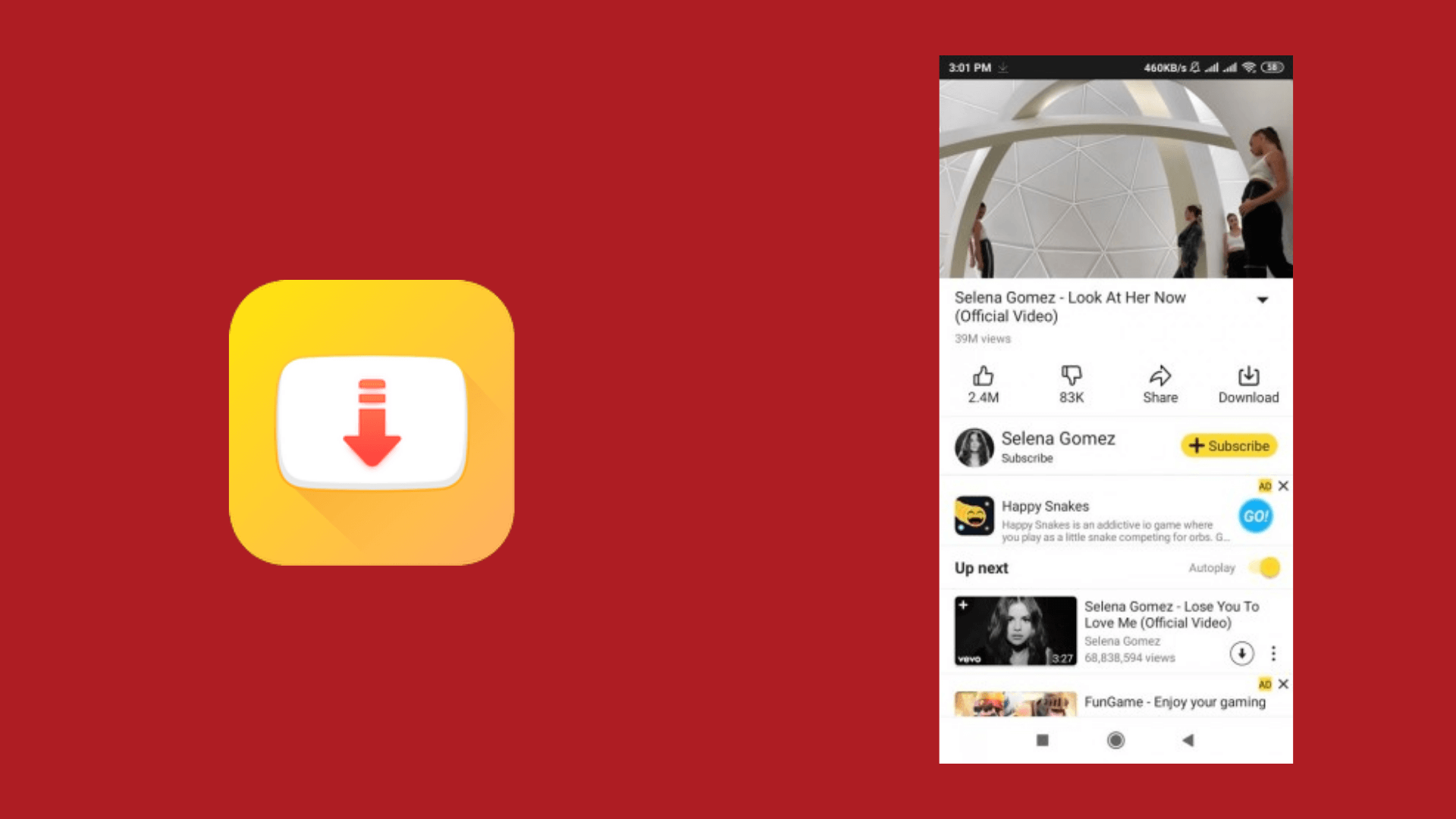
Features
- Search videos with keywords
- Convert videos to MP3 downloads
- Download videos in multiple resolutions
- Clean & Safe downloads without many Ads
- Manage multiple video downloads
Steps:
Step 1. Download the .apk file and install SnapTube as it is not available on Google Play.
Step 2. Search for your favorite videos using keywords or paste a URL.
Step 3. Download YouTube video in your desired file format/quality and store them on your internal storage. The downloaded videos will be stored on your SD card by default.
- A unique and similar interface to YouTube.
- It doesn’t request for any sensitive and special permissions.
- Slow downloading speed as compared to other YouTube video downloaders for android.
- It doesn’t allow to play the video from the downloads menu.
6. InsTube
InsTube is last but not the least YouTube Video Downloader app. This is also one of the latest YouTube downloaders for android with a beautiful user interface and strong downloading functions. It allows you to download various videos and audio formats in android. Apart from YouTube, InsTube also supports dozens of other platforms including Twitter, Facebook, Soundcloud, Instagram, Vimeo, Tune, Vine, Vevo, Sky movies, Toad, Vuclip, Dailymotion, Funnyordie, Dailytube, Pagalworld, Mthai, Liveleak, AOL or Metacafe.
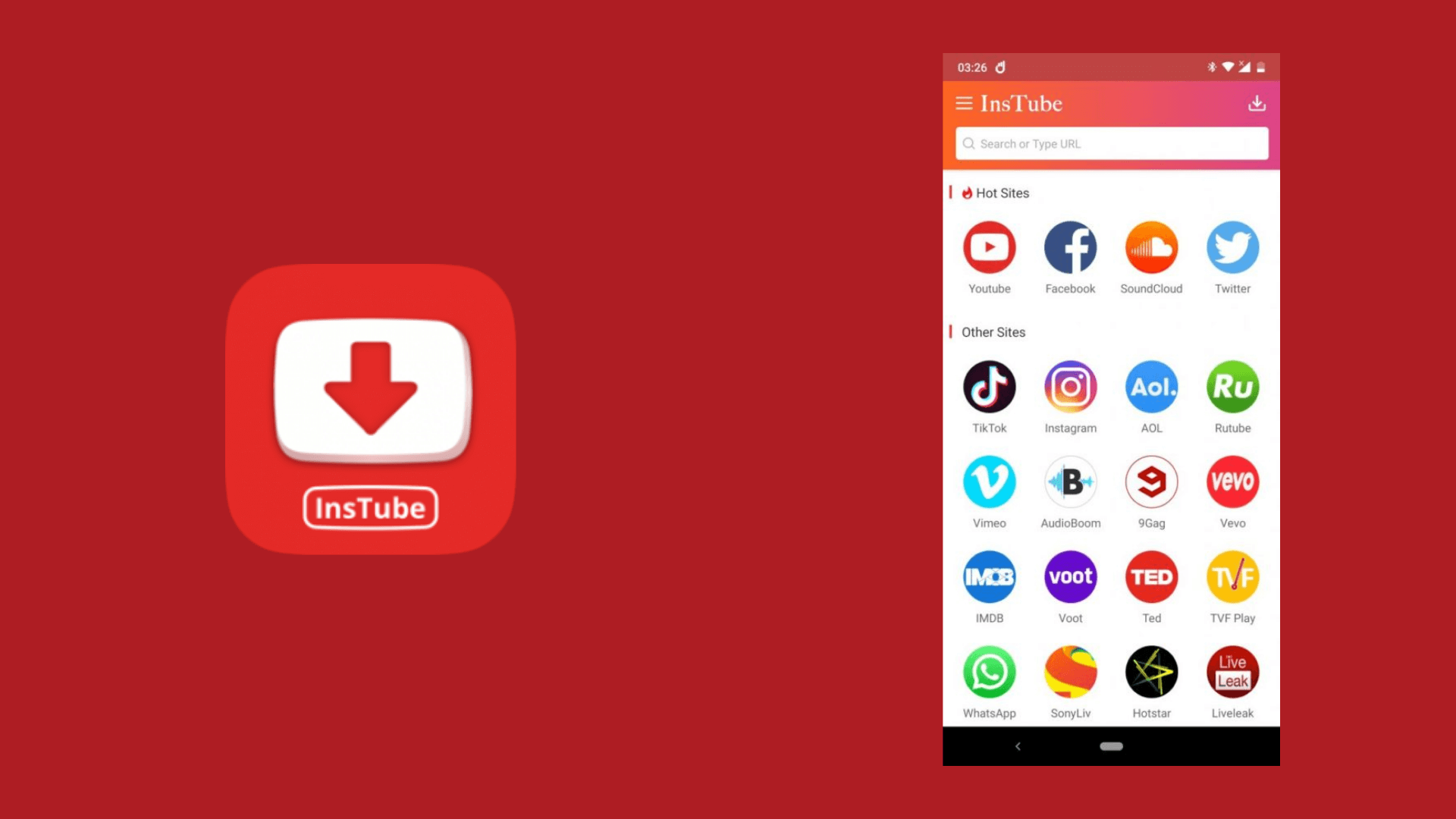
Features
- HD, Full HD or 4K resolutions supported
- Download music and videos from 100+ sites
- With 10X speed to download video and music
- With a powerful built-in video and music player
- Built-in video locker to protect your privacy
- Free download with a clean interface
Steps:
Step 1. Download the .apk file and install InsTube as it is not available on Google Play.
Step 2. Search for your favorite videos using keywords or paste a URL.
Step 3. Download YouTube video in your desired file format/quality and store them on your internal storage. Tap on the red download button and choose the quality of the video. Tap on ‘Fast Download’ and your video will start downloading.
- Supports video downloading from over 30 websites.
- The app doesn’t require any special permissions.
- New to the market.
7. Top video downloader
Designed & developed by Smart App Home, it is one of the best & easiest YouTube video downloader applications for Android. The app is best known for its ability to detect videos quickly & download them directly from any social networks to your device in just a few taps. The free video downloader features a built-in download manager so that you can easily pause, resume & remove bulk downloads without any hassles. Unlike other Android video downloading applications, it supports searching videos with any keyword within the app & save it for later watching or sharing with your friends. Top video downloader even supports saving large video files quickly & easily.
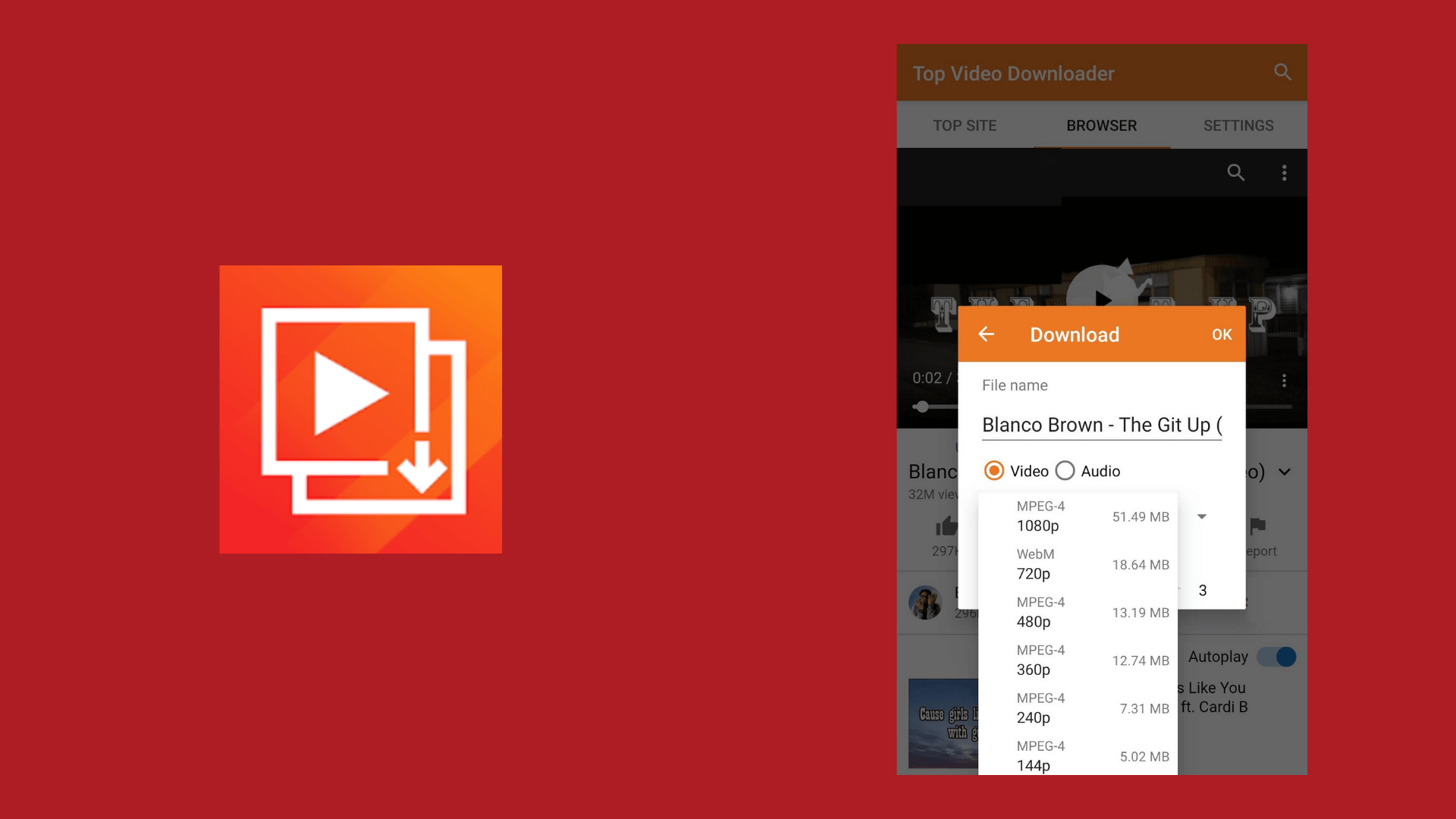
Features:
- Supports multiple file-formats including MP3, MP4, M4A, MOV, AVI, FLV, M4V etc.
- Easily download YouTube audios, videos & movie files
- You can save videos for offline watching
- Supports HD, 2K & 4K qualities
How To Use Top video downloader To Save YouTube Videos?
Follow the instructions to use this downloading service:
Step 1- Browse YouTube or any other social media network using the built-in browser.
Step 2- Navigate to the video you would like to save into your gallery & let the app detect the videos automatically.
Step 3- Simply tap on the Download button.
Step 4- Tap done & enjoy the video!
- Has a built-in browser.
- Download the videos in the background.
- Supports saving large video files.
- Resume failed downloads with ease.
- Few permissions required to work properly.
Introducing another excellent YouTube video downloading application for Android that makes saving your favourite video clips easy from any Social networking site or video website. It works smartly and auto-detect videos so that you can simply download them in a tap. The free Android video downloader has a powerful manager that helps to resume, pause & remove videos easily when you are saving files in bulk. It supports almost every popular file format, gives the ability to check progress from notification panels & helps you to download bulk and large files without any hassles. No login or special registration is required to use the downloader.
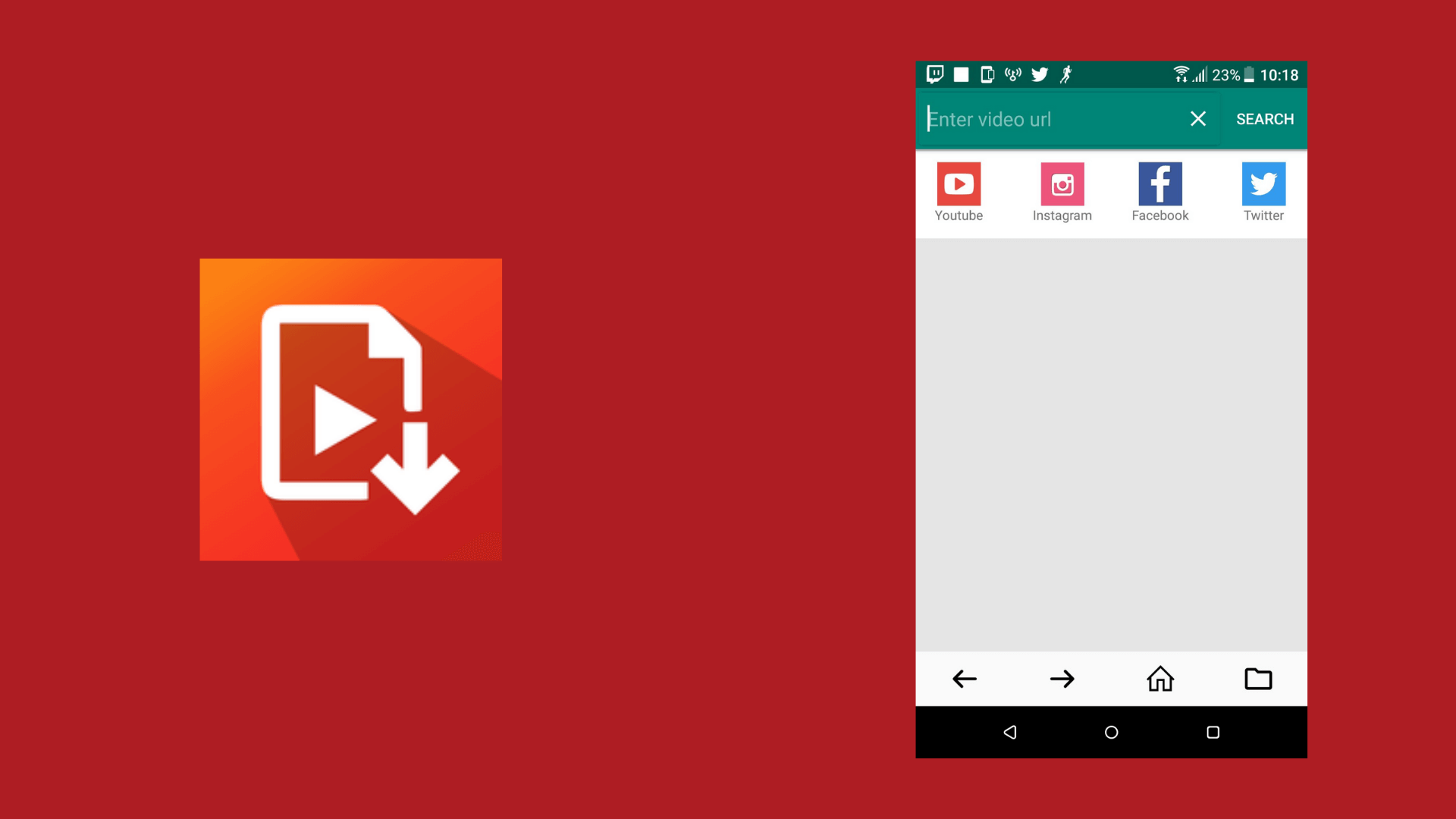
Features:
- Download & save unlimited videos.
- Has HD, 2K & 4K support.
- Downloads are conducted in the background.
- Helps to download images & audios as well from Instagram or any other platform.
How To Use All Social Video Downloaders To Save YouTube Videos?
Follow the step by step method to use the tool:
Step 1- Browse any social media network site using the built-in browser.
Step 2- Navigate to the video you would like to save & let the app detect the videos automatically.
Step 3- Tap on the Download button to start the download process.
Step 4- Tap done & enjoy the video!
- Easy to use free video downloader app.
- Features a built-in browser to search & download videos directly.
- Supports multiple file formats.
- Supports downloading videos in best qualities.
- None as such for a free Android video downloading the application.
9. OGYouTube
OGYouTube is an amazing solution to fulfil your video downloading needs on Android. You can save your favourite video clips in HD & other qualities as per your convenience. It even supports downloading audios from YouTube which is quite useful. Unlike other free video downloaders, OGYouTube works effortlessly on rooted devices as well. The app comes handy when it comes to browsing videos, streaming YouTube and downloading them from one dashboard. But what makes OGYouTube the Best YouTube Video Downloader for Android? It supports background playback feature that means you can play the audio in the background while minimizing the YouTube app.
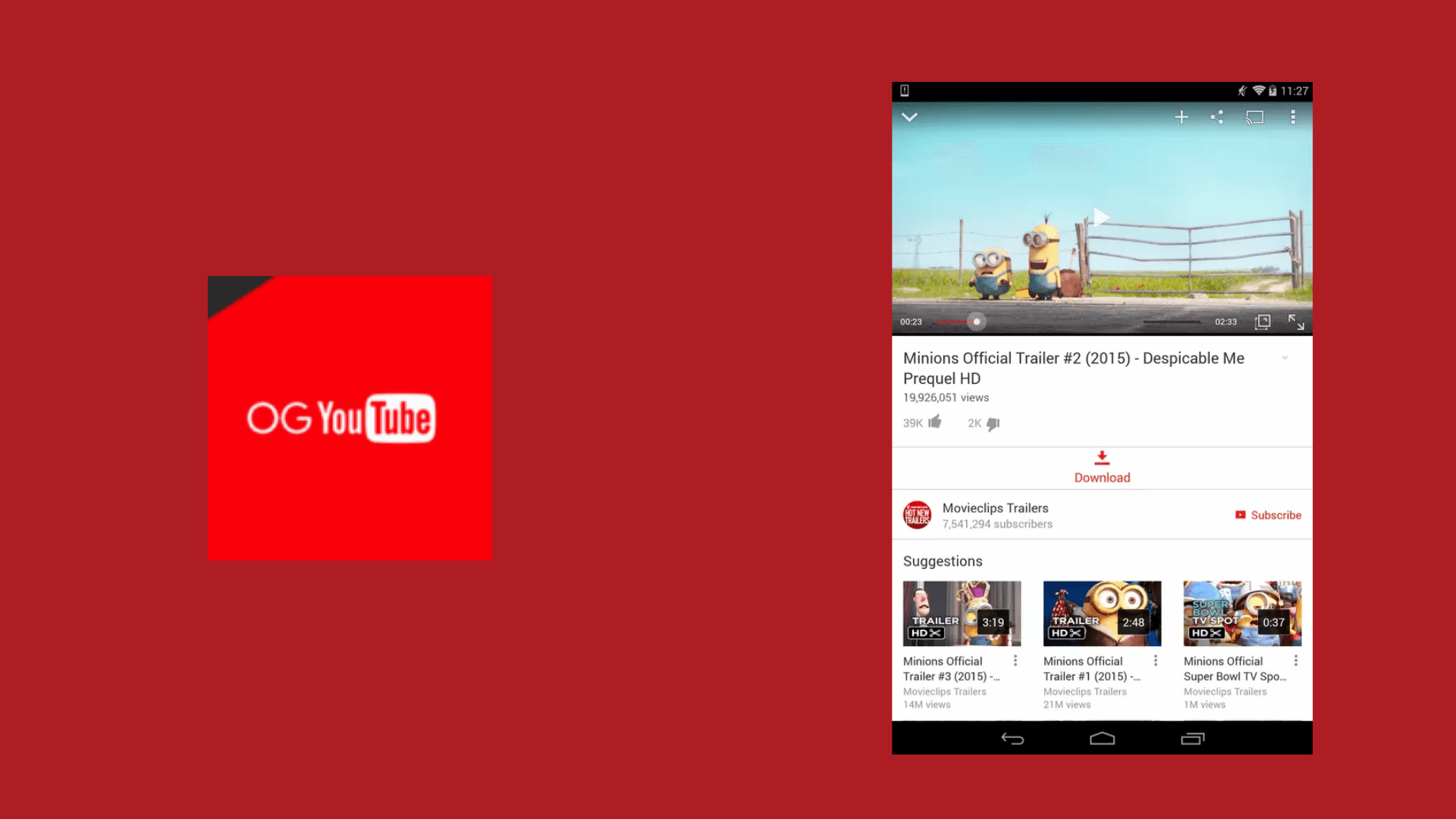
Features:
- Offers built-in browser to find & stream YouTube videos
- Supports playing YouTube audio in the background
- Comes with a built-in video to audio converter
- Supports Picture in Picture mode
- Download videos in best quality
How To Use OGYouTube To Save YouTube Videos?
Since the YouTube video downloader app for Android is not available on Google Play Store you need to install it from somewhere else & grant it special permissions to run on your device. (Settings > Security > Unknown Sources).
Step 1- Install YouTube Video Downloader apk from the link given below.
Step 2- Launch OGYouTube & from the main screen you need to search for the videos you would like to download.
Step 3- Once the video starts streaming, find & tap on the Download option.
Step 4- You’ll be asked to choose the video quality from 144p to 1080p.
Step 5- Tap the Download button again to save the YouTube video in your gallery.
- Ad-free video downloader.
- Gets constant updates.
- PiP Mode, so that you can work with another app while watching the video.
- Not available on Official Google Play Store, so might have security concerns.
10. iTubeGo
With multi-platform support, iTubeGo is one outstanding YouTube video downloader app for Android, Windows, Mac and more. The applications work brilliantly to download and save videos including MP4, 4K, HD & more. It comes with built-in video conversion tools as well to convert file formats as per your convenience. Additionally, you can download both audios & videos using iTubeGo with a few taps & swipes. Its support for bulk video downloading with subtitles makes it one of the best free video downloaders for Android devices. iTubeGo works best on Android 7, 8, 9 & 10. Moreover, you can create a YouTube playlist & let the video downloading app save your entire collection in a go.
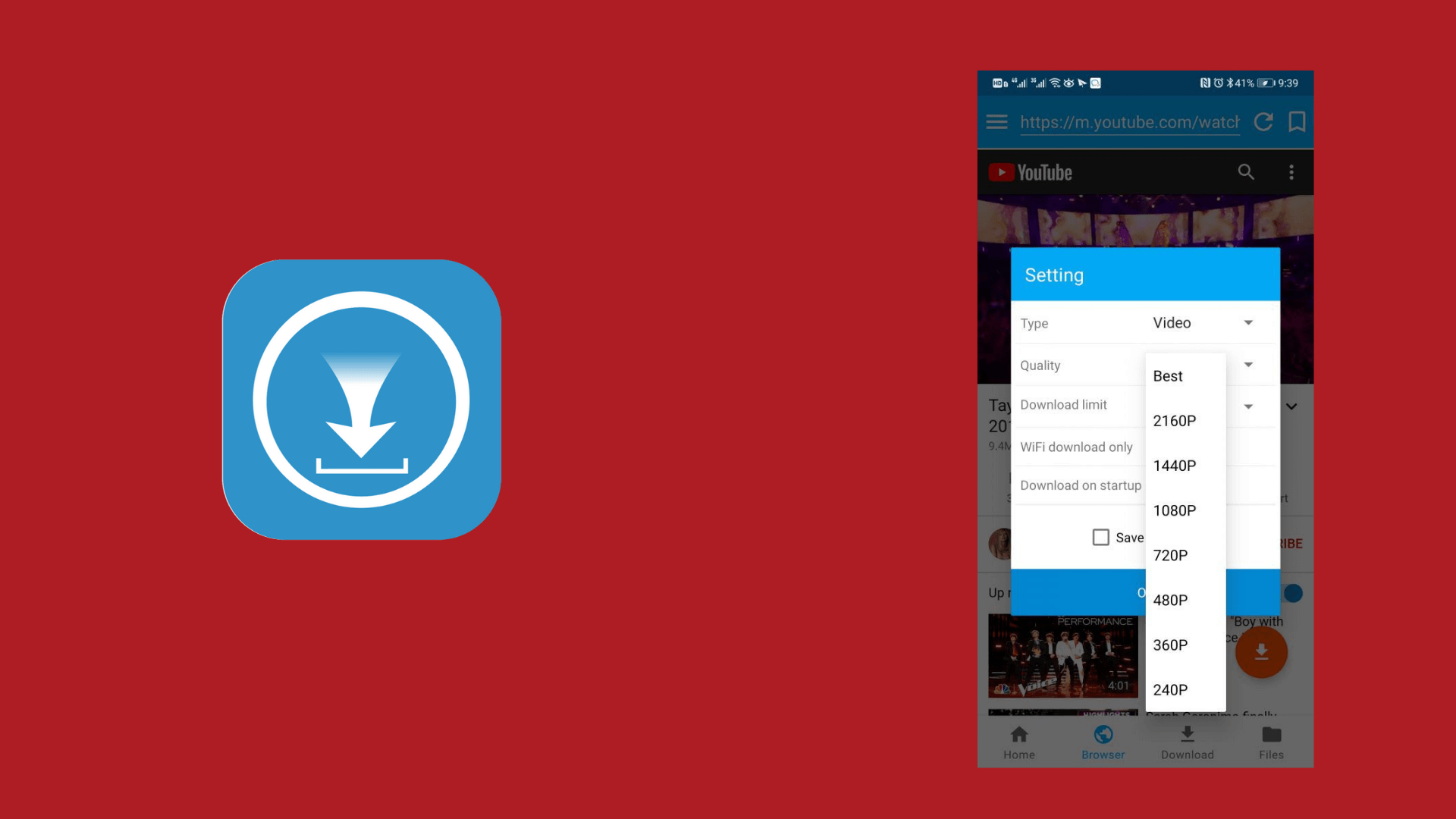
Features:
- Compatible with almost all video & audio file formats.
- To save your precious Android space, iTubeGo lets you save YouTube video for offline watching on your SD card.
- Batch video downloading function makes it the best in the market.
- Automatically detects the video links for quick & hassle-free downloading.
How To Use iTubeGo To Save YouTube Videos?
Follow the instructions below to learn how to download videos with iTubeGo.
Step 1- Install iTubeGo using the link below.
Step 2- Launch the free video downloader for Android.
Step 3- Use the built-in web browser to navigate to the video file you would like to save.
Step 4- Tap on the Download button & let iTubeGo save your videos & audios in background.
- Support for HD/4K video resolutions.
- Provides a built-in MP3 downloader.
- Lets you download the entire YouTube video playlist.
- Claims to provide 10X faster download speed than other apps.
- Supports WIFI Download only.
Empower Your YouTube Experience With The Top YT Video Downloaders For Android
Now that you’ve mastered downloading from YouTube, it’s time to put your newfound knowledge into action. We highly recommend using the 4K Video Downloader to enhance your video downloading experience. With its powerful features and user-friendly interface, it’s an excellent choice for unlocking the full potential of YouTube downloads.
If this article has proven helpful to you, we kindly ask for your support by liking and sharing it with your colleagues. If you’re a fan of tech-related videos, remember to watch and subscribe to our YouTube channel. Together, let’s explore the exciting world of technology and make the most of our digital experiences.
Frequently Asked Questions: Download & Save YouTube Videos
Q1. Which Is The Best App To Download YouTube Videos?
Though there are several YouTube Video Downloader Apps for Android available in the market, only a few of them can manage to download your favourite videos in excellent quality. Talking about the Best YouTube video downloader apk right now, we recommend using Videoder or TubeMate. Both are easy to use & supports most of the popular platforms and websites to download videos from.
Q2. How Can I Download YouTube Videos To Watch Offline?
Well, if you don’t want to install any extra Video Downloader Application for Android, you can go for saving videos offline to watch later. To save YouTube videos for offline watching, do the following:
- Launch the YouTube app on your smartphone.
- Play the video you wish to download & save for offline watching.
- Tap on the Download icon.
- Your video will be saved automatically on the app itself.
You can see your offline YouTube video collection by following the path Library > Downloads.
Q3. How Can Download YouTube Videos Directly Without Using Video Downloader App?
There are a plethora of free video downloader websites that can help you download and save your favorite YouTube videos directly on your phone’s gallery. One such great video downloading website is (Y2mate.com). The website looks basic yet works effectively well to save YouTube videos on any device. Just copy & paste the URL of the video you would like to download & whoosh. It just needs a few moments for Y2mate to save the video for later watching.
So now you know how to download from YouTube. If this article turned out to be helpful to you, please like and share this with your colleagues. For more such tips, tricks and tech-related updates visit Tweak Library and if you are more into tech-related videos do watch and subscribe to our YouTube channel.






anjalisharma
Thank you for excellent article.Great information for new guy