USB drive has been immensely helpful whenever we have tried to transact data to the other person. As long as I can remember, the features (compatibility, lightweight, & portability) make it more user-friendly. But whenever you have this much leniency to the portable device, the possibility of losing it increases.
And when you lose your drive & it goes into the wrong hands, you can imagine the nightmares it can give you. You just can’t keep blaming yourself or feel guilty about it every single time while what you’d have done was, encrypting the data. So without wasting too much of time, let’s check out the software that can easily encrypt your USB data:
Best USB Encryption Software in 2025
1. VeraCrypt
Arguably one of the best USB encryption software, VeraCrypt lets you encrypt hard disks easier than ever before. The simple process lets you plug-in the drive & follow the steps that’s been told in the prompt.
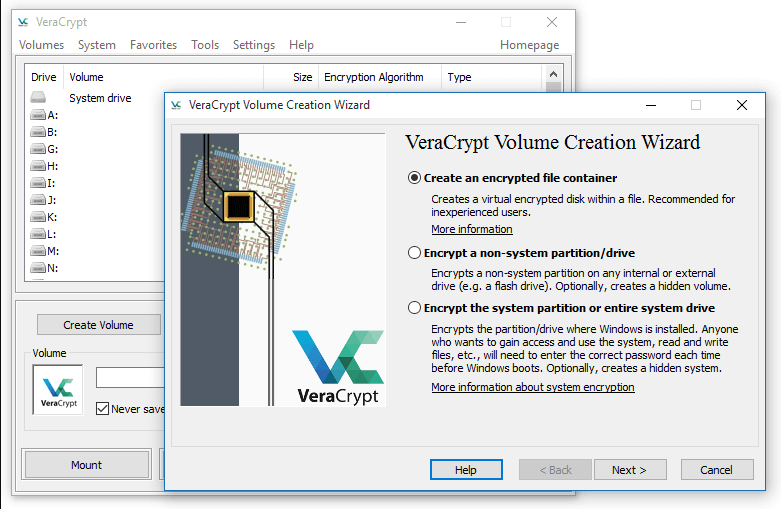
The same software can be used to password-protect your external drives as an enhanced security measure. Compatible with all the devices & platforms, VeraCrypt uses the algorithms (password protection) that’s being used for system & partition encryption purpose.
2. AxCrypt
Apart from the partition & system data, if you wish to encrypt your USB drive data (folders & files), AxCrypt is the right tool for you. Irrespective of the fact that you are a pro or a beginner, the USB encryption tool doesn’t diffrenciate because of the simplest user interface.

A successful product from AxCrypt AB, AxCrypt USB encryption tool gets updated quite often & is compatible from Mac to Windows with multilingual support. All you need to do here, is download the AxCrypt USB encryption tool on your device, install, & open the app.
Now, the app will auto display the list of folders (left side) you have on your system & all you need to do is select the path (file/folder) you want to encrypt.
Just right click on the specific/chosen folder & tap on the Encrption option to ahead with keeping your data secure from anyone else.
3. BitLocker
Instead of relying on a third party tool, many of us are quite comfortable using the in-built software if it serves the purpose once & for all. Similarly, BitLocker is an in-built encryption tool you can use to password protect any USB drive, however, it’s compatible with Windows only.
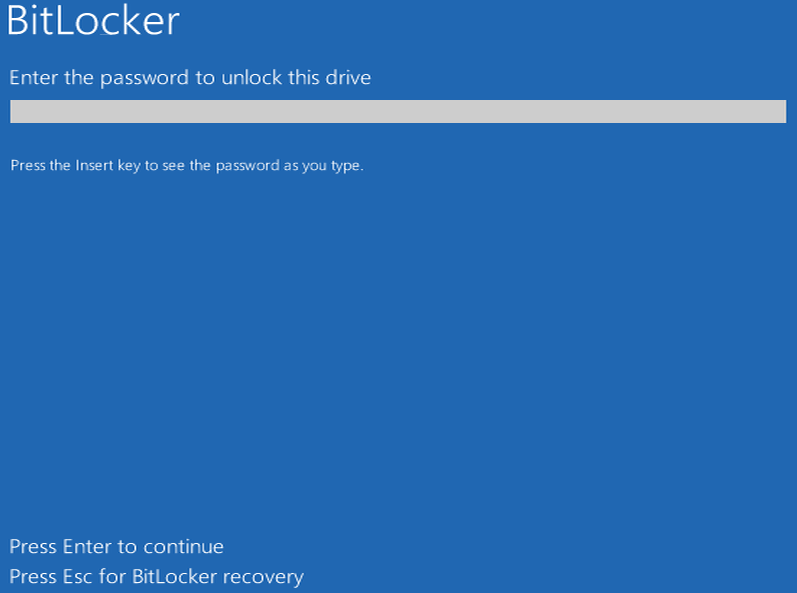
Once you have encrypted any device, data, or folder on your Windows PC, no one else can access the same path apart from the authorized users. From Windows 7 to Windows 10, BitLocker has seen many changes & now you have the liberty to encrypt almost every drive on your PC with BitLocker.
In order to know the exact process of using BitLocker encryption tool on your Windows PC, check out the detailed description here.
4. EncryptStick
Another addition to the list, EncryptStick offers the same kind of services where it would help you encrypt your USB drives & data. Additionally, you’d be able to password protect these data & files under virtual vaults with the help of this compatible tool on Windows, Mac, & Linux.
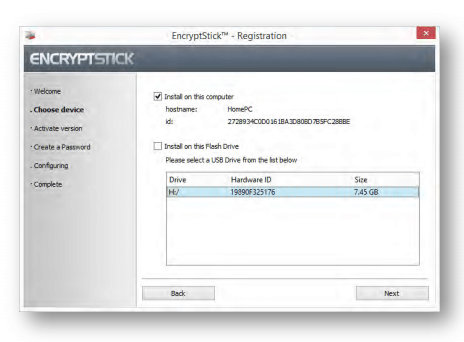
With the drag & drop functionality, EncryptStick does make sure that your encrypted device doesn’t get sabotaged. Additionally, in case your USB drive goes into the wrong hands, putting in wrong login credentials for more than 10 times will lock out the intruder.
With the FREE trial of 14 days, one of the best USB encryption software comes with a premium fee that’s totally worth buying.
6. DriveCrypt
Always look for something that can offer you more than you wanted & that’s how you get to explore the capability of the same. Since we are talking about the USB data encryption, we mustn’t be limited to USB drives only. & that’s what DriveCrypt software concept is based on. Apart from your USB drive, the encryption tool lets you encrypt the fixed hard drives as well.
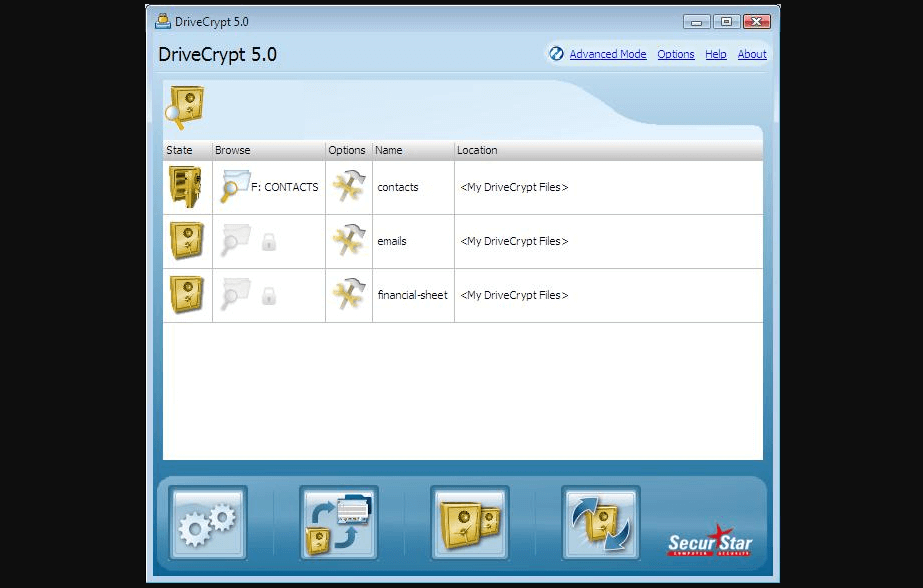
So if you are someone who deals in quite confidential info (own or client), the one stop solution for you can be DriveCrypt. When the whole experience goes from good to best & best to delightful, you get a hold on it tightly.
DriveCrypt helps you disguise the files (encrypted ones) into fake disks or music files so that no intruder can guess on it.
In the list of best USB encrypted software tools, DriveCrypt is compatible with Windows 7 & later editions.
6. DiskCryptor
An absolutely FREE & open sourced encryption software for your Windows PC, DiskCryptor lets you encrypt every hard drive on your computer. You can also select the partitions that need to be encrypted & you won’t go dissatisfied with the tool’s capability.
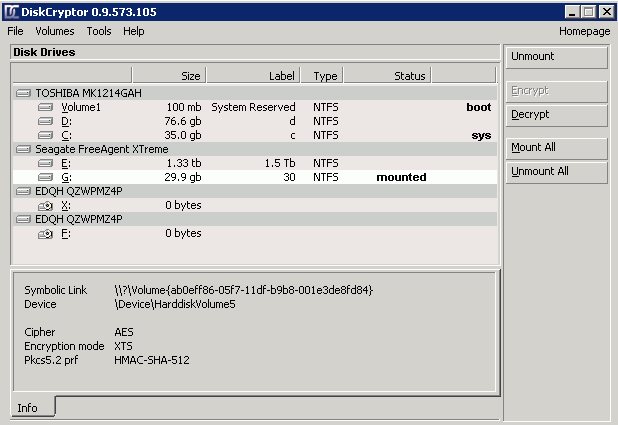
Solely dedicated to the Windows operating system, DiskCryptor helps your confidential data encrypted seamlessly. There won’t be any loophole that can sabotage your data security by any means. So download DiskCryptor now on your Windows PC & start encrypting the data.
7. Rohos Disk Encryption
How about if I tell you that there is a tool that can help you encrypt your data in the best possible size? Well, I’ll be excited!! Rohos Disk Encryption does the same when it comes to USB encryption using additional features including the encrypted data’s file location, volume size, and etc.
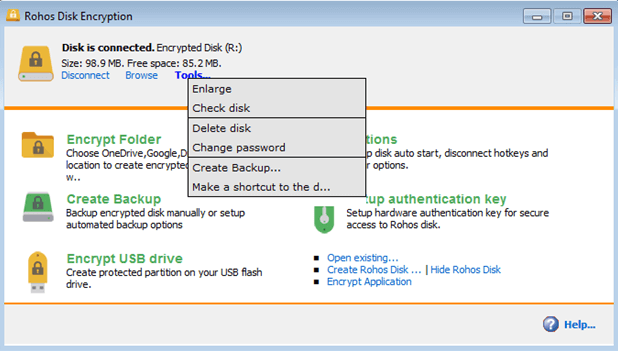
A lightweight app that functions like a pro works easier than other apps in the same field in its comparison. Rohos Disk Encryption provides so many extra features that it will take you a lot of time to explore almost everything while encrypting data.
Wrapping Up
As we mentioned above, for every problem, there are 100s of different solutions you may find today. & since the only thing we should care about is the security of our data, let’s start encrypting it on our devices. Start using the above USB encryption tools (compatibility, reliability, user interface, & effective) & you never have to worry about someone sabotaging your confidential info.
So without delaying much, let’s start using these simple yet effective encryption tools & you never need to think about the data security again.
Next Read
Best Free Encrypted Messaging Apps for Android & iOS
How To Install Windows 10 From USB Drive






mariya jonsan
I am using AxCrypt and it works very fine and provide good service.