Thanks to the technology & other entertainment sections, users have got many options to choose from. Thus, the user will experience that his/her drive is getting filled up quicker than he/she expected. From those favorite music tracks to high quality video files & pictures (moments that you captured), everything takes up space on the disk.
And since the allocated space is limited, you will start running out of options & start deleting the files to create more space. Filling up more space can also result in slowing down the overall speed of your Mac which can be a major concern one must be worried about. Obviously, you want to make the Mac run faster and for that, you can start with freeing up disk space on Mac.
How to Free Up Disk Space & Make Mac Run Faster
If we are damn sure about the problematic place, finding the solution becomes easier. For example, in this case where the Mac started working slower than before after the disk space was getting filled up, we need to free up disk space by cleaning out the garbage. Simple. Yeah!! Cleaning out the unnecessary things from your system will start freeing up disk space which eventually will make things smooth for other programs on your Mac. Now there can be as many ways as you can think of to clean up Mac disk space, but letting it happen automatically helps better than anything. Here also, you can find hundreds of software that claim to be the best in business and you need to narrow down your research to the most reliable, effective, & rich-featured software only. That’s why we will be discussing here about the most powerful & advanced tools to free up disk space and make Mac run faster.
1. CleanMyMac X (Trial Version; Premium version $34.95)
Anyone who has been using the Mac for quite some time now is pretty much known to this tool called the CleanMyMac X. With the ultimate goal of making your Mac as good as new, this tool starts freeing up disk space like you have never experienced before. The tool starts narrowing down those junk & unnecessary files on your Mac & by clearing those out of your system, make Mac run faster than before. CleanMyMac X is also an advanced & powerful tool which has so many features to explore including smart scanning, malware removal, system optimization & deletion of the not-required permanently.
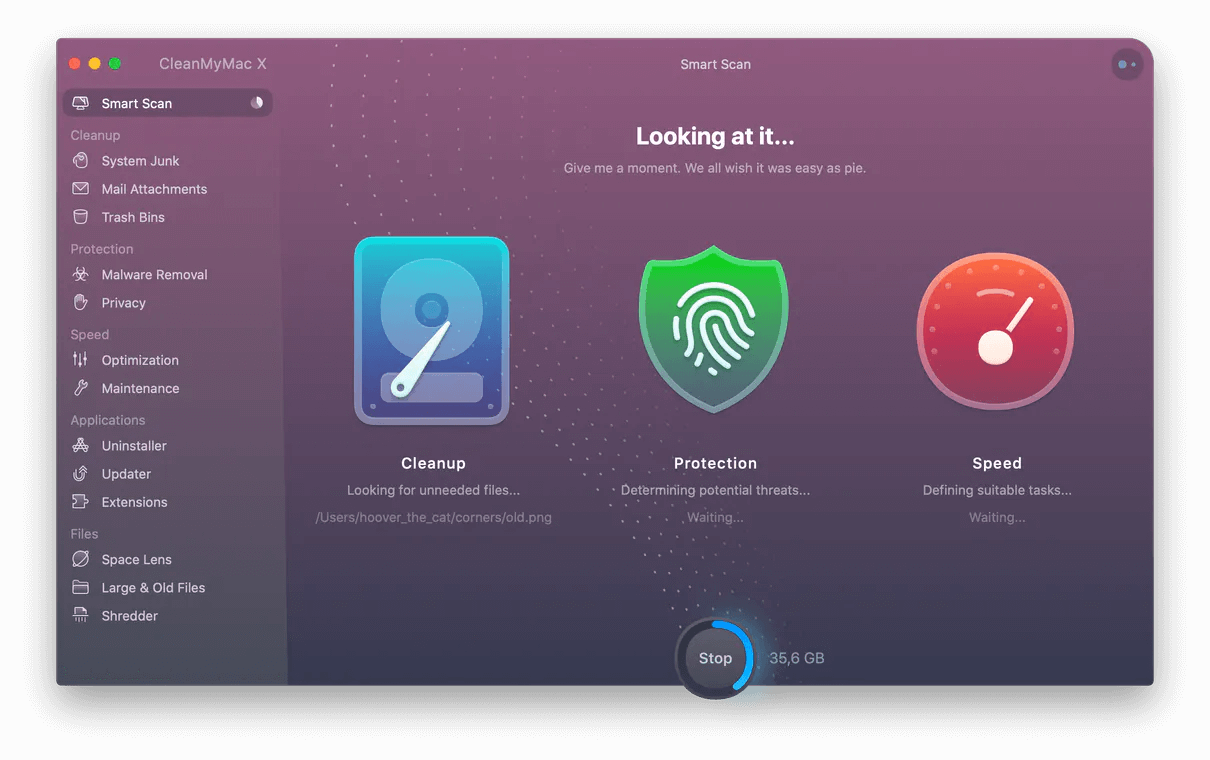
In order to make the Mac run faster by cleaning up disk space, the CleanMyMac X runs on three segments. Starting with cleaning up the whole device for unneeded files, it goes into the protection phase where it looks for the potential threats, if there are any. And lastly, it reaches the optimization section where everything is focused on how to make Mac run faster by using only those tasks that are necessary.
Explore the CleanMyMac X & you will know its potential as it’s been signed to boost your Mac speed by freeing up disk space.
2. CCleaner (Free; Premium version $19.95)
A quite popular & effective software to make Mac run faster is all set to free up disk space on your Mac. CCleaner is one of those tools that literally simplifies the process of how to clear disk space on Mac. With the simple interface & utmost efficiency, CCleaner has made its way to become the resolution for safe browsing. You always need to be well aware about not leaving any digital footprints and if you accidentally do, CCleaner helps you erase those search history or cookies so the details remain confidential.
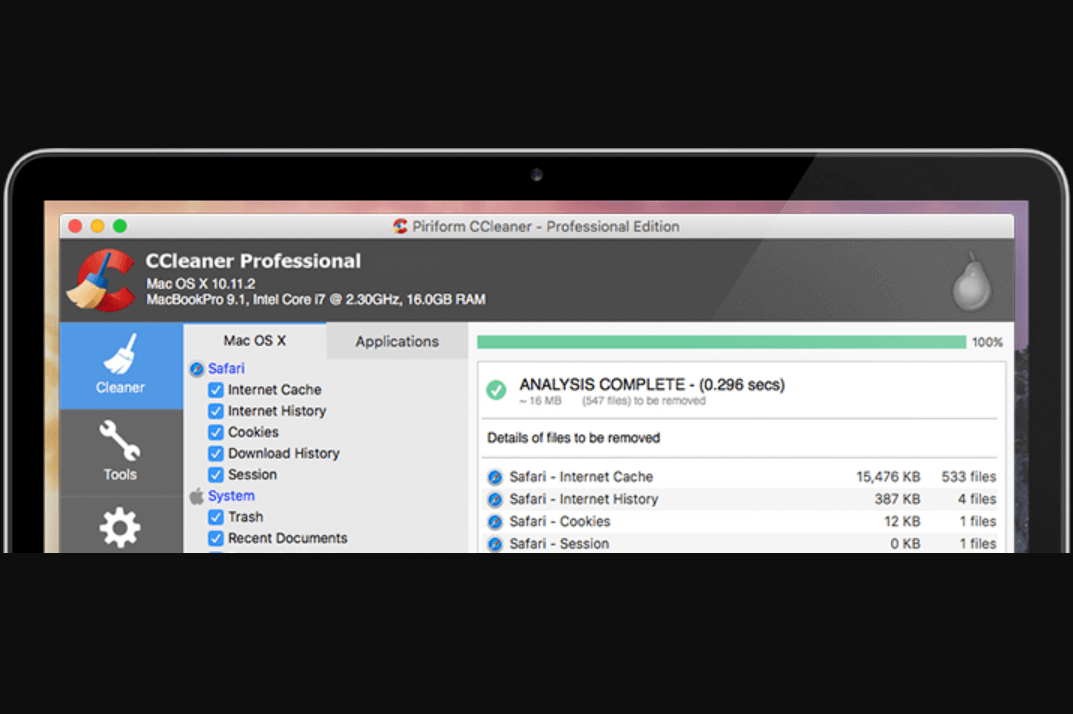
Considered as one of the best tools to make Mac run faster, CCleaner keeps a close attention to your privacy aspect. Flushing away the unused or temp files that are of concern when it comes to creating space on Mac is something CCleaner is quite good at. Also, many of us don’t think of it as a storage-space-covering-content, but the deleted files (Recycle Bin) also takes up space that needs to be cleared to make space on Mac. Start exploring the CCleaner for Mac and you will be amazed to know how easily it’s freeing up space on the Mac without any hassle.
3. Dr. Cleaner (Free; Premium version $19.99)
As the name suggests, Dr. Cleaner is another addition to the list of the best software to make your Mac run faster & free up disk space. And I couldn’t agree more on the thought that Dr. Cleaner does it amazingly. Yeah!! Dr. Cleaner strongly believes in optimizing the whole device to a level where there is no space for unnecessary programs or files. Developed by Trend Micro Inc., the Dr. Cleaner tool is available in different languages including German, English, & Spanish.

When it comes to cleaning up all the junk on your Mac, Dr. Cleaner doesn’t miss any blind spots or leaves anything behind. Anything that seems unneeded for the Mac, Dr. Cleaner picks it up & puts it in the list of to-be-deleted items. And as soon as it starts cleaning up your Mac, automatically the system will experience freed up disk space. And after cleaning everything from unneeded items to unnecessary processes, your Mac will have free memory which eventually will make Mac run faster than ever before.
4. Drive Genius (Free; Professional Edition $299)
Just as the name suggests, when it comes to keeping your Mac drives clean & without any junk, Drive Genius is also an effective player. From a beginner to an expert, anyone can find his.her way to free up disk space easily, thanks to its simplest user interface. A complete MacOS monitoring software, Drive Genius gives you full control over your system. From problem resolution like malware detection to clone synchronization, everything gets covered under Drive Genius.
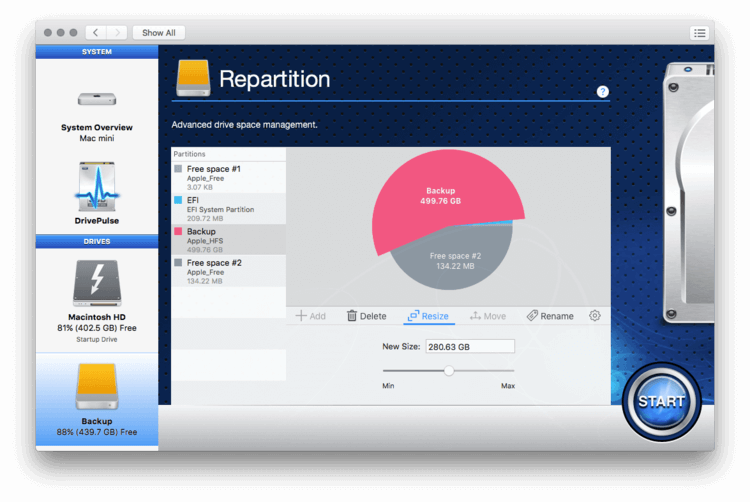
With over 18 powerful & useful features, Drive Genius is undoubtedly one of the most advanced software to make your Mac faster by freeing up disk space. Also, finding the duplicate files and defragmenting drives are a few features that will instantly boost up your PC speed in no time. There are many other reasons one must explore Drive Genius and one of them is that the tool runs drive testing constantly to let the user know about how the drive is performing.
5. Disk Drill (Free; Premium version $39.99)
Many of us are quite familiar with the Mac cleaning tool (Disk Drill) as it’s been in the game for quite some time. From being an excellent system cleaner to letting you know about all the alerts, Disk Drill works out quite good for your Mac. And when it comes to freeing up disk space on Mac, this tool is the perfect solution you are looking for. Disk Drill has been designed to keep majorly focused on recovering your lost data, however, Mac Cleanup is another feature where you will experience surprising things to clear disk space.
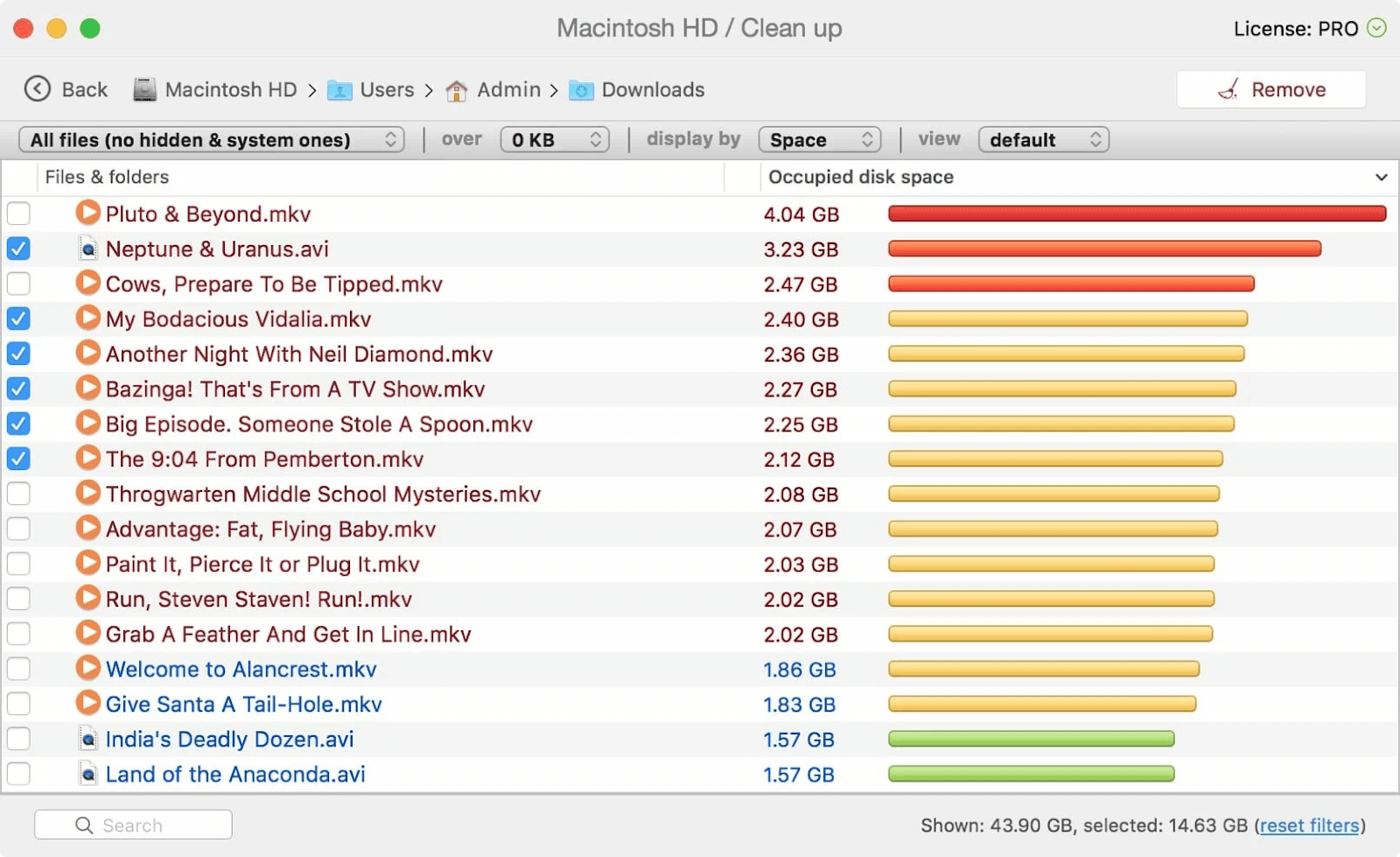
Among many useful features, Disk Drill helps you identify those files that are taking too much space. And the process gets followed by deleting or removing them out of the system to free up disk space. Eventually, you can use that much space for new files on your Mac and your system will start running faster than before. With Disk Drill, you get to know what’s eating up space on your system & it starts trashing away those duplicate or unneeded files that are covering up unnecessary space on the Mac.
6. DaisyDisk (Trial Version; Premium version $9.99)
With the ultimate purpose of “get your space back”, the DaisyDisk is one of the highest rated Mac monitoring software. To answer your question of “What’s taking up so much space on my Mac”, it starts analysing your whole PC for the latest as well as older files. Since we all work on so many files by either creating them or downloading & in the end, there is a pile of those files that we haven’t opened for a while. And eventually, we will become alerted after getting the notification that the disk is almost full.

So in order to not experience those things on your Mac, download DaisyDisk & let this tool do its job by looking deep on your PC. Yeah!! In the easiest steps possible, DaisyDisk helps you analyse your disk in & out. After seeing the virtual interactive map, if you feel like any particular segment is covering up more space than expected, explore the area. And if you feel like the data doesn’t hold anything useful, delete the same then & there only. & you will see the real-time changes happening in front of you & this will free up disk space on your drive make your Mac run faster. Isn’t this amazing??
7. Easy Mac Care (Free; Premium version $49.95)
One of the best Mac optimization tools, Easy Mac Care helps you clean your whole system in the simplest way possible. In order to reclaim the already-occupied storage space, the Easy Mac Care has been designed to clean up disk space comprehensively. Also, just like other Mac clean up tools, Easy Mac Care helps you identify the duplicate files on your PC & flush away as early as possible. And keep yourself away from those online platforms where you might leave digital footprints.
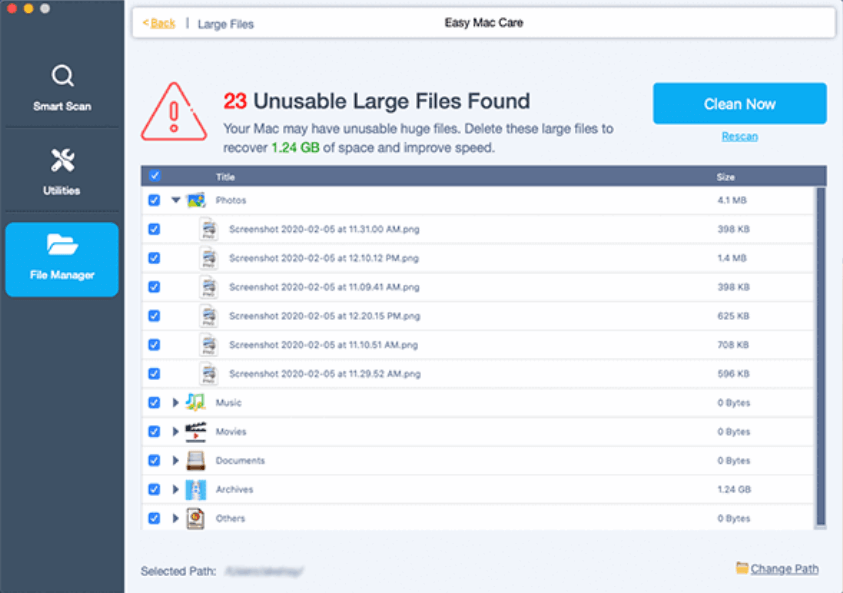
Apart from those advanced features that help you know about the storage space and keeping it clean, Easy Mac Care also brings additional useful features. From deleting the unneeded large files from the Mac to flushing away the unwanted apps & caches from your system, the tool also takes care of junk & temp files as well. So before deleting any of those files in results, preview them thoroughly & then start deleting to free up disk space on the Mac.
8. AVG TuneUp (Free; Premium Version 10-Devices $79.99)
AVG is a quite popular name in the field of cleaning up your device, from Macbook to mobile devices. AVG TuneUp is one of those segments from AVG that’s been helping you get rid of junk & temp files from the system. Also, all those duplicate files including pictures, music, or other media gets cleaned up to remind you that you have got too much space that was covered with unnecessary contents all over the Mac.
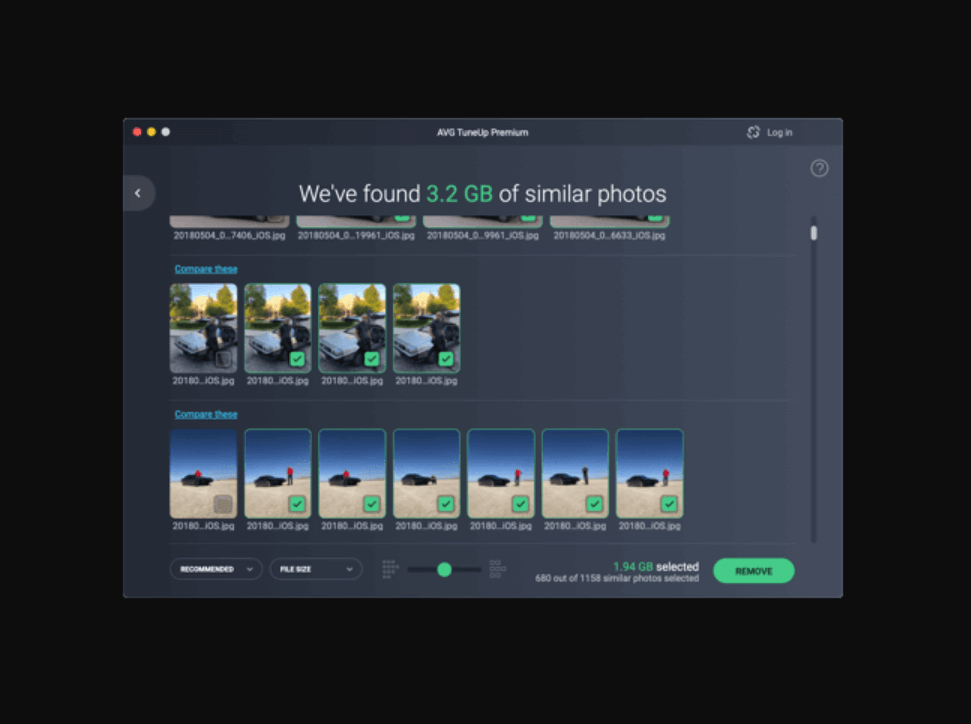
After using this advanced & powerful Mac cleaning software, you will know that your system has got much more to use than expected. From identifying those hidden unneeded files narrowing down those bad quality pictures, everything will be out of your system in no time. AVG TuneUp also looks for those long-before-saved details including the log files, long-forgotten downloads, & caches stored on web browsers. If you are trying to clean your Mac then do it thoroughly so that every section of the PC is getting cleaned.
9. OnyX (Free)
Being one of the most multifunctional MacOS monitoring software, OnyX has been used to keep your Mac cleaner than ever before. From deleting caches to removing all those problematic content files, everything will be cleaned easily, thanks to OnyX. Also, OnyX strongly is a reliable application that believes in providing a clean interface to many tasks that would otherwise require complex commands to be typed using a command-line interface.
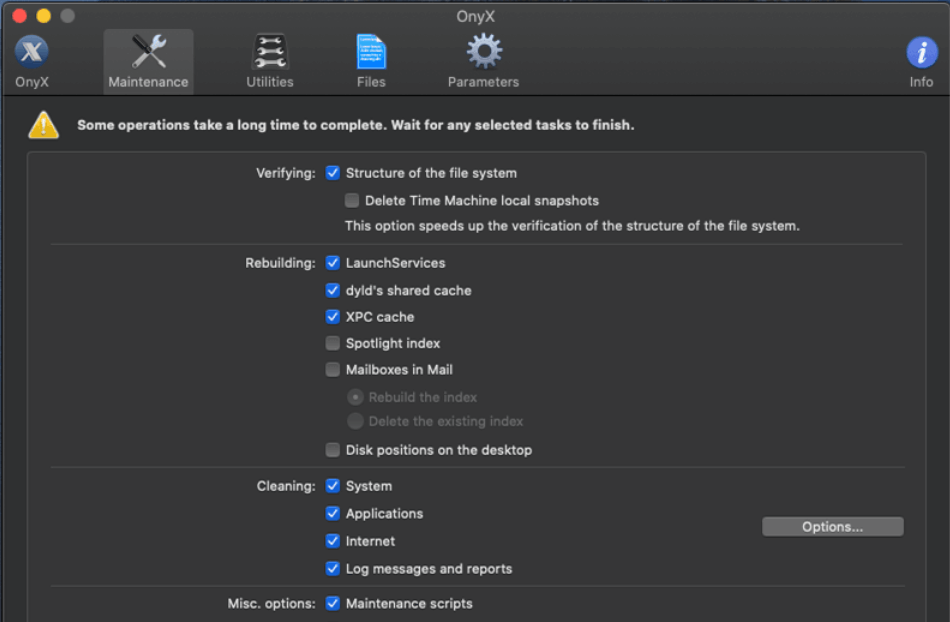
Also, kind of a warning from the MacOS cleaning up tool is that OnyX has specific versions dedicated for each major version of the operating system. So before starting to use the tool, please look for the specific version & download accordingly, instead of trying a non-compatible version. So without further ado, start using this multifunctional MacOS monitoring software & start freeing up disk space on your Mac so that it will work faster than before.
Free Up Disk Space on Mac to Run Faster
There are various reasons why your Mac is running slower than before & accordingly, you will start looking for different solutions as well. So instead of using multiple software to give your system a clean chit, start using the MacOS monitoring software as mentioned above. We have mentioned above the most advanced & powerful software to make your Mac run faster & free up disk space.
So start exploring every one of those Mac cleaning up tools & go with the one that’s working out best for you without any hassle.
Next Read
10 Best Duplicate Photo Cleaner For Mac
How To Force Quit Apps On Mac?






Nikhil Tevatia
CleanMyMac X is one of my favorite and its amazing.