Have you snapped an image from your smartphone that focuses on the subject of the picture? If yes, the feature of focusing on the subject and blurring the other part is called Portrait mode. Called Bokeh (Pronounced: BOH-Kay) effect, which makes your photographs look like professional masterpieces.

Though having advanced technology affects like large sensors and focus control, smartphone companies couldn’t bring matches to the Portrait effect. So the camera app settings that create Bokeh are considered as Portrait Mode.
Also Read: Best Photo Editing Apps For Android
These focusing-on-the-subject portrait mode apps for Android help you with putting everything else blur.
Best Portrait Mode Apps For Android:
1. DSLR Camera Blur Background , Bokeh Effects Photo
The topmost Bokeh effects photo app, DSLR Camera Blur Background is quite self-explanatory. With the help of this FREE app, you don’t need any DSLR camera or professional photographer & still get the same effect of Bokeh.
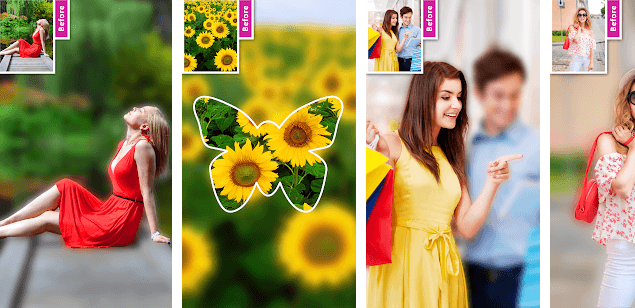
With unlimited blur effects, you can edit the already snapped pic with background effects & become a pro at it in no-time. The Bokeh effect blurs the background in pictures & focuses on the primary subject with more than 25 inbuilt tools.
Give your pictures with the best portrait mode app for Android, DSLR Camera Blur background.
2. Snapseed
Considered as one of the most popular apps for portrait mode, Snapseed has unlimited options to give your picture a look you never have experienced. It’s an app that’s been developed by Google that lets you tweak the pictures of any style with full control over it.
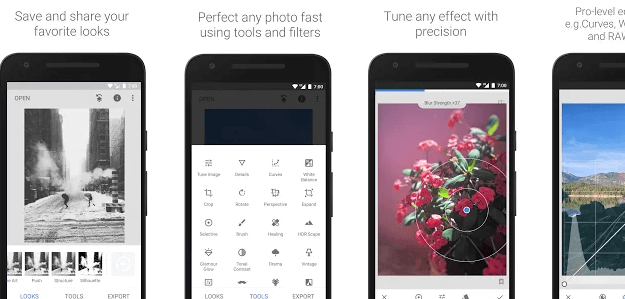
Many users have called Snapseed as the complete professional photo editor with portrait mode. Supporting JPG & RAW files, Snapseed also saves your personal looks that you can use in future photos later on.
The most reliable & FREE portrait mode app for Android, Snapseed can be found here.
3. Google Camera
Another addition from Google is making the list quite interesting & there can be better options than Google Camera. Since a lot of us have used the app already, we know what it has to offer. The app doesn’t let you miss any moment & click pictures with many features including portrait & night sight mode.

An absolutely FREE of cost app asks you to give permission for camera, microphone, storage, & location. The features include HDR+ with dual exposure control, super res zoom, top shot, & Google lens suggestions.
The only limitation with the app is that the latest version is compatible with Pixel phones on Android 10 & above.
Download Google Camera to use Portrait mode app on Android OS phones.
4. Insta Bokeh
The self-explanatory app, Insta Bokeh makes it quite easy for the beginners to use portrait mode while snapping pictures. A simple yet effective app comes with four categories such as romantic sky, dream world, tender light, & favorite text.
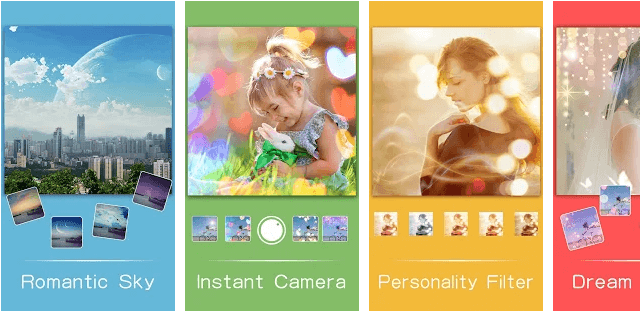
Compared to other portrait mode apps for Android, Insta Bokeh doesn’t have as many options, however, it offers other features of drag & drop pictures. You can adjust the transparency in images and simultaneously share the same on platforms such as Snapchat.
Click on the link & download Insta Bokeh: blend camera – the portrait mode app for Android here.
5. Afterfocus
If you are looking out for a DSLR like quality pic, Afterfocus is the app you should opt for. Another absolutely FREE portrait mode app for Android phones, Afterfocus lets you create DSLR-style background blurred photos by simply selecting the focus area.

While giving you full control to edit the photos, Afterfocus also selects the focus on the primary subject more precisely. Even on a complex image, the app automatically recognizes the focus area. Few of the other features include smart focus area selection, background blur effect, filter effect, & easy share.
Download Afterfocus & start enjoying portrait mode app for your Android phone here.
6. PhotoDirector –Photo Editor & Pic Collage Maker
Having more than 80 million users and still being one of the top rated photo apps in the world, PhotoDirector is another portrait mode app for Android cellphones. A perfect combination of a powerful, trusted, & FREE app comes with many effects including photo retouch, sticker designer, live camera filters, color editing, a pic collage maker, and more.
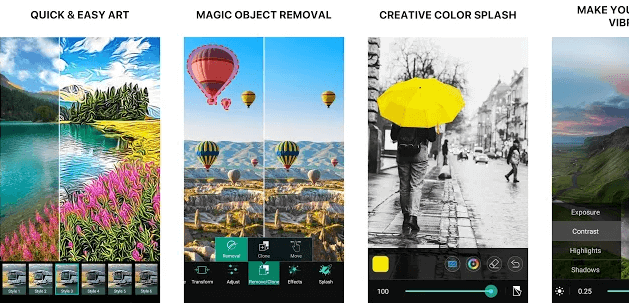
With the FREE version, the app also comes with a premium version that unlocks many gates for photo editing. A few premium version features include additional effects, filters, unlimited objects removal, ultra HD 4K resolution image saving, & ZERO ads.
Download one of the high rated portrait mode apps here and see why it’s worth it.
7. Sweet Camera
Another fancy & effective portrait mode app for Android, Sweet Camera majorly focuses on being the beauty selfie camera and portrait app. Powered by latest artificial intelligence technologies, Sweet Camera lets you blur the background and make your photos look better than a DSLR portrait.
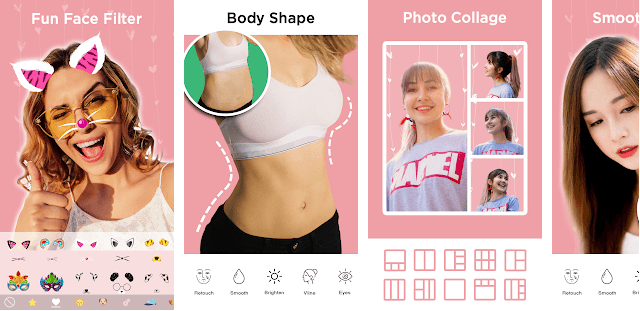
A deadly combination of photo editing & portrait mode, Sweet Camera also includes AI selfie camera, selfie video motion background, different filters & effects. After applying all the following features, you also can save & share the edited pictures.
Access the FREE top rated portrait mode app for Android, Sweet Camera here.
8. Real Bokeh – Light Effects
Since the app only works on premium versions, the users are a bit less. However, the app lets you draw beautiful Bokeh effects and light effects to your photos.
Bokeh means “the way the lens renders out-of-focus points of light”
Real Bokeh is a comprehensive app that lets you add light effects and filters with unlimited editing features.
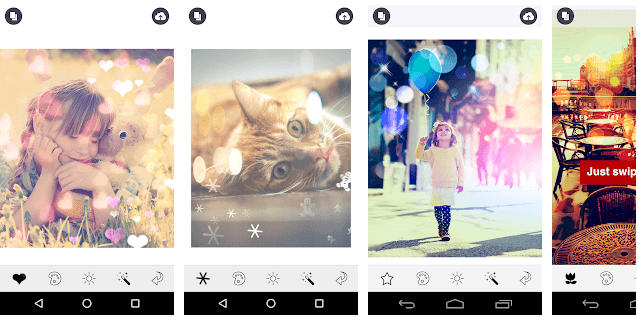
Few of the features include 33 light leak effects (lens flare), 36 beautiful Bokeh shapes, draw multiple Bokeh with finger touch, apply multiple Bokeh shapes to one photo, change Bokeh size (large, medium and small), & Change opacity.
Download Real Bokeh & use the ultimate portrait mode apps for Android.
Next Read: Best Photo Management Software 2020
Conclusion
Portrait mode apps give your photos a new look and bring out the primary subject on focus. Keeping everything on a blurry side, the Portrait feature is one of the best attractions a photo editing app can have.
Don’t be late; check them thoroughly; & download the one you think is working out best for you.
Editor’s Recommendation:
Best Poster Making Apps For Android






mariya
I am using Afterfocus and its work really nice and easy to use.
Ankit Agarwal
Great to know that it helped you out. Afterfocus is truly a genius work.