“What I like about photographs is that they capture a moment that’s gone forever, impossible to reproduce.” – Karl Lagerfeld
It’s a great thing to capture each and every precious moment of life in photos. And thanks to advanced technology, we have smartphones with amazing cameras However, not all the photos we capture, are perfect. The worst part is you don’t even know, what’s missing in the picture.

Even after you clicked the perfect picture from your iPhone, you think something is missing in the pic and that’s when you start looking for the best options to edit the pic and make necessary changes so that it looks more beautiful or presentable.
To help you choose the best one, we have enlisted the best iPhone Photo Editor apps below:
Best iPhone Photo Editing Apps in 2025
List of Contents
1. AirBrush – Best Photo Editor
With the latest updated version dated 20th Dec. 2019, AirBrush has been considered as the best iPhone photo editing app. A free to edit, effective, and easy-to-use iPhone photo editor, AirBrush comes with many filters to add as well as remove facial flaws, including pimples, smooth wrinkles, even out skin tone, whiten teeth, and more to get the perfect photo every time.
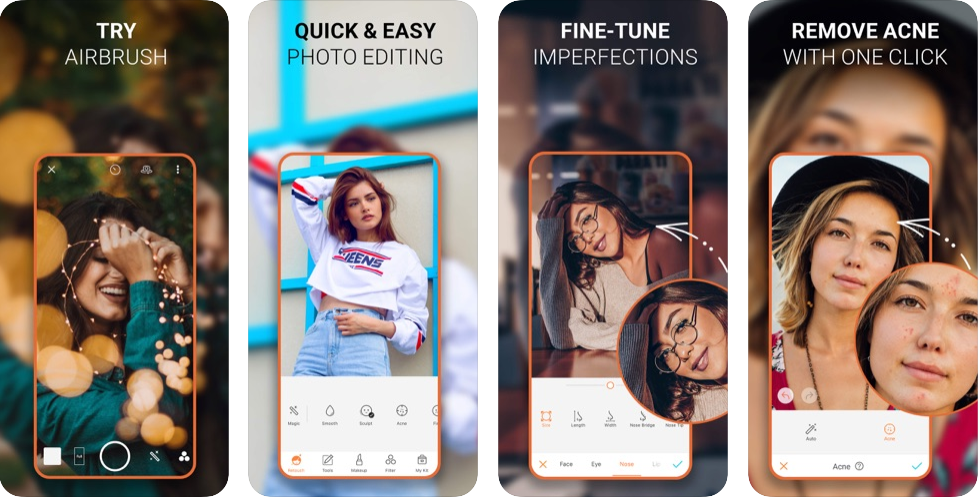
AirBrush gives you the most natural, simple photo editing tools so that you can design your photos in perfect aesthetic. One of the additional features is that up to six family members can use the app with the Family Sharing enabled.
This iPhone photo editing app has many filters that help you to make your pics better, you can check the premium filters and tools plans here.
Also Read: Best Photo Editing Apps For Android
2. VSCO: Photo & Video Editor
Available for iPhone, iPad, and Apple TV, VSCO is one of the most trusted and cost-free apps when it comes to iOS photo editing. The latest update for the app has been released recently that fixes the crashes and small bugs resulting in overall performance improvement.
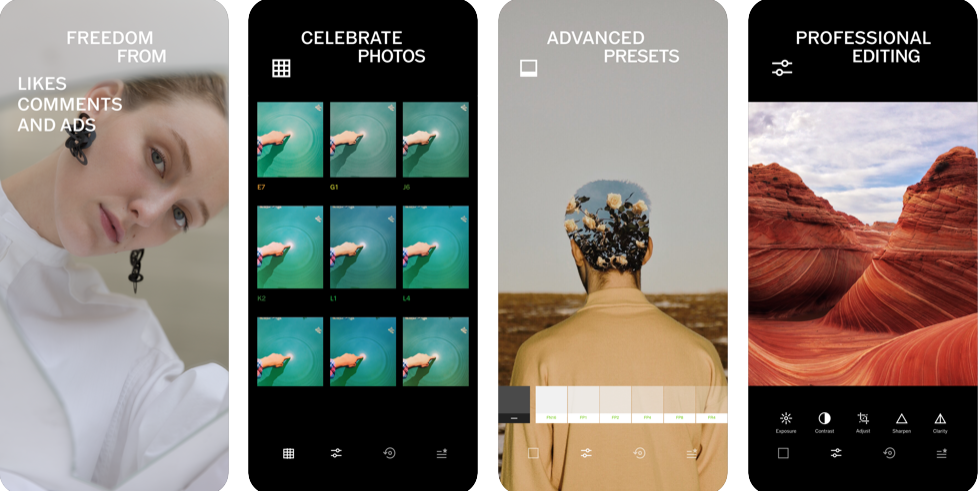
Designed for professional photographers, VSCO edits pictures with its stylish editing abilities and advanced effects that users can access with in-app purchases. You can also explore inspiring photos and editorial as well as share photos for a chance to be curated by VSCO.
3. Adobe Lightroom Photo Editor
Undoubtedly, one of the most used and reviewed iPhone photo editing apps, Adobe Lightroom Photo Editor is another pro mentioned in the list. A free, powerful, yet intuitive iOS photo editor, Adobe Lightroom empowers you to create beautiful photos which ultimately gives you a boost to become a better photographer.
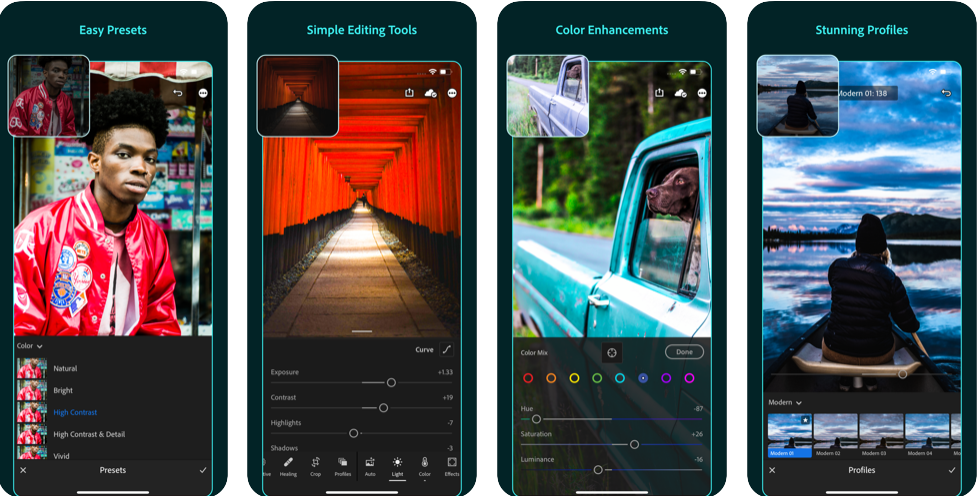
Adobe Lightroom makes dramatic changes to your photos with its single touch iOS photo editor and gives you the option to save photos on Adobe Creative Cloud so that you can access them on other devices through the cloud.
Also Read: Top Lightroom Alternatives
4. Enlight
With 4.7 out of 5 stars, Enlight is another promising iOS photo editing app. Available with the free version, Enlight helps you create the art filters and effects, you see all over the internet. Best of all, there’s no experience necessary!
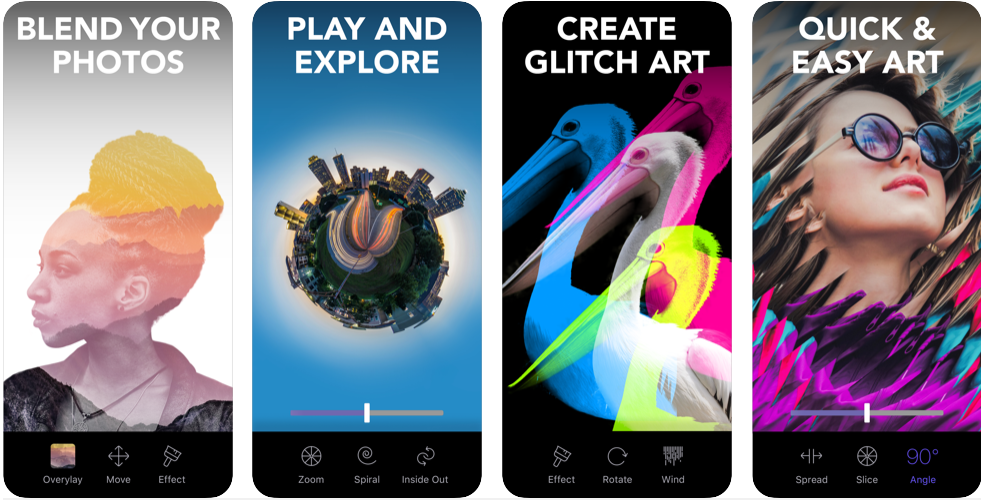
An all-in-one platform for all the photo geek users, Enlight is a treat to have. You probably have everything you need here to make a simple picture, mind-blowing one. With unlimited access to all the features in the app, you are literally unstoppable.
5. Snapseed
Developed by Google, Snapseed is one of the advanced and free iPhone photo editing apps. A complete and professional photo editor comes with 29 tools and filters, including healing, brush, structure, HDR, and perspective that gives your pictures a different, new, and likable look altogether.
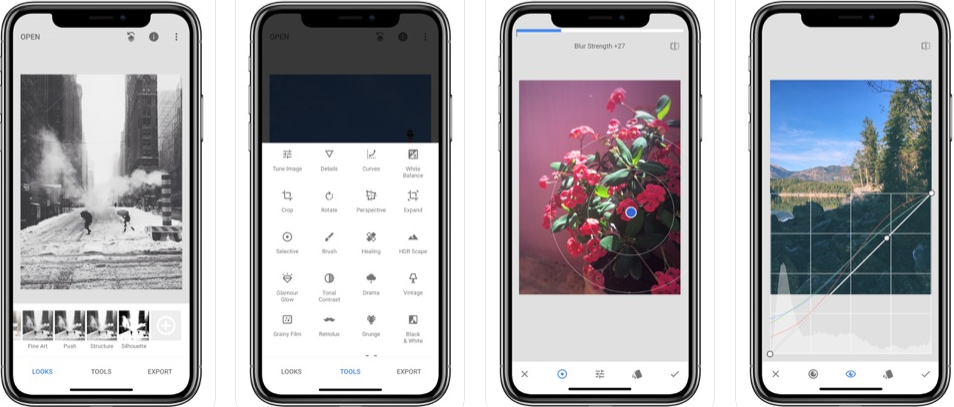
Just like a professional-grade photo editing app, Snapseed has massive editing options to help even the most mundane photos jump to life. Absolutely free on the iOS platform, the photo editor lets you create “presets” and save them for future references, especially if you want to present a cohesive Instagram feed.
6. TouchRetouch
No other name could have more justified the name of the app that lets you literally retouch previously clicked pictures and make them more amazingly beautiful. TouchRetouch offers you all the tools you need to efficiently remove unwanted content from your iPhone photos.

Some of the reviews from the known figures (below) proves why it is one of the best photo editors for iPhone.
- “…there’s no easier way to remove unwanted items from your images…” — The Guardian
- “It’s in my Top 5 “must-have” photo apps.” — Michał Koralewski, Photographer of the Year 2015, IPPAwards
- “TouchRetouch is a terrific ‘remover’.” — Life In LoFi
Spotted at 1st in the Photo & Video category, the app comes with a cost of $1.99.
7. Afterlight — Photo Editor
One of the most powerful and full-featured iOS photo editing apps, Afterlight gives instant access to its complete always-expanding filter library. Passionate about high-quality filters, real film textures, and precise editing tools, you’ll surely never need another app to find that perfect pairing for your photos.
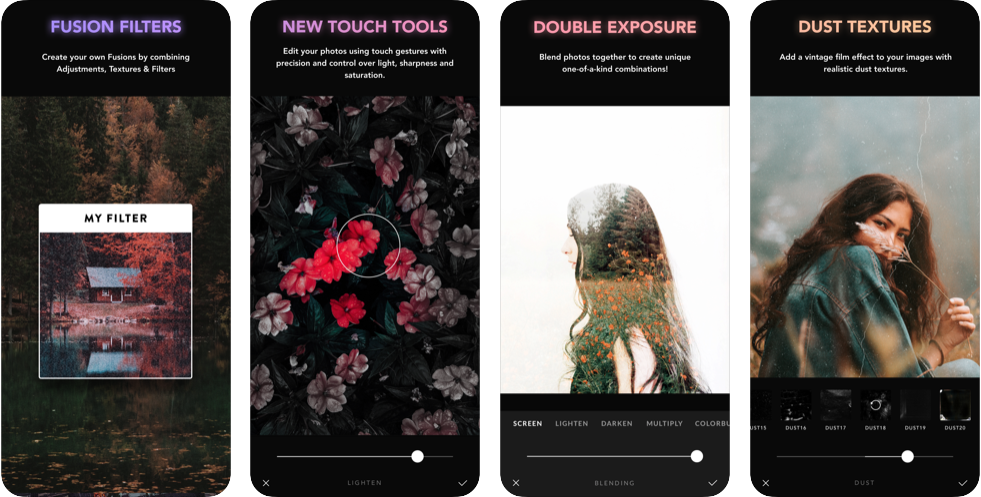
Filled with a sea of picture editing options and filters, Afterlight is a free-to-use platform with in-app purchases. You don’t need to spend more on in-app purchases to unlock more features. With more than 20+ advanced tools, Afterlight edits your photos with precision using enhanced Adjustment Tools.
8. Mextures
Another premium added to the list of best photo editing apps for iPhone, Mextures, which renowned for applying dust, textures, and beautiful gradients to your images in seconds. Because of the non-destructive flow, you have the option to make changes to the layers anytime in-between the editing process.
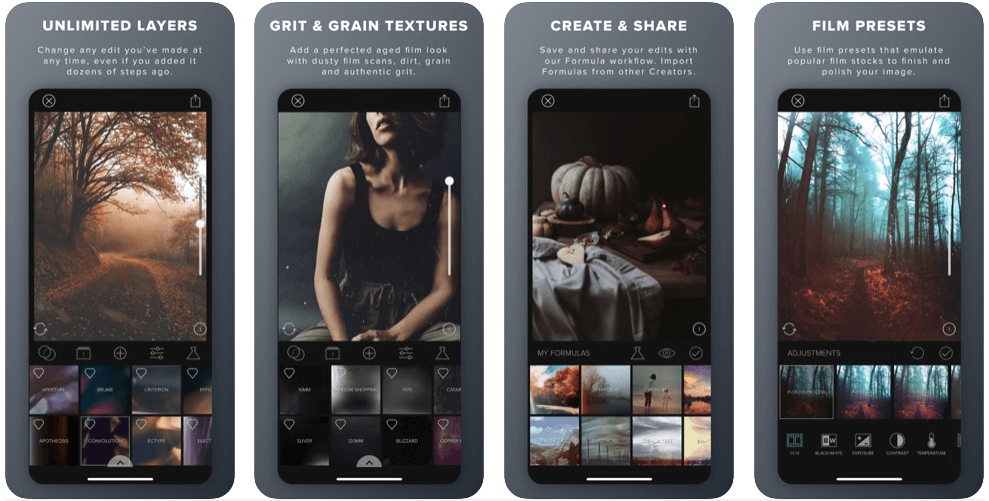
Mextures adds mood changing and beautiful filters to your photos that give them a creative look without losing the actual touch of the photo. And that’s what we need. After editing the pictures, if you loved it, save the pattern and share it with others. Same way, you can also get patterns from other successful edits.
Download Mextures at $1.99 from the App Store.
9. Lens Distortions
With more than 4.6 stars out of 5, Lens Distortions is entirely credible when it comes to editing photos on an iOS device. Majorly based on creating cinematic images, the app gives your pictures beautiful and soothing light and adds natural elements. Free to use, the app also allows to zoom in to work on the foreground as well as the background layer.
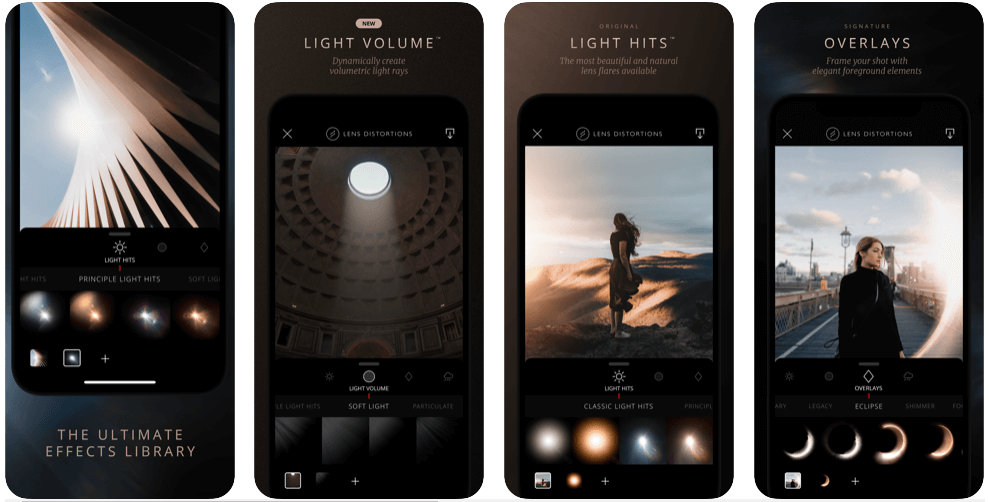
Natural elements such as snow, sunlight, rain, and fog are a few that gives your pictures a whole new touch and make you wonder. Remember, an excellent photo editing tool makes you wonder if there have been any editings on the picture. And that’s what Lens Distortions does.
Download the natural-element-touch iPhone photo editing app here.
10. Superimpose X
Listed at 12th spot in Photo & Video category on the App Store, Superimpose X turns your imaginations into the magnificent piece of artwork. This app is the next generation of the Superimpose app that some of you are probably using currently. No matter if you are an amateur or a professional one, it’s simple user-interface keeps things easy for both.
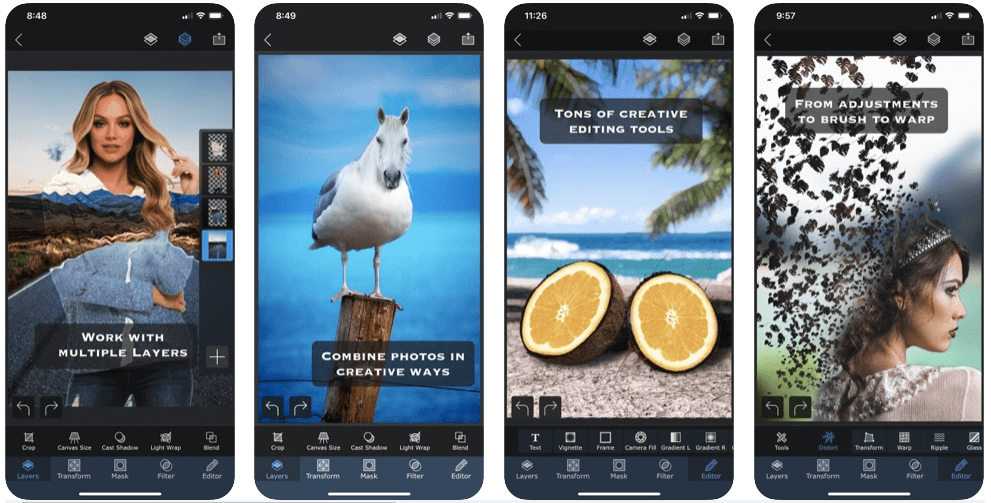
A few of the features that make the app stand on top of the other ones include multiple layers, blending modes, opacity control, built-in Light Wrap tool, smudge brush, and advanced adjustment tools.
If you are already using the classic Superimpose app, you have the option of transferring all your saved masks onto the new Superimpose X as below:
- Open the classic Superimpose app.
- Tap on the “?” button on the top right corner of the “Home” screen.
- Click on “Transfer masks to Superimpose X” and bingo. All your masks are now available in Superimpose X.
Wrapping Up
So, all the above mentioned best, trusted, and promising iPhone photo editors are for you to explore. We hope you find the best one that serves your needs. Not always required, but it’s a good idea to experiment with different apps and find the one that works best for your style.
Go ahead, download, and get some recognition. & Don’t forget to leave comments in the below section to let us know your feedback on the photo editing apps you use.






Leave a Reply