Whether you read ebooks or comics we all have come across PDF files. PDF files can be opened in browsers, however, for advanced functionality, we need to have a good PDF reader installed on our Windows system. Advanced PDF readers contain various features, which allow users to do much more than view PDF files.
What is a PDF File?
Abbreviated as PDF, a Portable Document Format file is a file format widely used to handover files in a reliable manner and can be shared independently without relying on any software, hardware or even Operating Systems.
A PDF file can include audio, video, links, etc. and can even be encrypted or digitally signed. Adobe Acrobat reader is one of the widely used best PDF readers, across the globe. While using it you can open, view, digitally sign, share PDF files. Apart from it, there are other PDF readers that have gained user’s attention.
Here, we enlist 6 best PDF viewers for Windows.
7 Best PDF Readers For Windows
In this article, we have tried to jot down some of the best PDF readers you can use. So, without any further ado, lets read about them one by one:
1. Systweak PDF Editor
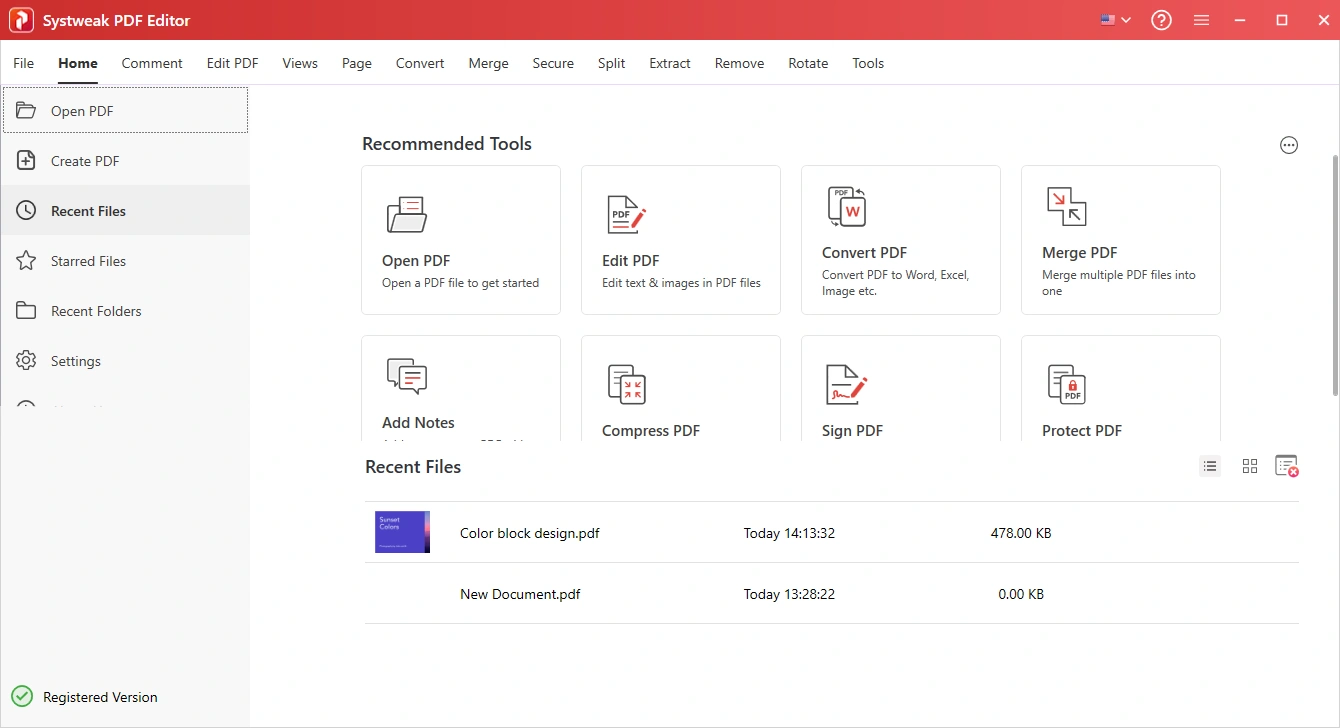
As an avid user of Systweak PDF Editor, I can confidently say that it offers an exceptional reading experience with its versatile view modes. Whether I’m reading a lengthy document, an e-book, or a research paper, Systweak PDF Editor provides various view modes to suit my reading preferences.
The “Actual Size” mode ensures clarity and accuracy, while the “Fit Width” mode eliminates horizontal scrolling. The “Fit Page” mode provides convenient reading by adjusting the document to fit the screen. Effortlessly scroll through long documents with the “Scrolling” mode, or focus on one page at a time with the distraction-free “Single View” mode.
The Windows PDF reader & editor ensures that you can read and access your PDFs with utmost ease and comfort without straining your eyes!
Download Systweak PDF Editor
2. Advanced PDF Manager
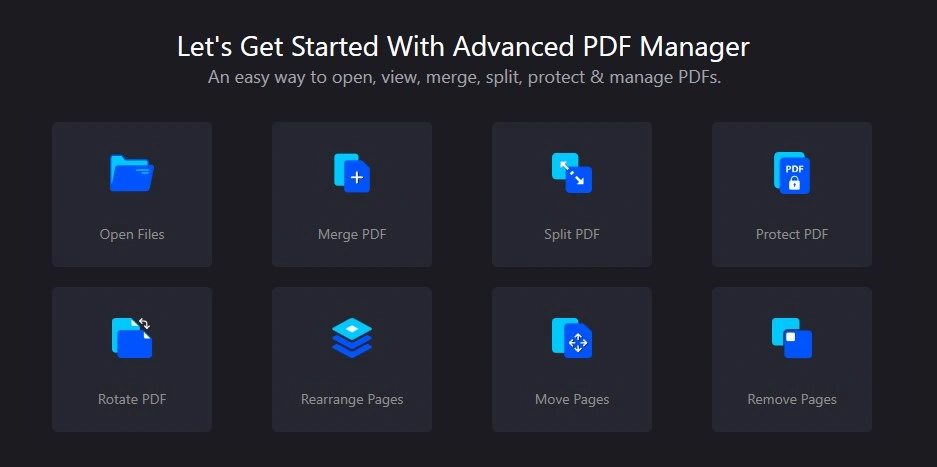
If you are searching for the fastest PDF reader for Windows PC, then undoubtedly choose Advanced PDF Manager. The application features a wide range of tools to open, read, create, split, merge, rotate, remove, and rearrange PDF pages in a couple of clicks. It offers multiple viewing modes to ensure an excellent PDF reading experience.
Additionally, using the PDF Manager Software, one can easily clone certain PDF pages or entire PDF documents, according to your needs & preferences. Not only this, but one can also safeguard sensitive documents using complex and unique passwords. All the functionalities are equipped with a nice, simple, and straightforward interface to ease the overall process.
Download Advanced PDF Manager
3. Adobe Reader
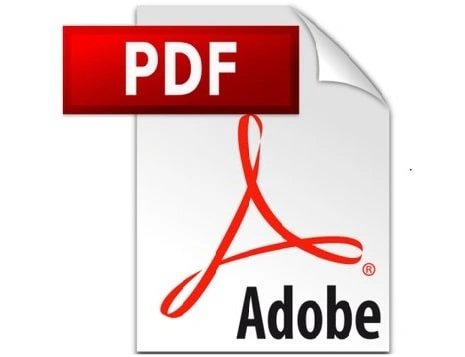
Adobe Reader is a standard product for viewing PDF files, it is one of the best PDF readers you can get. With simple interface and size of 170 MB, Adobe Reader is the must-have PDF reader for your Windows system.
You can edit, comment, create, and export(convert PDF into other formats) PDF using this simple tool. Adobe Reader offers magnifying PDF option allowing users to read PDF files easily. This simple PDF reader tool also provides the feature to print PDF directly.
All these features make Adobe Reader a versatile tool for all your PDF solutions.
4. Nitro PDF Reader

Nitro PDF Reader looks like a copy of Microsoft Office. Using Nitro PDF Reader users can Create, Review, Sign, and Share PDF. Free version of the program enable viewers to view, print, email, share PDF files, highlight, underline, cross out, and add notes to text and pages, print to PDF from any Microsoft Office app.
Paid version contains advanced features like converting PDF to other formats, edit, insert, delete, crop, replace, and reorder pages, etc.
This program is simple to use with a light user interface.
5. SumatraPDF

SumatraPDF is an open source PDF reader which means it is completely free to use on your Windows system. SumatraPDF is simple to use which is very fast as well. Apart from PDF format it also supports CBZ, CBR, ePub, MOBI, XPS, DjVu, and CHM file format
Being open source it does not provide advanced features like editing PDF but it does open PDF files at a very fast speed.
You can also get the whole documentation on the website of SumatraPDF. This documentation will help users to use SumatraPDF easily.
6. Foxit Reader

Foxit Reader looks like Microsoft Office at first glance. But it is actually PDF reader which is a great alternative to Adobe Reader, Foxit Reader is free to use with loads of features.
One great feature of Foxit Reader is that you can add your own shortcuts to the Quick Action Toolbar in the top left.
Foxit Reader provides all the features into a smoother interface which makes it easy to use.
7. PDF-XChange Editor

PDF-XChange Editor is one of the best PDF viewer available online. PDF-XChange Editor is packed with features that make it easy to use. PDF-XChange Editor is available for free however for the pro features you have to purchase its license.
If you wish to use pro features without paying then PDF-XChange Editor will let use it but with trial watermark.
Some of the features included are Create, view, edit, annotate, OCR and digitally sign PDF files which makes it an efficient tool for your PDF files.
Simplify PDF Management with the Best PDF Readers for Windows 11/10 PC:
Managing PDF files can be a daunting and time-consuming task without the right tools. Thankfully, the software we have listed provides powerful features and functionalities to help you effortlessly open, read, manage & edit all your PDF files with ease. Using these powerful Windows PDF readers, you can also organize, annotate, convert, and perform various tasks related to PDF files.
We would love to hear from you! Do you have any recommendations for PDF readers for Windows PC that you believe should be added to our list? Share your suggestions and let us know your preferred PDF reader in the comments below.


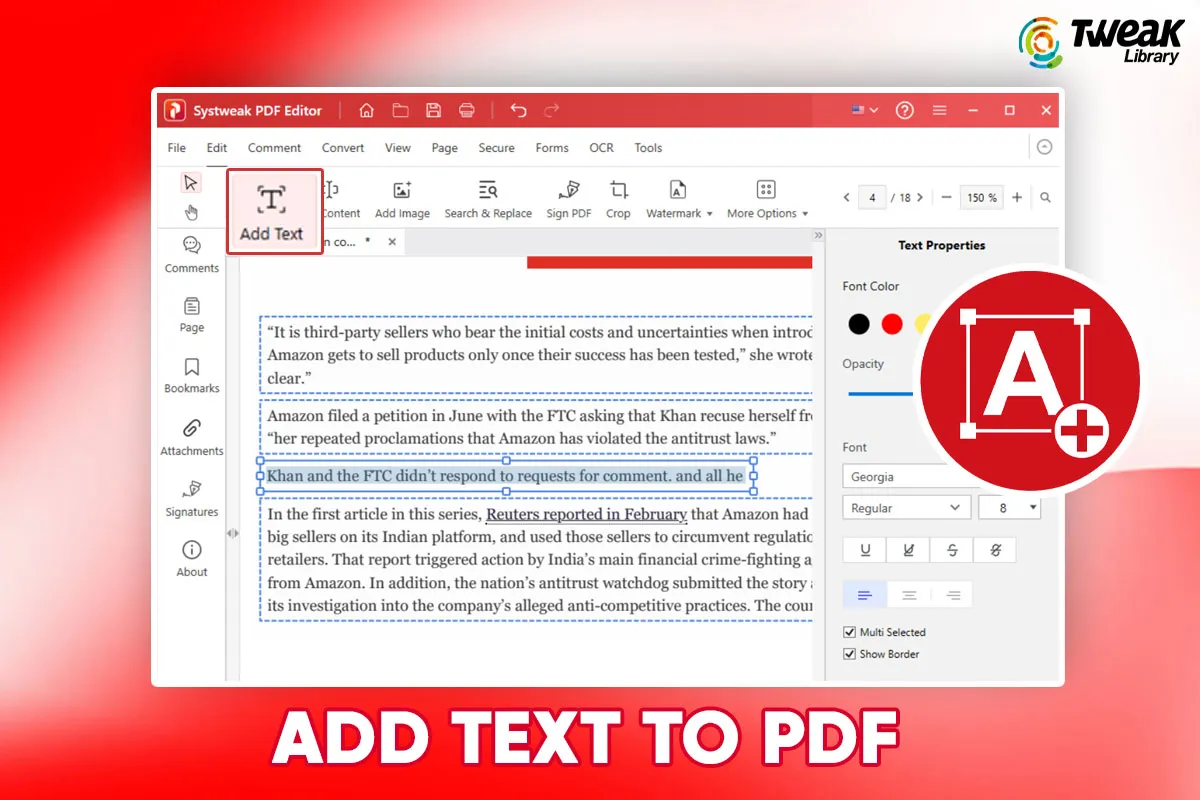

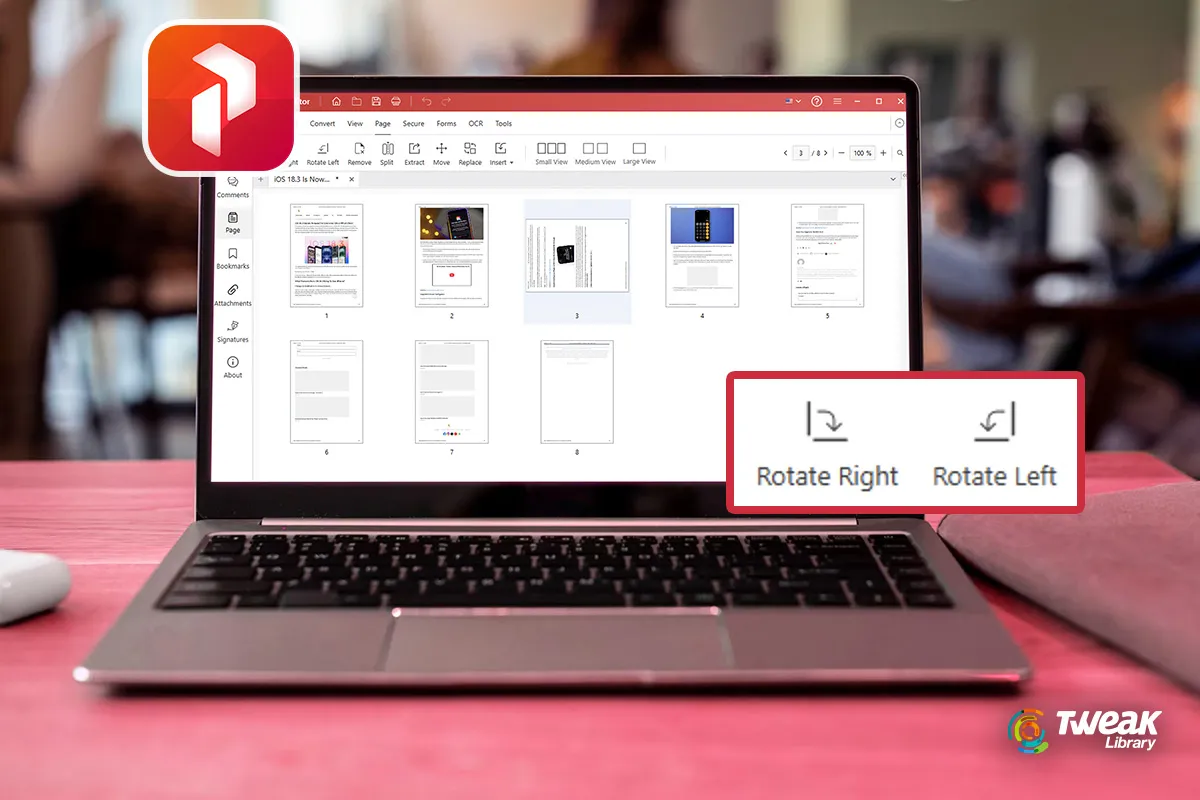


Leave a Reply