There are several chances when we want to note something and try to look for a notepad here and there. But, don’t you think instead of carrying a notepad, we can install notes app for Android?
Since we can barely go anywhere without our phones, we can take benefit of these note-taking apps. There are loads of applications available on the Google Play Store, but which one will work best for you? Any idea? No? Ok, to end this quest we have handpicked the best note-taking apps that you can install and make use of.
Best Note-Taking Apps 2023
1. Microsoft OneNote
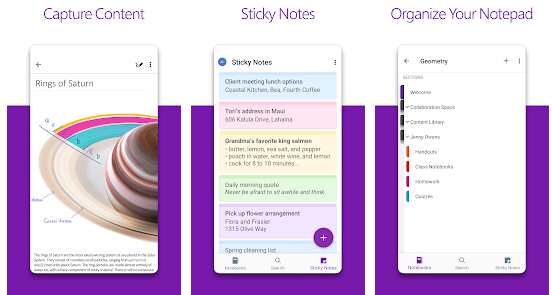
We have Microsoft One Note on the list of note-taking apps Android. You can count on this application if you are looking for a digital notepad that can help you to organize notes and sync them anywhere and at any time. OneNote boasts 4.5- star ratings from the users and is adorned across the globe. You can save images, scanned documents, draw, note, and clip media from the web in this note-taking app.
Additionally, you can use OneNote as a journal or digital notepad. Get this best note-taking app from here
Also Read: Stay Organized With The Best To-Do List Apps For Android!
2. Google Keep
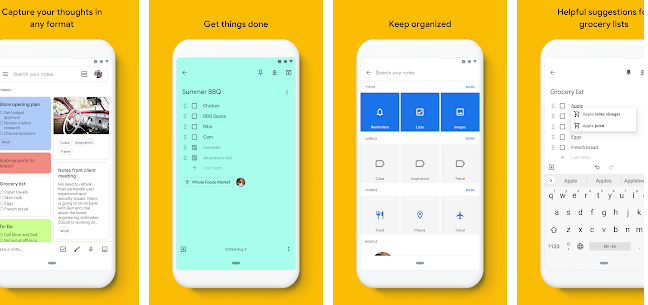
This is another key player on the list of note-taking apps for Android.
If you are looking to note down a grocery list or want to finish a to-do list, Google Keep works well for you. This amazing note-taking app will fulfil your digital notepad needs.
This application boasts a tag of Editor’s Choice and owns 4.5- star ratings from its users. You can install this amazing notes app for Android from here.
3. ColorNote
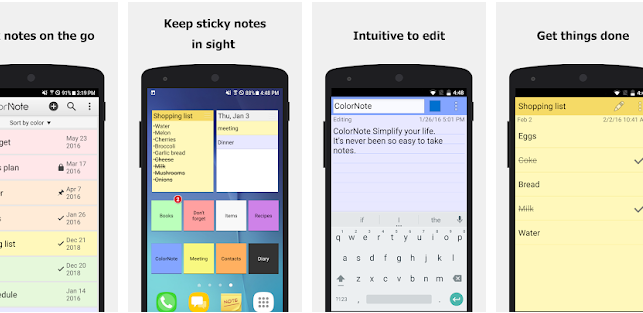
Are looking for a best note-taking app which offers widget option? If yes? ColorNote will be the ideal choice for you. If you are writing emails, notes, to-do lists or shopping list, this app gives you the amazing notepad experience than any other note-taking apps or memo applications.
Just like Google Keep, ColorNote owns a title of Editor’s Choice and maintain 4.7- star ratings from its users.
Install this notes app for Android from Google Play Store.
4. Squid
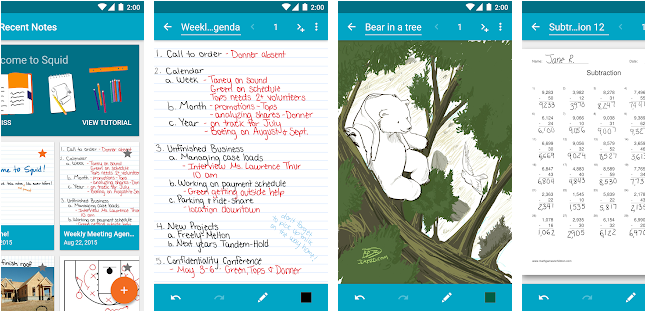
Squid is an absolute note-taking app Android, which helps transform your smartphone into a virtual whiteboard. You can sign documents, edit papers, take handwritten notes just like a passive stylus or using an active pen.
You can also share your notes with your colleagues or friends and even can store them on the cloud! You can take benefit of its smart editorial tools. One of the intuitive options is its Stroke Eraser tool that lets you erase letters and words or just a part of the words. This is overall the best note-taking app available on the Google Play Store.
5. TickTick
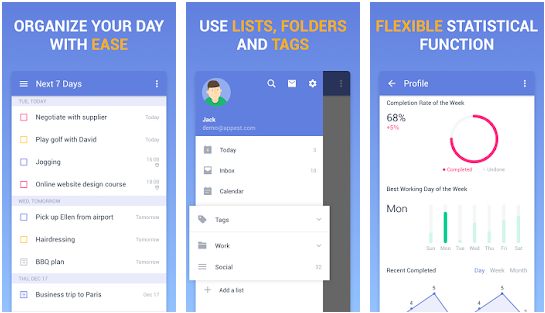
We have TickTick last on our list of the best note-taking app for Android. This is all in one app where you can organize your day and check the statics of installed applications.
You can easily plan your routine with this application. There is a built-in timer that helps stay focused during your hectic routines. Additionally, with the habit tracker, you can start a good daily practice such as reading, swimming, meditations and so on.
You can install this amazing note-taking app from Google Play Store.
Which Notes Apps For Android Will You Prefer?
To help with your to-do lists and memo needs, we have listed the best note-taking apps for Android. We have shared those apps which are proudly showcasing Editor’s Choice tag on Google Play Store and owns 4.5-star ratings from its users.
You can pick any of the note-taking apps from the list and make use of it.
If you are already using any of these applications and it worked wonders for you, let us know in the below comment section, we will update them on our list.
We’re Listening!
Definitely! Our readers are important to us. We supervise all your comments and thoughts, which help us grow even more! We hope you like this article. Additionally, don’t forget to follow us on social media platforms and subscribe to our newsletter for more tips and tricks. Don’t forget to share our work. Keep encouraging us. And Yes! We are open for conversation!






Leave a Reply