Do you still take notes the old-fashioned way with a pen and paper? For some, this method works just fine but if you have an iPad, smartphone or any other device using a note-taking app changes a thing.
A note-taking app is an essential productivity app as it is the online equivalent of notebooks. Using it you can do the searching. Furthermore, some of the best note-taking apps also offer features like upload files, records audio, clip page from the web, etc. Using these features, you can get the most from an app that helps take notes digitally.
Here we’ll look at the best note-taking app for iPad, iPhone, and Android.

But before that let’s know what all features we kept in mind while creating this list:
- The best note-taking app should be fast.
- It should offer a syncing feature to sync notes across multiple platforms.
- Note taking app should have lighting fast search and clean interface.
- Should offer protected security and privacy of notes.
- It shouldn’t be too expensive or free. As there’s nothing called free lunch in this world.
All these were our priorities while looking for the top 7 note-taking apps. Some of the apps met all these requirements while some were not able to stand out.
With that said, let’s begin our list of the 7-best note-taking apps for iPad, iOS, Android, etc.
Best Note-Taking Apps – 2025
To find the best note-taking app we started with a list of 30+ contenders, the ones that were able to make their way are listed below:
1. Apple Notes – Built in note taking app for iOS devices
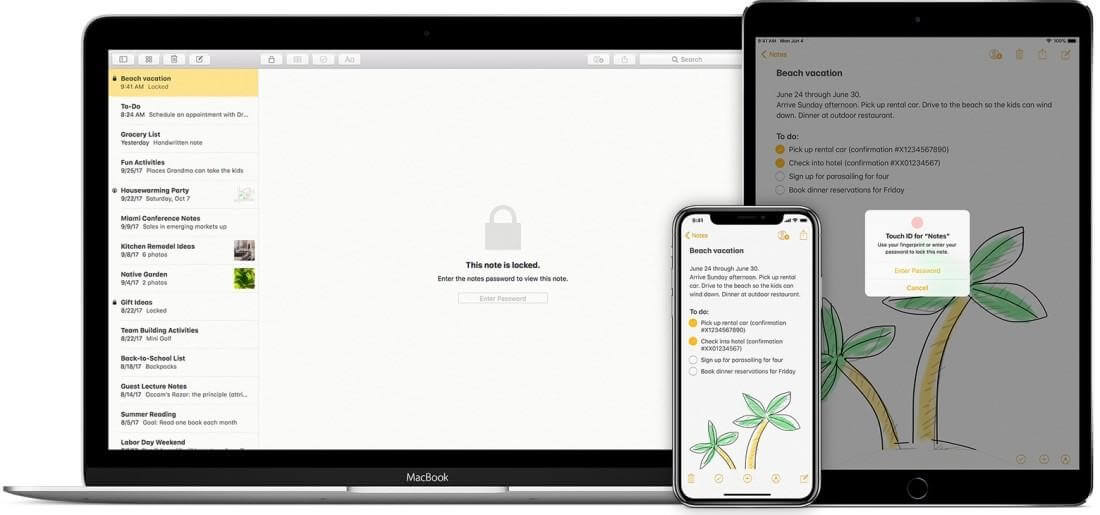
This fully-featured iPad note taking app is the best place to jot down your thoughts, weblinks, scanned documents, sketches, handwritten notes, etc. Unlike other Apple apps, this iCloud note taking is often updated and is great to use. You also get web version of Apple Notes. Moreover, this top note-taking app is secure as it uses the same system used by Apple to secure and sync user data.
Benefits – Apple Notes
- See your notes as visual thumbnails
- Quick navigation to the notes
- Reorder items using drag & drop
- Collaborate with others by sharing folders
- Organize notes using create subfolders, reorder folders
- Pin note, apply different styles, add attachments and do a lot more with iCloud Notes
2. Evernote – Best note taking app in this digital space
Focus on what matters most with this iPad note taking app. Evernote is a cross-platform notes app that easily processes handwritten notes and clipping articles into notes. This note taking app can hold anything & the best part of the Evernote app is it creates Google Drive icon in line if a Google Docs link is pasted. Moreover, using this best note taking app for iPad you can sync everything this means your ideas, photos, clipped pages will be auto sync across devices. You can also invite friends to collaborate and keep everyone on everything. Not only this Evernote app can also search text found in images.
Benefits – Evernote
- Using Web Clipper, you can save full page screenshots or selected region without ad clutter.
- Save time and effort with Evernote templates and track your habits, build a plan, save money, etc.
- Collect, organize, and share everything with your team using Spaces feature.
- Integrates with apps like Google Drive, Salesforce, Outlook, Slack so that you can stay organized.
- Evernote app saves everything automatically and sync across devices to securely access them.
- Attach PDF files, office docs and other files to notes created in Evernote.
- Read your handwriting with Evernote so that you never lose an idea.
- Using Evernote Business, you can keep all your documents at one place.
- Add keyword tags to easily find your notes and stay organized.
3. Simplenote – Uncluttered note taking app
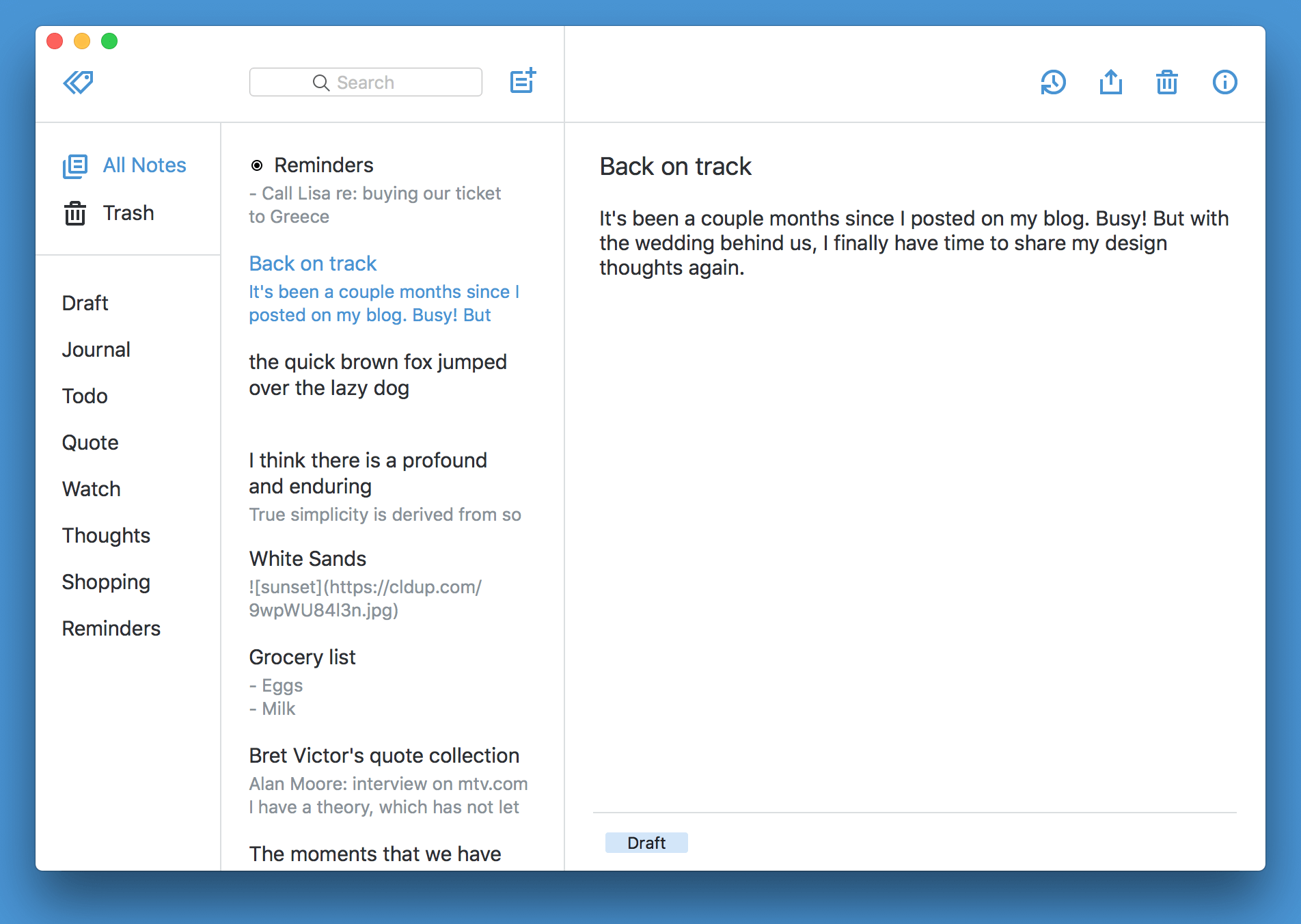
Those who are looking for a cross-platform note-taking app with a clean interface, Simplenote can be the app for you. This note taking app for iPad can be used anywhere, it is built with speed and efficiency. Moreover, using the Simplenote app you can stay organized, find notes using the quick search features, work together by sharing the list or publishing notes online. In addition to these amazing features, Simplenote also takes a backup of the notes so that you can go back in time.
If you are looking for a free and basic note-taking app Simplenote is worth giving a try.
Benefits – Simplenote
- Stay organized
- Access notes whenever you want
- Word together
- Take a backup to get back old notes if anything goes wrong
4. GoodNotes – Transform your iPad into digital paper
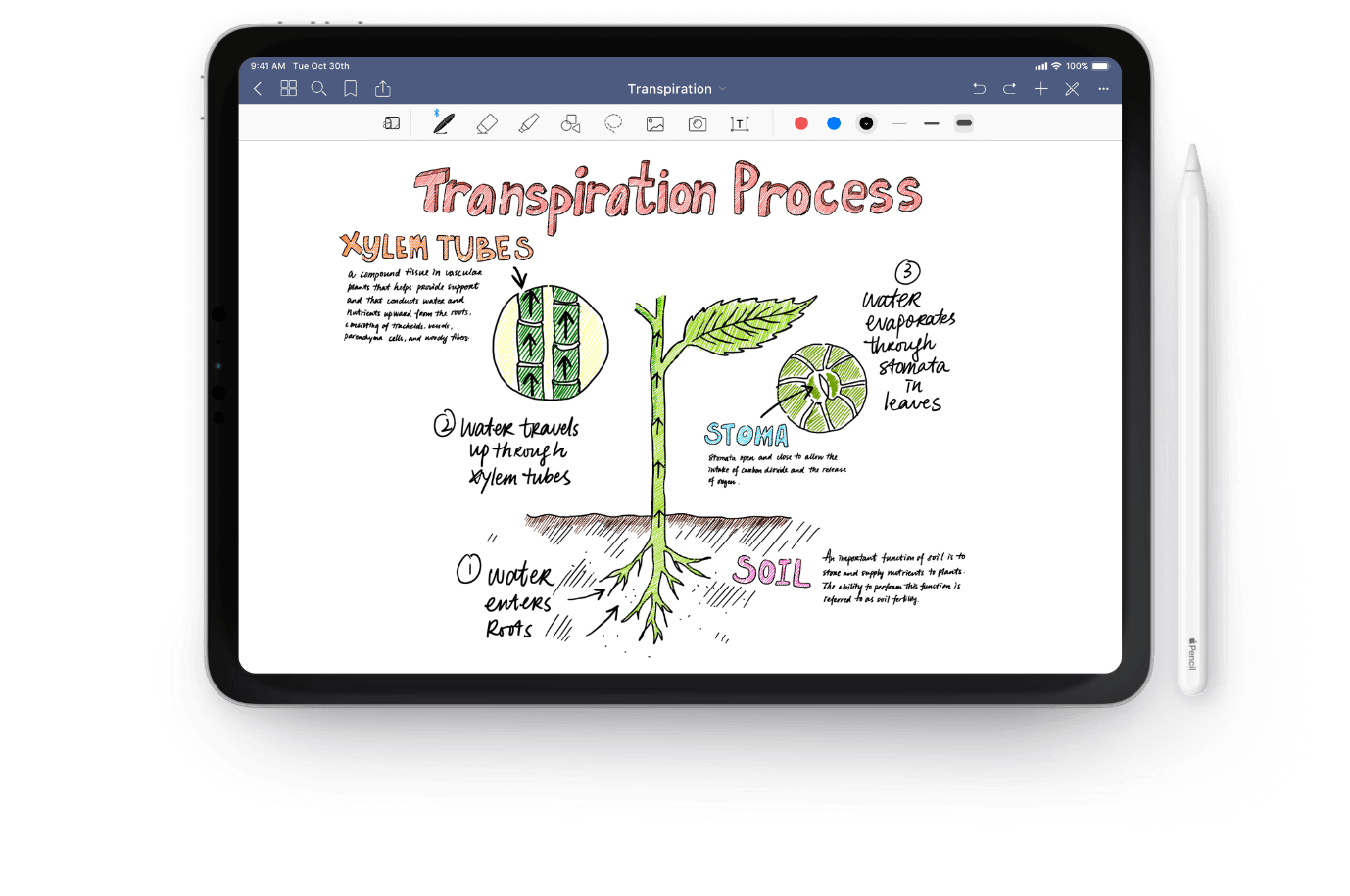
Say no to paper with this best note taking app for iPad. Using it you can access all your handwritten notes at one place and can easily find them. This powerful note app uses OCR technology to make everything searchable. You can write, sketch, add images, type text, perfect shapes, reorder text, and do whatever you like on digital paper. GoodNotes lets you save paper, organize and manager notes with ease. This cross-platform note-taking app syncs all your notes with iCloud this means you can access notes on any device.
Benefits – GoodNotes
- Take productive to next level with GoodNotes
- Offers global search to find information from complete library
- Import documents without leaving the GoodNotes app.
- Structure and organize your notes by creating subfolders in this notes app.
- Personalize your notebook by importing templates
- Flexible scrolling
- PDF hyperlinks in imported documents
5. Google Keep – Easy note-taking app
Although Apple has an inbuilt notes app still Google Keep note taking app has its own benefits. This cross-platform note taking app is simple to use and it can be easily integrated with the entire Google ecosystem. When in Google Keep simply tap an item, select the three-dot menu and select Copy to Google Docs. Moreover, you can import items from Google Keep by clicking the Keep icon. This amazing note app allows item sharing from the app directly, anyone can make edits to the shared notes. With Google Keep, you can transcribe text from images and convert it into searchable and editable text. Moreover, you can set reminders in Google Keep – note-taking app for iPad so that it can be seen across Google account.
Benefits – Google Keep
- Take and save notes on Google Keep
- Easy to sync note taking app
- Offers Voice notes in Google Keep
- Fast, minimal and functional note-taking app
- Offers home screen widget
6. BoostNote – Productive and creative note taking app
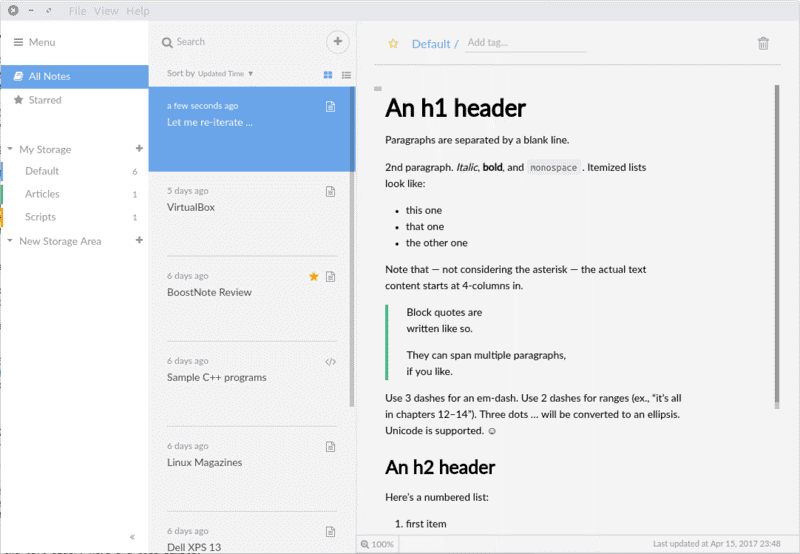
An intuitive and stylish note-taking app for programmers. This open-source note-taking app automatically saves your notes. With various formatting options like semi-live previews, text highlighting, etc you can use this note taking app. Not only this you can even set hotkeys for this BoostNote app and can even write offline. This means BoostNote can be used even when offline. This isn’t a cross-platform note-taking app as it is compatible with iOS and helps write Markdown note and code snippet quickly. The only drawback this app has, it is designed for programmers.
Benefits – BoostNote
- Automatically saves content when editing
- Allows to write with markdown
- Markdown preview
- Highlight code syntax in 100 languages like HTML, Python, etc.
- Set indent and tab size from editor window
7. Notability – Modern note-taking app for iPad
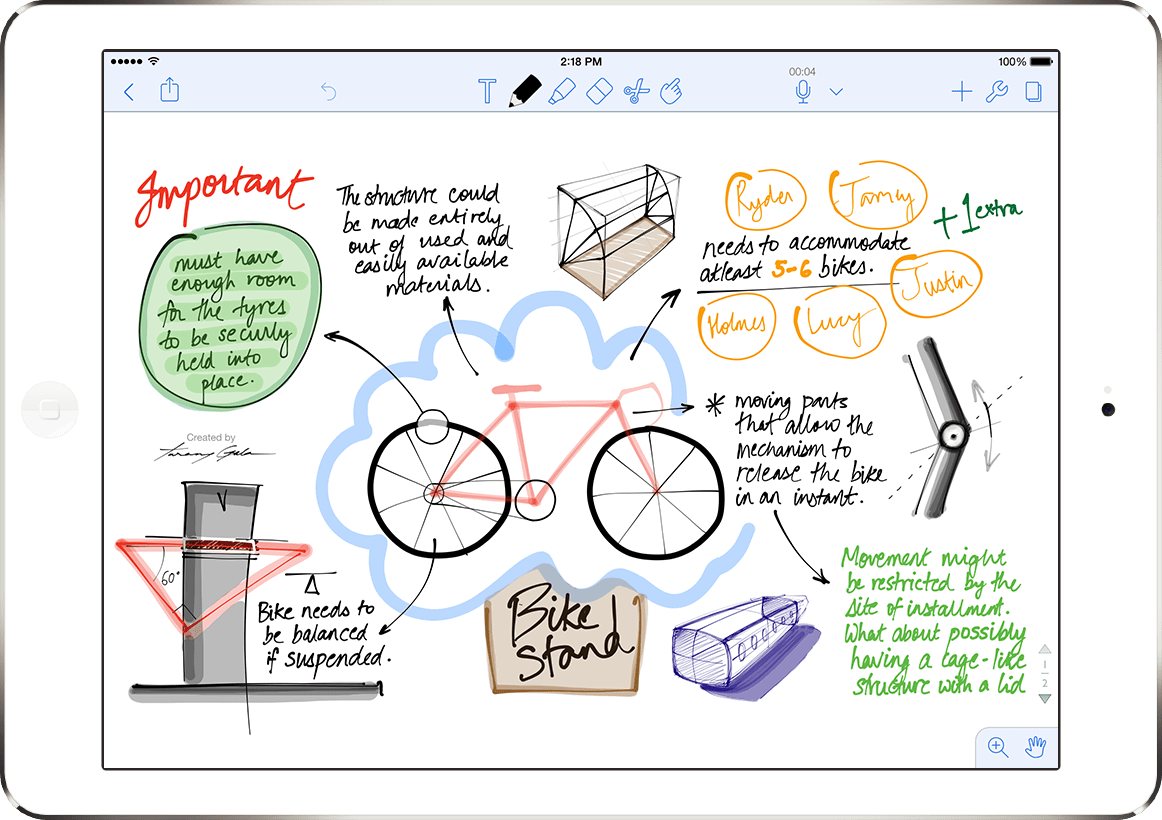
Combine handwriting, photos, and typing in one single note-taking app designed for iPad. This notes app offers sketching tools to capture every detail. Moreover, you can even add and annotate PDFs, experiment with different tools, create handcrafted sketches, scale, recolor, rotate, using this Notability cross-platform note-taking app. With this notes app, you can zoom in on the specifics, or get the bigger picture by combining outlines, sketches. You can also share notes via Google Drive, AirDrop, Dropbox.
Benefits – Notability
- Annotate PDFs, create original content
- Stay organized and keep all notes at one place
- Sync notes with iCloud
- Offers a wide range of note-taking and sketching tools
So, this was the list of 7 best note-taking apps. You can choose any of these notes taking apps and starting to take digital notes. You want us to recommend it?
Well, it depends on what your needs are if you are looking for a cross-platform note-taking app Evernote is our pick. This app offers vast features and is a great app to store all your notes in one place. You can use it for free on only two devices. Do let us know what you think about this app and which one you decide to use and why. Your comments are valuable to do leave us a comment.

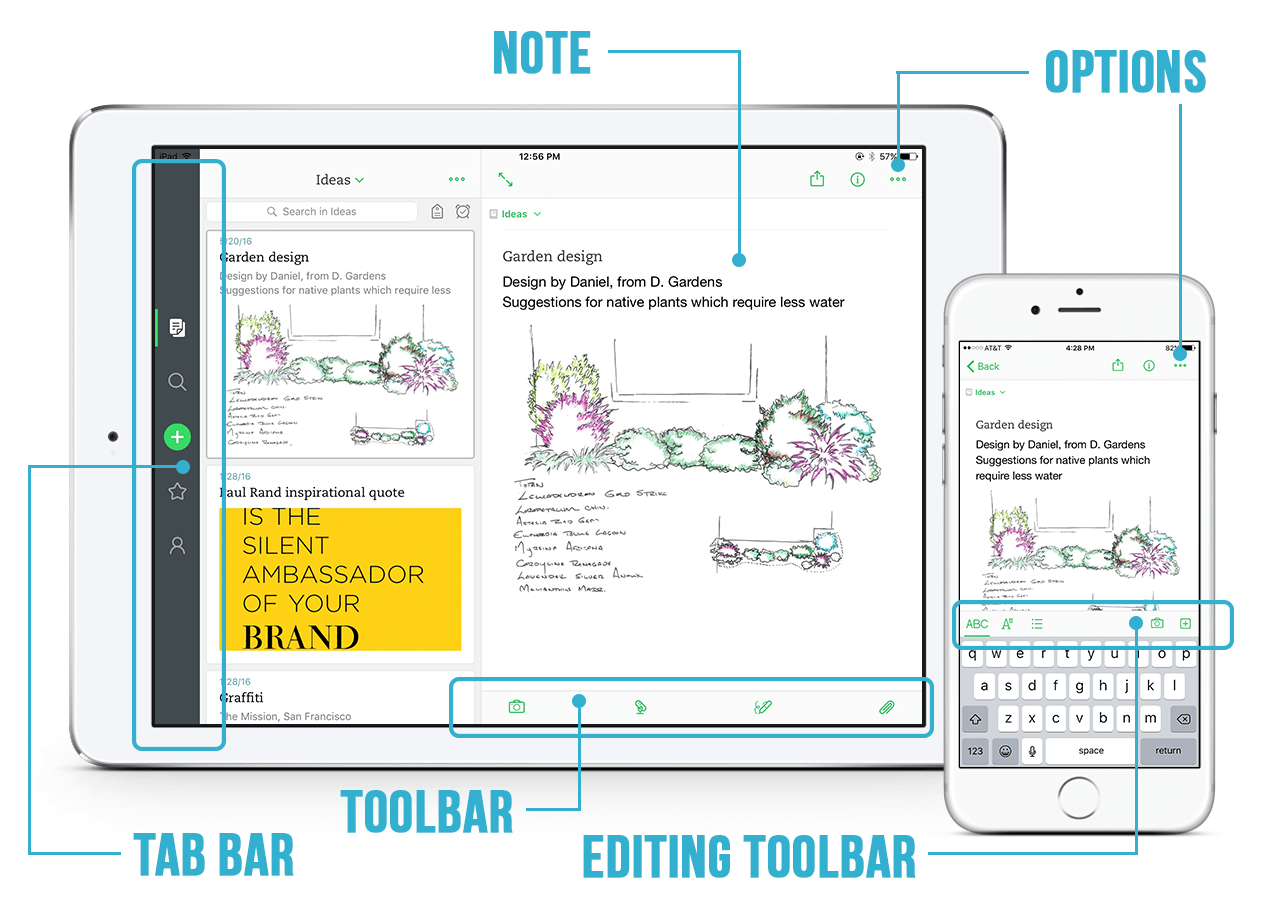
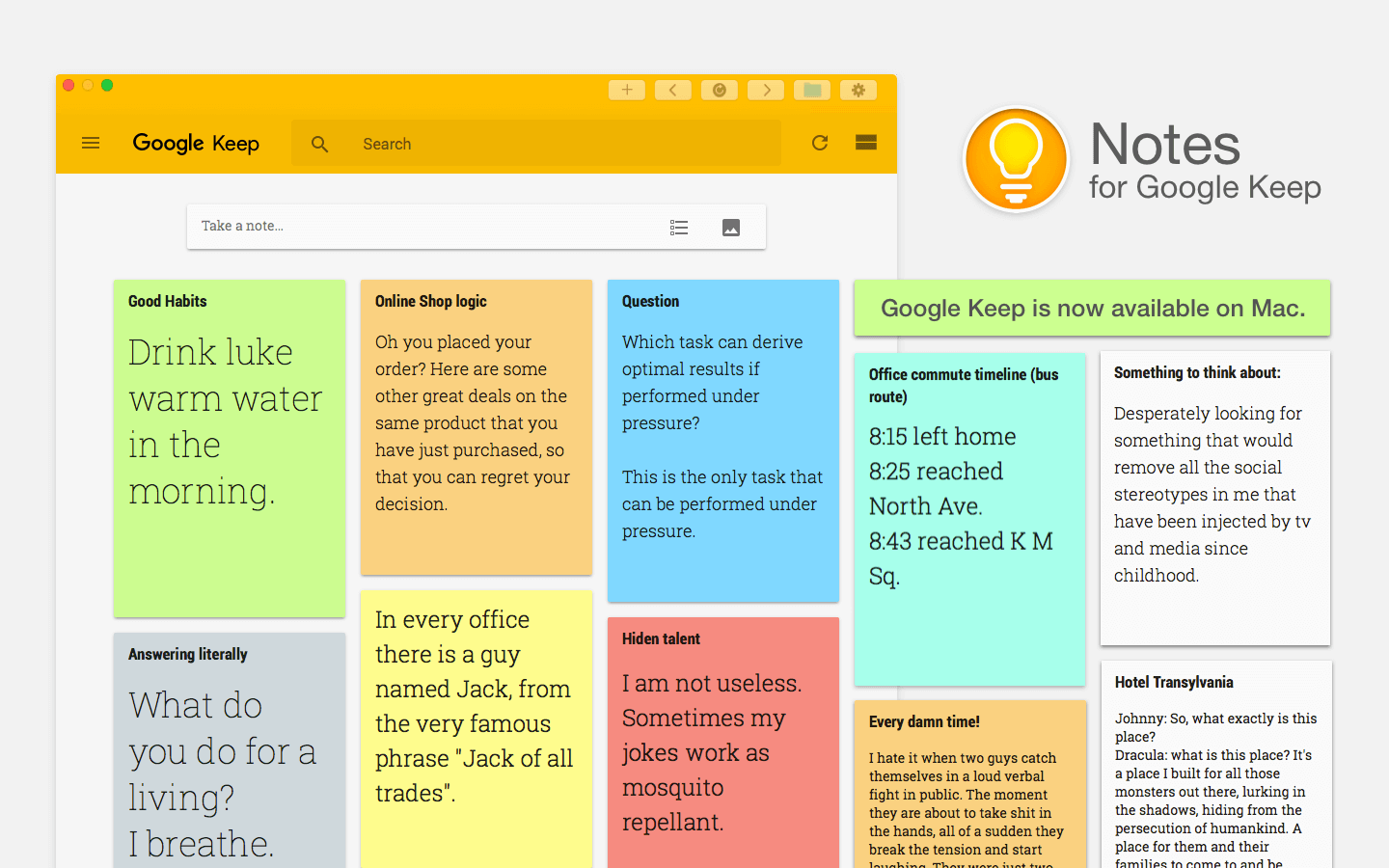





Leave a Reply