For years, we’ve relied on our smartphone’s camera app to capture documents and share them across platforms or save them for future reference. While convenient, this method often leads to blurry, distorted images that can be challenging to read, manage & organize.
Having a dedicated document scanning app excels in optimizing the process of digitizing documents. These specialized applications offer a robust set of features to capture, organize, and share documents with unparalleled clarity and efficiency. It utilizes advanced algorithms to enhance image quality, correct perspective, and remove shadows or distortions. Moreover, these mobile document scanners often include additional features such as OCR, which converts scanned text into editable and searchable formats. And, organizational tools to categorize, tag, and store documents systematically.
| OUR PICK: Among the myriad document scanning apps available in the market, Adobe Scan stands out for its user-friendly interface, robust features, and reliability. It offers a seamless experience for capturing, editing, and sharing documents. The best part is, it integrates well with other Adobe Creative Cloud apps, enabling users to access their scanned documents across devices and collaborate with ease.
So, without any further ado, let’s get to know more about Adobe Scan and other document-scanning apps for Android in detail. |
Digitalize It: Best Document Scanner Apps To Use In 2024
These document scanner apps for Android will surely transform how you handle paperwork. Try them one by one and do share your personal experience with us in the comments section below!
1. Adobe Scan

Adobe scanner is a document scanner app for Android, powered by Adobe. This application is user-friendly. All you have to capture a copy of a document to turn it into a PDF file. Moreover, you can also use this optimizer tool to adjust file dimensions, rotate, and adjust colors according to file requirements.
Some of its features are:
Scan Anything, Anywhere, Anytime.
You can scan anything no matter what! Tax receipts to resignation letter, scan anywhere and at any time. This PDF scanner can also be used as a library book scanner and despite allows to scan multi-page documents and let it save in a single tap.
Save Business Cards as Contacts.
This is an important task to fulfil while scanning business cards. This application boasts a feature of a Business card scanner, which identifies and extracts contact information automatically with typing to simplify your work.
Recycle Content
With the help of Adobe Scanner, you can make any document scannable and renewable. There is an Optical Character Recognition, which reuses scanned files into High-quality PDF which goes well with Adobe Acrobat Reader.
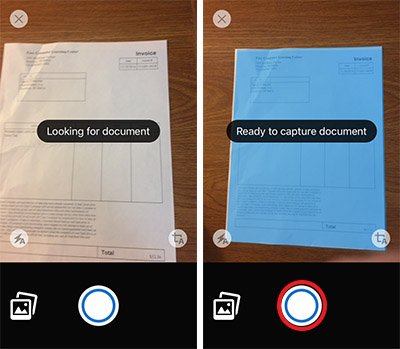
You can download Adobe scanner from here.
2. Genius Scan
Genius Scan is one of the most powerful Android document scanning tools, which enables users to digitize multiple documents on the go. It offers a Smart Page Detection tool that accurately identifies the boundaries of individual pages within a scanned document to capture images properly. Additionally, their advanced image enhancement algorithms enhance the overall quality of scanned documents, so that it looks legible and visually appealing.
Some of its features are shared below:
Perspective Correction
The built-in Perspective correction adjusts the angles of the captured document and instantly straightens out any distortions caused.
Patch Scanning
The functionality enables you to create digital copies of multiple pages rapidly. This means you don’t have to scan each page individually, with Genius Scan you can scan a batch of papers in one go.
Organize Your Documents Efficiently
This set of tools allows you to assign titles/labels to your scanned documents for hassle-free categorization. Additionally, you can add tags in the form of descriptive keywords and even use the search functionality to find specific documents quickly.
You can download Genius Scan from here.
3. Microsoft Office Lens

Here comes the Microsoft Office Lens in our Android document scanner list. This app is promoted by Microsoft, which offers fine quality of scanned documents in the form of receipts, whiteboards, sketches, business cards, notes, and more. Moreover, this app also enables an option to trim, magnifies and make your document readable. You can also save scanned files to OneNote, OneDrive or your local device.
Some of its features are mentioned below:
Stay Organised
You can stay organized with Office lens as it helps you in maintaining productivity by decreasing the time consumed in search of business and documents. This app helps you in sharing and saving the scanned documents in one place so that you can work neatly.
Education Purpose
This app is a compact PDF scanner tool in your pocket. You can efficiently share classroom notes or teacher’s handouts in OneDrive, Word and OneNote. You can stay organized with this app in classrooms too. Moreover, OneNote’s search enables us to find everything in a couple of minutes.
Productivity At Work
You can scan business cards and other important official documents in a contact list or OneNote. You can choose this app among English, German, Spanish and easy Chinese language. This app can help you in increasing productivity with its best.
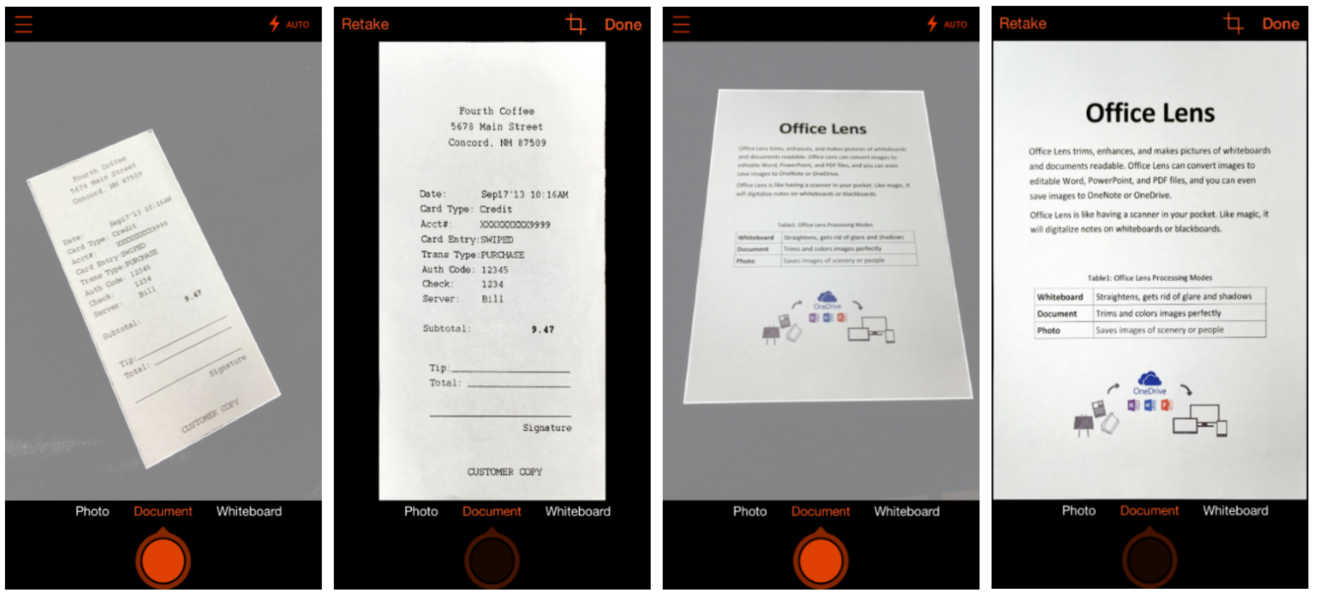
You can download Microsoft Office Lens from here.
4. Tiny Scanner

Tiny Scanner is a perfect app to transform any document into scanned images or PDFs.
This PDF scanner is designed for phone and tablet to scan various documents such as receipts, reports or anything. If you are looking out for an easy user interface scanner app than Tiny Scanner works best for you.
This app comprises many star features, some of them are mentioned below:
Advanced Editing Option
In Tiny Scanner, you can scan your document in five-level of contrast, grayscale, black & white color palette.
Sharing Option
Sharing is also an easy task with the help of Tiny Scanner. With its instant sharing option, you can easily share scanned documents through Dropbox, Evernote, Google Drive, and OneDrive.
Document Security
There is an additional feature in terms of document protection, which is delivered by Tiny Scanner App. This app allows protecting your important document with a passcode option to keep them secure from the wrong hands.

You can download Tiny Scanner App from here.
5. Clear Scan
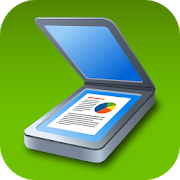
Clear Scan is another option for Android document scanner available on the Google Play Store. This app offers a fast processing option with cloud support on Google Drive, Dropbox, Evernote, SkyDrive and OneDrive. Clean Scan is the perfect application as a pocket scanner to get downloaded on your smartphone.
Flexible Editing
This app enables a user-friendly editing tool which includes document enhancement, file crop, and rotation. You can also organize document features and file sizes. The editing features will automatically detect edges of a file for better scanning.
Page Size
With this app, the page setting is possible. You can adjust the page sizes for PDF according to your requirements. Mainly page size which is available in-app are Letter, Legal, A4 and so on…
App Size
Unlike other applications that drain battery optimization by acquiring the large space on the phone memory. This app owns a tiny size, which indicates your android device healthy memory space.
You can download a Clean Scan from here.
6. Fast Scanner

Last but not least Fast Scanner app is also a part of our list. This document scanner transforms your device into a multiple page scanner. Likewise, make any document into a scannable file, no matter if it’s an invoice, business cards, whiteboards or simple paper text. This app features many star highlights which makes it an ideal choice as an android document scanner.
Some of its features are:
Export your documents into PDF
This app will transform your documents into PDF files. You can print them via Cloud Print. Apart, you can scan multiple documents without any limitations.
Multiple languages
This app can be used in any part of the world with their regional language. You can choose from English, Italian, Portuguese, Spanish, Russian, Portuguese, French and German.
Better Optimization
This app is designed to allow better application performance. This will not drain your phone battery, unlike other apps.
You can download Fast Scanner from here.
Final Word
Scanners were always in the need in every aspect. Whether it’s a legal document or new business card, you will always need a scanner to transform your document into a scannable file. We have created this list of best Android document scanners in 2024 to give you a small pocket scanner machine. You can use these apps anywhere at any time.
Don’t forget to let us know which scanning app you chose from the above list in the comment section below along with your views. Subscribe to our Newsletter for some helpful tips and tricks.
Frequently Asked Questions
Q1. Which is the best free scanner app for Android?
One of the best choices for scanning documents on Android is Adobe Scan. By installing the app, you can easily turn your device into a powerful portable scanner. Besides the primary functionality, it offers features like OCR, the ability to save documents in multiple formats & access your scanned documents via Adobe Document Cloud.
Q2. What factors should you consider while choosing a mobile scanning app?
An ideal document-scanning app possesses the following functionalities:
- Supports auto-scanning
- Produces accurate digitized texts from scans
- Provides multiple file management features to organize, save, print, export, etc.
- Offers numerous customization options like adding text, signatures, password protection, and more.
Q3. How to scan documents on an Android phone using the Adobe Scan app?
Follow the instructions shared below to scan a document on mobile easily:
- Install and launch the Adobe Scan app.
- Log in to the app to get started.
- Grant necessary permissions to Adobe Scan, so that it can access the phone’s camera and files for seamless functioning.
- Upon your first use, the app will default to “auto-capture” mode, where it automatically scans anything within view of your camera continuously.
You can later disable the feature so that you can manually scan documents at your own pace.

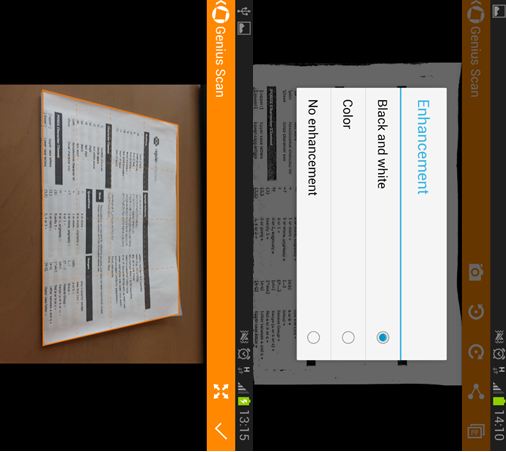





Leave a Reply