In a world filled with constant noise and distractions, having a peaceful and focused environment can be a challenge. Luckily, noise-canceling apps for Android and iOS smartphones are here to help. These apps offer a convenient solution to block out unwanted sounds and create a calm atmosphere for effective communication and listening experience.
Whether you’re a student, professional, traveler, or simply looking to relax, noise-canceling apps are in high demand. Let’s delve into why these apps are essential and why people of all backgrounds prefer using them during video conferences, team meetings, and other personal meetings.
In this post, we’ll look out for the 5 best apps to remove background noise on your Android & iOS smartphones so you may improve your listening experience.
5 Noise-Cancelling Apps to Silence the World and Let You Focus
Explore the features and functions of noise-cancelling applications that can make your life easier and more enjoyable.
List of Contents
1. Neutralizer
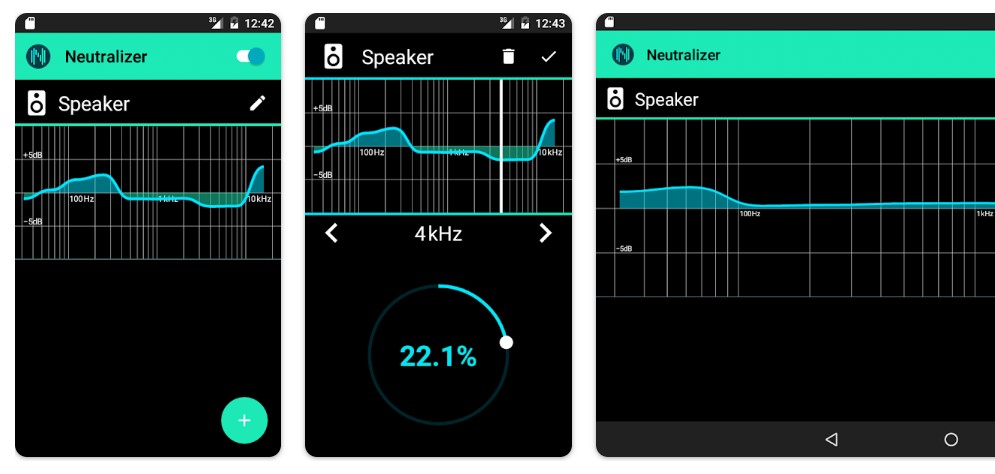
Neutralizer noise removal app for Android is intended to improve your hearing. Hearing varies from person to person. Likewise, a noise-canceling application that performs well for one person may not perform well for another. Neutralizer can help with that. You perform a brief hearing test to gauge your capacity to hear frequencies at various volumes. This enables Neutralizer to create a unique profile for you.
|
Compatibility: Size: 1.7MB |
Key Features:
- The user interface is beautiful and simple to use.
- Offering hearing ability tests help make listening more enjoyable.
- You can choose specific gestures and loudness ranges in settings.
Click here to download Neutralizer.
| USP: Ability to enhance audio output and enjoy your favorite sounds better. |
2. Audio Video Noise Reducer
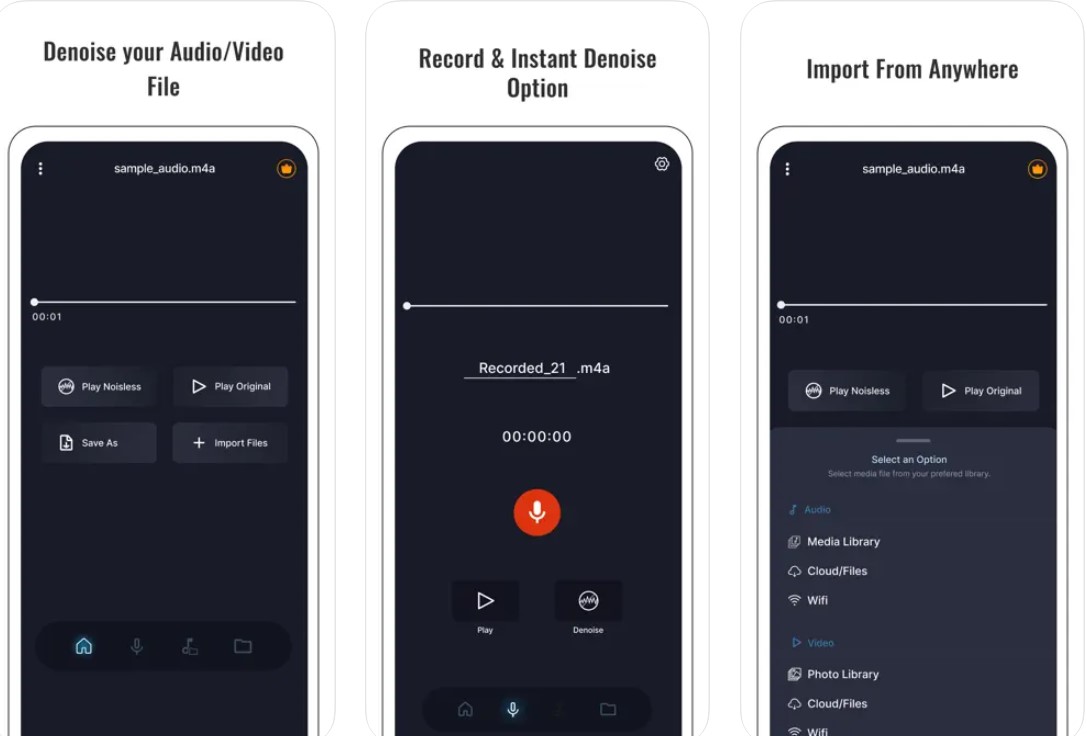
Noise reducer is a perfect tool for removing noise from video and audio files. If your recorded audio or video is noisy, it won’t be up to par. Thus you need an excellent noise removal app to hear it. Because it uses the latest Machine – learning technology to remove background noise, this is by far the best option available on Android & iOS. It gathers surrounding noises and reduces their volume so that the main voice is audible.
|
Compatibility: Size: 32MB on Android & 97MB on iOS |
Key Features:
- It has a function that allows users to record clear audio (without noise) directly from the app.
- You can compare both audio files by playing the original and noise-reduced audio.
- You may even save your compressed video & audio in a variety of formats, including MP3, AAC, 3GP, WAV, MP4, MOV, FLV, MPG, etc.
Download Audio Video Noise Reducer for iOS & Android
| USP: Support for various formats, adjust noise reduction level & preview results. |
3. myNoise
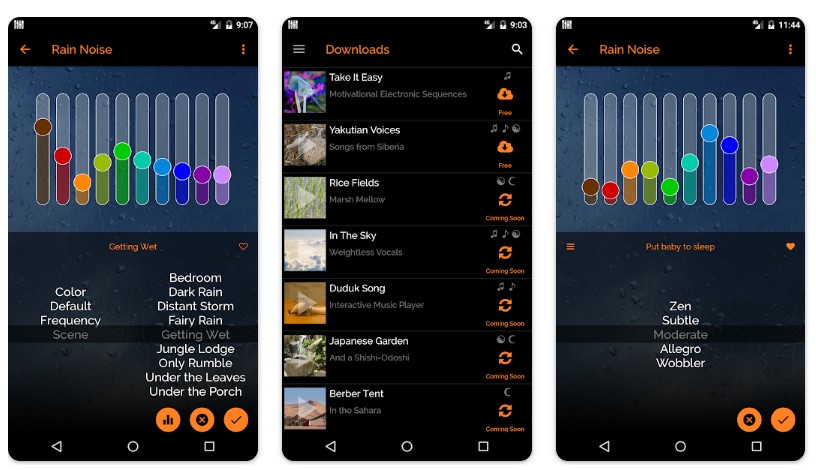
MyNoise is a noise-canceling app that simultaneously functions as an ambient soundtrack. Technically, by using soothing white noise/ambient sounds, you can block out unwanted background noises. You can block out distracting noises with myNoise and listen to sounds that will improve your ability to concentrate, unwind a little, or perhaps fall asleep. The idea is straightforward, incredibly effective, and doesn’t require accessories like active noise-canceling headsets.
|
Compatibility: Size: 55MB on Android & 306.2MB on iOS |
Key Features:
- The 10 color scheme sliders on myNoise generators span the audible frequency range from 20Hz to 20kHz.
- It features numerous animation modes, a timer, and an alarm.
- MyNoise offers high levels of Customization and uncompromised sound quality even when it isn’t connected to the internet.
Download myNoise for iOS & Android.
| USP: Mix and match sounds, create custom generators & calibrate to your hearing. |
Read Also: 10 Best Apps To Identify Anything Using Your Phone’s Camera
4. Auphonic Edit
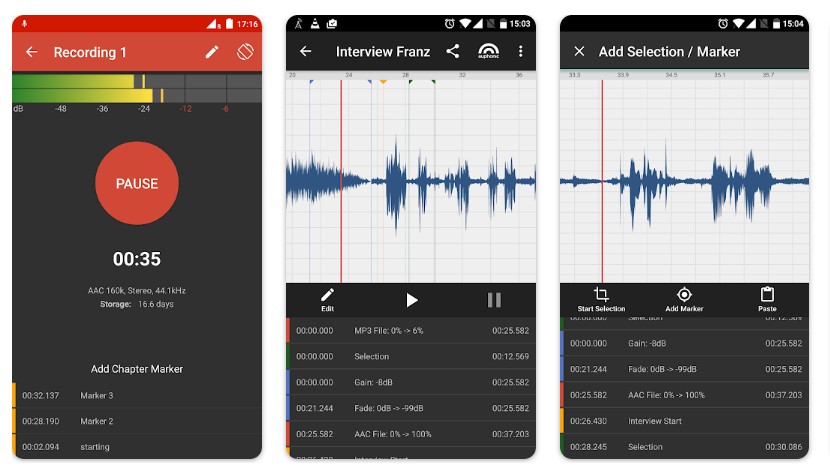
Auphonic Edit is an audio recorder and editor focusing on usability, excellent audio quality, and stability. Auphonic Edit offers a variety of editing capabilities, including non-destructive editing, Maximum peak level, and much more if you wish to edit the recordings thoroughly. You may quickly and easily post-process and publish your music, podcast, and interview recordings via the embedded Auphonic web service.
|
Compatibility: Size: 2.2MB on Android & 4.1MB on iOS |
Key Features:
- Reduces hum and noise automatically by classifying areas with various backgrounds and removing noise.
- Audio Search and Automatic Speech Recognition in more than eighty languages.
- Frequencies that are disturbing are filtered.
Download Auphonic Edit for iOS & Android.
| USP: Automatic noise reduction, leveling, filtering & encoding. |
5. Noise Generator
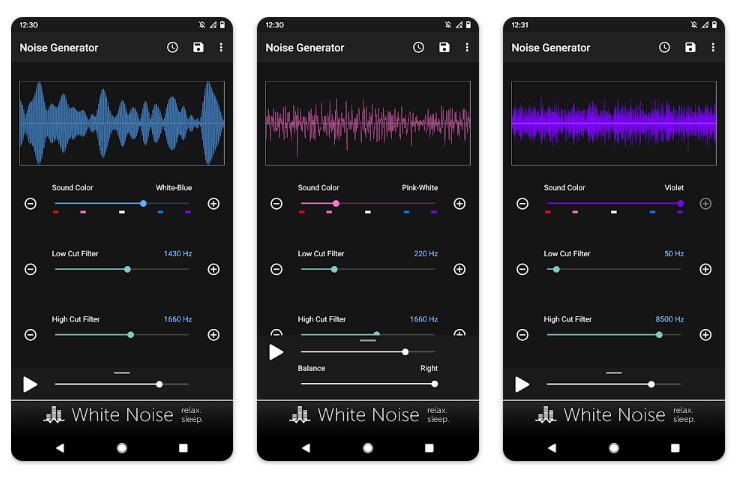
The Noise Generator noise removal app was created to generate noise for noise canceling. It makes unique color noises, such as pink, white, and brown, to help individuals de-stress. There are many colors available, each of which generates a different sound. Users can also change the volume, bass, intensity, etc. It functions in the opposite direction in addition to canceling external noises. The music would stop concentrating on what the outside world is telling you.
|
Compatibility: Size: 9.9MB on Android & 41.9MB on iOS |
Key Features:
- No built-in advertisements means there are no limitations when playing music.
- User interface that is simple and convenient.
- The feature of noise reduction and the opposite.
Download Noise Generator for iOS & Android.
| USP: Generate different noise types to mask distractions, and aid concentration, and relaxation. |
Embrace the Power of Noise Cancelling Apps For Android & iPhone Users (2023)
To wrap this up, these five noise-canceling apps are the ultimate solutions for Android and iOS smartphones. All these applications provide the solid ability to enhance audio output, support various formats, and allow for personalized adjustments. Hence, these apps are ideal for significantly improving your communication and work experience.
So, what are you waiting for? Give these applications a try to create a peaceful environment wherever you go. If you have any questions or need further assistance, feel free to reach out!
And if we missed any other amazing noise-cancelling apps for mobiles that should be a part of this list, then feel free to mention them in the comments section below!






Shrikant
Hi, thanks for ur tips. Really useful. Auphonic Edit is not available for latest Android as it is made for earlier versions
Tweak Library Team
Thank you