| Blog Summary: Are you tired of paying for expensive cable or satellite subscriptions that offer limited content? Do you want to watch live TV and on-demand content on your Apple TV at your convenience? If so, you should consider trying IPTV. We have evaluated the list of Best IPTV apps for Apple TV based on content selection, user experience, compatibility, and customer support. |
If you have an Apple TV, you know how amazing it is to stream your favorite shows, movies, and music on your big screen. But did you know that you can also watch live TV on your Apple TV in 2024? Well, you just need to use the best IPTV apps for Apple TV.
IPTV Apps are dedicated platforms that allow you to watch live TV on your Apple TV via the Internet. Besides that, you can also watch on-demand content, such as movies, TV shows, documentaries, and more. But how do you choose the most suitable IPTV App for your Apple TV? To help you out, we have compiled a list of the top 10 IPTV apps for Apple TV in 2024, based on their recent performance and popularity.
What is IPTV and How does it work?
IPTV (Internet Protocol Television) is a top-notch technology that delivers TV content on your device over the Internet instead of using traditional cable or satellite. And, IPTV apps are dedicated applications that you are required to install on your device to access these IPTV services. These services offer a wide array of channels, movies, shows, and even on-demand content to enjoy on your device.
These IPTV Apps distribute video content from different sources and regions. Users can even customize their viewing experience using different functionalities like recording, casting, parental controls & more. However, choosing the best IPTV apps for Apple TV can be a cumbersome process as there are thousands of options available in the market.
To get started, you need to install an IPTV App on your Smart TV. Since you’ve landed on this post, we are assuming that you own an Apple TV and wish to enhance your viewing experience and hence recommend using the following Top Apple TV IPTV Apps for the purpose.
So, without further ado, let’s get started!
Also Read: Best IPTV Apps for Android and iOS
10 The Best IPTV Apps for Apple TV
To watch IPTV, you need a high-speed Internet connection, an IPTV app or device, and an IPTV service. Let’s explore the list of Top 10 apps that support streaming Live TV, Video—On—Demand (VOD), and Interactive TV (ITV).
List of Contents
1. IPTV Smarters – IPTV Player
PRICE: Free, Pro version starts at $18.95/Month
FEATURES: Add external players, Master search, Supports PiP mode, VPN integration etc.
PROS: Useful controls on the media player, Supports multi-screens & users
CONS: May have some bugs and stability issues
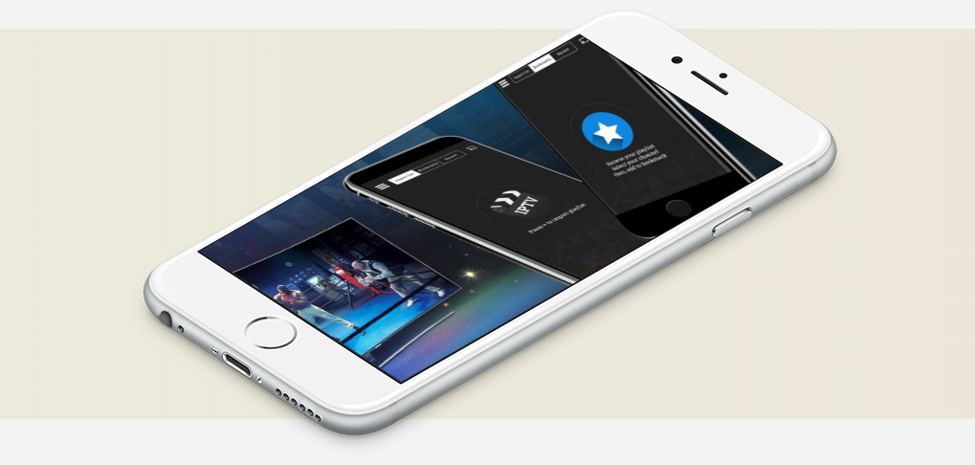
IPTV Smarter player is clearly one of the few applications you can use throughout all devices i.e. smartphones, computers, or TV. You build your own IPTV list in this player and can watch your favorites channel everywhere. The player doesn’t provide you any content or playlist so you will have to build your own unique list. And that’s great!!
Some of the great features this powerful player embedded with are it supports, M3U playlists as well as Multi EPG. Like other tech devices, this player also reads the patterns you follow while watching on iOS TV and bookmarks your favorite channels.
Get the best Apple TV app from here and enjoy this integrated player experience.
Also Read: Best IPTV Players For Windows
2. GSE Smart IPTV
PRICE: Free, Premium version starts at $4.29
FEATURES: Supports M3U/JSON playlists, Xtream Codes API, and local media files
PROS: User-friendly and customizable interface, supports recording & PiP mode.
CONS: Missing Sort functionality.
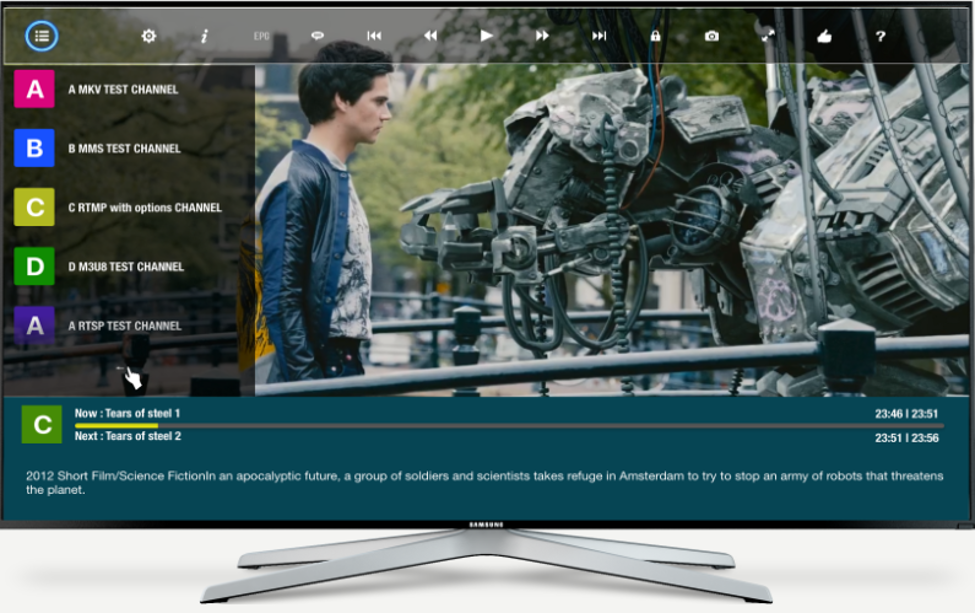
Without a doubt, one of the best IPTV app for apple tv is a perfect bundle of all the services a user can expect from a streaming platform. An advanced IPTV solution, GSE is the best cross-platform tool that works best with your iOS device, Apple TV, Mac OSX, and Android.
GSE Smart IPTV is a complete user-defined IPTV solution for live and non-live TV/stream. This power-packed player supports most formats including M3U playlist formats, JSON formats, Database playlist formats, etc. This smart IPTV doesn’t require any third party to support these formats and works perfectly.
You can visit the link and find GSE Smart IPTV here for your Apple TV.
3. IP Television – IPTV M3U
PRICE: Free, In-app purchases start from $0.99
FEATURES: Supports Chromecast, parental control, external players, and subtitles
PROS: Offers largest IPTV content, Manages & inserts more playlists easily.
CONS: Requires premium subscription to unlock features like recording, offline mode etc.
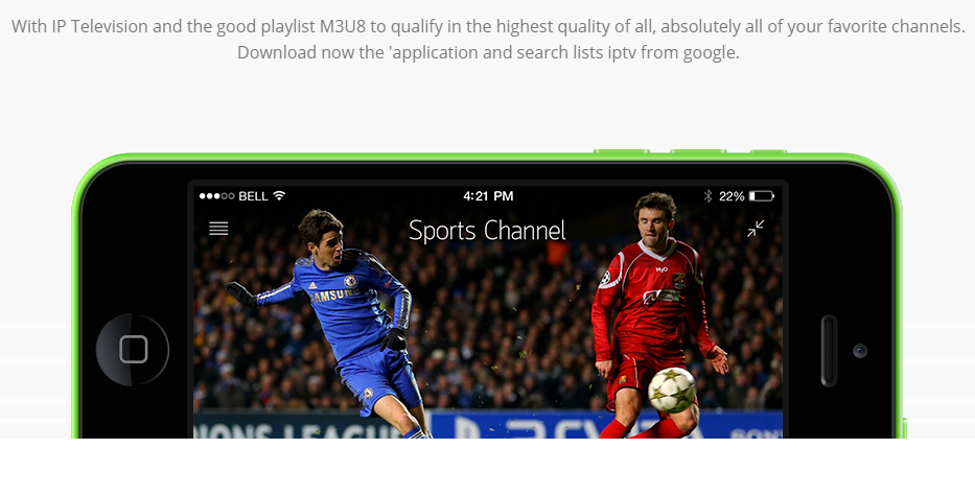
The tried, tested, and proved IPTV app for your iOS TV, IP Television is a full package of useful features that makes your favorite TV streaming experience quite pleasant. You get all the power of the VLC media player in your device and can play back-to-back and endless movies.
With continuous and improved-than-before updates, IP Television stands out to always offer the latest features. This Apple TV IPTV app is an easy to use service to watch live TV via an internet connection that allows you to load an M3U8 playlist as well.
Go ahead and start using the IP Television IPTV app for your Apple TV here.
4. IPTV Player
PRICE: Free
FEATURES: Supports Chromecast, external players, subtitles, built-in player etc.
PROS: Compatible with most IPTV services and devices, no ads.
CONS: Doesn’t support offline mode & other advanced features
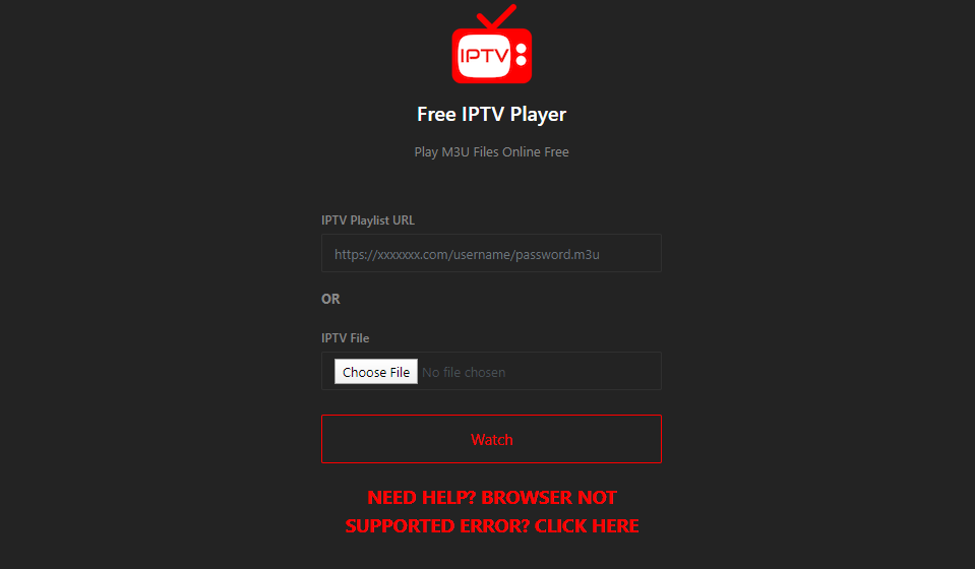
Alike the above IPTV apps for apple tv, IPTV Player has also proved itself a worthy and useful platform. The first and foremost thing is that you have the liberty to stream online for free and that is great. Just copy-paste your M3U URL or upload the M3U playlist file to load streams directly into the IPTV player.
Compatible on different platforms, IPTV Player automatically scans, loads, and preview channels in the playlist. Also, it synchronizes the playlist channel with the account so that you can use it on multiple devices.
Please know that you won’t get any TV channels with this IPTV player. For that, you will need to consult with the IPTV provider.
Check out the free Apple TV IPTV app here and start enjoying the viewing experience.
5. Cloud Stream IPTV Player
PRICE: Free, premium subscription starts at $2.99
FEATURES: Supports M3U and M3U8 playlists, local media files, and Xtream Codes API etc.
PROS: Supports backup, sync, favorites, archive, download features, etc.
CONS: User experience may get affected because of irregular updates

With 4.3 ratings out of 5, Cloud Stream is a tried and tested Apple TV app that is also compatible with iPhone and iPod. The IPTV app is free to download and use, however, the player offers in-app purchases. This M3U and IPTV player has the ability to add playlists from the file system device, via the Internet or the clipboard.
This one of the top IPTV app for apple tv supports JSON format lists with extension to W3U and WISE. It also shares lists between devices using Airdrop, mail, messages or any other application installed on the device. The Pro version of the app comes with a few additional features including background playback, parental control, and an external player.
Tap, install and enjoy the best IPTV app here.
6. IPlayTV
PRICE: Free, $5.99
FEATURES: Can stream live videos up to 4K, supports EPG URLs with gzip/tar content.
PROS: Offers full electronic program guide, Add favorites, reminders, and recording features
CONS: Forget all settings on its own and act as brand new.
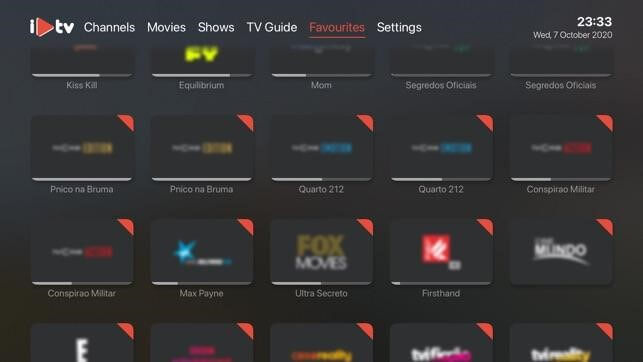
IPlayTV is one of the best applications you can try to watch IPTV on Apple TV (4TH Generation). When it comes to the interface, it looks quite intuitive and modern, suitable for every kind of individual. The only issue some users may face while using this IPTV App for Apple TV is it lags while scrolling down the TV guide.
Using this Best IPTV App for Apple TV, you can view the complete list of live channels, TV shows & movies. You can even organize the entire content in playlists so that you can watch your favorites anytime, anywhere. What’s more? If you’ve downloaded any third-party IPTV M3U Playlist, you can simply upload it to IPlayTV and stream content without any hiccups. So, what do you think about this Apple TV IPTV App? Do share your feedback in the comments below!
7. IPTVX
PRICE: Free, $2.49
FEATURES: Supports Xtream API, M3U, M3U8, and SMB, Provides PiP Mode, Parental controls.
PROS: Offline mode on iOS is supported & effortless iCloud syncing for seamless switching.
CONS: Some IPTV free trials may have limited streaming quality.

At number 7th we have IPTVX as one of the Best IPTV Apps for Apple TV to use in 2023. The application features a convenient, straightforward, and easy-to-use dashboard. Moreover, it is highly compatible with all your Apple devices and not just limited to the Apple TV. Using this Apple TV IPTV app, you can find various sections where you can navigate to & from like Continue Watching, Recently Added Content, Favourites, Parental Controls, etc.
Not only this, but IPTVX also provides a dedicated section, where you can easily skip to the next episode right through your Apple TV. Not only this, IPTVX works smartly and syncs all your data to iCloud across all your Apple Devices for a seamless experience. This makes it one of the Best IPTV apps for Apple TV.
8. OttPlayer
PRICE: Free, premium version starts at $9.99/Year
FEATURES: Allows multiple playlists & EPG sources, Supports Chromecast, parental control.
PROS: Has a built-in simple player with basic options, Supports auto-update playlists feature
CONS: You may encounter some bugs & stability issues
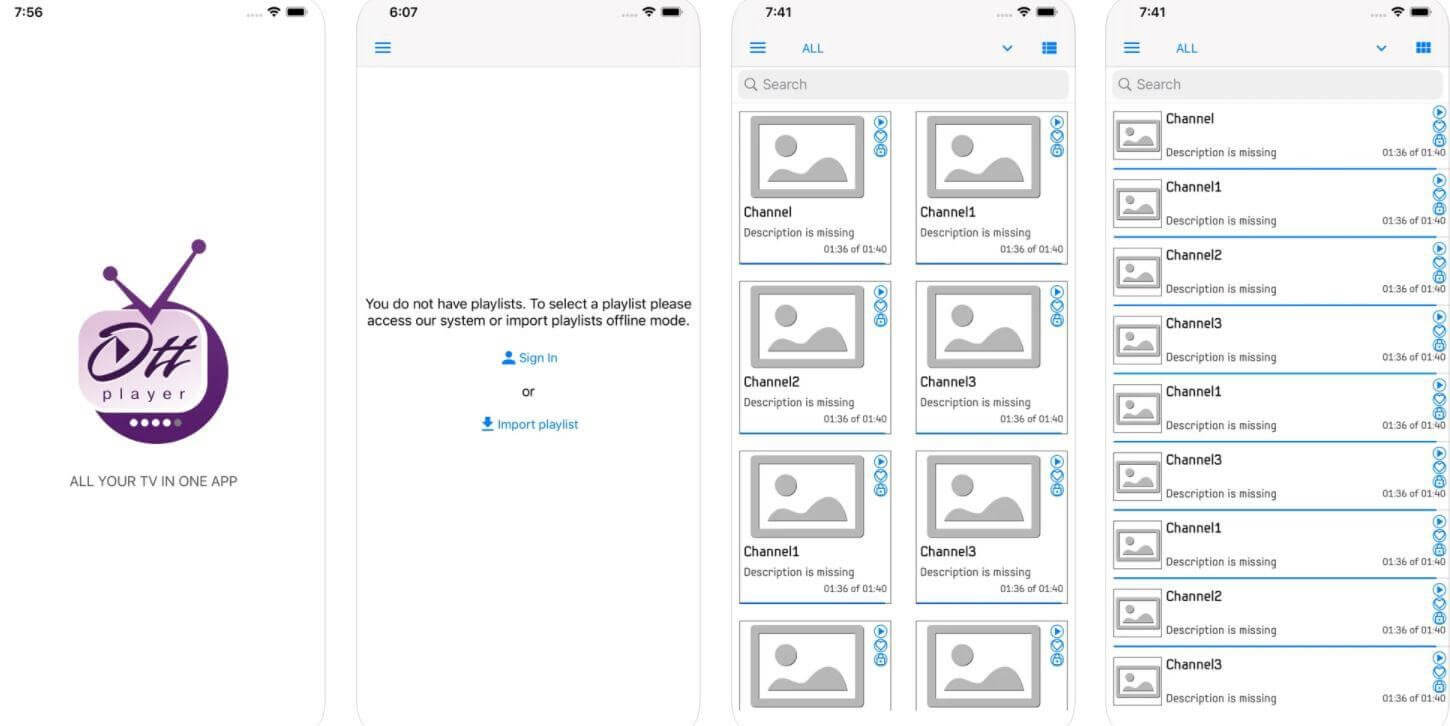
Next on our list of Best IPTV apps for Apple TV includes OttPlayer. The application comes pre-installed with a variety of Smart Televisions and allows users to access and stream over hundreds of channels without any hassles. You can find a plethora of categories and genres related to sports, movies, shows, and more.
Not only this, the Apple TV IPTV app comes with a modern yet straightforward dashboard and supports playing the M3U8 playlist without putting in much effort. Although, you need to have a strong Internet connection for a seamless experience. So, what’s your view about this Apple TV IPTV App? Will you use it? Drop your vote with the name of the app in the comments section below!
9. Flex IPTV
PRICE: Free one-week trial, one-time fee of $9 for each TV or device you use
FEATURES: Support for XMLTV EPG & popular streaming formats, video equalizers, subtitles
PROS: Seamless live and non-live TV streaming and audio track switching
CONS: User experience can be improved
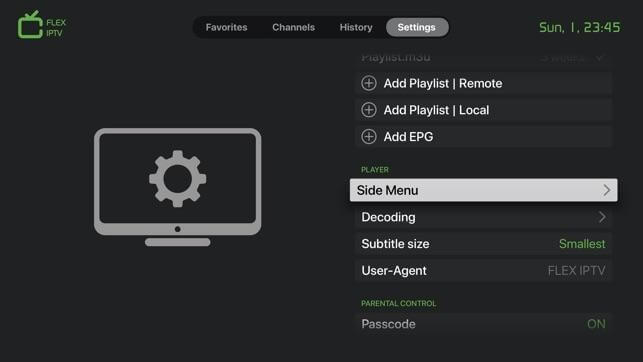
Our list of Best IPTV App for Apple TV is certainly incomplete without mentioning Flex IPTV. The application allows users to watch both Live and Non-Live videos and helps in switching between multiple channels without any issues. Similar to other popular IPTV for Apple TV, it does support Parental Controls and offers support for XMLTV EPG.
Additionally, you can find options to add favorite channels and it constantly works to update the playlists from external trustworthy sources regularly. Using this Apple TV IPTV App, you can upload your favorite content playlist using a browser or iTunes. Cool, right?
10. Xtream IPTV
PRICE: Free
FEATURES: Supports 4K resolution, Add live sports streams, adds playlists, favorites, etc.
PROS: User-friendly and customizable interface & built-in powerful player
CONS: Regular updates should be released

We’ll conclude our list of the Best IPTV App for Apple TV to use in 2023 with Xtream IPTV. It’s a reliable option to consider to watch your favorite content without any hassles. The application provides exclusive features to automatically scan, load & preview channels in playlist format by entering your credentials. It also provides both the IPTV login method or the M3U URL method to get started.
Users even have the option to set video format and parental controls. Unlike other Best IPTV Apps for Apple TV, Xtream IPTV comes with a built-in high-quality video engine that allows you to play your favorite content without any lags. You don’t even need to install any external player to play shows, movies, and more.
Frequently Asked Questions | Must-Try IPTV For Apple TV
How Does IPTV Work?
IPTV sends TV signals over the internet, instead of using traditional methods like cable, satellite, or antenna. IPTV apps are dedicated platforms that let you access IPTV services on your device.
Is IPTV Legal?
Absolutely! IPTV is completely legal in the U.S. as long as the IPTV Service Provider, you are using has an appropriate license for streaming the content & they are not infringing any copyright laws.
Can IPTV Be Traced?
Of course, IPTV for Apple TV can be easily traced. Since they do not use any strong security protocols, anyone can track your digital activity.
Will IPTV Be Shut Down?
Well, several pirate IPTV Service Providers try to access a variety of streaming content at cheap rates, that’s why the Federation Against Copyright Theft is working towards its quest to shut down pirate IPTV networks to disrupt piracy in the UK.
Should I Be Using A VPN With IPTV?
Yes, you can! Several individuals prefer to use VPN to bypass accessing geo-restricted content while using IPTV subscriptions.
Wrapping Up
As always, we have enlisted the best IPTV apps for Apple TV above. You can go through each one of them and start your viewing experience on Apple TV with the best one according to you.
In case you are already using some other IPTV app for Apple TV and that is the best you’ve seen so far, do let us know in the comments below.
Next Read:
Best IPTV Apps for Amazon Fire TV Stick






Reinier
I do not like apple tv as a iptv player. Every app has his problems. With smarters no epg (lack of settings). GSE is difficult to navigate. And so on. Lucly I have also Formuler GTV for good iptv experience.