Well, we all have mutual sentiments for Gmail as it works pretty well and is easy to understand. But, using certain Google chrome extension you can make your Gmail easier and more familiar.
As said above, these Gmail extensions will help manage your cluttered workstation. You must be surely thinking what to choose and which one is the best.
In this article, we will list the top 5 Gmail Chrome Extensions, that will make Gmail more refreshing and fun to access. Before proceeding, you will need to download these extensions from the Chrome extension store.
Let’s get started!
Best Gmail Chrome Extensions
1. Save to Google Drive
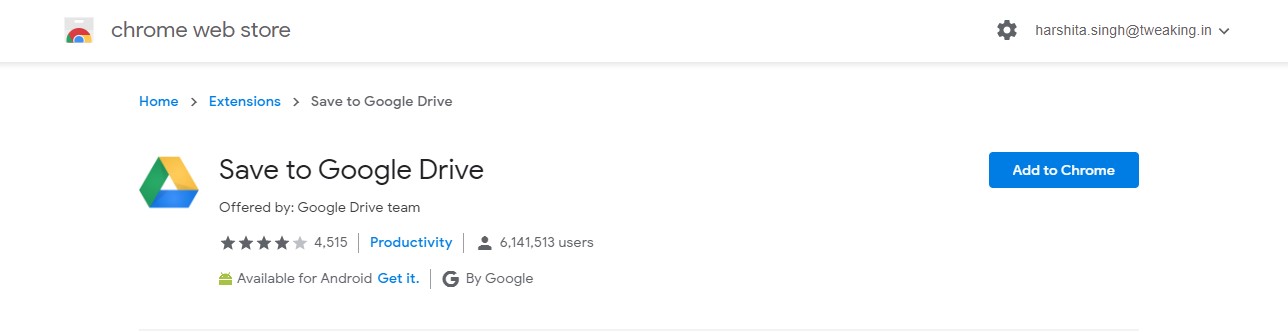
As the name suggests, you can save web content, images, documents, HTML audios & Videos with a single tap on Save to Google Drive Web Extension.
Moreover, you can also convert Microsoft Office files or comma-separated files to Google Docs format.
This smart extension helps saving web content or favorite browser extensions to the G drive.
Well if you want to transfer data between two devices, this is a quick and easy way to fetch something to cloud storage.
Get Save to Google Drive extension here
2. Email Tracking for Gmail – Mailtrack
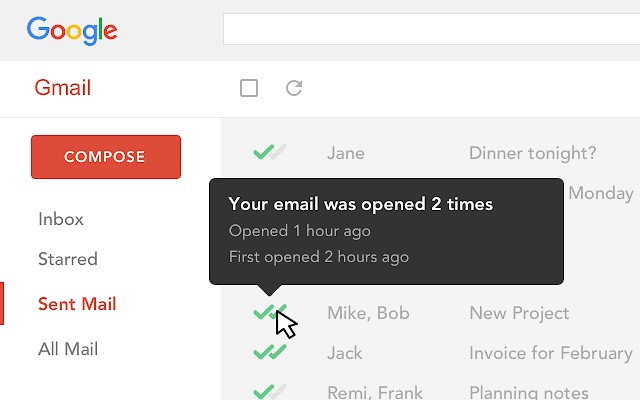
Likewise the name, you can track Gmail account activities like how many times receipts have opened the mail.
With the help of this Gmail Extension, you can track down that the emails you sent have been read or not with the double-check marks.
(✓) means that your email has been sent, but not opened.
(✓✓) mean that your email has been opened.
You can also filter the emails in “read” and “not read” through the pro version of this extension. If you are looking to remove Mailtrack signature then you have to purchase the Yearly pro which will cost you 2.49$
Get Email Tracking for Gmail – Mailtrack extension here.
3. Gmelius
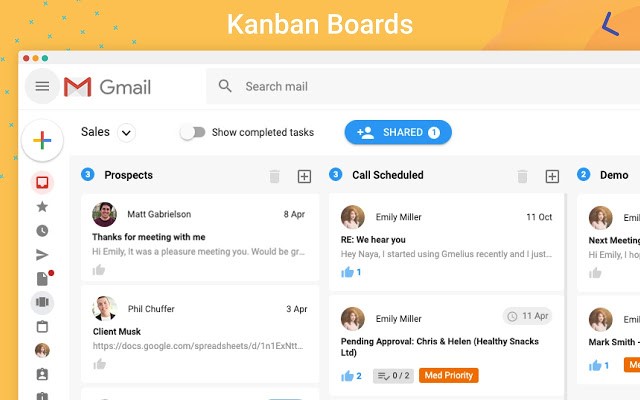
With the help of this variant extension, you can make your Gmail smarter and more efficient through CRM, email tracking, shared inbox, shared labels, sequences, and email notes.
Gmelius is free to use but some of its features are counted in paid versions. You can get unlimited Gmail labels, Team Reports, Shared inbox, drip campaigns and many more! But only when you purchased the paid versions.
We may get bored using the same Gmail account interface but with this Gmail Extension, you can get personalized Gmail experience.
4. Boomerang for Gmail
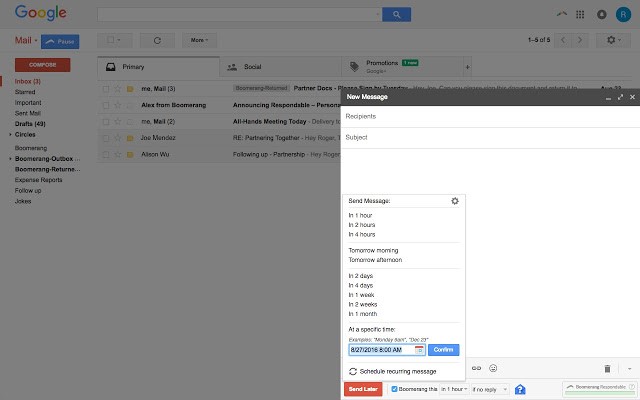
Boomerang is one of the perfect web extensions, that is widely used as a productive tool for your Gmail. You can schedule, track emails and you can also snooze incoming mails.
If you want to send some specific emails according to your preferred time, you can also do this procedure with the help of Boomerang.
With the help of Boomerang, you can also take benefit of AI-powered assistant which will automatically start its responsible guides to make your email look more effective or starting a conversation.
You can also use productivity features, Inbox feature to stay focused by delaying the arrival emails on your mailbox.
5. Checker Plus
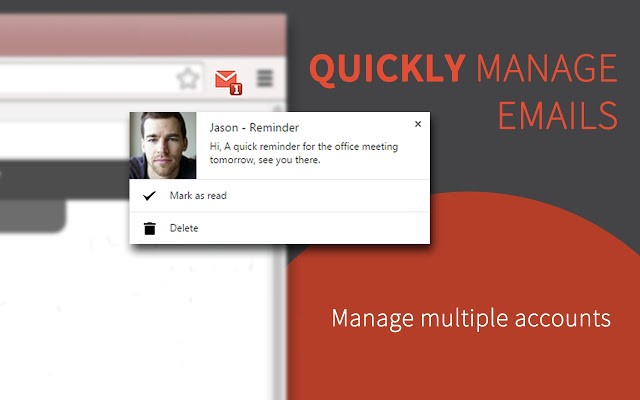
This is another useful Gmail extension that you can find on the Chrome Web Extensions store. You can perform all the activities of Gmail without launching it. You can read notifications, delete emails and manage multiple accounts easily with the help of Checker Plus
And yes, this extension also supports the offline view. Additionally, you can also preview mail pop up window and perform various actions such as read, archive and delete without leaving the current tab.
Get Checker Plus extension here.
Final Word
We have always concerned about Gmail as it is a widely used email platform across the globe. To make your Gmail experience more efficient and easy, find the best Gmail Chrome Extensions.
You can find all the extensions in the Chrome Extension Store. We hope you will like this article. Don’t forget to upvote, share with fellow technophiles. Subscribe to our Newsletter for some helpful tips and tricks.
Follow Us:






Leave a Reply